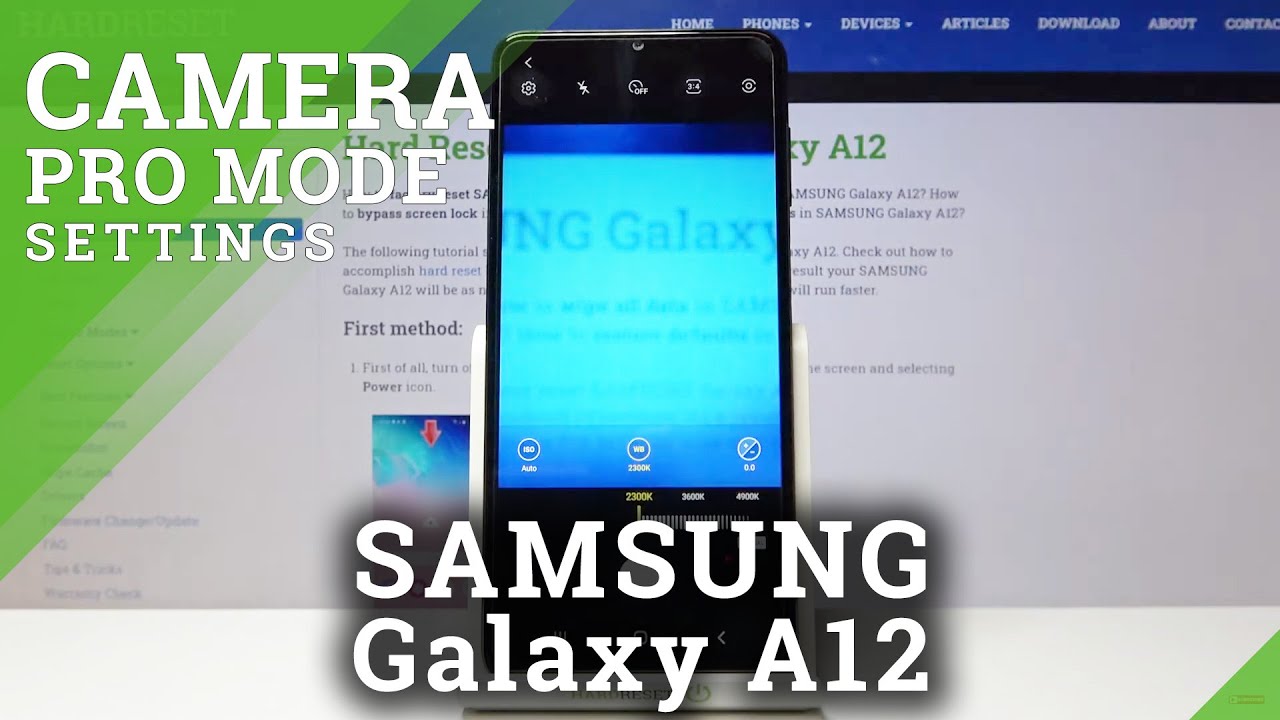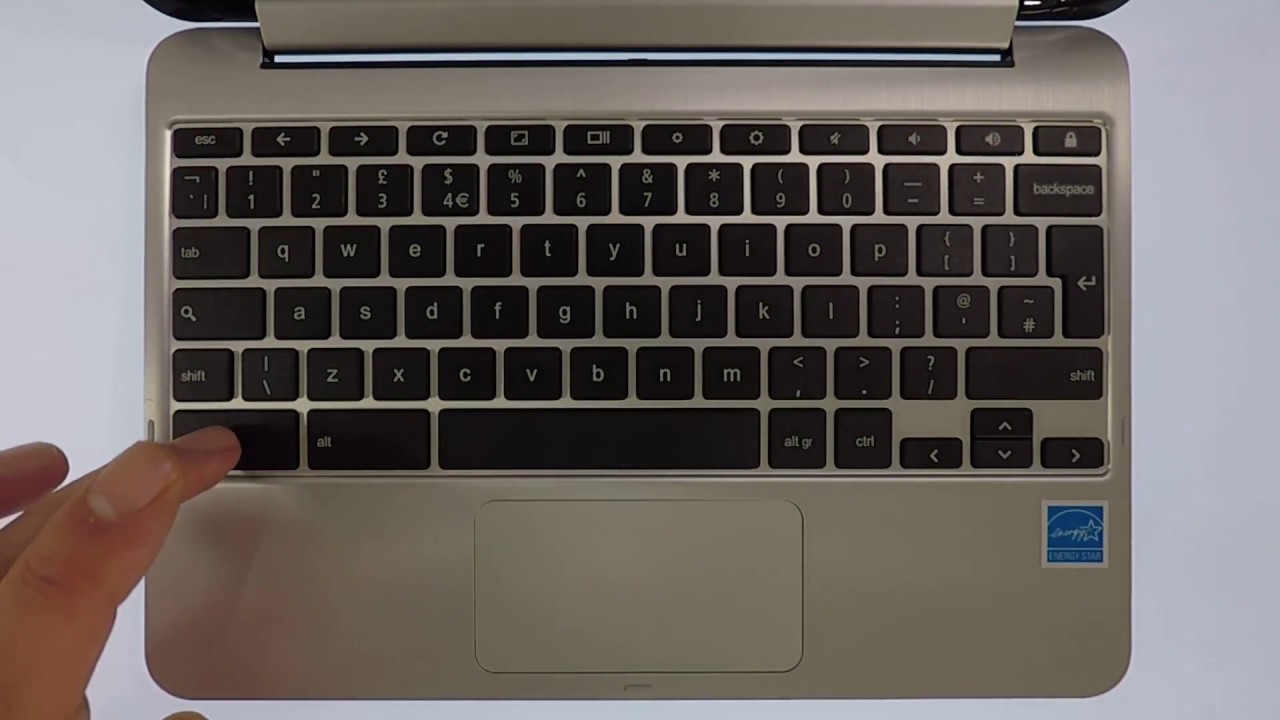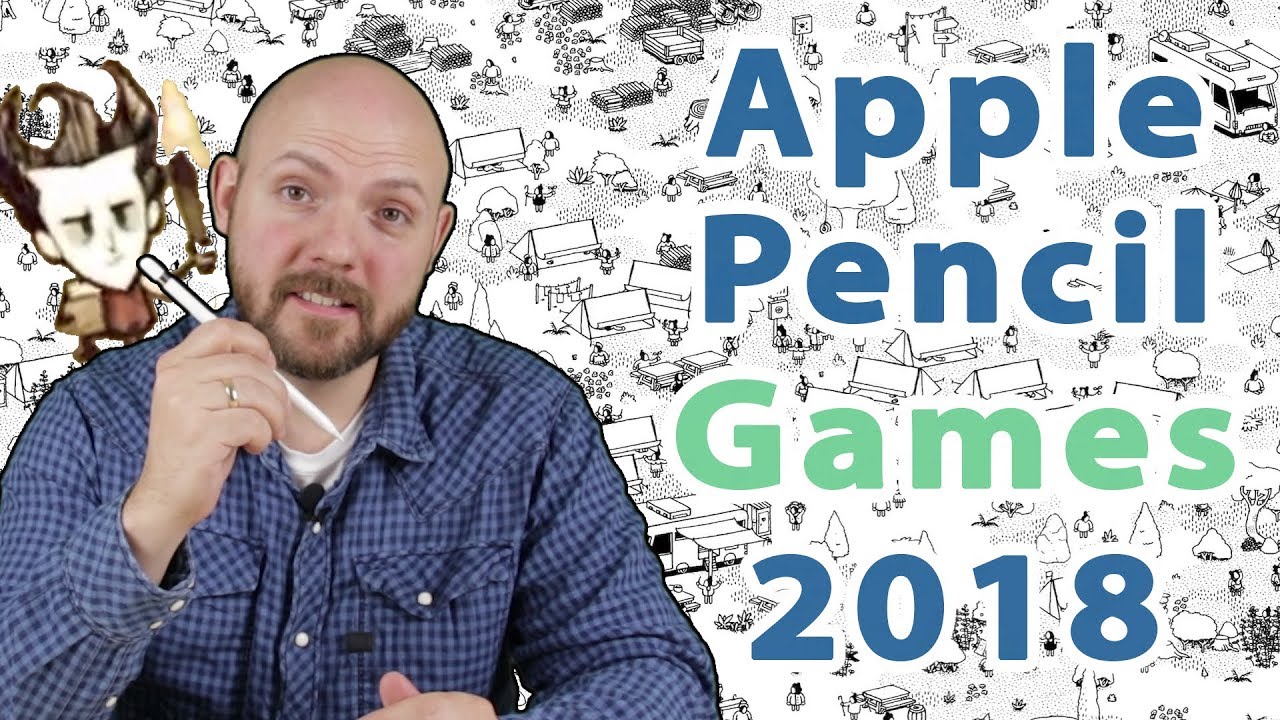How to Find Sound Settings in XIAOMI Redmi Note 10 – Manage Sound Options By HardReset.Info
Welcome in front of me, I have Xiaomi Redmi, note, 10, and today I'll show you how you can find the sound settings on the smartphone. So you have to go for the settings next uh here we will. You will be able to find the sound and vibration section. So you have to tap here and, as you can see here, we can find a couple of the options. Let's focus on the volumes. So if you want to adjust the volumes of the music games media on the alarm or calls you have to simply move the switchers like that here we can find also the sound assistant.
So we can, for example, adjust media sound in multiple apps. So let's, let's enable this feature here, we got also they do not disturb mode and the silent mode. So if you want to activate the nozzle mode, you have the top on the right upper corner right here. When we go back, we can also find the vibration settings vibrate for calls in the silent mode or on the top there. We got also the additional settings.
So we can, you know, turn off the screenshot sound on top sound. We can enable right now you can hear it and, as you can see, that's it. So if you find this video helpful remember to like comment and subscribe to our channel.
Source : HardReset.Info
Phones In This Article
Related Articles
Comments are disabled
Filter
-
- All Phones
- Samsung
- LG
- Motorola
- Nokia
- alcatel
- Huawei
- BLU
- ZTE
- Micromax
- HTC
- Celkon
- Philips
- Lenovo
- vivo
- Xiaomi
- Asus
- Sony Ericsson
- Oppo
- Allview
- Sony
- verykool
- Lava
- Panasonic
- Spice
- Sagem
- Honor
- Plum
- Yezz
- Acer
- Realme
- Gionee
- Siemens
- BlackBerry
- QMobile
- Apple
- Vodafone
- XOLO
- Wiko
- NEC
- Tecno
- Pantech
- Meizu
- Infinix
- Gigabyte
- Bird
- Icemobile
- Sharp
- Karbonn
- T-Mobile
- Haier
- Energizer
- Prestigio
- Amoi
- Ulefone
- O2
- Archos
- Maxwest
- HP
- Ericsson
- Coolpad
- i-mobile
- BenQ
- Toshiba
- i-mate
- OnePlus
- Maxon
- VK Mobile
- Microsoft
- Telit
- Posh
- NIU
- Unnecto
- BenQ-Siemens
- Sewon
- Mitsubishi
- Kyocera
- Amazon
- Eten
- Qtek
- BQ
- Dell
- Sendo
- TCL
- Orange
- Innostream
- Cat
- Palm
- Vertu
- Intex
- Emporia
- Sonim
- YU
- Chea
- Mitac
- Bosch
- Parla
- LeEco
- Benefon
- Modu
- Tel.Me.
- Blackview
- iNQ
- Garmin-Asus
- Casio
- MWg
- WND
- AT&T
- XCute
- Yota
- Jolla
- Neonode
- Nvidia
- Razer
- Fairphone
- Fujitsu Siemens
- Thuraya