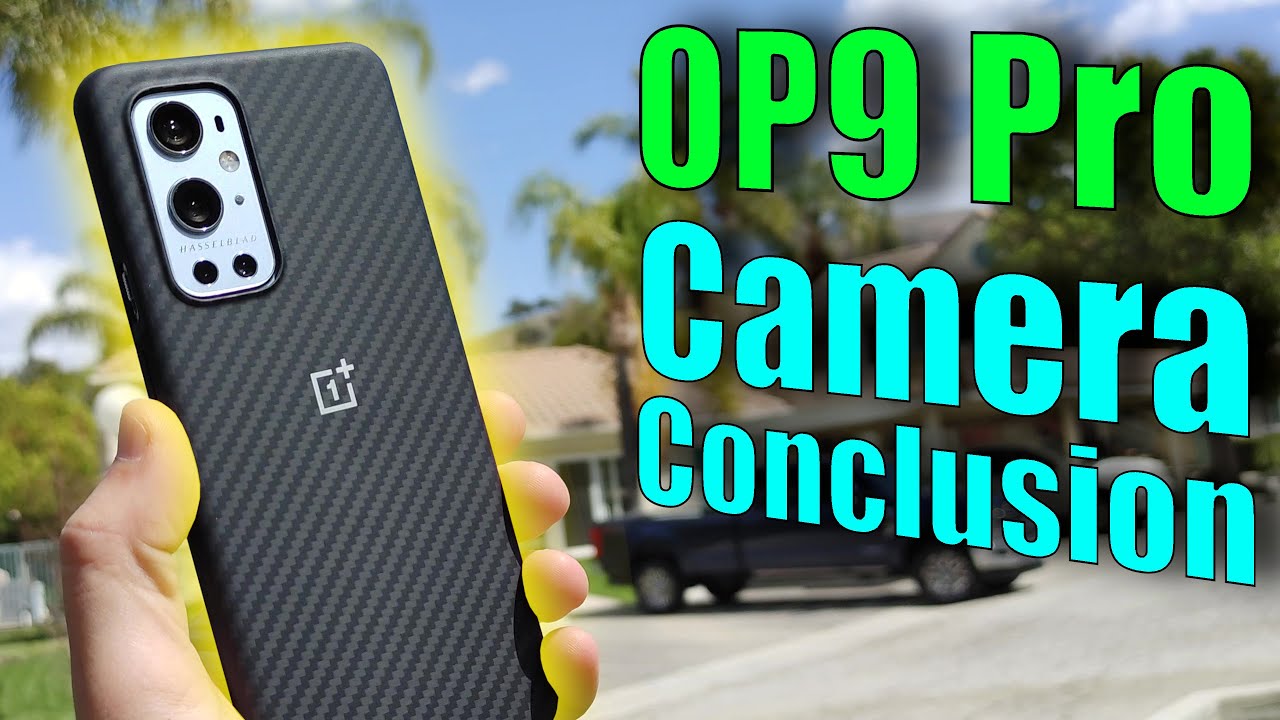Galaxy Watch 3 Battery Life Test: Always on Display By NebulaTechNews
What's up everyone welcome back to nebula tech news, so I'm actually in the middle of recording some other videos on this galaxy watch 3 for you guys um. So I am doing a comparison between the galaxy watch, 3 and the galaxy watch active 2 and a full review now that I've used it for a little. But I've gotten a ton of questions from you about using this watch, and it's battery life with the always on display turned on I've explained before I don't like using it, but a lot of people have asked about it. So this video, I'm charging this galaxy watch 3 up to 100, and I will be using it with always on display turned on every other setting will be the same as my last video. If you haven't seen that yet I will link it down below so check it out um, but we're going to test it out with always on display turned on, so that you guys can see exactly how long you can expect to get on that battery life, so we're at 100 here this actually went down to 99 from when I walked over. In the car- but you can see here that always on display is turned on.
You can see it. It's a little dark right now, but that's because of the sunlight, so we're going to get started with our day and see how far we get all right. So it's been a couple of hours now, so we are at 82 percent battery life. Now it's 5 21 pm we still have always on display, turned on check back a little later, see what we're looking at. So we are nearing the end of day one we are currently at.
I'm going to get this to scroll down 67 battery life. I still have always on display, turned on it's still connected to Bluetooth. Furthermore, I still have it um worn. As you can see, I did about 3 364 steps. It wasn't a busy day today and I didn't do a workout because there's been tons of storms here um, so it's just been really rainy and ugly.
So I haven't done much working out, but we still have a few things to do. I still have a couple videos to work on, so I will check back in a little later, so it's 10 26 pm. Now we are at 61 battery life. I am gonna. Wear the watch to sleep like I normally do in my test, so I will check back in the morning and see where we're at all right, so we're starting the day back up.
We are at 49 battery life. Now I did wear this to sleep so that you could track my sleep. I have a lot of like email stuff to take care of today. I have a lot of work to do today, so I probably won't be super active. Furthermore, I am going to try to get at least like a good walk in just so that we can test this accurately, but currently at 49, 8 43 am, and we'll check back a bit later.
It is 2 38 p. m. We are at 22 battery life. I haven't been super active today, but again the weather's been really horrible. Lately, um and it's been super hot, so haven't been super active, but I have been doing like little household chores and catching up on all my work all right, so I'm just checking in super quickly because I finally got the battery low notice here it is 4 12 p.
m. We must have hit about 10, I'm guessing. Let's take a look, so we're at 15. I didn't turn on battery saving for the sake of the test, so it's 4 12 p. m.
We are at 15 now all right, so we're checking in it is 8 p. m, and I am at 2 battery life. I got a notification earlier saying um that the watch would kind of turn off some of its functions just to kind of preserve battery life, so we're at two percent right now it is eight pm and I don't think we're going to get much more. The Samsung apps has 46 more minutes. I'd be surprised if we get that much um see auto I mean always on display- is even turning off by itself, but I'll check back in with you guys when it dies fully.
One percent. So I will let you know how long exactly we got on this battery life test. So it's literally been minutes, since I recorded that last update showing one percent battery life and the watch just died on me um. I do have to go into the app to find out exactly the time frame. So we'll take a look alright.
So now that we have finished our battery life test on this galaxy watch, active 341, millimeter version, I put it back on the charger to charger, backup, obviously just for regular use um, and now we can actually look at the totals of our battery life test. So remember for this battery life test I did have always on display turned on because a ton of you were asking about it. I've said before I'm not a huge fan of it, but I did use it for this test. I kept it on the whole time. One important thing to note is that when your battery starts to die, it does automatically just turn off to conserve energy, so I think for the last, maybe like 10 percent.
It did turn off on its own um, but, aside from that, I did have always on display turned on for the entire test. So overall, with always on display, turned on and all of my other settings staying exactly the same as my previous test, we ended up with one day: seven hours, 50 minutes and 52 seconds of battery life that comes up to about 31 hours, 50 minutes and 52 seconds on this galaxy watch 3. And for comparison, without always on display. In my previous battery life test, I got 2 days, 8 hours and 13 minutes of battery life, so we actually ended up getting one full day of use more when you turn always off on display so overall guys. The reason that I don't like to use always on display is because it kills your battery life so much faster.
So I don't personally like it. I don't have any issues if you do like it, but just know that you should expect only about a day and seven hours, maybe a little more or less. Depending on how active you are. I will say that when I had done the test with always on display turned off, I was actually more active than when I did the test with always on display turned on. So for those of you who tend to be a little more active, I would actually expect a little less than the results that I got if you're less active, you'd probably get something similar than what I got but just good to know.
Keep that in mind. If you are someone who enjoys using always on display, so that's all for this video guys thanks so much for watching. If you like it, please be sure to give it a thumbs up and don't forget to subscribe, and I'll catch. You guys in the next one.
Source : NebulaTechNews