iPhone 7 & iPhone 7 Plus Unboxing & Overview (Black Color) By Geekyranjit
Hi there this is Transit and in this video we'll be doing the unboxing for iPhone 7 and the 7 plus both are in black color and first, let's quickly open up this one, that's the black one, that's the 7 plus- and this is again 128 gigabyte variant that we have open, couldn't get the jet black. Actually, we wanted to get that one, but couldn't get hands on it. Actually, I just got one 7 plus, but as I got this from Faisal Communications I told them back, send me also the 7 plus, because what we nice to compare the size and stuff. So this is the 7 plus biggest thing. Is that this one has that dual camera setup? So as you can see, let's just peel this off, and this is the matte black 2 1, not the Jade back black, the jet black also comes with 128 and 256 gigabyte variants, but this is what you get. So, let's peel this off and looks really nice again in terms of size.
It's similar to this earlier generation. That's the iPhone, 6s plus, but again the main thing is this: dual camera setup. This is the new tank and attack SATs or optical zoom. So we have the black logo I, don't recall the earlier iPhones if they had that black logo. So this is the new matte black and again the new iPhones are ditching the headphone jack.
So let's keep these things to the side. These accessories will be the same even on this regular 7. So I'll open that later on. Let's keep this box to the side and let's open up this one, that is the iPhone 7 and K, and this one is also 128 gigabyte variant. It starts at 32 gigabytes, so 128, 2 and 256 again I got this from Faisal Communications in Hyderabad, and again it's an it's designed by Apple in California, some paperwork and stuff that you get and this so and some Apple stickers.
Also, you get with this one. So that's what you're going to get! Let's keep this to the side, and we have the iPhone 7 also and, as you can see us size-wise, there's again a difference, though this seven plus as a 5.5-inch screen, but it's actually huge, even bigger than the note seven I use the note seven, it feels a lot bigger because of this big chins. So this is the iPhone 7 again having the 4.7-inch screen and moving to the accessories. We have the earbuds that we are getting its lightning, and we also get a special audio cable that is lightning to audio for 3.5 mm headphones. If you have that- and this is again the USB to lightning cable that we are getting, so this is what you get in the box.
It's the same for both. So let's have a look at this one and let's open it up and just one set up one of them now. So let's just feel this one off looks again nice. This one actually fits easily in your hand, I feel up again. It's a little.
This one is a little white for a 5.5-inch screen. I always felt like that. So it's the same and let me actually pop in my sin, and then we continue. You have to actually use a SIM card without that it doesn't work. So if just pop didn't SIM I'm, just trying to boot, Apple logo comes and the button is actually not of sort of physical backing, but it has a tactic engine when the phone boots up, you can set it up, and it acts like that.
It's similar to the MacBook Pros, the new ones that have that trackpad. So you can adjust the button, sensitivity, I, would say, and I'll give you a physical overview on the top. We have nothing, and here we have the power on/off patterns. This is for the SIM slot and on the bottom, a speaker, a lightning port microphone and again no 3.5 mm headphone jack and the volume rockers and the alert slider. You call this alert slide and on the Butte switch on this one.
So let me quickly just set it up and again. This is the new color. So what do you think about it? This also is sort of a fingerprint magnet. As you can see, you can see the fingerprint, but the jet-black is like a high. What do you say fingerprint magnet? That's what I've heard.
So let me quickly just set this up, and we'll continue, and here are the specs for the new iPhone 7, while I just quickly set this up, and we can configure the starch ID and to set up it says continue. So again, it still has the fingerprint scanner gives the haptic feedback, and it has a new haptic engine. It says continue our grip to like this. It's no, it's taking quite a few taps to set this up, and it says it's complete and now a passcode, and you have to enter your Apple ID I'll. Just do that, and we can set up the CD.
Also, I will do that later on, and you can skip this into Apple, diagnostic and stuff. Let's say don't send as of now, and it says, meet the home button as I've told you that new home button is very different and let's customize, let's get started, and you can choose the amount of feedback. Do you want for click? One is a very light: click ?, it's a bit more three is heavy I'll, just go with two for the time being, and you can change that from the settings and display standard I'll just go to the standard view, so it's it next, and we are a booted to the new iPhone 7. This comes with the new 8 10 fusion chips and I guess: I have to set that up later and stuff. So I put my goes em in this, and we have the control center from the bottom.
That's a new thing, let's see if at latches on to go T I did let's see, so it's working with data is working on geography, so just put the cell and this let me just try to call up a number. So you heard that that means some people asked me. It is working perfectly with Geo, sim and VoLTE is supported on the iPhone 7. Let's look at the settings and how much space do we get again? This is the 128 gigabyte model. So let's go to general and from here you again you can customize the feedback of this home button.
So that's there. Let's just go back and if we go to storage out of that 128 sorry, we have about 120 0.98, that's almost 121 GB you get free out of that 128 a gigabyte. So that's a good thing. I would say so. Storage should not be a problem.
If you are opting for the 128 gigabyte, variant, I would say, and again it's typical iOS. It's come with the new iOS 10. It still has this feature of that 3d touch, so you can just depress some icons, for example, and quickly get to the other setting. So that is still there. Apart from this new home button, which gives you feedback, you can adjust that before we and let's also check what do you say, fingerprint scanner and, as you can see it's fast and with this new iPhone 7, if you just pick up if and stuff it opens up, that's the functionality with the new iOS 10, but, as you can see, the fingerprint scanner works perfectly fine, so guys this was a very quick unboxing and look at the iPhone 7 and the 7 plus again to give you an idea regarding the size difference.
As you can see, it's like this, but the biggest difference I personally feel would be in terms of the camera. So again, if you are more into photography and want to take close-up shots, then I would feel the iPhone 7 plus with this dual camera setup, might be more exciting to you, because this one is having a single dancer, but it is also sort of improved I. Try to actually put the camera performance with the Galaxy S7 if you guys would like that, so guys, that's it! For now! For this quick unboxing and first look at the iPhone 7 and the 7 plus again, if you're not subscribed to my YouTube channel, subscribe to the same more coverage on the iPhone 7s coming very soon. Thanks for watching this is Transit and I hope to see you in my next video.
Source : Geekyranjit



![[Photos, videos and FORTNITE] Sony Xperia 5 ii](https://img.youtube.com/vi/IGTrfGtRxbM/maxresdefault.jpg )
![[Tagalog] Huawei Nova 8 5G Variant Unboxing and First Impressions: HUGE UPGRADE](https://img.youtube.com/vi/cNS_gKc29Zk/maxresdefault.jpg )



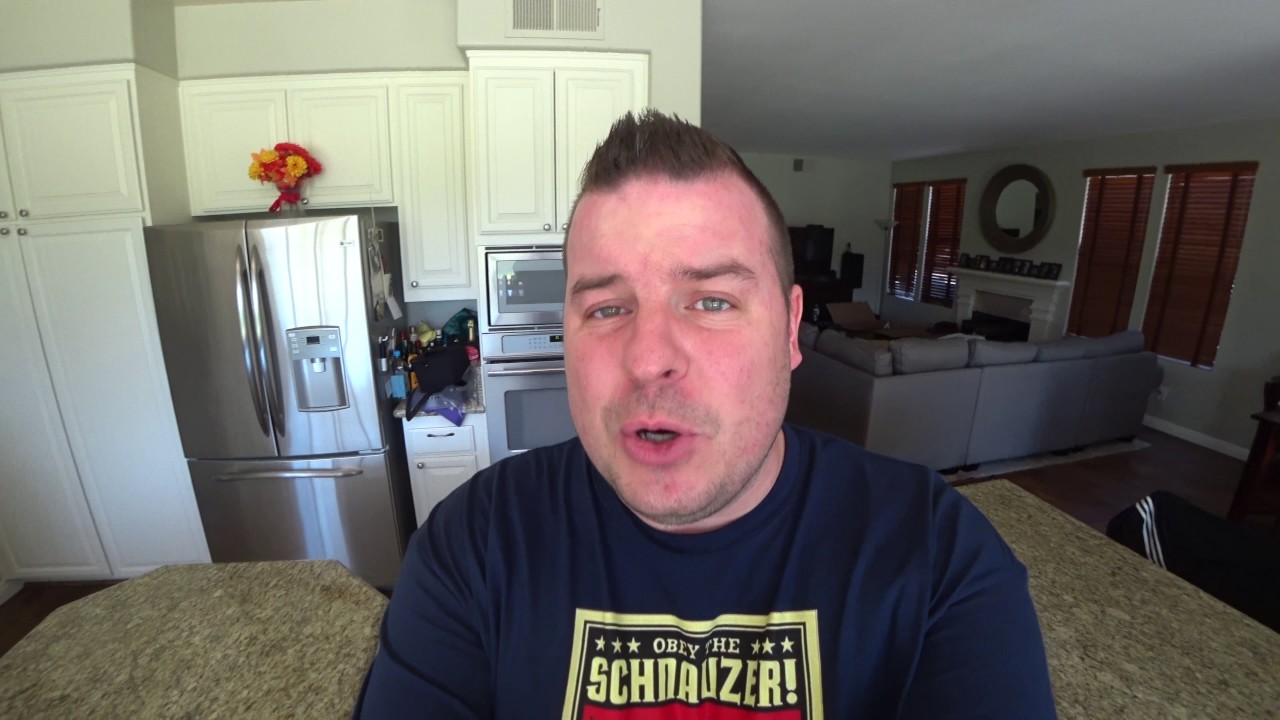
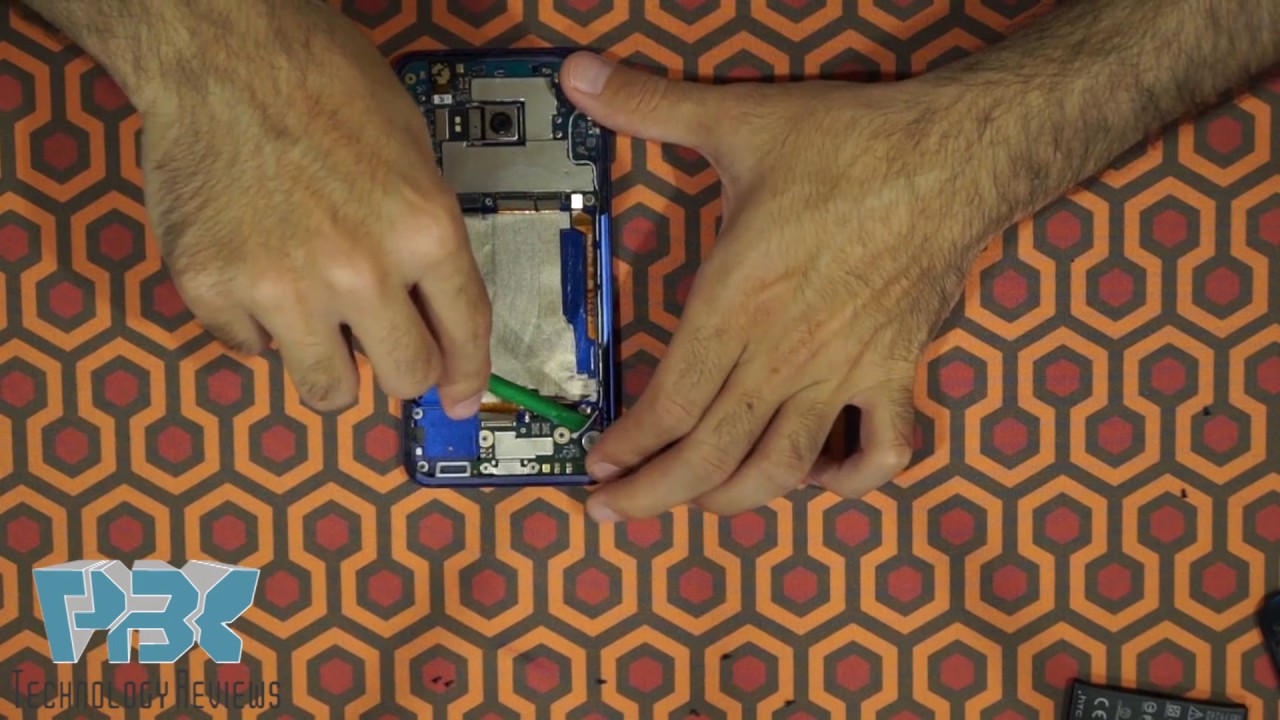





![Xiaomi Mi Watch global! - Full walkthrough review [xiaomify]](https://img.youtube.com/vi/jxBq7i8PFqs/maxresdefault.jpg )









