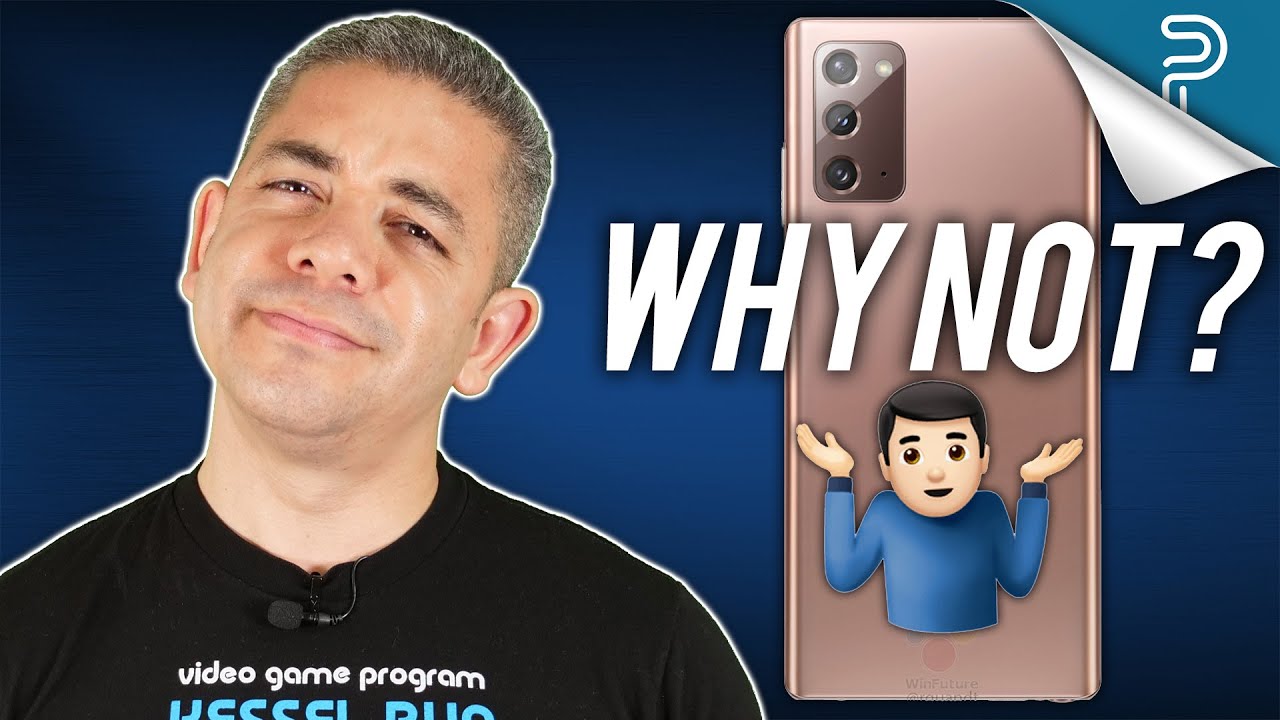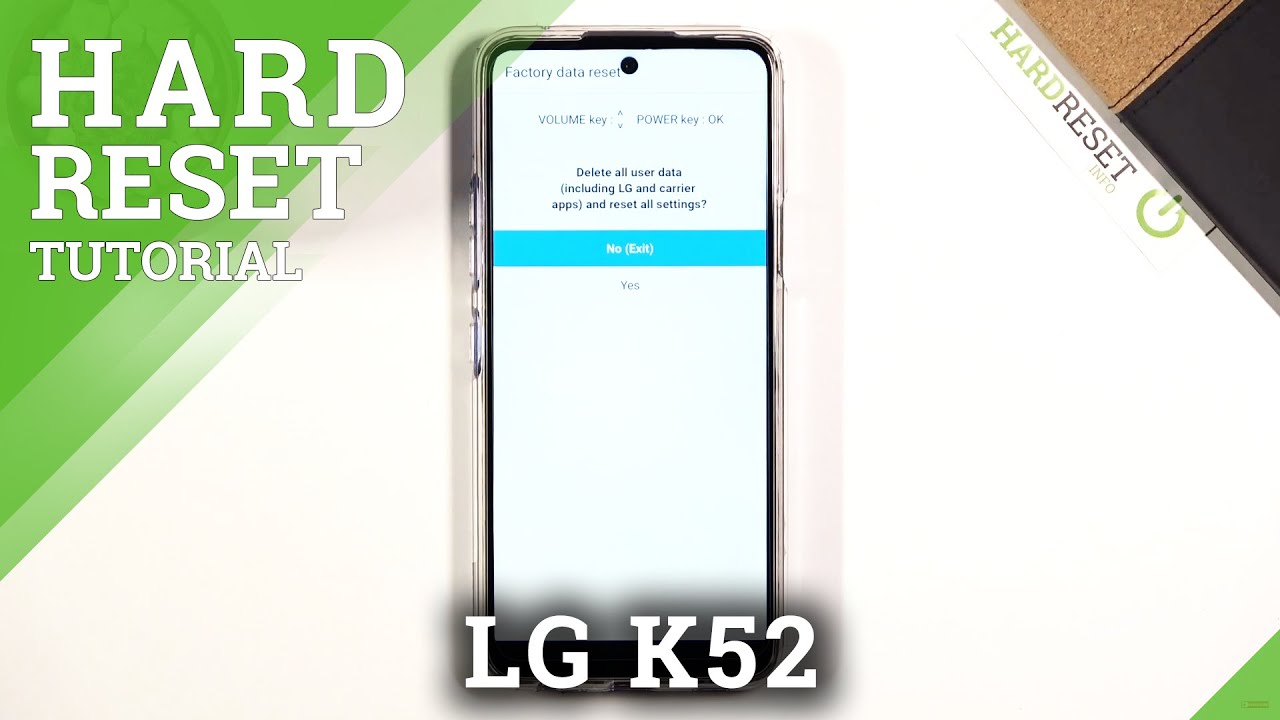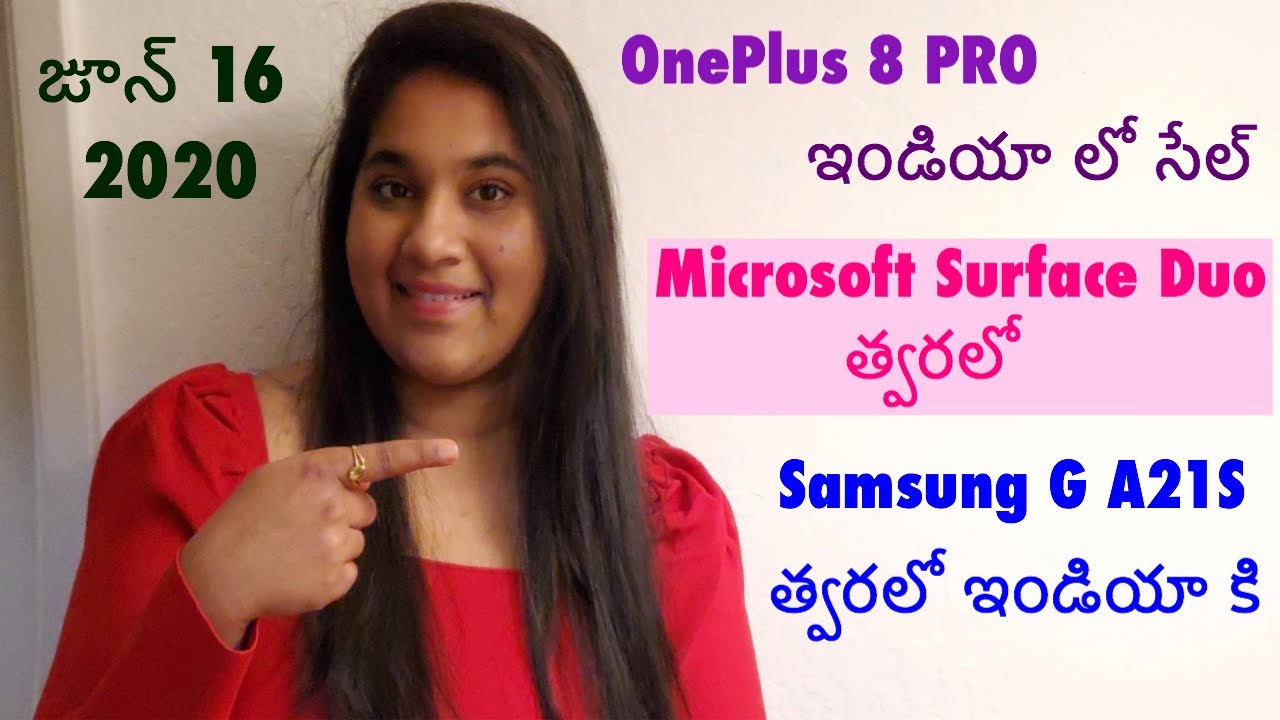GOOD AND BAD - 6 Months with the iPad 8! By Tech Gear Talk
After six months of using the iPad 8, I can confidently tell you that it's not a perfect device, but it is the right iPad for a lot of users. When you look at what you get for the money, I know a lot of you are struggling with the decision of which iPad to buy because, regardless of which one you get, you are making a pretty significant investment. So I'm going to ask you six simple questions and by the end of this video you'll know whether the iPad 8 is a good fit for you, we're going to talk about what's good about the iPad 8, what's not so good, who should get it and then? Finally, who might want to look in another direction? Now apple came out with three iPads in 2020, the iPad 8, the iPad Air 4 and the 2020 iPad Pro. Now most people aren't choosing between the iPad 8 and the iPad Pro, because it's almost three times the price. But a lot of people are choosing between the iPad 8 and the iPad Air 4, because if you're getting 128 gigs iPad 8, it's 429 and a 64 gig air 4 is 5.99. So that's a lot closer starting with size.
I, like the iPad 8. The 10.2 display is slightly smaller than what you get on the air 4, but the overall dimensions are very similar because of the larger bezels. This is a very convenient size to carry around and throw in your backpack. It's definitely not as big as a 12.9 inch pro, and I'm always someone who uses a case. So I incorporate that when I'm looking at the size and thinking about portability, even though it's the smallest of the three displays its still significantly larger than the one on my iPhone, which makes things like multitasking, consuming content, reading writing and gaming much more enjoyable.
For me, from my perspective, for most of what I need, this size is good enough. Like do I like the smaller bezels on the air 4 sure, but is that a loan worth 170 extra dollars and then only getting half the storage? Probably not and I'm not suggesting that that's the only difference, so we'll come back to that one. The first question I want you to ask is: does this size work for you or do you need a larger tablet if this size works? For you, then the iPad 8 is definitely a good choice. Now, if it doesn't work for you, and you really need a 12.9 inch display, then I would look at a used 12.9-inch iPad Pro either the 2020 or even a third generation. Now, let's talk a little more about the design, and this is something where I was a little disappointed in the iPad 8, because we didn't really get any upgrades, we're still getting the older, rounded bottom design and the larger bezels on the top and the bottom, and we still have the home button with touch ID.
Don't get me wrong. I don't dislike the home button, but this design doesn't maximize real estate as far as the display and if apple changed it, they could have either given us a larger display or an overall smaller device. I got the iPad 8 and silver, but it's also available in space gray and gold. The silver and gold come with a white face plate and the space gray comes with a black face plate. In my opinion, the black face plate is less noticeable.
It almost fades into the background and the air gap is less obvious, but it's more prone to showing fingerprint and smudges. So let me know what you think the rest of the design is pretty straightforward. In addition to the home button, we have the power button at the top. The volume controls on the right we've got a 3.5 millimeter jack on the top left. Camera is right front and center, and then the speakers plus the lightning port, are at the bottom.
So the second question I want you to ask is how important is for you to get an updated design if getting the latest design is not a top priority for you, and you're. Looking for a great device with an outstanding value, then grab the iPad 8. If you're looking for cleaner lines, smaller bezels and a new touch ID implementation, then you're probably going to want to check out the iPad Air 4. Now another consideration when choosing an iPad is the display. The iPad 8 has a non-laminated 10.2 inch, retina display, meaning that there's a gap between the top glass and the display glass in a fully laminated display like on the iPad Air 4 and the iPad Pro the display panel, the touch layer and the cover glass are laminated into a single piece. With a laminated display.
The image actually appears like it's. On top of the glass with a non-laminated display, it looks like there's a little of a gap, and it's almost like you're looking at a picture with a mat on it, where the glass is raised a little so, which one is better. If you're using the 2160 by 1620 pixel display on the iPad 8 to watch content to surf the web, read type up notes and even do some handwritten notes with the Apple Pencil you're, not likely to experience a meaningful enough difference. If you draw a lot- and you want a better user experience where the tip of the pencil actually feels like it's touching- the content, you're creating then you'll prefer a laminated display, there's also a slight sound difference between the non-laminated display and the laminated one, and this one sounds a little hollower when the pencil hits it in my testing. I used both displays for every purpose that I mentioned and while I do prefer the laminated display, I never felt like the iPad 8 provided a subpar user experience and there was never a time when I started using it and then decided that I needed to put it down and grab one of the other iPads specifically for the laminated display.
So the third question is: can you use a laminated display if your main use isn't drawing if you're using your iPad to watch content surf the web? You know type up notes for school or work, and even do some handwritten notes. The iPad 8 will work great. This is not to say that you can't draw on the iPad 8. I have tons of comments from viewers who are happily drawing on it. On the other hand, if your primary use is drawing- and it's critical- that you get the very best Apple Pencil drawing experience, then I would suggest looking at the iPad Air 4.
All right. So we've got three questions to go and if you like what you've seen so far and have gotten value from this video, let me know by giving it a thumbs up. It helps the video and a channel, and it lets me know what kind of content you like, so that I can make more of it and if it's your first time here, hit to subscribe and notification buttons. So you can stay up to date on all the latest apple gear and tutorials. Next, I want to talk about the camera and speakers we're getting an 8, megapixel, f, 2.8, wide rear facing camera, that's capable of 1080p at 30 frames per second and slow motion at 720p at 120 frames per second on the front. We have a 1.2 megapixel, FaceTime camera, which isn't all that great and is only capable of 720p. I want you to consider whether you'll actually be using these cameras and what you might use them for in the past six months.
I haven't used these at all, because I take pictures and video with my iPhone and even for video calls. Furthermore, I use my iPhone instead of the iPad. As far as speakers. The iPad 8 has two speakers, and they're located at the bottom. This is okay, if you're watching content in portrait mode, but when you're, using it in landscape mode to watch YouTube or stream, a movie or to game.
The speakers are on one side. So all the sound goes out in one direction and that's not ideal. In my experience this hasn't been a huge deal because, most of the time I'm using my air, pods or even wired headphones. So question number four is: do you need a better camera system and better speakers? If you're not going to use the camera, then of course the iPad 8 will work. Just fine.
If you plan on using these cameras to create content or for video calls where you want better quality, then you might want to look at another model. Like I said for me, it doesn't matter, I don't use the cameras on the iPad 8 at all, and so it's not really a consideration, and actually I don't use the cameras on any of my iPads as far as speakers. These are definitely not the best speakers and, if you're consuming a lot of content and like to use your speakers just be aware of the directional aspect that I mentioned, if you're just using the iPad to listen to music or to consume content and for gaming, while you're wearing wired or Bluetooth headphones, then again the speakers don't really matter, and this brings us to storage. So the iPad 8 comes in 32 and 128. Gig models and Apple was very intentional about this choice.
I have a dedicated video talking about both options and who should get which one I highly recommend that you watch it when you're done with this video, because a lot of viewers have commented about how helpful it was for them when they were making a decision, so I'll put a link right on the screen. At the end of this video, the system files on the iPad 8 take up about 14 gigabytes of storage, which will leave you with approximately 18 gigs of free space. If you get the 32 gig model, if you plan on shooting photos or video on the iPad, 8, then 128 gigs is the better option. If you're only consuming content and even playing some games, then the 32 gig model will definitely work like I said I have a deeper dive into that in my other video, so I don't want to repeat myself too much. The fifth question I want you to ask yourself is: will 128 gigs be enough for what you need the iPad 8 caps out at 128 gigs, which is plenty for pretty much all the apps and games that I can see people using, but it's also a powerful iPad which allows you to edit photos and video.
The problem is that, even though you can use an external SSD to preview the content, you have to copy it onto the iPad in order to edit and that's where 128 gigs may not be enough, and you may want to choose one of the other options all right. Next, we're going to talk about accessories and the iPad 8 uses a lightning port which you may consider a pro or a con. Depending on your situation, if you're already using an iPhone, then you have lightning cables lying around unless you're charging wirelessly. If, on the other hand, you're pairing this with a MacBook Air or a MacBook Pro, then you're used to USB charging and getting a device with a lightning port feels like a step back. The lightning port does make the iPad 8 compatible with the first generation Apple Pencil.
You can use this port to pair and charge the pencil, although some people don't love having the pencils stick out of their iPad, and they use a charging cable with the adapter. Now the advantage of using the second generation Apple Pencil with the iPad Air 4 is that we have wireless charging and pairing a better overall user experience for power users and the added double tap functionality. The iPad 8 is also compatible with a variety of external keyboards, but not with apple's magic keyboard, and I don't see that being a real issue for a lot of potential buyers, because the magic keyboard costs almost as much as the iPad 8 itself and finally, the lightning port makes the iPad 8 compatible with a variety of dongles for additional functionality like retrieving image and video files from a SD card connecting an external display, a camera or even an external SSD. But it's more limited than the iPad Air 4 in terms of which external SSDs work because of the more limited power supply. And if you want to learn more about it.
Watch my 10-day review of the iPad 8. I'll, give you my verdict in a second. But first I want you to ask yourself: do you need the latest and greatest accessories if you're not going to buy the magic keyboard? If you don't need the second generation apple, pencil, and you're, either not going to use an external SSD or you're okay with using the compatible ones, while providing external power with a lightning cable. Then the iPad 8 is great. If you do want those upgraded accessories, or you want access to more external SSD options and without having to provide them with dedicated power, then the iPad Air 4 is a better option by the way, if you're, still watching at this point, drop a hashtag vino bit in the comment section just to let me know: I've enjoyed using my iPad 8 for the past six months when I'm consuming content, doing research for my videos browsing the web and for gaming.
If you want to check out some of the other videos I talked about, I've got a couple of them ready for you, don't forget to click right on my face to join the community. You know what I always say: buy it nice or buy it twice. Good luck and see you soon.
Source : Tech Gear Talk