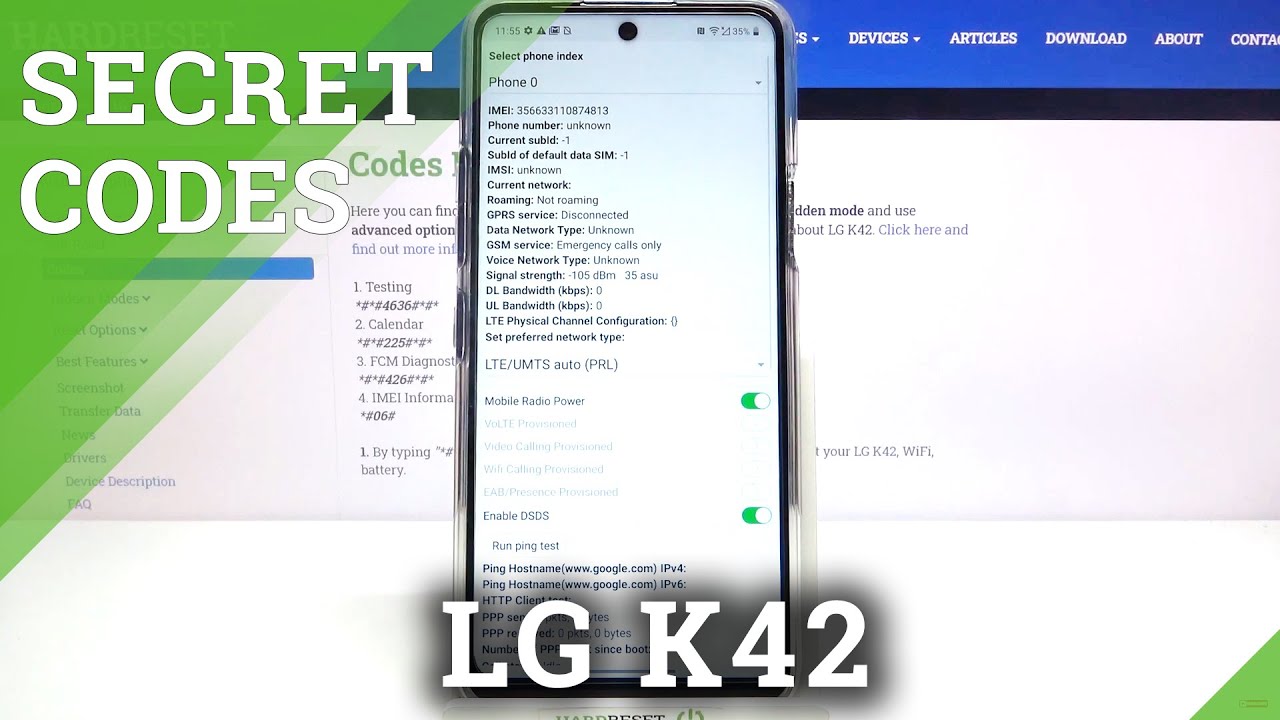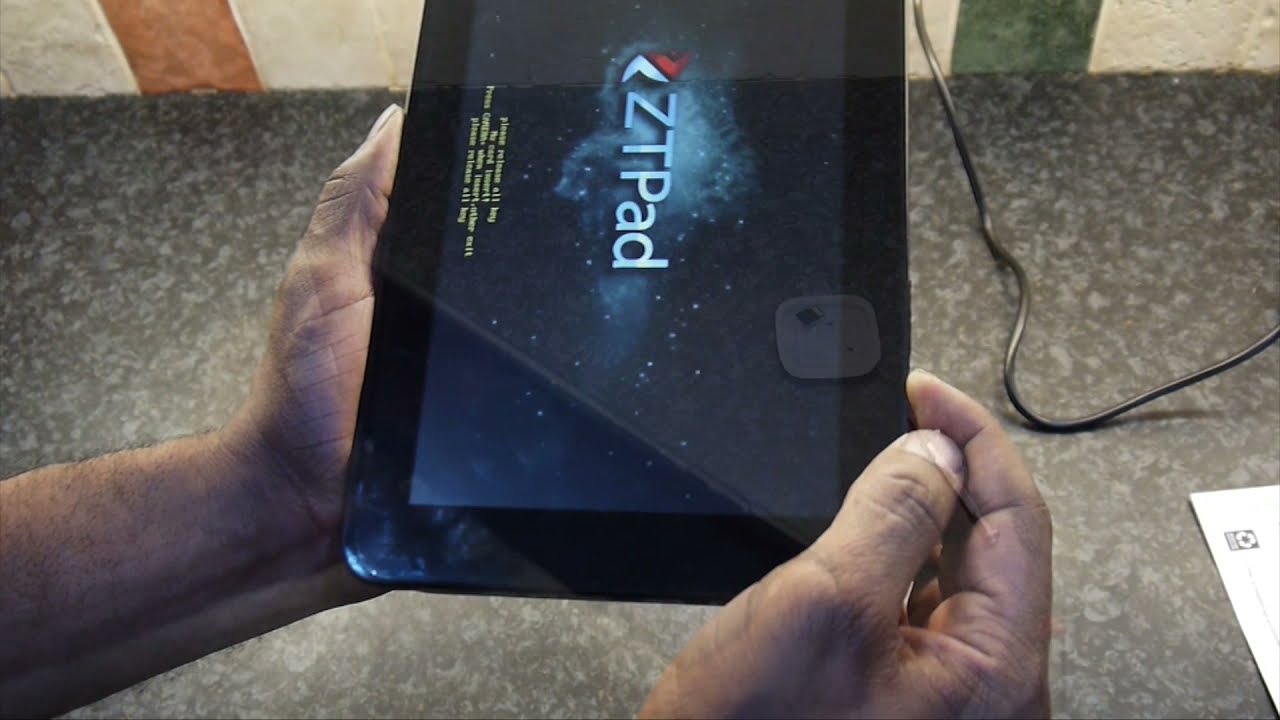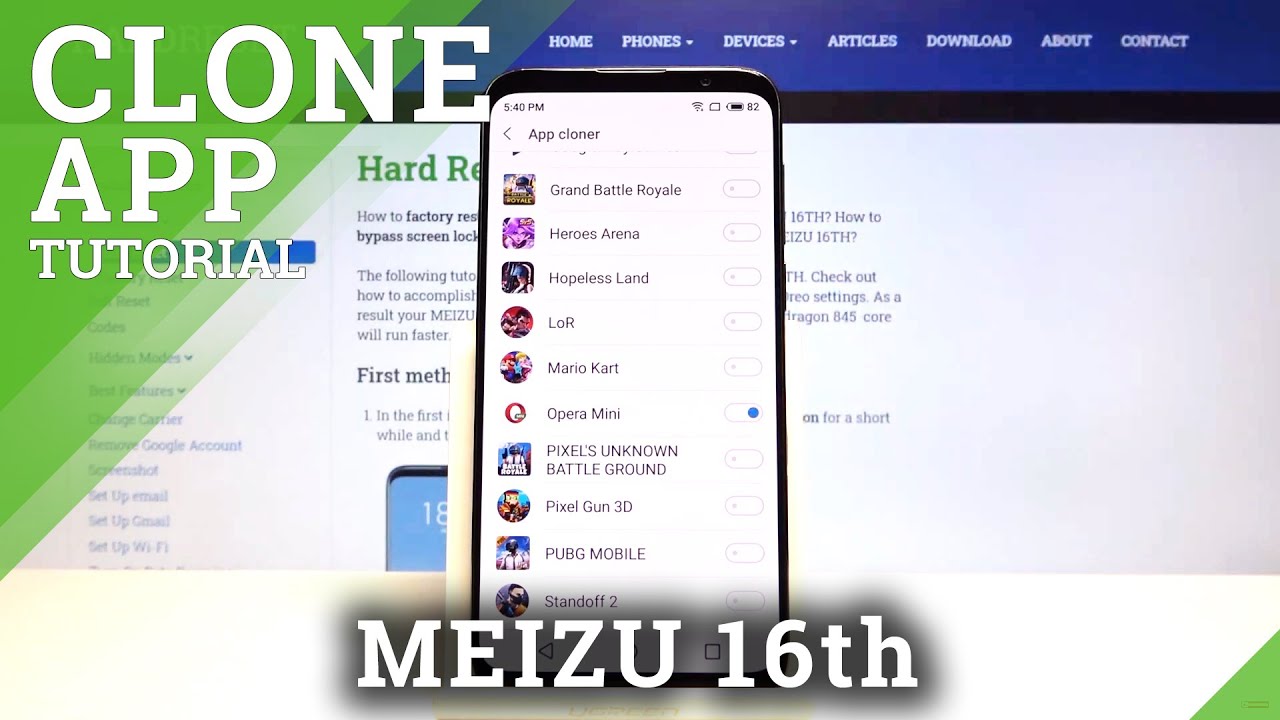Black Shark 4 Review & Unboxing (Full In-Depth Review) By TechTablets
So, could this quite possibly be the best gaming phone you can get for the price? It's the black shark 4, with some very good specs on offer here, some blazing fast, crazy charging speeds. So just 20 minutes with 120 watt charging for a 4 500 William hour battery is really impressive. This is all powered this phone by the snapdragon 870. Now it has a 48 megapixel, camera main camera on the back, 8 megapixels, ultra-wide 5, megapixel macro and also a 20 megapixel front facing camera, and my time testing it out. This phone is really impressive in terms of its gaming performance, but it also has these hardware pop-out triggers, which do add another level to your gameplay, especially with titles like PUBG, which I'll be testing out in this in-depth review. Quick, look first of what we get inside the box, so we get some black shark stickers and there is a case that they include.
This is a hard case, and it doesn't offer a lot of protection, just the corners really and the back of it, because it's all open here now, that is, for the side fingerprint reader, but also for the gaming triggers. There is like a warranty card thing and whatnot, but that is in Chinese, and here is our cable. So this is a thicker gauge cable, this one, because it is a 120 watt charging which they claim should fully charge the phone, the 4 500 William hour battery in just 17 minutes, but in my testing its 20 minutes, which is still excellent and there's the charger. This one has the two-prong, uh, Chinese or us style with this, but it's great to have such a powerful charger and just an insane charging time of 20 minutes is amazing. Build quality of this one is quite good.
It is a heavy phone, though 211 grams, and it's 11 millimeters thick. So right there we have the sim tray, which takes two NATO sims, no micro, SD card support. Unfortunately, two antenna lines: here we have the volume up and down button, and it's all middle. The frame around the outside along the bottom: here we have a type c port, 3.5, millimeter, headphone, jack quality. Out of this is very good, and yes, this type c port does support.
Video out. All it does is just clone the display, but it's great to have on a gaming phone. I think a lot of people will end up using this microphone loudspeaker here, another antenna line, and we have the triggers. So these triggers here just flick the switch, and they pop right up. They have about a millimeter of travel to them, and they do feel very good more on them later on.
When I get onto the gaming portion of this review, but they are great to have these hardware triggers so much better than the typical capacitive touch. So this fingerprint reader here is capacitive always on doubles, as our power button too, and I'll just demonstrate that tapping that it unlocks really quick. And for me this has been a 10 out of 10 fingerprint readers. It just works so well, every single time and unlocks really quick. So here we have the earpiece at the top and a ring around the front facing 20 megapixel camera.
Sadly, I don't like this trend really wish. They would stop that, and you can see that our bezels they're not too bad with this, and there is a little of a chin, as you can see right there. So overall build quality is good, and you'll see that we've got the logo there on the back with the s and if you move it around a little that it does reflect a little. The pattern there now, a very nice screen in this one 6.67 inches full HD plus and the refresh rate is up to 144 hertz. For some reason.
It's saying 120 here now brightness. I have measured up to 800 nits, but it can do a peak of 1300 nets, so it's very, very bright, and it's just super responsive all in all an excellent display here, and it's flat, of course, no curvature to it, which is really what I do like to see with these screens. So just quickly show you here, just a few little test images that it is an excellent display and the blacks right there, even though it just stated green colors, that's blacks, very, very deep, and then the whites here are uniformed you're not going to see any dark patches around the cutout or around the edges, because it is a super AMOLED screen here that they've gone with so in the settings for the display. We do have a lot of options. You've got the ultimate refresh rate, which is the 144 hertz or 90, which is a good blend of battery life and smoothness.
I would probably actually use that one myself 60 if you want to save on your battery life, of course, and great, that we do have this anti-flicker mode, so DC dimming, that is there. It works on all the refresh rates, so not just limited to say, 60 hertz, which it was with some phones in the past from Xiaomi. It isn't here, dark mode. You've got your reading mode and everything like that. As you expect, and your color scheme, you can adjust the white balance, the color saturation.
It is all there, so this phone runs joy, UI 12.5, which is basically me UI 12.5, it's just skin, slightly different for the black shark phones, android 11, I'm on the latest firmware. There have been quite a few little tiny updates that have been coming through now. Performance, wise everything is super, quick on this very, very smooth and fluid 144 frames per second. The UI task manager kills things off a little. I haven't had any problems with the signals, quality strength and placing calls anything like that has been actually perfect, I'm currently on 5g, and that does seem to be working quite well, so very good performance, wise gestures, all just work so well and really no complaints there, no micros tat.
The only thing I have seen is a bit of what I would call unoptimized battery drain, that's happening to it in 5g mode. You lose about 10 overnight of standby drain, and I hope that they can tighten down on that black shark and improve upon that. So here's the battery life. This is my typical test. I do displays calibrated to 200 minutes of brightness, and it ran from 100 down to 20 7 hours and 51 minutes at 144 hertz.
So it takes a huge toll on the batteries, so you're only looking at about six five to six hours of screen on time realistically with the 144 hertz option and then, if you set it to 90 hertz, which I did here just to test out on the battery life that then becomes about seven to eight hours of on-screen time. So a lot better. If that's why I would run 90 hertz myself personally with this one, and here you can see the charge time so just ignore this 45 percent. This doesn't actually report and work with the fast charging. Okay, fast charging completely throws it off.
So it thinks the battery has only got a capacity of 2 000 William hours, which is completely incorrect here. So really quick, two percent to 100 in a blazing crazy, fast, 20 minutes. The phone does get quite warm as a result. It gets up to about 45 degrees and the charger does also get about up to 48 degrees. So it does get a little warm there.
The internal storage is very, very quick here, so we have UFS, 3.1 storage, 128 gigabytes that I have with this model here. Excellent random reads and writes I'm going to zoom in there for you, you can see that that is not going to be holding up this phone at all and that's another reason why everything just feels so quick on this particular model. So there is our an tutu score perfect. This is an tutu version.8.5 I haven't got the latest version 9, because I have some validation error when I try to use it and the scores also seem quite a bit higher around 600 000. Well, that's that one! So that's why I use this so perfect score.
You can see GPU performance there very, very good there. Wireless speeds are excellent, so up to almost 1 000 megabits per second, but it's 900, or so it will cap out on my Wi-Fi, uh 5 networks, sorry, Wi-Fi 6. This is, and it's perfect, so Wi-Fi 6 support and good strength. Good range reception same with 5g and 4g, not a problem. GPS works! Well, with a very good average signal strength here of 35 in the green, it will see a lot of satellites, even though here at the time it was only locked onto eight accuracy, will not be any better than three meters camera.
Two API support is the maximum level three. So look for Guam ports, if you did want them, of course, and sadly, a security level three here for this one, even though the firmware updates have been coming through, none of them have patched and corrected this, so I do hope we get a security level one later on, so you can actually look at Netflix and Amazon, prime video and things in full HD, not just standard definition, which looks quite blurry and not exactly great to me. So they do have the game lobby, which is their shark space and that's a separate app, which is really a gaming hub. That's what it is. It simplifies things you can have all your games in one place, custom options and settings, and everything like that you can go through so do not disturb modes.
All of that you can record the gaming footage. There's a lot on offer here that we do see now with a lot also of other gaming phones. They have the similar features. There. You've got your manual recordings.
You can start doing that screen capturing what you're doing recording that, and there are configuration settings there too, for using the triggers which I'll get onto soon. So you can see your games are in here, and you can select them just through this, and it does a bit of a performance optimization when you launch them what it does is just clear out anything in the background, the memory and that will help in theory boost the performance. So I'll take a look now and some PUBG gaming on this and just how it performs if you set it to the smooth graphics option here, you get 90 frames per second, which I think most players will probably do this. So the above settings then just brings down that frame rate to the extreme, which is, I think, extreme. What's that 60 frames per second, and you do have the UHD? Well, you can download the ultra HD textures, but because I want to run smooth there.
I want the 90 frames per second, I'm going to play the game on that to configure the triggers. All you need to do is then swipe once you're in a game. You can swipe there from the sides, and you get the gaming menu here. You can see 90 frames per second, and normally it's a solid 90 frames per second, the whole time with this one and there are different options that you can set up. Macros you've got your different blocking there, for you do not disturb you even got an anti-miss touch, so try to get rid of the accidental touches game config, and it's this one right here where you can move around and configure the triggers, so you've got the a and the b triggers, and you simply move them to where you want.
So, if I want b to be fire and then the other one to look down the scope, then you simply just have to move them to that place there. So this performance is great. It is really, really good. It's just a constant 90 frames per second, we do have the snapdragon 870, and that is a very powerful processor, and it's almost just as good as the snapdragon triple eight pretty much and when the triple eight starts to get a little hot you'll find that it will probably be about the same level of performance as this one whoa whoa whoa see how much easier that was with the triggers. That was an actual plan, not a bot there so very easy just to tap the trigger to aim, and I do find if it's so much quicker and just easier than touch, and my reaction times are quite poor now, but that was pretty good for me, so you simply just tap there to look down the side and fire, and that's why the triggers they are really, really good here, so performance I'll.
Just take another look at that 90 frames per second, it only varies by just a few frames per second all the time. Every time I've been checking it, it's always been at the solid 90 there, so great performance, especially for PUBG gamers out there Call of Duty all this kind of titles I think, really do suit the triggers the trigger set up and the fact that you can just aim and fire. So quick, that's what I would have it said to, but you can set it to whatever you want on any game. You could be something else, and I'll check out now Jen shin impact. I will play that one, and we'll see how it performs, so performance of this one is surprisingly good, because I have set it to the maximum settings, so that is highest and 60 frames per second.
So when I swipe here, you see 60. Now it's not a constant, continual 60 frames per second. I have noticed that there are a few frame dips now and then, depending on, what's going on, you've got a few enemies and attacks now the triggers at the top. You can configure them. Of course, it saves it per game.
So what I've done is set one here to be my spell and the other one on the left. That is my attack, and that seems to work all right now you could set it to whatever you want. So what it's doing is just emulating one of the touch controls here. Okay, I could set it to jump. I could set it to swap over to different characters, whatever you want to do so that is great, that we've got that level of customization there with the triggers, and it's more for your- I think your fps game, so your first person tuners like Call of Duty and pub g.
I think those triggers are really suited for that, but it's still handy with this one. Let's just look around here, there's a lot to render, and this is on the highest settings, and it is doing a really, really good job here and just so smooth. I can't believe how smooth this is perfect. So have a look again and yeah. It seems to just be a constant 60 frames per second with this and considering how demanding this game is.
That's perfect to see, so what I will do now is game for one hour: gen, shin impact, and I'll report back on just how hot is the phone going to get okay. So let's have a look at the temperatures. The good news is that it hasn't had any problems with the screen dimming, but the bad news is well it's up to 51 degrees, almost 52. I think it touched on which is that's getting way too hot and looking at the back here where the chipset is that's 52 degrees as well- and this is after one hour of Jen Chen impact at the maximum setting, so I would run it on lower settings to stop the phone from getting so hot, so the two loudspeakers on this one are quite immersive they're loud they have a hint of bass and the 3.5 millimeter out does sound very good to my ears. It's clean it's loud and really no complaints.
It also has a sample at 100 volume. Oh, and the cool quality 2 is very good with this phone no problems over to our cameras. Now so, with this front facing camera, we can only shoot 1080p, and it does not have any electronic image stabilization. As you can see. So it looks sharp.
The quality is good, 320 kilo bits per second audio, but as I walk ahead, it shakes around all over the place. So really they do need to add the electronic image stabilization. I hope with a firmware update that black shark can do this. Here. We are with a 4k video on the rear, 48 megapixel camera, with an f 1.8 aperture. As you can see, there is no electronic image stabilization.
Sadly now they could have certainly added this in a future firmware update, but perhaps they don't because they don't want the video quality here to compete with some of their other phones or simply because they just think that gamers don't need electronic image stabilization with 4k footage, but the good news is that if you shoot in 1080p by 30 frames per second and 60, which this is it is at the moment we have electronic image stabilization. That does work relatively good, setting out the image, of course, and just jogging ahead a little. You can see that it does a reasonably good job, but remember that this 48 megapixel sensor does not have any optical image stabilization with it at all. One thing to point out to that the bit rate with this one here with both 1080p 60 and 30, is exactly the same, even though 60 frames per second is capturing double the amount of information so for the price that this sells for, which is around about 350 or under 400 euros. I think it is perfect, and probably one of the best gaming phones at the moment, those hardware triggers they aren't really a gimmick at all.
They do add to your game play, and it's so much quicker, as you probably saw there with my reaction speed, which is not really that great, I was still able to aim and then fire in pub g there. So quick thanks to those triggers there and with other titles, you can certainly still use them to assign whatever on-screen control to those two hardware triggers which is great, so the performance, even though the phone does get yes, it does get too hot, really playing a game like gen shin impact. It got up to 52 degrees, which is quite uncomfortable, the middle frame around the outside. When I was holding it then yeah. This is getting really, really hot.
It didn't show any sign of throttling at all. The screen did not dim down it didn't screen throttle as I call it, and it maintained a 60 frames per second solid, the whole time. Well, it may have dipped down just occasionally there, but really impressive performance out of the snapdragon 870 and then, of course, the charging speed on this phone is just crazy, crazy, fast, very, very good, and it has a solid, build quality and a perfect screen. It's super bright, very responsive and that impressive 144 hertz. So the areas of improvement, definitely with software updates.
Hopefully, we're going to see how to Xiaomi is that they can fix the cameras on this for video performance. So at the time of this video, there is no electronic image stabilization on the rear cameras on the front camera, and they really do need to add that I think it's just being overlooked, and I do hope that a firmware update would add the electronic image stabilization support. The other is the wide vine level, the research, so that means we're not going to have Netflix in full HD. Sadly, it is going to just be in standard definition until they can correct that which I believe this will definitely come later on in a firmware update. So really the only bad thing for me is that it does get very, very hot, with the most demanding games so for a game like gen shin impact.
If I'm going to play for an hour or two hours, I would definitely lower the settings down not run it on the highest visuals, even though it can do it, or I might, it might actually lower the frame rate from 60 down to 30 just to stop it from getting hot. If you do that, then it's only about 45 degrees is what it will get up to. So thank you so much for watching my review here of probably the best gaming phone so far that I've reviewed for the price, the black shark 4.
Source : TechTablets