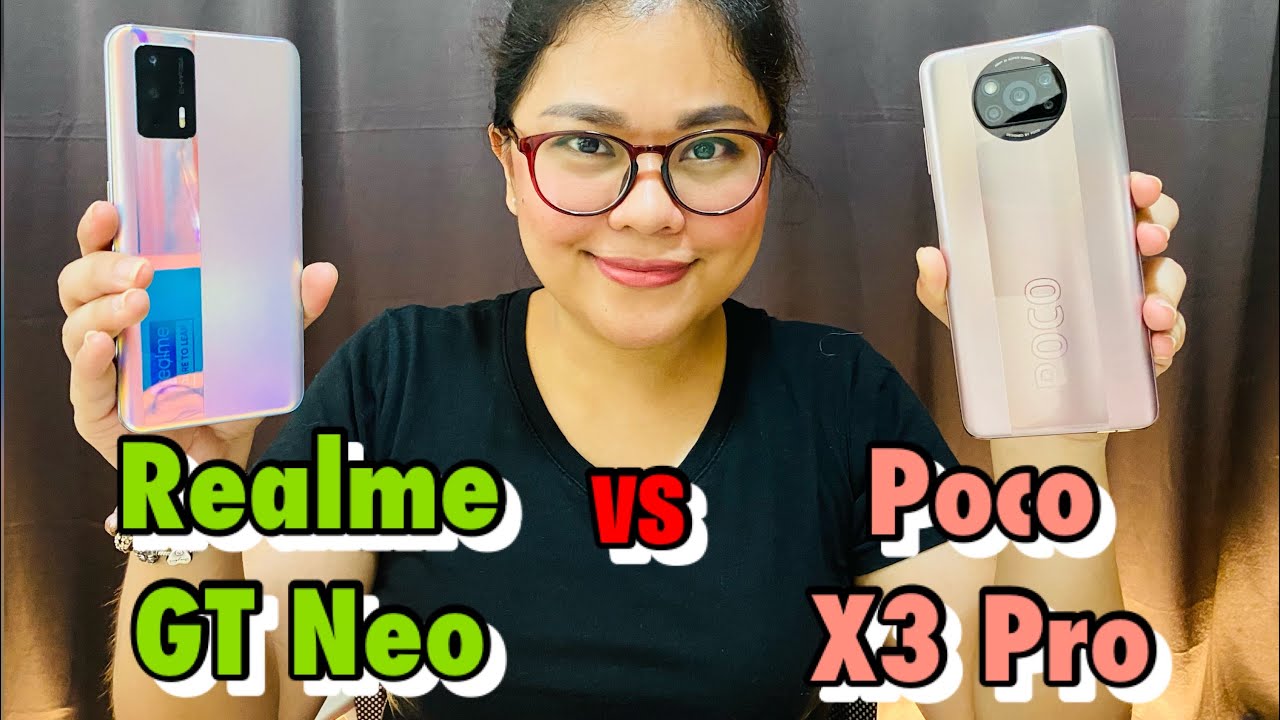apple iPhone logo flashing on and off - solution By infohut
Hey guys it's Java here again with another iPhone solution. This is a very common question from many customers of the actual Apple logo flashing or what we call the Apple boot loop, flashing logo, so I have a solution. This solution works 90% at the time now, I'm not going to give you the exact I wanna, give you the link in the description below on the exact instructions, I'm just going to show you how it gets fixed and by all means, you'll see how easy it is now, as you can see in there in this video. So far it's been flashing. This is an iPhone 7 plus. This issue is across the board of every iPhone around, and it's most of the time in the battery.
Now, not all the time, but most of the time it is the battery, and I'll just show you what we do to test the battery to see if this does fix the problem, so I'm just taking the bottom screws out at the moment of the iPhone. Now this iPhone is a pretty trash, so I'm 99% sure that it is going to be the actual battery, but we need to check that first because it can sometimes be something else, but you need to go down the cheapest and quickest option to check you know if it is the battery first. So what we do is we remove the actual whoops are just bumped the camera. Then we just remove the screen now these screws, because everything's bent on this actual phone, it's very hard to get it out. Usually most phones aren't this damaged, so I'm just removing this screen and then now we're going to fold it open like the book.
Okay. Now, as you can see, that battery the first indicator of a bad battery is you'll, see like creases and little wrinkles on the actual battery and also what you'll see is the actual battery sometimes can be bloated, which means that it'll have like a little curve on the top of it. Now sometimes the battery still works. When it's like this, so we need to put a spare battery in the description below. I have a link where you can purchase batteries for all model iPhones, so make sure that you know you do check that out, because if you purchase your amazon.
com you've got the seller protection and also what you do have is you'll be saving a lot of money. Miss batteries are really cheap on there as opposed to taking it to a store. Now, I'm just removing the plate that holds the battery down. There's just four screws that hold it in and that played easily comes off once again. You'll see that I have a link on this video and a link in the description below on how to actually replace an iPhone battery step by step, and it is a very easy process.
But it's recommend that you know if you do that, and you do go down that path. If you follow those steps subscribe to my channel, because once you do that, you'll be able to come back to it as a reference and use these videos when you do get the parts in so now, I've just folded. It back. The actual connector I've got a new battery here, I'm just going to quickly open that most of these batteries are less than $20. Okay, as you'll see I'll put the connector in here on top of the other battery just to test at first.
You know we that's we'll take the battery out once it is confirmed so now, I'm just going to flip it back over test. If it turns on the great news, is if the actual Apple logo stays on for a while, and it doesn't do that flashing you're pretty much out of the dark. Now don't worry about the screen. This screen is actually broken. This iPhone was run over.
So the reason why the screen is doing that is because it's just a broken screen. Now. What you need to do is just confirm it does go to the full boot once it does do that, and here we go shoot right now. Okay, so there we go so uh we're out of the dark. Now it definitely was about tree next.
Step is to take the old battery up with new battery in, as I said, in a description below I've got links on how to do this very easy job also check out the links in amazon. com. Don't forget to like this video don't forget to subscribe to the channel, so you can use the videos as a reference when you do get the parts in any questions drop a comment below, and thank you for watching again. Bye now.
Source : infohut