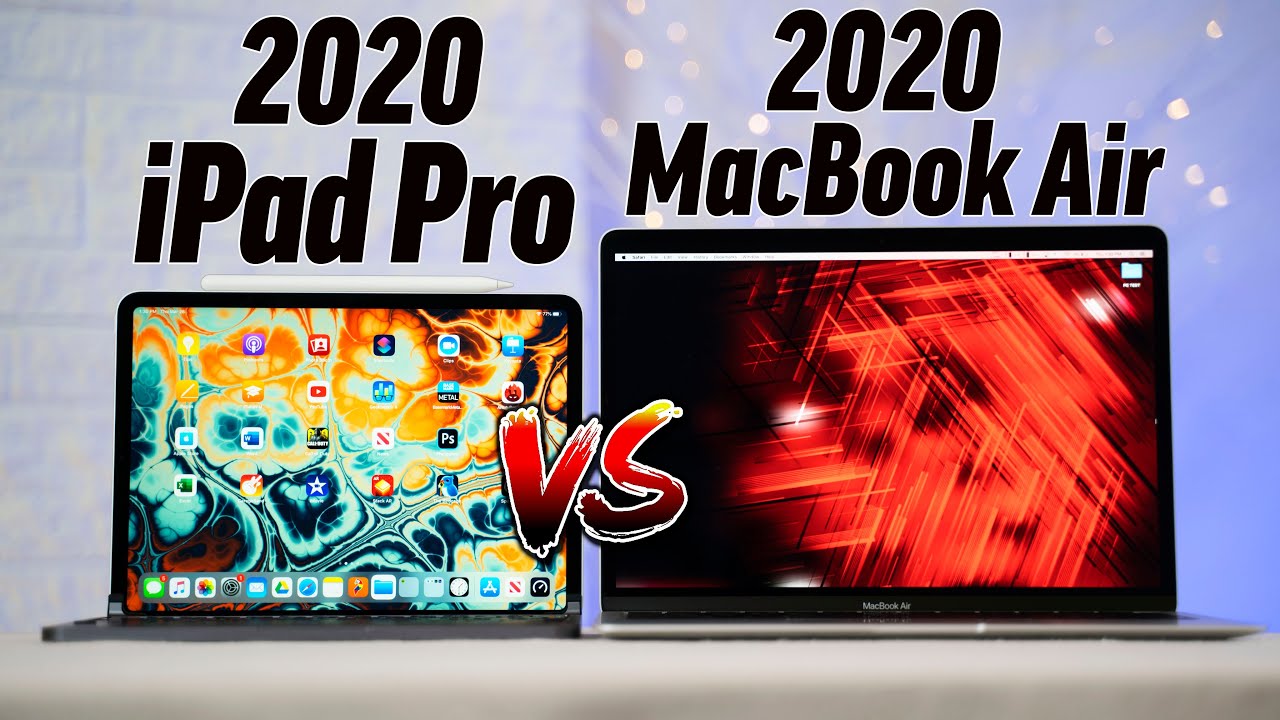2020 iPad Pro vs 2020 MacBook Air - Which one to Buy? By Max Tech
Hey guys this is Vadim with max tech. Welcome to another video, a lot of you guys have been asking me to compare the 2020 I pad pro right here versus the 2020 MacBook Air, and that's because a lot of people are looking for a good laptop replacement, which the iPad Pro is especially now with cursive support, as you guys can see, I've got my Magic Mouse 2 right here, and I'm having this cursor I'm, able to right-click I'm able to swipe a lot of things. It's very, very convenient right here on this iPad Pro. So this is obviously not the best way to use cursor support on an iPad Pro Apple is actually coming out with their new magic keyboard case. In May, it's going to be packing a trackpad, so this cursor support is gonna, be working perfectly, and it also has passed through charging, which means you can plug in your cable into the case and that's going to be able to charge up your iPad Pro, leaving your regular USB-C port alone. So you can use it for other things like transferring files.
The only downside is that is very expensive $300 for the keyboard case alone. Now, with the entire iPad Pro setup, it looks like it's going to be an easy buy over the MacBook Air. However, this is the new 2020 MacBook, Air and Apple has actually made it a perfect deal. They've lowered the price by $100. So now it's $1000, but it also comes with double the storage, 256 gigs, a storage on the 20/20 MacBook Air.
Now this is the 11-inch 2020 iPad Pro, which starts at eight hundred dollars and has double the storage compared to last year, but it's only 128 compared to 256 on the MacBook Air and, of course, you're also going to want to buy a keyboard case with the iPad Pro to make it a laptop replacement. Now here we have the Bridge Pro keyboard case, which you can find on Amazon for a hundred dollars or a hundred fifty it is to put the iPad Pro into the Bridge Pro. You basically just slide it into these hinges. Just like that and now look you could open it up, and the benefit of this is that you have full adjustability from 0 to 180 degrees. We also have Apple's smart keyboard case.
This is for the 2018 model. As you can see, it doesn't have the square bump like on the 22 model, but we actually prefer the bridge because you get that adjustability now. This keyboard case does not come with a trackpad, but bridge is actually working on their Pro Plus keyboard. That does come with the trackpad, and it's going to be available next month for two hundred and thirty dollars, so that'll bring the price of this iPad Pro set up to over a thousand dollars, but we honestly think that Apple's upcoming magic keyboard case is the better Buy and that's three hundred dollars so that'll make it eleven hundred dollars for this iPad Pro set up now this twenty-twenty MacBook Air is actually the quad-core i5 model, which we recommend for almost everybody, and that brings a price up to eleven hundred dollars. So it's matching with both of these setups.
Now, if you want to learn why we recommend the quad-core i5 model, make sure to check out that video after this video is over now we totally agree that the twelve point, nine inch model of the 20/20 iPad Pro is a much better comparison to the 13-inch MacBook Air. But for now we just have the eleven inch in our office and if you get the twelve point, nine inches set up. That's actually a thousand three hundred and fifty dollars with apples, magic keyboard. So before we get into comparing this software and functionality, differences between these two devices, let's first compare some smaller differences. Now the iPad Pro by itself weighs a little over a pound, but when you're combining it with a bridge, pro keyboard is actually somewhere near the weight of the MacBook Air, maybe not as heavy, but it's definitely pretty close.
And, of course, if you're using Apple's smart keyboard, the weight is gonna, go down on the iPad Pro set up and I. Think Apple's upcoming magic keyboard should weigh less than the bridge pro as well. Now closing both of these, we can see that they both are around the same thickness, pretty close at the thickest part. But of course the MacBook Air is thinner near the front, and if we put the iPad Pro set up on top of the MacBook Air, we can see just how much more portable it is than the MacBook. Now comparing the ports, the MacBook Air actually gets a headphone jack, which you don't get on the 20/20 iPad Pro you're going to have to use an adapter or use the USB-C port.
This also has two findable three ports on the MacBook Air, which support much faster transfer speeds than regular u. s. PC. You can connect some pretty awesome, drives and devices using Thunderbolt 3 and on the iPad Pro. We just have a single USB port right here and the bridge pro has an u.
s. PC port for charging, but that's just for the keyboard case itself. Now the iPad Pro has speakers on the top and on the bottom, so you get stereo sound, just like you get on the MacBook Air, which will be comparing the sound quality of both of these. In just a minute, the cool thing about the iPad Pro is that you get rear cameras which you obviously don't get on the MacBook Air. You get a main 12 megapixel lens in an ultra-wide 10 megapixels, which we compared to the 2018 iPad Pro in our previous video.
So we check that out and the ultra-wide actually looks perfect. So, if you're interested in watching that video make sure to watch that after this one's over the iPad Pro also gets a brand-new LIDAR scanner, which you obviously don't get on the MacBook Air and what it does is. It greatly improves the depth sensing which is really useful for augmented reality, which we tested, and it works pretty great and the iPad Pro gets a much better 7 megapixel selfie camera compared to 1.2 megapixels on the MacBook Air. So let's compare the video quality and the microphone quality. This is a video and audio quality test on the 2020 MacBook Air.
This is a video and audio quality test on the 2020 iPad Pro next up. Let's compare the displays, and it might look funny with the MacBook Air like this, but from the top-down view, you can see that the size of the 13-inch MacBook Airs display is quite a bit larger than the 11 inch. So that's a pretty big advantage. Of course, you have the option of getting the 12 point, 9 inches with the iPad Pro now. Let's compare the maximum brightness on both of these.
As you can see, the MacBook Air is all the way up and same with the iPad Pro, and you can see that the iPad pros display is a lot brighter than on the MacBook Air, along with the extra brightness. The iPad Pro actually has p-3 wide color gamut support, so it's actually going to be showing more colors than on the MacBook Air, so YouTube videos streaming. Other videos like Netflix, is going to look much better on the iPad Pro, and you can actually see the difference in this p3 color test they're both trying to display p3, but the MacBook Air, can't show the image in the center of the screen because it doesn't support the extra shades of color. Now another big benefit of the iPad Pro is that it has promotion to which means the display can refresh up to a hundred and twenty Hertz and dynamically go down to 24 Hertz when you're watching a video that was filmed at 24 fps and, of course the MacBook Air just has a standard 60 Hertz display, so the iPad Pro wins by far in the display department and obviously the iPad Pro has a touch screen. So you can conveniently take it out of the case and use it in tablet mode, take it on the couch or wherever you'd like, and the iPad Pro also supports the second-generation Apple Pencil.
So you could do some note-taking, you do some drawing. You can sign a document very easily and use professional apps with this as well, and the cool thing about the iPad Pro is that it comes with face. I'd authentication, just like on your recent iPhones. You just tap swipe up like that, and you're in compared to the MacBook. Air has the touch ID sensor, so I totally prefer face ID over touch, ID and what's nice about the new cursor support.
Is that you don't even have to touch your iPad, you just click, move it around and just swipe up like that, and you're in, without even touching the iPad. Now, let's get into our speaker comparison between the 20/20 iPad Pro and the 20/20 MacBook Air. So as you just heard, you get much better speakers with a 2020, MacBook Air. Obviously, there's a lot more room for the speakers. So now, let's compare the performance between this two one.
Key differences at the MacBook Air gets 8 gigabytes of RAM compared to 6 on the 20/20 iPad Pro, let's start off with the CPU test and Geek bench 5. So we've got our CPU results right here we have a thousand 116 for the single core on the iPad Pro compared to a thousand 170, so you're getting better single core performance on the MacBook Air. But if we look at multi-core we have four thousand six hundred and forty on the iPad Pro compared to three thousand and forty-seven, so you're actually getting much better multi-core performance on the iPad Pro, which is pretty awesome because it's that small of a device. Now, let's compare the graphics performance using the metal test. Here are the results we have nine thousand eight hundred and thirty-five on the iPad Pro and 9018 on the MacBook Air.
Now this score on the MacBook Air has actually improved quite a bit since the 2019 model used to be around 3,000 3,500, and now it's 9000. So that's a huge boost. Both the 20/20 iPad Pro is still faster for graphics, related tasks. A nice spec update for the MacBook Air is that it finally has Bluetooth 5, which the iPad Pro has had since the 2018 model, I think, but the iPad Pro now has Wi-Fi 6 compared to the older 802 11 AC Wi-Fi. So that's going to give you a more reliable and faster connection to the Internet and on the plus side you also have the option of getting an LTE connected, iPad Pro, which you can't do with the MacBook Air.
Now I want to talk about the keyboards. The 2020 MacBook Air has the new magic keyboard straight from the 16-inch MacBook, Pro, and honestly I love these keys so much better than the butterfly they're more reliable. They feel a lot better. You get more key travel now, obviously, with the iPad Pro, we have the bridge Pro keyboard, and these are pretty similar, but they're a little mushy. They honestly don't feel as good, but I think Apple's upcoming magic keyboard is gonna, have the same scissor switch keys that are coming on this MacBook Air.
The only difference is that, because the iPad Pro is not as wide the keys are going to be kind of grunts together a little, so you're going to be having a better typing experience on this MacBook Air. Another cool thing with this MacBook is that the trackpad is actually a force touch trackpad. That means it doesn't actually move. It has a motor underneath it. So when you're touching it, it just vibrates to simulate a click.
This is honestly the best trackpad that I've ever used. MacBooks always have the best trackpads compared to Windows laptops. Now, let's finally get into the biggest difference between these two, which is software, support. Of course, the iPad Pro has the brand-new cursive support, which is really, really awesome. This means you can now wake up your iPad without even touching it, you can right-click on apps and items you can drag and drop.
You can swipe up and down to scroll. You can change all of your settings like the volume and the brightness. Furthermore, you can accurately edit text and even do some photo editing without ever touching the display. However, I still think that the cursor software is better on the MacBook Air. You get better file management, you get better drag-and-drop, you get better multitasking compared to the iPad Pro Apple has been doing this for years compared to the brand-new cursor support on the iPad, but I'd say the biggest difference between these two is that the MacBook Air supports apps, that you cannot get on the iPad Pro we're talking: Logic Pro 10, we're talking, Xcode 4, programming, Final, Cut, Pro, 4, video, editing and other apps like that.
Of course, there are some alternatives on the iPad Pro, but they're, just not the same. So if you need one of those professional apps that I mentioned you're, obviously going to be going with the MacBook Air, because you can't get them on the iPad, but A+ for the iPad is that it's now getting better software support with updated apps like full Photoshop, full Lightroom. You get Microsoft Word, Excel PowerPoint, so it's nice to see that we're getting better apps on the iPad now the biggest benefit for the iPad in terms of software is that you have access to the massive iOS App Store. That means you get thousands of apps and a very large selection of games that you simply can't get on the MacBook Air now in terms of web browsing, the iPad Pro actually does as good of a job as the MacBook Air, especially now that it gets the cursor support. You can easily swipe up swipe down browse the web right-click everything that you can do on the MacBook Air.
So now, with all of those things that we compared into consideration, which one do you buy in 2022, you buy the 20/20 iPad Pro or the 20/20 MacBook Air. Honestly, if you just need one of these devices for common computing tasks like let's say, web browsing, video streaming, watching YouTube watching Netflix using regular apps like Microsoft, Word, Excel and other simple stuff like that, then either of these will work perfectly fine. For you. The MacBook Air is more for people who need to do a little more like using those professional apps that I mentioned. But if you don't need that, I'd say that the iPad Pro is actually the better choice, because you get a lot of other advantages like being able to use the Apple Pencil having a much better 120 Hertz display being able to use it in tablet mode, getting access to a lot more games, having better cameras and microphones and, of course, the new LIDAR scanner for augmented reality.
So I would say that there has honestly never been a better time to buy an iPad Pro, even with the 20/20 MacBook Air. Being such a good deal now, if you're still confused about which one of these devices to buy. Let us know your specific situation down below in the comments, and we'll help you out make sure to tap that, like button click, the circle above to subscribe and check out one of those two videos that I mentioned over there. Thanks for watching, and we'll see you in the next video.
Source : Max Tech