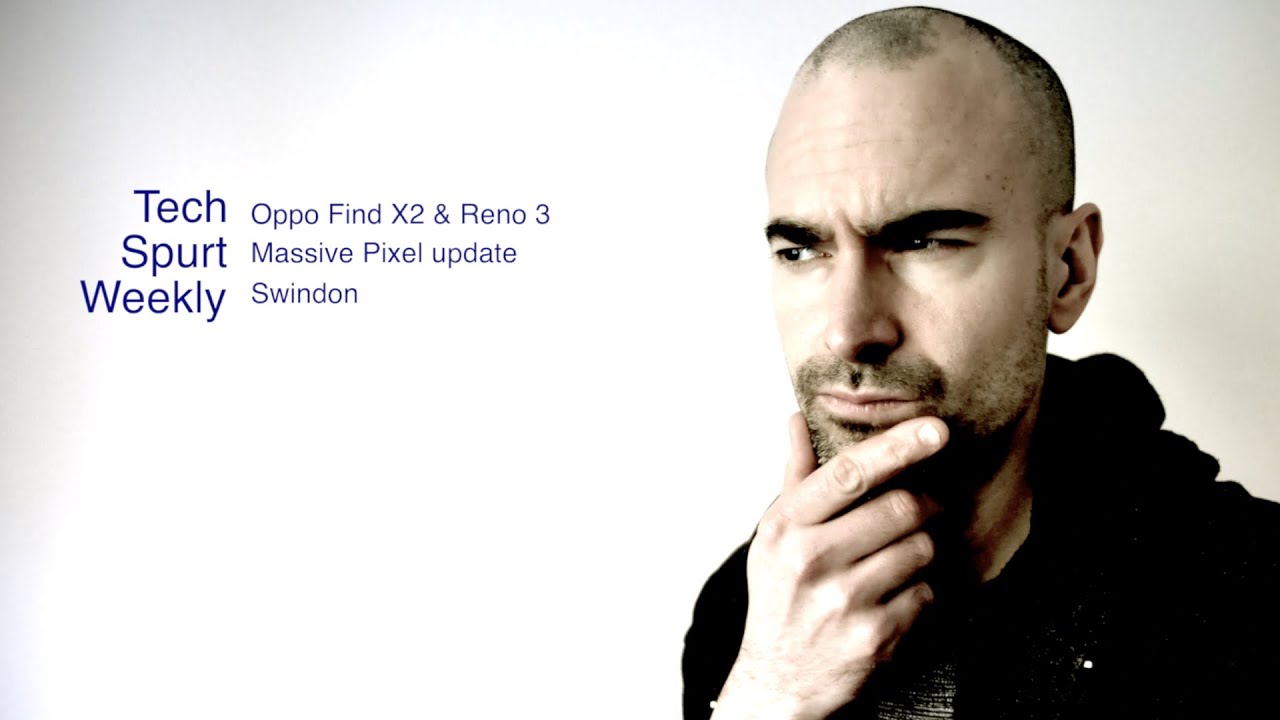Samsung Galaxy S21 Ultra Unboxing & First Impressions! By Shane Symonds
This video we're going to be doing an unboxing, and I'm going to give my first impressions on the Samsung Galaxy s21 ultra 5g. This phone is on sale at the time of this video I'll have links down in the description. If you want to check it out for yourself, the price is 1200 which yes is very expensive, but for what it's worth, it is 200 cheaper than the last generation galaxy s20 ultra. So of course we have a couple compromises. We also have some improvements. All in all, I am super excited to check out this phone, we're just going to go ahead and jump right into the unboxing, since this phone has already been reviewed by the big tech reviewers, since they receive phones for free from Samsung two weeks in advance.
First thing you can see the box is very thin, very skinny, so that is because we do not have a charging brick this year. Very unfortunate. If you ask me personally, but seeing what we do actually get in this box, we have a sim ejection tool. Have our general paperwork we're just going to dismiss that standard, USB type c to type c charging cable, but that's it for the unboxing. These unboxing become less and less exciting.
The exciting part here is the s21 ultra first look here: let's get rid of this paper wow. That is amazing. Oh, my goodness, I was freaking out at the s20 ultra last year. This is even better because it has the matte finish, and I just absolutely love the matte finish that is coming to all these phones lately here on the channel, I am so happy that Samsung is just fully embracing it. Just getting a first feel here, man, this is the best matte feel I've ever had on the phone.
I've always given credit to the iPhone on their 11 pro max and the 12 pro max that had such a great feel on it. This is honestly better. I hope it's not too slippery. It does feel kind of slippery. You might end up putting a case on this anyways, but here we are folks, galaxy, s21, ultra and here's a close-up of the glorious camera array here, we'll jump into all those cameras.
Later I really like what Samsung did here with the camera array, it's more so blending into the phone better. It's just an overall, much better, aesthetic, in my opinion, compared to the s20 ultra, it's just kind of like its own separate module, and it was really in person. It just really looks ridiculous. I mean this is still insane too in person, but I just like that it kind of molds into the phone it does still have a bump. So if we look at this here from the other side you can see, there is still a bit of a bump and in my initial hold here, you do kind of feel that bump still, when you have your index finger on the phone, that's no different from the note 20 s20 ultra, but just first impressions here of the overall look.
This thing is a beast first impressions here in the hand it is very hefty. It feels quite heavy. It's going to be the beefiest phone pretty much on the market, taking a quick tour now of the s21 ultra. We have our power button and volume rockers on the right side, and it's a very good spot, I'm not having to reach up like on the s10 plus. So it's a perfect fit here to get to that power button on the top.
We just have a couple mics here that you can see that camera array is sticking out from the top as well see how it's kind of morphing into the phone and then on the right hand, side, especially you're, going to see how it just molds into the phone itself. Overall, I like that aesthetic on our left side. Here we have nothing and then on the bottom. Here we have one of our two speakers. We have our type c charging port, we have a mic, and then we have our sim tray, but something you'll notice here is that we just have the sim tray.
There's no micro, SD card slot. For me personally, it's not a complete dealbreaker, but I'm sure you're going to hear a lot of people down in the comments and just anywhere online that that is a dealbreaker for them. So you just have to decide whether that's a dealbreaker for you, but enough talk. Let's go ahead and jump in to the s21 ultra. So the first thing I noticed right away is that on the top and the bottom it looks like similarly sized bezels, which just makes for an overall nicer viewing experience in my opinion, so I'm going to go ahead, put all my information in the phone here, and then we can take a deeper dive here at the s21.
Ultra super excited about this phone. So far, all right, so I've been using the galaxy s21 ultra for a little while here and I have to tell you guys- I'm liking pretty much every aspect of this phone so far. Actually one thing I did not like for like the first time ever on one of these new phones. I really wasn't blown away by the standard background that was on the phone. Usually they make really good-looking ones that just come straight out of the box, but for some reason I just really wasn't super impressed by this one.
So I just put it on this white background here. I believe this is on the other color variants of s20 phones, and also this will give you a better idea of the 6.8 inch display. So regarding that display again, I'm really enjoying that. Even though this phone is pretty big and bulky in the hand, then, once you get used to it, it's honestly a great fit in the hand, and I'm just so impressed at how much screen space they can fit into just such a compact form factor, and oh man, this display is seriously a looker, just the colors just pop out at you just super smooth refresh rate and scrolling and navigation and performance, and just the new fresh software. Just everything just looks so much smoother, just an excellent display, viewing whatever you want to call it experience.
It is great here on the s21 ultra, so just jumping into YouTube. Here we have the snapdragon 888 processors or the Enos 2100 processors. My model here is the snapdragon 888, but it is honestly just buttery smooth my other test that I usually do jump over to google news. It's the same exact story here so in terms of your performance and just pairing that up with this buttery smooth display and just the great vibrant colors and really crisp and precise text, it's just going to be an excellent experience as far as the display goes jumping into some YouTube content. This is what you can expect when you're watching YouTube.
I feel like there's just enough bezel that you're not going to have accidental touches, while you're watching content or using the phone in landscape orientation and that's an idea of what your hole punch is going to look like in terms of intruding into your display. Also getting into the phone is very snappy as well. Taking a look at the facial recognition here, you can see that it is very quick. It's honestly way quicker than this when I'm not under all this studio, lights and stuff. So I'll show you a little here of how fast it is it pretty much instantly opens up as soon as you press that power button, and it's not as fast on the fingerprint sensor.
So we have the built-in fingerprint sensor here on the bottom. And yes, when you touch it, it does instantly essentially get you into your phone, but I just find this just a little more sluggish than going with the facial recognition option. That is just so much quicker, but either way you're really going to have no issues getting into this phone quickly. Also doing some initial audio tests. Here I am super happy with the audio and music.
This is one of those phones that when you have the volume maxed out, there's enough bass and enough volume that it's going to make your phone rattle, and I feel like that- bothers some people, but for me personally, that just amplifies the experience, and it's just a great sounding phone, so I'll, let you be the judge for yourself and take a listen now. It is worth mentioning that we have just a little of the display going over the edges here, but honestly, it hasn't been intrusive at all. With my general use case here, I haven't had any accidental touches, yet it's not nearly as aggressive as some other Samsung phones with the display going way over the edges. I like that it just has a little of it. It just makes for again just for a really nice viewing experience, while not hindering just the general use of the phone now.
The next thing I am very interested in is the new s pen to go along with the s21 ultra. This is a separate accessory. It's on Samsung's website, I'll link it down below if you're interested in it yourself, but it comes with a case to hold the s pen since there's no slot inside the s21 ultra, but you'll notice very quickly that the s pen for the s21 ultra is absolutely massive, so just that side by side shot there, it's not double the size, but it's a very large pen, it's probably closer to the size of a regular pen. You would use on a regular basis, but now, let's get an idea of what it's like in the official s pen case it actually goes in very smoothly. This is a silicone case, so it has a bit more of a grip to it.
And honestly, I really like that, because the matte finish on this s21 ultra is just super slippery, but honestly first impressions here holding it. I was expecting it to be like ridiculously big and like insanely heavy. I feel like it's very manageable, the first impressions of the s pen. Furthermore, I really am liking this s pen, and it fits really nicely in the hand and as a lefty, it's just so nice that this is on the left side here. So it's pretty easy to just take that out, and it clicks in nice and makes a nice satisfying click every time you click it back in and getting it out.
I'd say it's not as easy as on the standard note devices, but the way I see it is that the more snug and secure it is the less likely you are going to lose it. So, at the end of the day, I think that's actually a good thing, but now actually using the s pen with the s21 ultra it just honestly kind of feels weird, because I'm just used to this being only on the note devices. But now we have it here officially on the Samsung s series in terms of the capabilities of the s pen, it doesn't have any of the Bluetooth functionalities that you could just kind of press some buttons and do some things that your pen didn't have to be interacting with the screen for to work. But for me personally, this is what I used my s pen for I used it for on-screen actions. I used it for taking notes, jotting things down just scrolling through my phone, mainly playing games, we'll test out some games here in a minute to check out the performance and the s pen at the same time, but we still have all of our same s.
Pen features here on the s21 ultra, which is excellent. So our same just good old standard, note-taking smart select, one of my most used features of the s-pen. It's just so easy to just snip a certain portion of your screen, there's just so many more options and opportunities. When you have the s pen presented to you along with your phone, it is such a huge value add, in my opinion, all right, jumping over to some gaming. Taking a look here at star dew valley.
The game is running very well, there are no issues with performance at all or the refresh rate. Just everything is just super smooth when I test this on my other Samsung phones that I review on the channel, this can be pretty choppy. It can lag, but you can see it's just smooth as butter here just scrolling in and out doing your different actions and having the s pen, you have to tap on these little individual areas to do certain actions and when you use your finger, it's just not as good of an experience, especially on a larger phone like this, you have to reach into the middle, but you have to continue tapping this tree, and you're just blocking your display you're, not even seeing the game at that point. Just having the s pen and just being able to easily tap wherever you need to tap, makes the experience so much better. I'm really liking the s pen, I'm liking the gaming.
I'm liking pretty much everything initially here on this s21 ultra, but now, let's jump into the camera all right. So in this camera array we have a 108 megapixel primary lens. We have a 10 megapixel, periscope telephoto lens, which basically gives you 10 times optical zoom, absolutely crazy. We have a 10 megapixel telephoto lens for three times optical zoom, so you have different levels of optical zoom, which is very nice. Furthermore, we also have a 12 megapixel ultra-wide lens, and then we also have laser autofocus here.
So the autofocusing should be excellent. Looking at our various features here we have our standard photo. It's going to give us a wide angle, we're going to have our standard shot there we're going to have a three time: zoom optical zoom. This looks perfect and then the 10 times zoom absolutely crazy. Detail there on a 10 time, Zoom doing my best to show you guys the 30 time zoom here.
It's not gonna, look great because I'm so close to the subject, but I think the biggest takeaway here is just how stable you can stay with the camera when you're zoomed in so far so yeah a guy with shaky hands. Like me, this is going to be a really tough shot to get. You can see that it's keeping the shot really stable, so you're able to get a good shot from far away, and I know this isn't really going to do anything for you guys, but the 100 times I mean I can zoom right in on Harvard's eye there again it's blurry just because I'm so close to the subject. We also have single take here. So it's going to allow you to just press one recording button, and it's going to take photos.
It's going to take videos, it's going to do boomerang shots. It's going to do all these different types of recording at once, so you can really capture your moments. We also have our video here, and we have those same settings. We have our wide angle. Furthermore, we have our standard.
Furthermore, we have our three times optical wow. This is going to be perfect. Looking video, and we have the 10 times optical zoom. Just look at that amount of detail. It's just crazy, so wow, I'm super excited to use this for video any type of recording you would want to do in terms of your resolution and your frame rates.
I mean it's all here: you're up to 8k all the way down to 720p, 30 and then jumping into more here we have a ton of options, so we have AR doodle, which I was surprised to see that I guess it's there. Because of having the s pen, we have a pro mode. We have panorama, we have food shots, we have night mode. We have portrait, I'm really excited to check out some portrait shots. Furthermore, we have portrait video as well pro video which I've been using that on the note, 20 ultra and have been happy with it.
Furthermore, we have super slo-mo, slow motion, hyper and director's view. Okay, so this is actually pretty cool director's view. It allows you to look at all the cameras at once, so I'm seeing all the different magnifications here. I believe I'm just on standard right now on the main screen, and then we also have our other options here in terms of zooming in and zooming out. So you can quickly just tap these to see the different levels of magnification, and it also has your front facing camera here on the top right.
So it's just the camera there I mean hey guys, how's it going. This is actually really cool. I'm looking forward to testing out all these features, but that is going to be it for this first impressions, video first impressions, I'm very impressed with this phone. I'm actually really liking the case and the s pen a lot more than I thought. Furthermore, I love how easy it is that just it just pops right in, and you can just get right into action with that s, pen and it is doesn't have a battery, doesn't have Bluetooth.
So it's just always going to be working, no matter what I have all of our s, pen options as on the note phones, those are the phones, I've always gone towards because of the s pen. So this is going to be the first time, I'm actually using an s series device for an extended period of time, so make sure you stay tuned for a full review on the s21 ultra and also, let me know what your thoughts are on the s21 ultra in the comments below and if you enjoyed this video, then be sure to give it a thumbs up, and please consider subscribing to the Shane Simon's YouTube channel today, as only about 3.6 of you are subscribed. I hope to see you guys around for the next video thanks. So much for watching take care.
Source : Shane Symonds