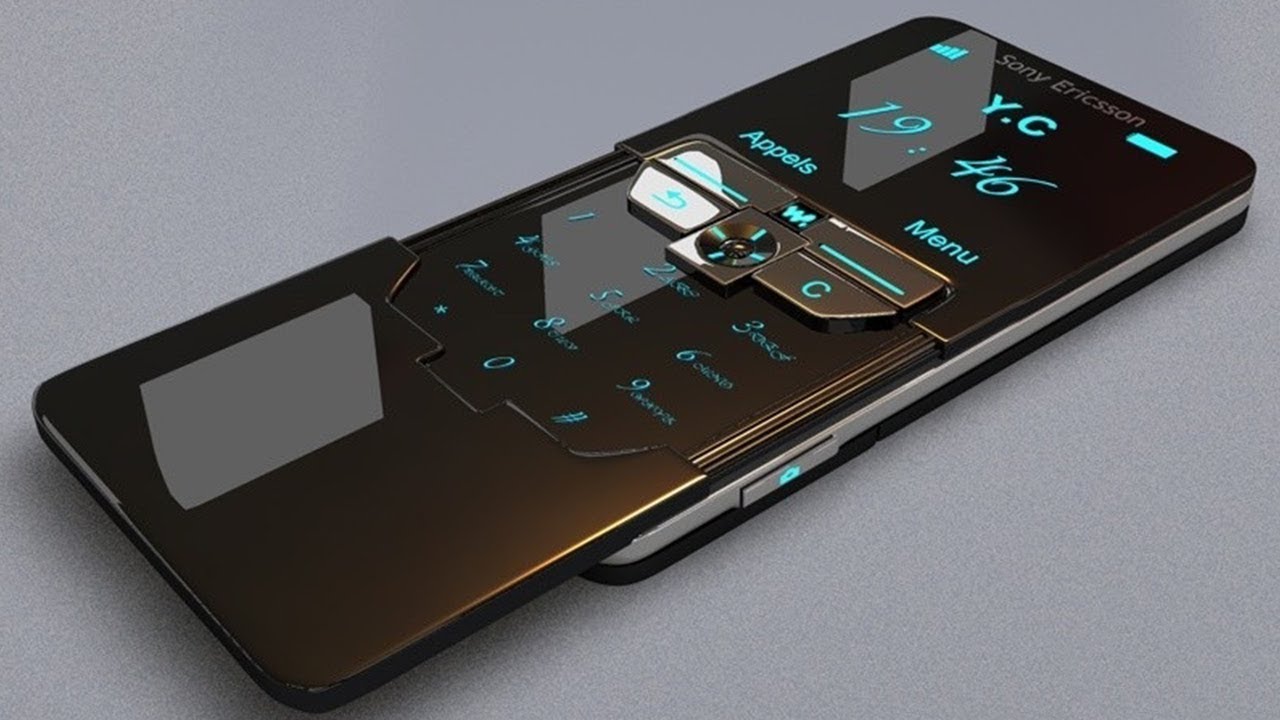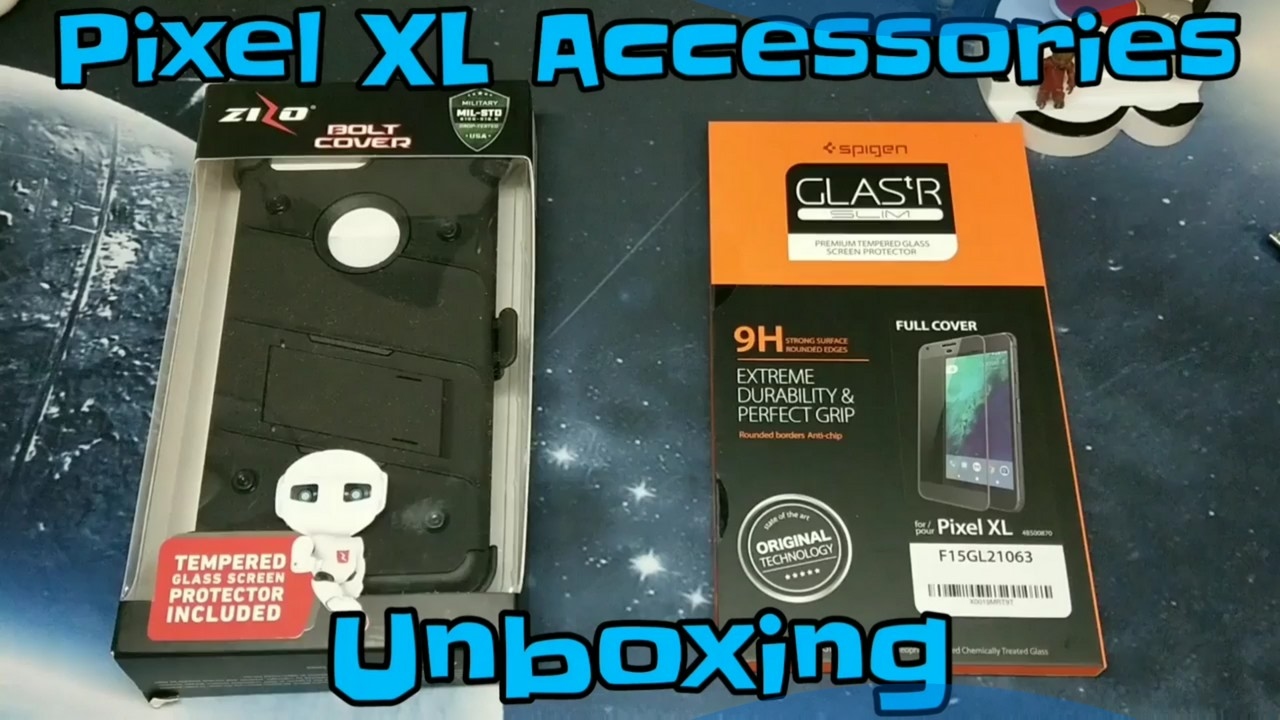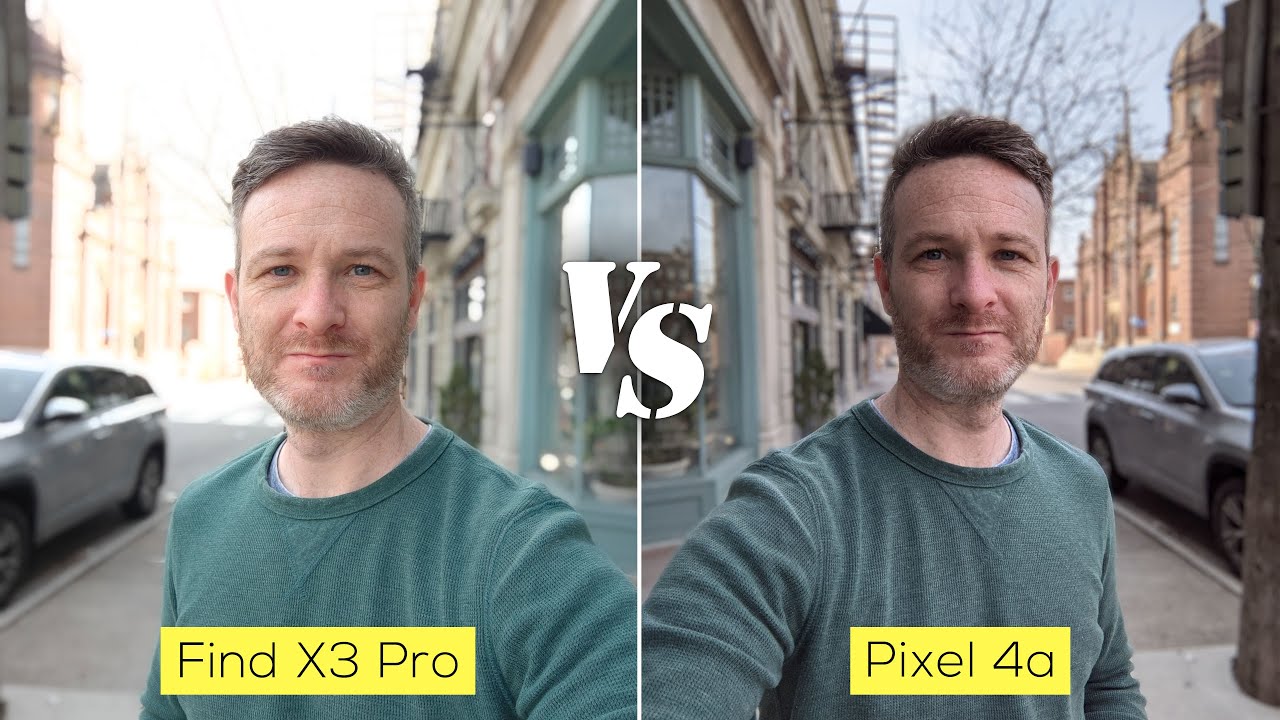Samsung Galaxy Z Flip - Unboxing and First Impressions By Flossy Carter
Yo, what's up, everybody should boy floss back again with another video, and today we're gonna. Do a quick unboxing of the Samsung Galaxy Z Flip. Now you can pick this one up from Samsung. Comm I'll put a link-up in the description, the price on this one, one thousand three hundred and eighty bucks. Ladies and gentlemen, Motorola has left the chat. Now this is available in four different colors.
You got mirror black mirror purple, mirror gold and the limited edition Tom Brown colorway. Alright. So let's go through a little specs for the display. You got a six point: seven inch dynamic, AMOLED, Infinity flex, display with a resolution of 26 36 by 1080. Now that's 425 for the PPI Patrol and on the side note it features UTG, ultra-thin glass, not plastic glass.
Now for the secondary display, you got a 1.1 inch Super AMOLED panel with a resolution of 300 by 112 that is 303 for you all PPI savages for the processor that the Qualcomm Snapdragon 820 5, plus with arena 640 GPU. What does that mean in English flagship, specs, bro, flagship specs? Now it's what an android 10 with the Samsung 1 you are to skin. On top, you got 8 gigs of ram 256, gigs of storage, no micro, SD card slot for expandable memory for the battery. It's three thousand three hundred Williams that features 15 watt fast charging and wireless charging for the cameras on the rear. You got a dual setup, so you got a 12 megapixel, F 1.8 lens and then also got another 12 megapixel F 2.2. That's your ultra wide-angle lens on the front.
You got a 10 megapixel F 2.4. Now it also features Bluetooth 5.0. You got NFC USB, type-c charging. You got a fingerprint sensor, face, unlock wireless charging and reverse wireless charging, all that for one thousand three hundred and eighty bucks: what's missing, no IP rating, so it's not water resistant, no dual speakers and no headphone jack -. It's wack, hashtag boss! Alright! So let's unbox this and see what it is.
First things first shout out to white shoes: she's got the day off. Here we go Samsung galaxies flip. Now, in the side note I pre-ordered one. It should come next week, so this is just gonna, be an unboxing, a quick first look and when I do my real review, I'll have a retail version, and we'll tear it apart from top to bottom. Okay, so we got a nice black box.
Dignity flip I see you got Z on the outside flip on the inside. Let's open this up, okay, plug it and file it. This is gonna, be your device. Let's see now I'm gonna. Do this gently gotta get this one back! We're not going to go into beast mode.
Two part plastic on this: alright semi, beast mode, semi, beast mode! Okay, nice, wait! Here's a 15 watt fast charging, brick okay! This is gonna, be your OTG. I will leave everything as is. This is gonna, be USB, type-c, charging, cable and, of course, some AKG headphones now show you all what these look like real, quick! These are definitely dope a kg Brandon. Okay, you got your semi braided cable, and you got your controls: volume up and downplaying pause. Nice quality, headphones, different sized ear tips, gotta know the drill now for the phone itself.
Let's get some power in this. If you notice, your fingerprint sensor is actually on the side here. Let's see where's that power button that lets see. Okay, the phone is trolling me. Okay, my bad.
The phone was trolling. The power button is actually built into the fingerprint sensor, which is a little different from your galaxy fold. Now you see you got your fingerprints on the side, but you still have a dedicated power button and volume up and down I, so will get used to having the power button built into the fingerprint sensor. Okay, let's get started, hey beautiful display, there's a front-facing camera. Let's get a little wipe down button now this is a fold.
This is a fold right here. This phone actually features a mode called flex mode now, I know I'll be saying flex all the time. They actually threw this into the phone flex mode, and this is how it works. You leave your phone like this, and you're in Flex mode. I didn't make that up now.
Let's try the one hand open test real, quick, whew. Oh, this is really satisfying. We pull out that reason. One time now this has a better flip than the razor. We sure got quick side by side.
Did you out of display? Okay now remember when I did a full review for the razor one of the things that I was griping about? Is that plastic feel on the back for sixteen hundred bucks, this phone just kind of feels cheap with the galaxy the C flip glass on the back glass on the front? It's actually Gorilla Glass, six, just having that glass back I know it might seem like I'm making a big deal, but just having a glass back just makes this feel a lot more premium, holding a razor in your hand, yeah it feels nice, but it feels cheap on the back. This has that nice premium feel to it and a one-hand flex. No notch I got a little pinhole camera. Let's see anything else, volume up and down USB type-c, speaker grille mic on the top dual speakers on the back. There's your flash, let's get the plastic out of there did one more wipe, ? yeah I can see the mirror black.
This is what I'm talking about now. This is a flex right here hi. This is a flex phone. Let's try one more thing now look when you're buying a flex phone, it's important to be able to open it with one hand. If you got to keep going like this and like this, that's going to kill your vibe, you want to have your phone on the table.
You want to pick it up and check it like that. Alright, so I'm going to pause, the video. Let me drop all my information in then we'll breeze through the OS talk amongst yourselves, all right, Josh, we'll be back in not just put my information in the phone got everything all set up, and I'm going to be honest with job on a scale of one to ten. The Samsung Galaxy SII flip is a major major major go I'm already in love with this phone, and it's going to be in my pocket. Every day, I know the main question everybody wants to know which one do I like better the Z flip or the Motorola Razr and honestly, the Z flip kills the razor in every single department, except for one thing, there's only one thing that the razor could do better and that's the secondary display.
It's a lot bigger, and you see more information other than that this is 1,600 bucks versus 1,500 bucks, so the Z flip is cheaper. The Z flip has a better battery better camera, better process up better display, better build quality, more features, better speakers, you get what I'm saying everything all right. Everything is better on the Z flip and a cheaper price tag so sufficiently alright P. For the reason, let's break this down. First up build quality, now yeah I know I have to say it feels so good in the hands.
Ladies, you know the procedures. Let me do the smell test on this one. This one smells like 100% flex right. This is the new flex phone right here. Of course, the big boys still a champ I hate, the big boy, still the champ, but this is number two on my flex list now opening and closing your phone.
You could easily do this with one hand, alright nice flip on this, and you could close it back with one hand. That's so important for me all right, that's one of the things that I don't like about the big boy. You've literally got to open this with two hands. I said no matter what you're doing you're going to need two hands. You got a drink in one hand at the bar.
You can't really flex too much. Going to put the drink down open up your phone with the Z flip. All right, you got your shot of Hennessy in one hand, you want to take a quick picture for the gram pop it open. Do your thing. This is so sick.
The feeling of this in your hand, you're gonna, love it glass on the back glass on the front nice heavyweight gives it that premium feel to it. You got your hideaway hinge in the back. That's going to keep all that dust and debris out. Oh, I'm feeling this hey I'm, feeling the build quality so much on this one no case rocking this raw ROG now check this out Wireless charge in the building check this out, always on display in the building. So far a lot of the things that I was griping about the raiser.
We already got it covered on the Z flip, so you can be wireless charge when it opened or closed. Now before we open up the phone. Let's talk about the secondary display. It's going to wipe down. Look at that mirror black whew fill in this alright secondary display you tap on this.
You got the time you got the date, and you got your battery percentage now. If I swipe over I could take it over to settings. I got different notifications. I took a screenshot open up the device, see all your information now. While it's closed, if you want to quick access to your camera, you double tap your power button and there's your camera.
Now you swipe over, and you got wide-angle so far. Yeah, I just heard me mention three of the things that I didn't like about the razor no wide-angle lens camera. No always-on display no wireless charge, no glass back. All of those issues are already being fixed with the razor of it with the Z flip. Now, if you want to take a picture, you can use your volume rockers, or you can use your hand now.
I got the timer set five seconds bond, there's my picture, so the secondary display it's a little on a small side, but it is functional. Now a couple of different ways: you can open up the device. I hope ya, see that flip now see that flip Ola bomb. If you want you could use your fingerprint sensor on the side which works flawlessly. You can also swipe up putting your pattern, your PIN, then you also got face on luck.
Bonk now, look at that face on luck, I'm, gonna, press, the button I'm not looking at it now watch on I'll. Look at it just caught my face: pops right, open, alright, so everything is up-to-date on this snapdragon 855 plus no lag, let's go through the toggles quick. Let's see what am I doing? Okay here we go now, since this is a Samsung Galaxy device, it's basically a s10 plus, so you're going to have all your toggles. You got everything. I got your mobile hotspot.
You can link it to your Windows. You got your different power modes, all right. So, if you want to matter of fact, let me do that again: let's go to power mode, real, quick! Let's see we'll put this on ba-ba-ba-ba-ba no decrease, we'll leave it on maximum power all right, so you got medium power, saving mode, get performance mode, all your different modes! Now you got your wireless power share. Alright, that's reverse wireless charging charge up your Galaxy Buds or charge up a different phone from your phone. You're talking about a Flex, that's a flex right there.
Let's see what else you got! You got your screen recorder, secure, folders, I, that's just not protection! I'll! Go over! All of that, when I do my full review, you got your Dolby Atmos got your focus mode. I get your life together. Everything is on deck. Let's go to settings real, quick for connections, school! Let's go to more connections. I see you got printing! You got mirror link, get your VPNs private DNS! Everything! Isn't it on in the settings.
Let's go to sound vibrations, the same thing we need to check. Okay, you got your sound quality and effects I plug in your headphones. Turning Adobe Atmos, you got an equalizer I can see. I got mine zone scumbag status, but you got all your different modes. You got a DAP sound, and you also got your separate sound app.
So you connect your phone to a Bluetooth speaker. Why are you playing your music? You don't have to worry about your notifications, interrupting your song, alright app for sound. That's a nice touch skipping over notification. There's no need to check those out. Let's put it on dark mode bond.
Look at that! Okay, you got adaptive brightness. Now you can change your secondary display brightness and your manger by your main display brightness. Both of them I got on max screen mode. You got natural and vivid change the color temperature. If you want let's see now, if you don't like using the buttons, you could go full screen.
Navigation gestures, I, don't like those, but you could do them. If you want to change your buttons. Have your back the left back on the right, hyper folder on the left, accidental touch protection, touch sensitivity, blah blah blah. Let's see anything else got your team's go-to lock screen always on display. Now this one actually has a fully functional always-on display that you can add a picture if you want I'll, do that later got all your face.
Widgets, alright, like I, said I'm trying to make this quick. When I do my full review I'll go through all that and nitty-gritty that you need to see advanced features. Now you got the smart pop-up. Alright, now I'll go through that I'll, really that kind of gets on my nerves there in there, but we got it on deck motions and gestures, lifts, awake, double, tap, smart stays, smart alert, easy mute, got your finger sense of justice palm swipe to capture all your standard. Samsung features device care.
Let's see what it looks like right now, all good, but if you want to, if it wasn't all good, you can optimize it. Let's see anything else: accessibility, alright, if you're hearing or visually impaired, you can still rock out. Let's go to Digital well-being. Alright, monitor your douchebaggery. This online, keep it to a minimum, that's pretty much! It Android 10, all little latest features matter of fact.
Let me put one over to the right, so we can get a nice swipe, no lag so far. Now let me show you what this flex mode looks like matter of fact, even before I. Do that something else? I wanted to talk about the UK now UTG ultra-thin glass, the feeling that this phone has is totally different from something like the razor's. Let me pull out the razor one time you see on the razor you hit it. This has a plastic feel to it.
Now, of course, it's a flexible foam. You already knew what to expect. You're, not gonna, get that hard gorilla glass on the front of your phone, but this one just has a real plastic feel to it with the UTG. It definitely feels sturdy. Look, no sound nice and quiet now.
Of course, you feel a little crease. Now you're going to feel a little of that crease, and you're actually going to see it a little. Let's open up something: that's white! Let's see, let's go to, let's go to Google! Let me see if I can show you how something that's white, you see, you can actually see it a little in the middle, but not much hey, not much, and once you start looking at the phone, that's going to disappear in about 15 seconds, so you have that nice soft feel to it, but it doesn't feel mushy like plastic. It kind of feels like glass I like it, though all right I like it. Let me show you flex mode, real, quick, here's flex mode.
When you leave your phone on the table like this now, you can actually put it any angle that you want any angle that you can get it to stay up, but flex mode is just like this. So now, let's open up the camera, while it's in flex mode, okay matter of fact, let me exit out of everything: real, quick, okay, so here's my camera in Flex mode. Now, if you'll notice, you see my viewfinder right here and a pad on the bottom, so I say I want to take a quick picture. I take that picture. Let's go to gallery! You see my pictures on the top and the bottom is blank I'm using that to actually swipe.
Now you can use that for YouTube, so you can watch a YouTube video beyond the comments on the bottom. You can use that for your Google Duo, and it's going to be available. There's going to have a lot of apps. That's going to be available for Flex mode as the phone progresses, but as of right now, you're gonna rock this via camera. Let's switch it around I said I want to take a picture.
Let's switch the angle, real quick. Let's do the timer will leave the time in a two seconds just like that. Take it over the gallery scroll your gallery. While your phone is on the table like this, so this is going to be your Flex mode. Basically, you can just leave your phone on the table while it's off or just rock out like this, or you can rock it close fresh out of the box.
I am filling this and I love that flip. This is the best film flip that I use yet alright one hand flip one hand close. Let's take it over to display real quick matter of fact, we'll pull up a YouTube video I want you all to see this real quick, and we look at the display and check the speaker's full screen display. I know not how beautiful that is. One bottom fireman speaker, one of my grapes, I wish I had dual speakers, but it is what it is now when you in your portrait mode, you sit on the table like this and watch your videos' bro.
This is kind of sick. This is kind of sick and, of course, since there's a Samsung phone with the latest processor, we're not the absolute latest but flagship processor got your multi windows matter of fact. I'll show ya this real quick. You swipe over open up YouTube swipe over again. Let's do the internet on the bottom.
If we want to we could split screen it. You put a little pop-up window. Let's do split screen view now. I got two split screens open. Actually matter of fact.
Let me try something different. Let's do Chrome on the bottom. Alright, let me lock into my chrome, real, quick, okay, so I got YouTube on the top, throw them on the bottom. Let's take it over to our Samsung okay, so we got Samsung in the bottom YouTube on the top. Okay, there's that flip right.
There got another app opened up, multitasking piece right here, and you can fold it put it in flex mode watch our videos, while you shopping on Samsung website. At the same time, let's click on this whole trip. Let's pre-order one of these real quick, keep it moving. This is kind of this got a sick display. No, this is it right it can.
We it boys flip it put it back in your pocket all right. So now, let's take a look at the camera. You got your WorldStarHipHop button on one side, press the power button twice that opens up the camera. Let's check out the different modes you got single. Take you got photos regular and wide angle.
You got video regular and wide angle, and you got more, so you got pro mode panorama. Food you got night vision, live focus, live focus, video, pro video super slow-motion, regular, slow motion and hyperlapse. Take it over the photos. Let's go to sentence. Okay, so rare video size, the max 4k, let's go to front video size, the max 4k alright.
So this is an official camera on deck. Alright, so before I get out of here, there's one more thing: I wanted to show ya check this out. Let's turn on wireless power share: okay, we're close the phone up, put it on the table, we'll grab another phone that has wireless charge check that out. This is major flexing right here now, just for size, comparison open this up, bong, here's, the Galaxy S, ten plus and here's your Z flip. So you see when it's open.
The Z flip is actually bigger than the galaxy s, 10, plus just a little more narrow with a different aspect ratio, but it's bigger. Now, here's the Galaxy Note template it's a little more narrow, but you see it's actually a big phone, so when it's folded fits right in the palm of your hands, but when you unfold it, it's a full size galaxy. This is so sick and of course, why not just for fun? Let's open up the other big boy- and this is what's gonna, look like versus your fold and your flex. Now they do have some dope cases available, but this is one of those phones that I'm probably gonna, want to rock with no case put on Samsung website. They do get a nice leather one.
So I might check that one out ? charge like I, said on a scale of one to ten. This is a major major major go I'm already loving it I'm more I'm, already obsessed with this I'm already obsessed. Now, if there's anything you all want me to cover specifically when I do my full review leave it in the comment section but you all know how I do are we going to go over everything from top to bottom we're going to cheer the part from inside the outlet anyway, Samsung Galaxy Z Flip hit me up in the comments. Let me know what you all think about this one shout out to everybody bracket we'll be on Facebook Foursquare, Twitter Google+ shout out to all the Google gangsters, I, see how old and down that Facebook page shout out to everybody hitting the f4 boxer and a special shout-out to everybody. Rocking with me on Instagram now, I know that's where I'm at full time, 100% full throttle and a special shout out.
Everybody rocking with the new stream on Sundays y'all, already know stream gangstas on Jack get you drinks ready. No big boys allowed. Oh, yeah special shout out to everybody, follow with me on Snapchat flossy, underscore Carter, that's where I'm at and a special shout-out to the notification squad. I see how, in the comment section early hashtag salute: oh yeah, one more thing: I almost forgot fellas ladies say it with me all you all haters or got rolls close your eyes and picture broken your boy floss I'm out. This is spot one to beam up what a situation where everybody in the world uses technology and if you're going to buy some of that technology.
You don't understand certain things subscribe, the FAST card. It does reviews of all the latest technology, the iPhones, the iPads, the galaxies, the Samsung's, whatever the beats by that doctor guy, he puts his kitty cat in the video still for you something to look at. You know I'm an animal lover, so I like that. So make sure you hit the subscribe button, to foresee Carter on the YouTube, the follow button on the interface and the like button on the face. Look because! If you don't, we're gonna, have a problem here, a bad one! I hate to subscribe.
Source : Flossy Carter




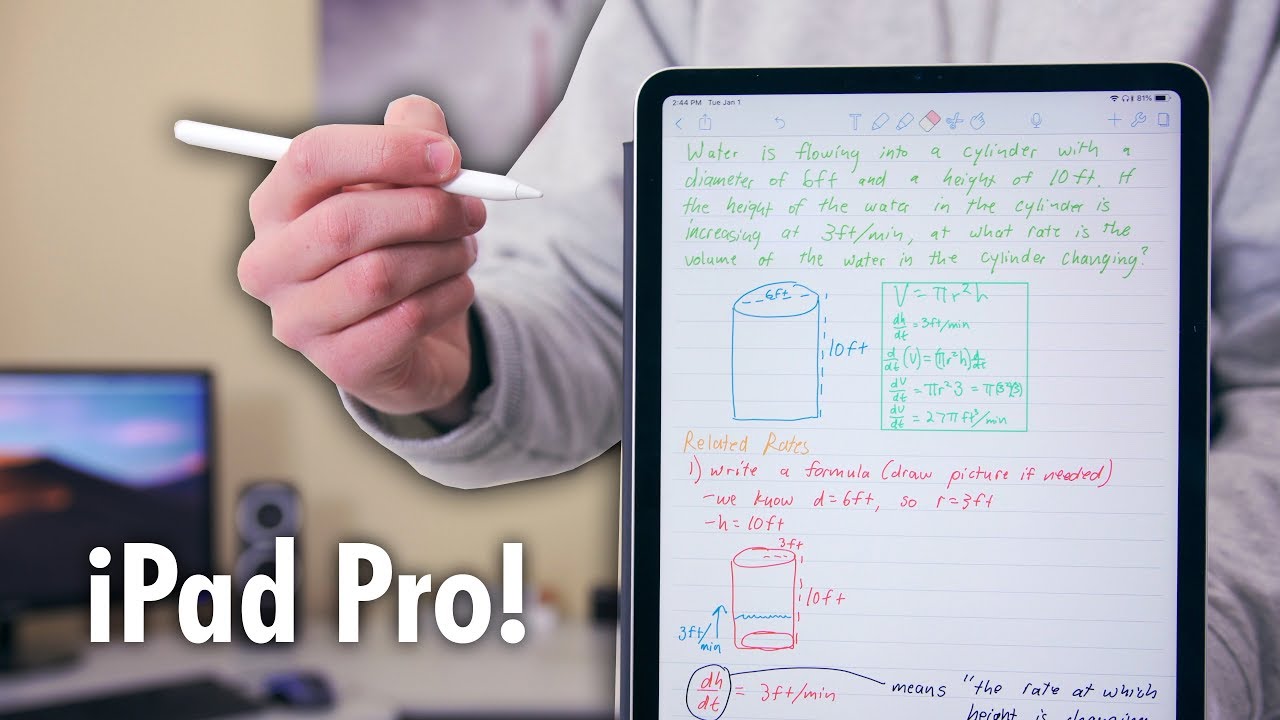
![Xiaomi Mi Mix Fold Unboxing & Hands-on [English]](https://img.youtube.com/vi/F7Q9q5jWcrw/maxresdefault.jpg )