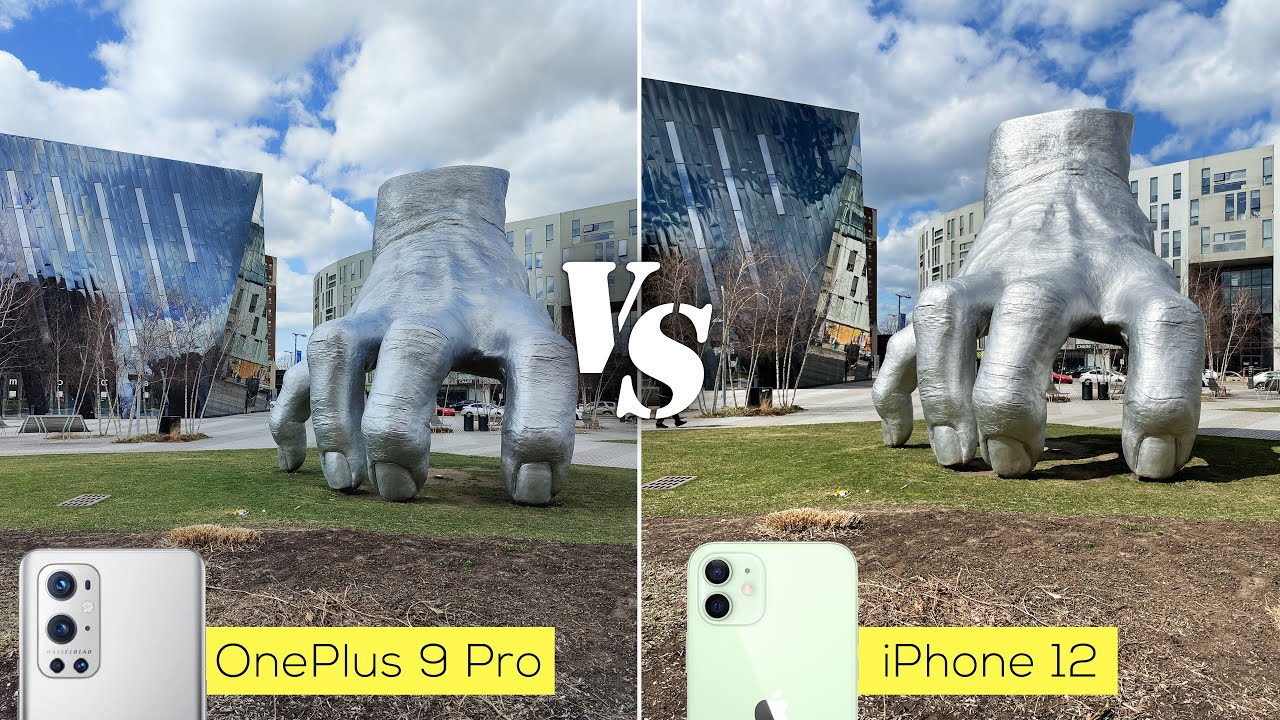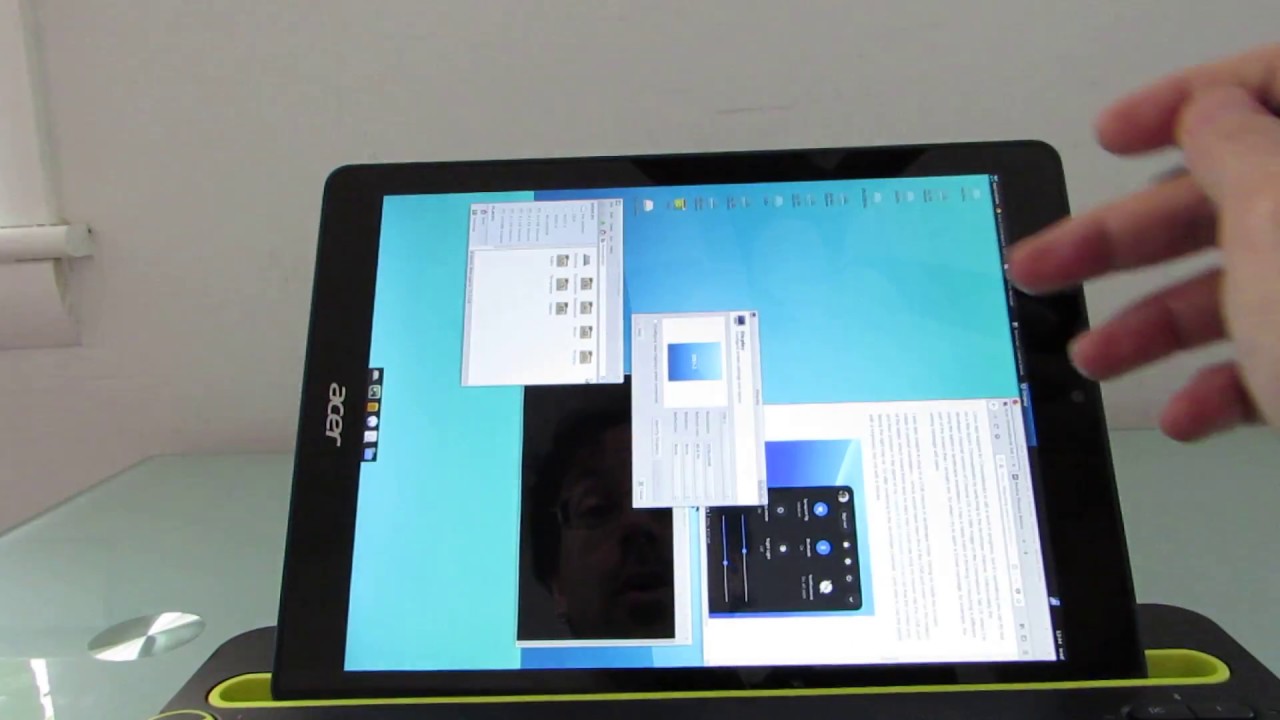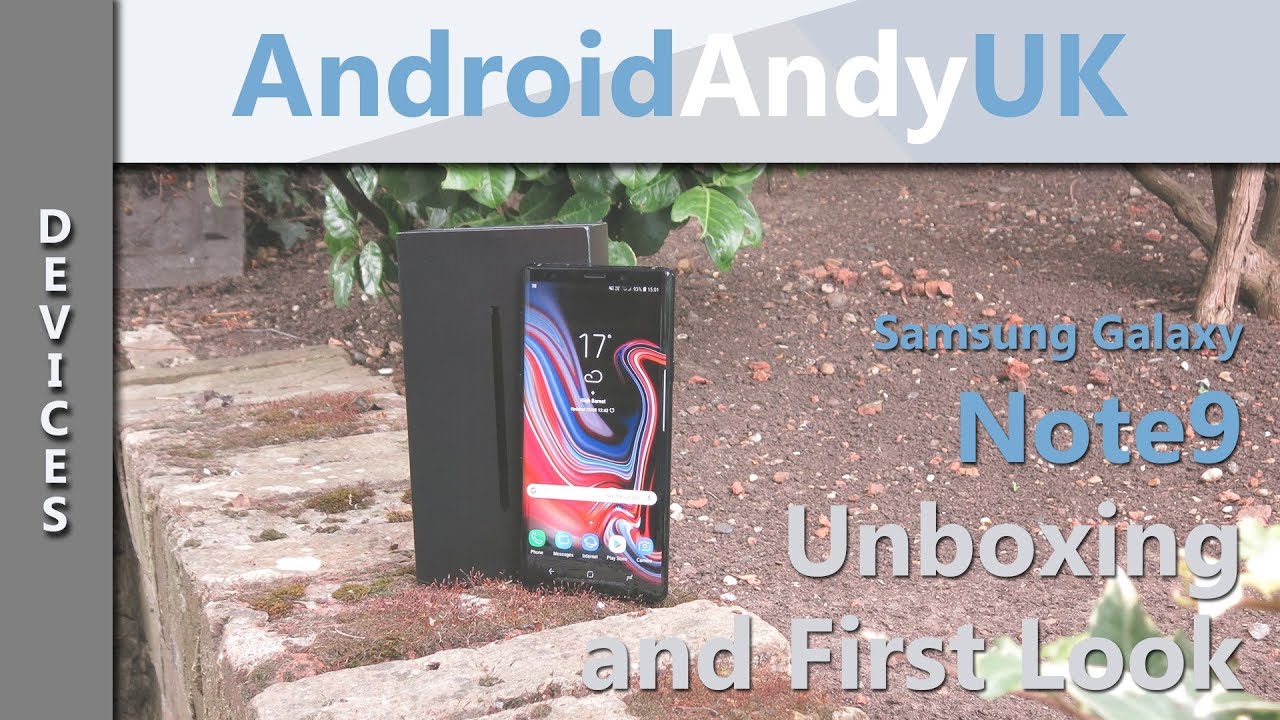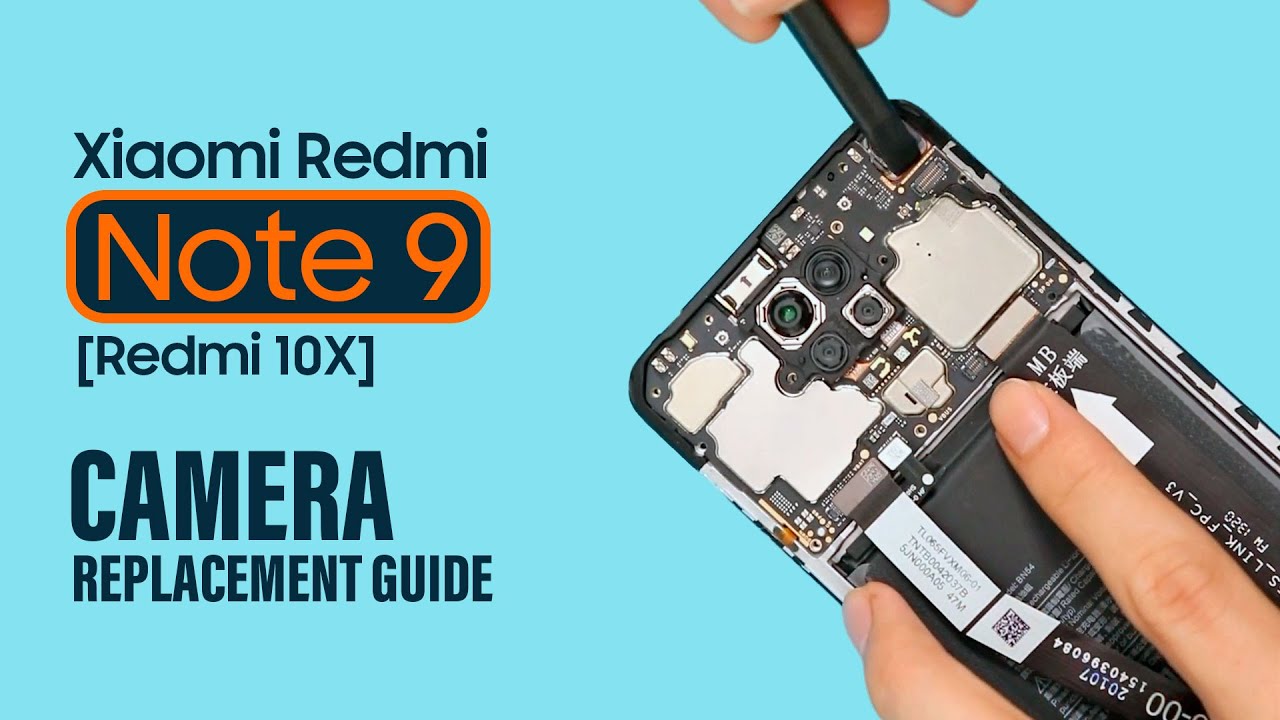POCO M3 PRO 5G x DITO SIM - How To Activate Your DITO SIM and SPEEDTEST Walkthrough Tutorial. By GADGET SIDEKICK
Guys, there's so many of us that have bought a DITO SIM already. And yes, I know we're excited for this new network. The problem is, there are a lot of us who don't know how to load or top up or activate this DITO SIM. So right now I'm going to teach you how to activate this DITO SIM that we have. So let's go. (introduction music) So hi guys! I'm Richmond.
And welcome back to my channel. So right now I'm going to open up my DITO SIM card. So, I'll also activate it for the first time for demonstration purposes here on my channel, and so that you'll learn something and you can teach others on how to activate this SIM. So it's just easy. There are others... like when you buy them, there's a preloaded 199 welcoming package already.
But others don't have that, only Php40, so you have to load it on your own. So to load it on your own, it's just easy, you'll just use GCash. This one is a SIM ejector tool. So it'll come in handy later when we're going to eject our SIM. So we can see here it's a DITO SIM.
Okay. So... Yep. Next is to... We'll insert it here in my POCO M3 Pro 5G.
It's 5G capable. So, later we'll see it'll get a signal. And, definitely it's got a signal. One dot. It's kind of weak here in our studio.
So, skip. So let's get started. So we need to register it. So, allow... allow.
So, sign in with your DITO number. So, we'll see the number on the side of our card. So, I'll just punch in mine. So guys, we'll see that DITO will text us our initial password upon activating our DITO SIM. So, that'll be the code that we'll use, 072656, on mine.
So all I need to do is to go to my DITO SIM, then sign in. The password that was given to us earlier is 072656. So, we'll just key it in 072656. Then we'll just insert the... There.
So it'll say "Welcome to DITO". So, just agree with it. We'll now enter it. So... So initially we have 1GB of data that is preloaded for a welcoming package.
So everything is in here... Users... So, I have... We have... We have a 199 load balance that we want to convert into... Purchase more data.
So, once we purchase the data, this is our... this our 30 days that is 199. Or we can purchase the cheaper one which is 10GB for 99 only. So, it's up to us on what we want. So, it's... It depends here on what we just need.
So, for me... Of course, we want to maximize the 199, so we'll go for the 99 package. So you'll just "Buy Promo" it. So after "Buy Promo", you'll automatically have load that you can use. So meanwhile, for me, we have a 1GB that we can use.
So, that's what we'll use for the meantime. It's just for me. We just want to do a speed test here on DITO. But of course everything is not yet finished. You need to set up your APN.
So how to set up your access point? So, I've already set up mine. So what you'll just do... You type in the name "dito", then APN it's just "internet". Okay. There.
So once we set it up, it's now okay. So that's the APN that your DITO SIM will use. So let's just run a quick speed test so we can see how fast this DITO is in my studio. Let's take a look. So we see that it's just 4G here in my studio.
So, we'll just switch to the DITO server. Let's run the speed test and see how fast it is. So it received roughly 2Mbps or 3Mbps here in my studio which is quite a bit slow. Of course when I go outdoors, it'll go faster. But in the meantime here in my studio, DITO will really kind of struggle, because there's still not much coverage here in my area.
There. So we can see the upload speed it's also struggling and slow. And, it would only roughly finish at 1Mbps upload speed. So there you go guys. We've finished the speed test for DITO using this one.
So our speed test...2Mbps download, 1Mbps upload. It's kind of slow here in my studio, but I'm pretty optimistic that DITO Telecommunity is doing their best to upgrade their facilities to give us a better experience. Of course it's just new so we have to give them some more time for them to adjust, and compete with the giant networks. Of course it's a third telco. It also needs to step up for them to be recognize by our people here in the Philippines.
So there guys. You saw how to set up the DITO SIM, how to activate it and how to buy some load. If you want to purchase some load, it's very easy. Just use your GCash. Just purchase GCash into this number.
Load a regular load before you convert here in the DITO app that we downloaded earlier. So guys, that's the end of our tutorial on how to activate your DITO SIM. So with that said, I'll be now leaving you. And I hope you learned something. If you like this video, don't forget to like, subscribe, of course click that bell icon so you don't miss any future videos here in my channel.
So I hope we'll see each other again in my next video. Good bye!.
Source : GADGET SIDEKICK