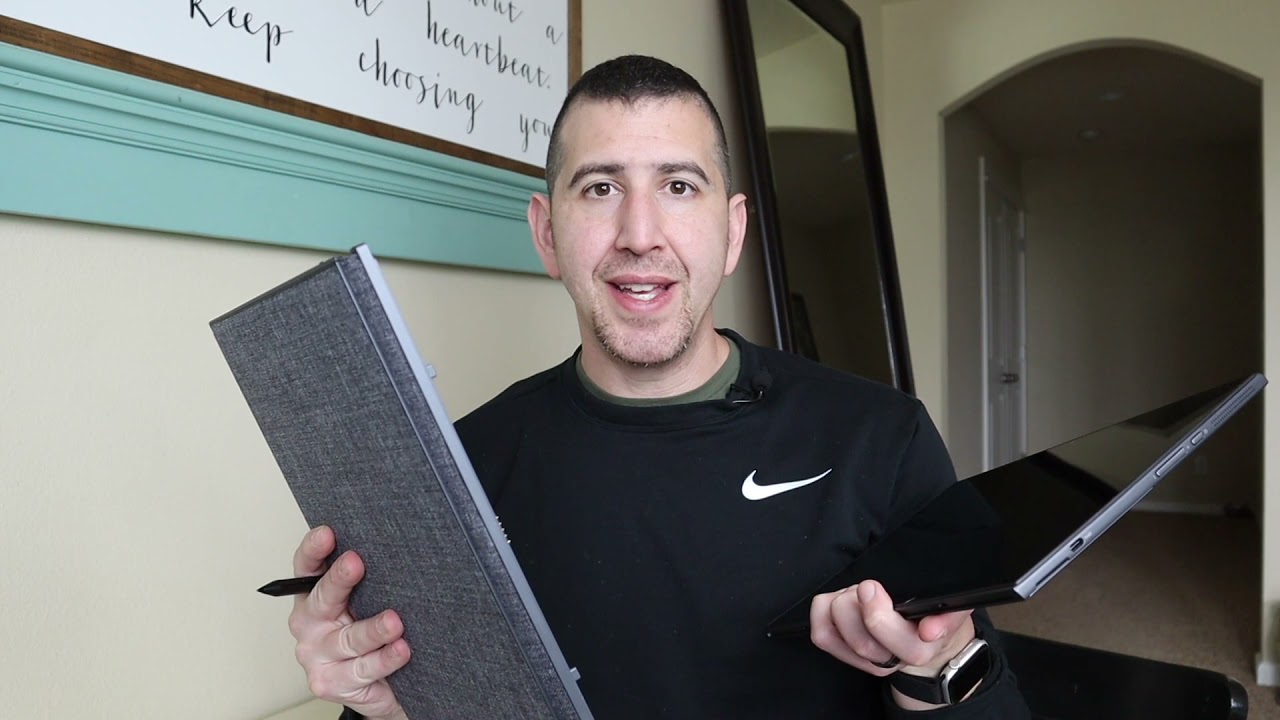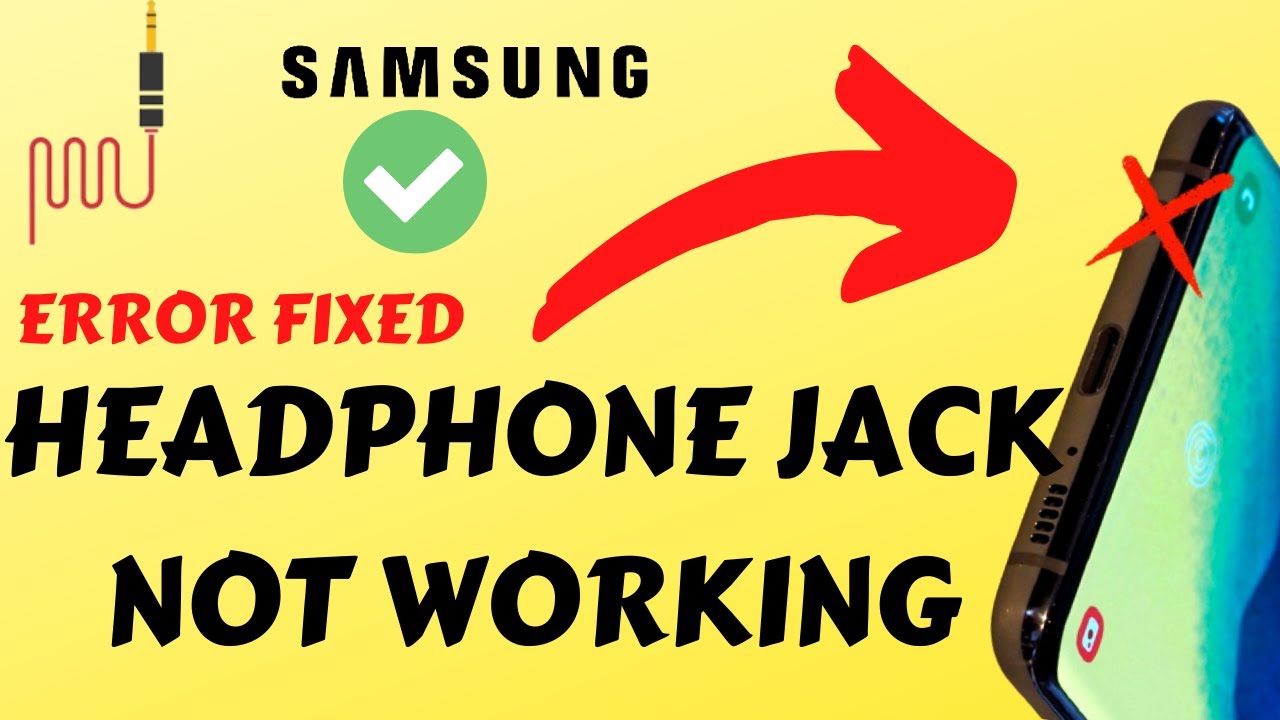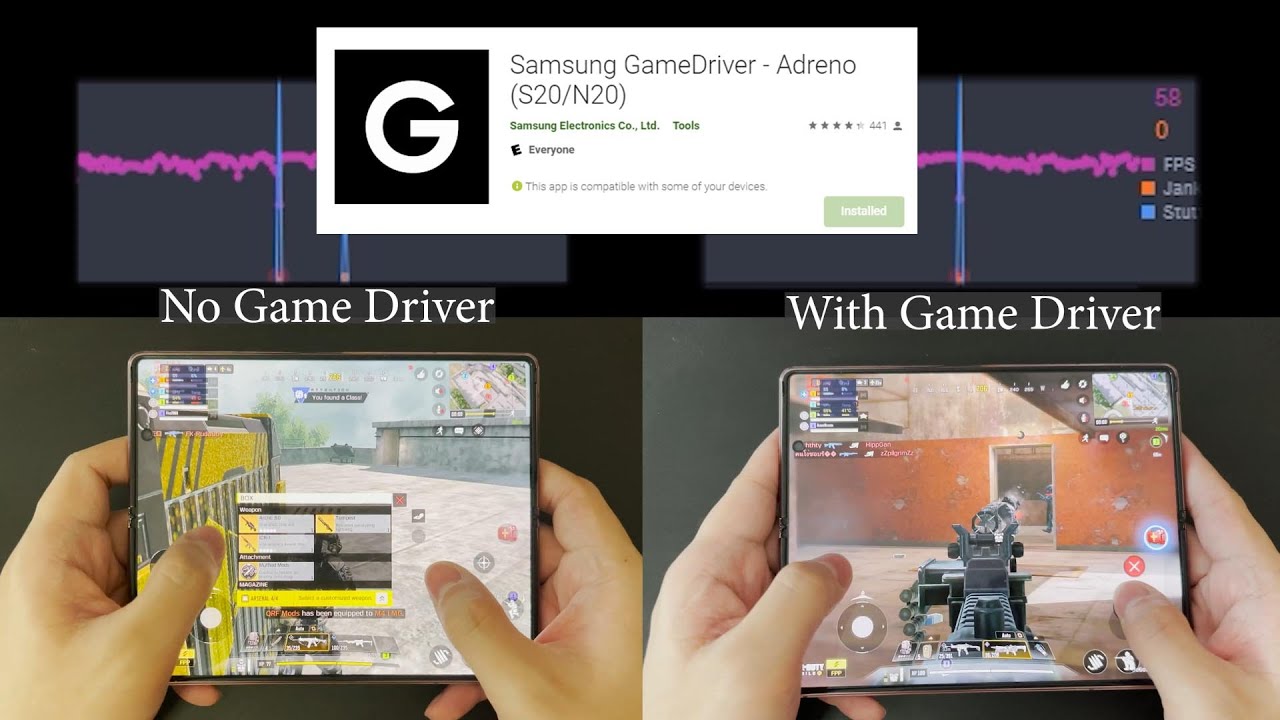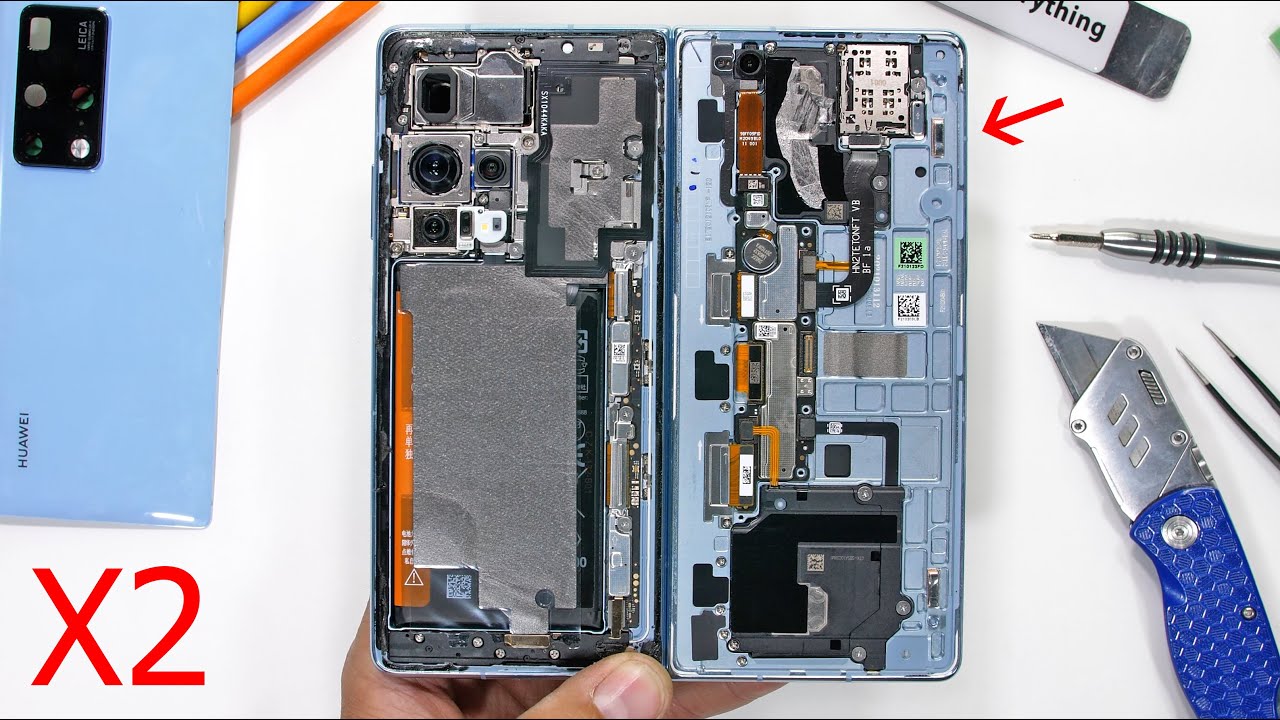BEST BUDGET iPad For Students 🔥 iPad 10.2 inch Review! By Singh in USA
So, hey guys today, I have the iPad 7 generation, which is the cheapest iPad. You can buy right now. So let me get one thing here that I have the iPad Pro 2020, which costs around 800 dollars and with the Apple Pencil around $1000, that is around 1 lakh, Indian rupees and not every student can afford that. So that's why the goal of this video is to tell whether this cheapest iPad ever which costs around 329 dollars, but I got it on a deal for 250 dollars is worth it or not. Whether this iPad will give you the overall experience as a student, you need including multitasking note-taking experience and all that so without any further ado. Let's get started, so let me make one thing clear that none of the iPads come with the Apple Pencil, and you have to pay $100 more or 10,000 rupees more for this Apple Pencil, and this is the first generation Apple Pencil.
So now, let's get straight to the point. So add this woman Apple comes with four kinds of iPad number: one is the cheapest iPad the same as this one? So this is the iPad 10.2 inch, or you can call it iPad seventh-generation number two is the iPad Mini, which we are not going to talk about, because the screen size is way too small for a student. Take notes and number three is the iPad Air, which is little bigger, so 10.5-inch screen and little more expensive, currently like double the price of $500 starting price and the fourth one is the one that I personally own is the iPad 11-inch iPad Pro 11 is 2020 Edition. So the whole point of this video is that if this cheapest iPad can give you the same experience that I got on the iPad Pro, then why should you even spend like $500, more or maybe like one like to please support this iPad? So now, let's compare both of these side-by-side. So when you will see both of these iPads side-by-side, you will definitely notice that the cheapest iPad or iPad 10.2, which is a little thicker than compared to the iPad Pro and the reason behind that is they remove the headphone jack on the iPad 2 to make it thinner and the difference that you will definitely notice is the home button on this cheapest iPad is little outdated. So if you remember iPhone, 7 now is the year when they introduced haptic feedback in the move button.
So this is even older than that. So that means you're getting the competent experience same as the one you can find an iPhone success. So that's why, when you are unlocking it, it feels little slow, but nonetheless it's like maybe millisecond difference or half of the half a second difference, not a game-changer and now moving on with the screen, and you would think that iPad Pro is brighter into your life and skin quality is much better, but in real life usage it doesn't feel much of a difference. Yes, that's little brighter, but I never go to the full brightness in daylight. So that's why it's not much of a difference at all so moving on with the camera of this iPad, and you will definitely notice some noise on my face through this camera.
But it's not a game changer, so the main purpose of having a camera on iPad is you have an assignment? You call it in the form of paper. You take a picture of it and then put it in your Nordic note-taking app like good notes, notability, etc. , and then start writing on that screenshot or picture itself. So that's the main purpose, and it doesn't defeat that purpose, because the quality is fine for scanning documents, but not good for like making videos are taking pictures, etc. So now, let's talk about the performance and I will request all of you to not look into the Karin score, because it will not tell you how it feels in green day-to-day usage, but I will tell you that it definitely feels slower when I compare it with my iPad Pro, because I can see that it's not as smooth even typing experience is not as smooth scrolling.
I can say that it's not buttery smooth, as it was an iPad Pro, but nonetheless its overall usable, and it's its still like a good iPad experience. Now. I will say that in terms of gaming, for example, as part 9 or pub G, I notice one to two lags every one minute or so. But it's not like a game. Changer I'm still able to play games smoothly every day, and it's not a bad experience at all.
I would think that a 10 chip which you can find it on iPhone 7 would be slow and stuff like that. But no it's still fast and this iPad is probably like better than any other tablet at this price point. But a bummer in terms of graphics, because Lightroom was very, very laggy now. Finally, let's talk about the experience that you have been waiting for. That is my note-taking experience as a student for that first I want to dive you into the display.
So when I am typing on it, it feels like I am touching the glass and I hear that sound. So that's why I definitely recommend all of you to try the paper like screen protector, because when I am writing or drawing on iPad 2, which already has paper like stay protected, I feel the sound of paper, and it feels much smoother experience, and I'm getting better handwriting out of it. Now when I usually take notes or when I add animation, I. First use my called procreate. So this is the app which you can find in some of my videos when I have some handwritten text or animation, and this app does the job very smoothly on both of these iPads, and you may notice, like maybe 10 nanosecond or half a millisecond lag on this 10.2-inch iPad, but it wasn't noticeable in real life usage. You can only notice a slow motion mode, but in real life it was not going to disable at all, and I use.
This pen called the studio pen on both of these iPad and this pen actually improves my handwriting in real life. My handwriting is pretty bad, but this pencil makes it much, much better. So that's why I make some drawing, or I like right in my videos using this pen as well and the main note-taking app that I use pretty much every day for my classes is good notes file, and you can see pretty much side by side that you can see the same amount of content on all of these iPads. It's not a difference at all, so noting experience doesn't seem different in terms of screen size, but you would think that it will feel different, because the Doubleday to erase feature is not present on the cheapest iPad. But it's not a game-changer.
Do you know why? Because I have the gestures to make it up for it. So let's say that I am writing something on the iPad Pro I can double tap anyways right on the cheapest iPad. What I have is the gestures to erase so let's say that I'm writing something on this iPad I will, I would do is I would use my three finger feature and three fingers left on code notes, and it will erase it for me, or it's like an Endo and redo feature with three fingers left and right swipe. So it does the job. So you definitely not need the double to double tap to erase feature, and you would think that I might be able to like to take notes faster with double tap to erase feature.
But it's not much of it's actually zero difference, because when I was completing the same class, I used the iPad Pro then I switch to the iPad endpoint Owens and the speed was absolutely same. So that's why, in terms of note-taking experience, there's no difference at all, but there is one difference in terms of charging, because this iPad Pro charges the Apple Pencil with the magnetic log, and it's much easier to handle. You can carry the Apple Pencil along with the iPad Pro. But that's not the case with the step point two-inch iPad. What you have to do is remove the cap and then charge it.
So that's maybe tedious, but what you can do is you can charge both iPad pencil and the iPad 10.2 inch side by side overnight. So they give you an adapter using they give you an adapter using which you can charge this Apple Pencil using the Apple Lightning charger as well. So you can charge both of these overnight, and you will be all set to use it for the entire day, because both of these iPad pretty much last the entire day and the standby time is actually excellent. I fully charged this iPad tech 1/2 inch, and it lasted for more than a day because I've been using like 5 to 6 hours, the entire screen on time. So that's why it was good enough for more than one day use it.
So that's excellent, and how can we forget about the sidecar functionality with this iPad? It works just the way it was working for my iPad Pro, but the only thing is that I cannot use both of my iPads at once as a sidecar. So now, let's conclude, the video and I will say that if you're a student and if you're going to call it this year, then this iPad will get the job done. But if you have the money and if you want an iPad that should last you for the entire four years of your undergrad, then go for the iPad Air. Do you know why? Because this iPad might not get updates after 2 and a half years, because this has the same processor you find on iPhone 7. So Apple is giving update for like five six years so after two years they might stop it, so it might not last for entire undergrad, but still I think it will definitely last for a good amount of time.
So that's why you definitely don't need to spend more and mount of money for iPad Air, $5 or iPad Pro $80. The only reason you can spend money is for the camera on this iPad Pro the smooth experience or the promotion display or like handling Apple Pencil, easily, better camera for, like taking pictures of your of yourself because, like in terms of taking pictures of text, there's no difference, so technically you don't need this iPad and honestly, if you remember one thing that I failed in my Master's defense, pausing and the reason why that happened was because of the iPad Pro, because when I use this I cut rope I feel like using it more. So it kind of wastes my time and on the other hand, when I use this i5 I don't waste much of my time. First, this is 32 gigabytes. It will only give me enough storage to store my notes.
No Netflix I mean maybe that fixed, monitor movies here and then, but not a lot of storage. So that's why, if you want to predict them, this will definitely get the job done, so go for it and use the link in the description below, and you can buy it for thirty thousand rupees once again in India and 250 dollars are Best Buy in u. s. or 329 dollars on Amazon, apple. com, etcetera, so go for it and remember you have to order this Apple pence separately.
So thank you so much watching, and I will see guys in the next one. Goodbye.
Source : Singh in USA