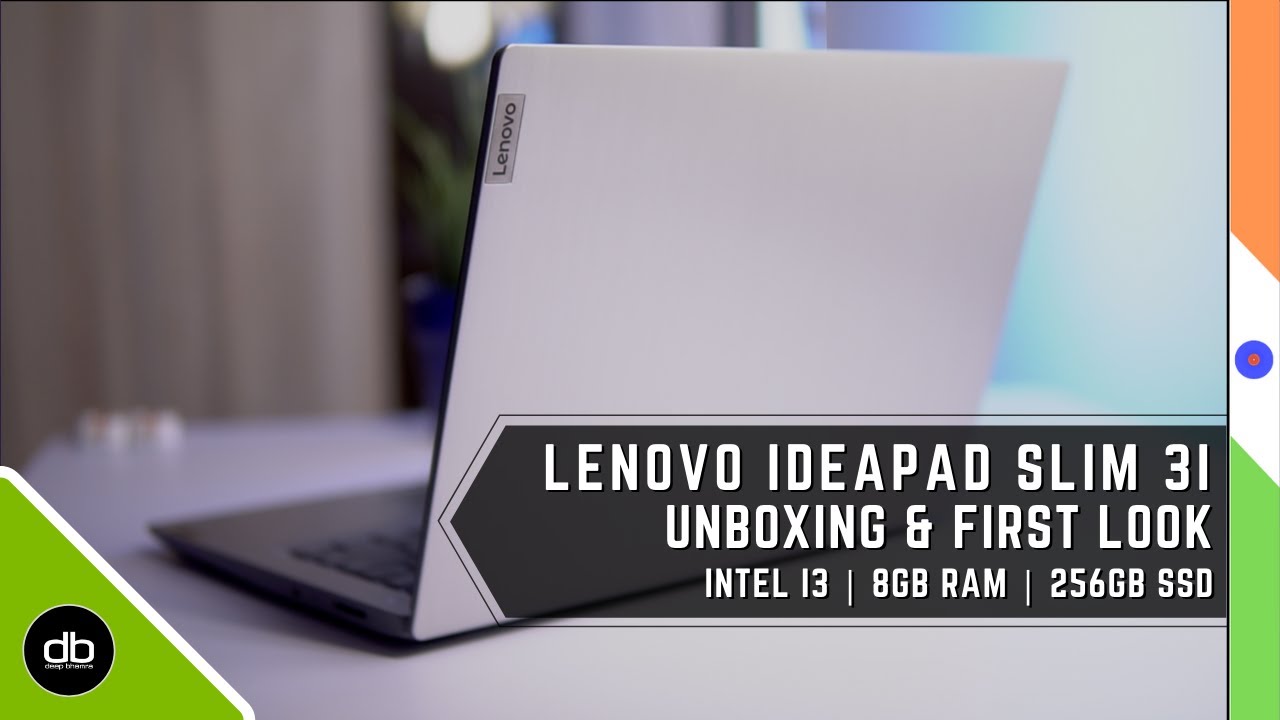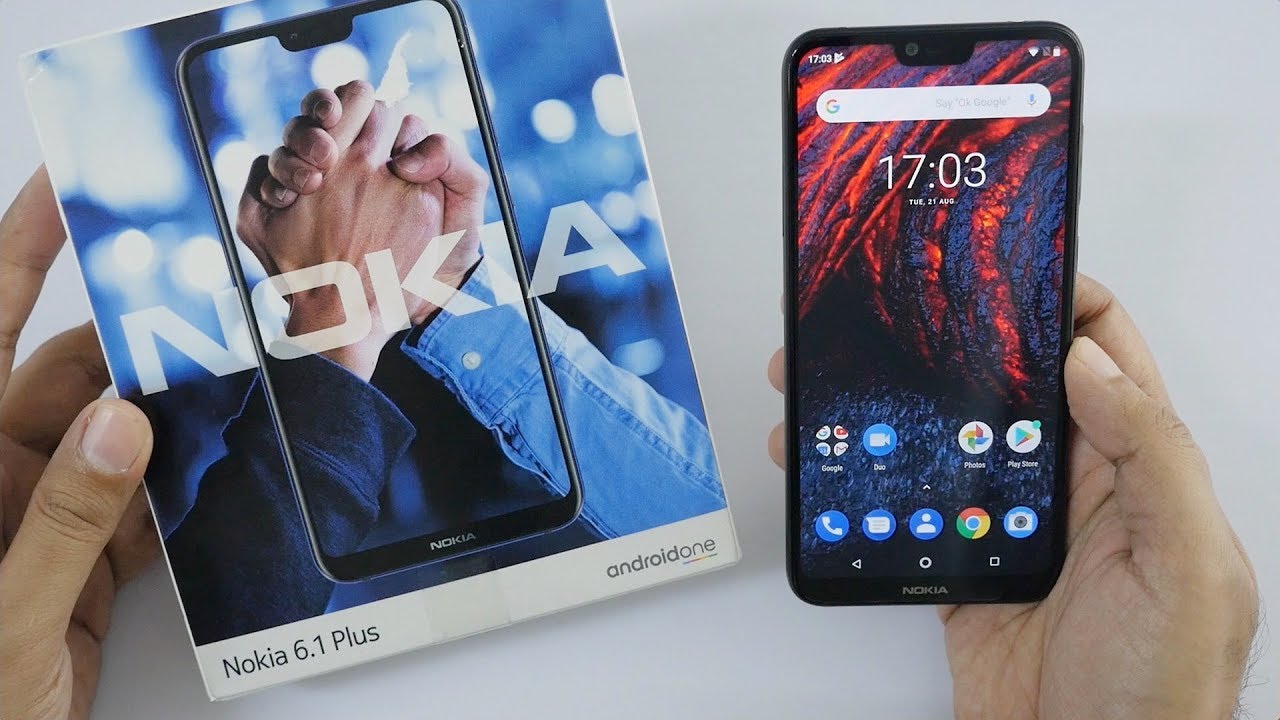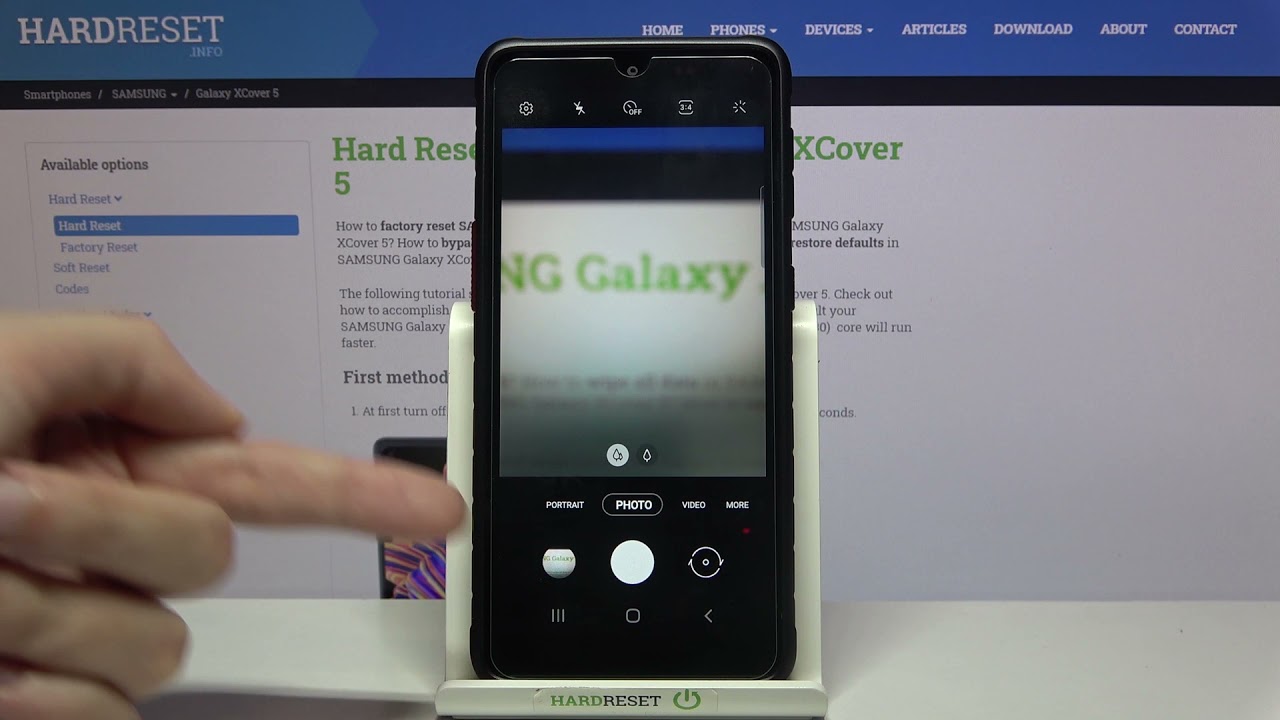Alcatel Go Flip 3 unboxing: an almost smart (flip) phone :) By Mobile Tech Podcast
Hey folks, it's another day, another unboxing and guess what I've got here: a flip phone, yeah, you're going to go, and I thought. If you lost your mind man, why you review a flip phone ha ha? Well, you should know that the big deal is that an epoch Nokia announced a new flip phone called the Nokia 27 20 right and the 27 24 child does not work in the US, so I would have loved to ask Nokia for review nit, but they don't have one what's cool about the Nokia 27 20, that is kind of a reinvention of the Nokia 27 20 from 10 years ago, but with 4G for modern networks and, more importantly, it runs an OS called Kai, OS and Kai was. Is this interesting kind of pseudo smartphone wise has an app story? Has some apps like WhatsApp and stuff? It doesn't really give you the full smartphone experience, but if you want a dumb phone, basically, that's not too dumb. Kai OS makes that possible and I have a thing for flip phones on. If you saw, but I'll put a link-up here, I reviewed the Samsung Galaxy folder, not fold but folder, which is an Android based flip phone, a little while back, so yeah turns out Alcatel and T-Mobile here in the US. Have this Alcatel go flip 3, which is very, very similar in terms of specs and features to that Nokia 2720? But, unlike the Nokia 2720, it works in the US on 4G on LTE on T-Mobile.
More importantly, you can buy it here right. So that's the thing, so it runs KOS as well and for $90 pretty much the same price as the Nokia 2720. You can get this phone instead of a smartphone. So what you get for $90 and how are Kai, OS, well, I'm, not gonna, be able to answer how is Kai wise, because this is an unboxing. But if you stay tuned to the podcast mobile tech, podcast com, I will tell you about this phone on the show.
So in the meantime, let's unbox this together. This is what it looks like close. This is what it looks like open, and then you know got like Alcatel little girl and some other stuff back here. Tells you some features too small for me to read, but I'll go through it all with you, I got it written down. Alright Tom told it all nothing in here.
Here's the phone here is something tells you how to put the battery in I guess, and then we've got a little divider. Nothing in here and here we've got uh huh a T-Mobile SIM you've got some documentation, and you've got some accessories really wedgies in here it looks like a charger and a battery, because this has a removable battery. Does this feel like what ten years ago again it does? Isn't it there's nothing else in this box? Let's so look at our loot here, alright, so SIM card. We don't really care about that manual. I mean.
Do we care about that yeah I'm, not going to open it? The phone is what I want to get to so here's the phone, and then we've got a what looks like USB micro yeah, it's a micro USB. You can see it right there. My three USB charger and then we've got a battery and that's something we're going to need to open because I want to stick it in there and fire it up breaking the seal for the battery. Here we go battery and then the phone itself. So let's walk through it real quickly.
You got a headphone jack. That's cool. You've got a micro, USB charging port, nothing on the bottom. On the right side, you got a volume rocker here and on the top, you have the hinge, and you got some sort of camera here display. That's what the phone looks like.
Here's the other display I'm going to take that off. Are you ready, yeah and got a nice large button? T9 keypad d-pad, remember, does not have a touchscreen, unlike the Samsung Galaxy folder, which is the folding Android phone I used by this is $90. So let's remove this real quick as well, because we don't want to take photos through a little cover. Here's the front display plastic adhesive. Well, that's it! So, let's see if I can open this up really quickly and easily.
Looking for the little indent, I think right here yeah, so you can open it there we go so stick the battery in here. I'm, not gonna, put a sim card on in my complaint, but I don't have one right now. So this lets see micro SD goes in here. Sim card goes in there. You can see the speaker back here and there's a battery small battery I'm, not sure how many million about 1350 I think I can't really read it.
So, let's find out what happens when we put this in here. Put the cover back on and hit the power button, which I presume is gonna, be this yep there we go see kilo s Alcatel, it's probably going to want a SIM card, but we'll see T-Mobile, and it sees if any display in the back. It doesn't say anything yet so. Yeah, I need buckaroos, I, hope I, don't have to go fetch the SIM card, I kind of want to see what the cameras like, but let's find out that takes a while to start up crazy. So, let's go through specs while we're waiting.
Okay, because I mean that's what we want to do. Well, there you go, you can set up the language, so let's go English your s. Next, no sim, Joyce, D card, oh, but I can connect to Wi-Fi, skip interesting, skip and okay and settings. Let's see, can we go back to the home screen from here, except I, don't know next there we go we're in the home screen. Right now looks like a no.
This is a tutorial. So next, next, okay and now you- this is the home screen, and so everything is through navigation. So there's like an app thing here: let's see, let's go to the camera. Alright and let's put something in front of the camera. Like this crazy thing, camera would like to use your location see.
This is a pretty advanced for a dumb phone right so allow okay. So there's your camera, alright, of that looks rough, not so good. Let's take it quickly. Yeah, take a photo. Alright, let's have a look at that photo preview, roof yeah.
The contrast situation is a lot of control. Oh look, and this is what the front display looks like- is that dirt on the camera? No, there isn't it's just a crappy camera, alright suspects. Let's talk about specs real quickly, because this is kind of interesting right. What does this phone bring to the table right? So, let's have a look. The time is wrong by the way, obviously, because I, just I didn't put a sim in there.
So there are two displays right. The main display is 2.8 inch across. It is a 320 by 240 display so quarter, DJ, I, guess, and then we've got a two megapixel rear camera 2 megapixel fixed-focus, the 720p video though mm-hmm, and then it doesn't tell me anything about the front display. The battery is 1350 William hour, it's running a Qualcomm Snapdragon 210, so it's actually a Snapdragon processor 210, not bad. It does 512 Meg's of Emma and four gigs of built-in storage and micros is up to 32 gigs.
You can't put much more than 32 gigs of storage in here yeah. It's definitely much low-end experience right, but hey look! This is interesting because it does have Wi-Fi. It does have hotspot, of course, with a small battery won't last long, but you know it'll be interesting to see. Can you live with this phone instead of a smartphone? If you want just the bare essentials, is it better than just the stupid terrible falling phones, alternatives? You are available that don't run Kai OS. That really is the question so stay tuned for me to answer these questions.
I'm going to have to play with it. Tell you on the podcast mobile tech, podcast calm, please subscribe to the show it is on Google podcast Apple tune in radio Spotify pocket cast over cast pretty much everywhere. Mobile tech, podcast com subscribe to the channel. Like this video comment in the comments below talk to me, ask me the questions you want to ask me, and we'll go from there right, we'll figure it out also I click that little bell for notifications. You know when I upload, a new video, all right, stay tuned for more videos and unboxing soon cheers everybody.
Source : Mobile Tech Podcast