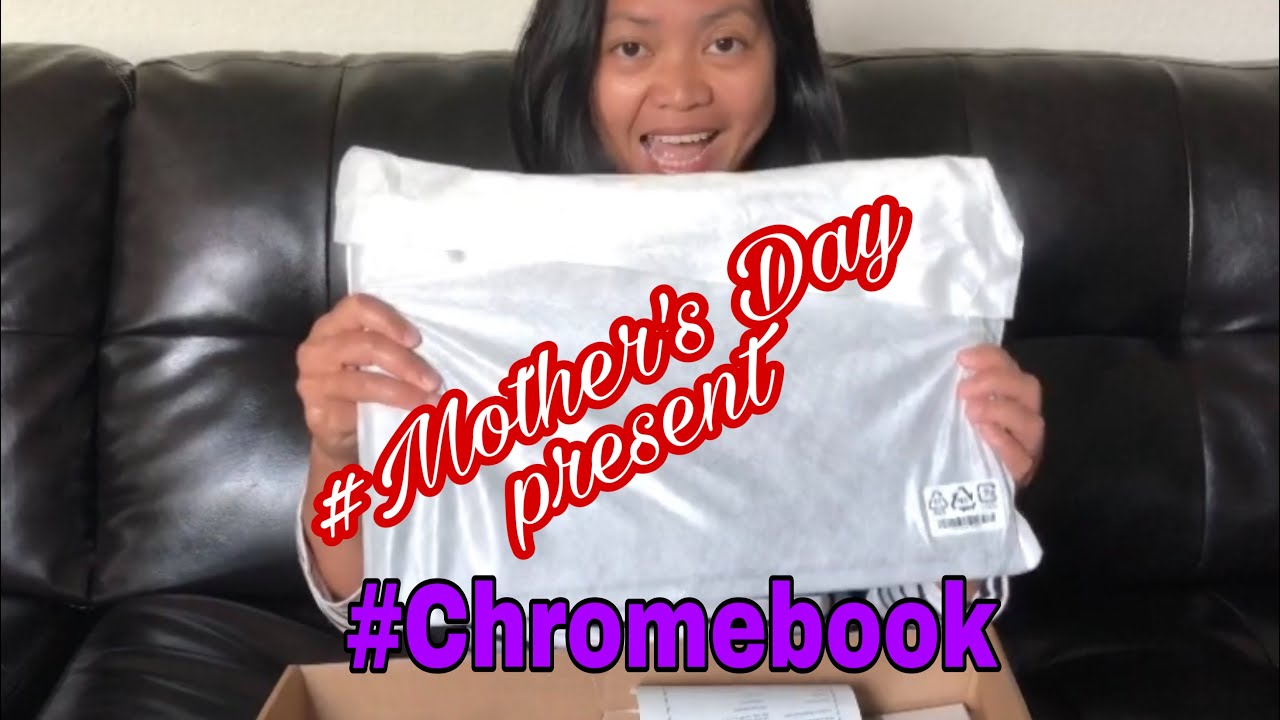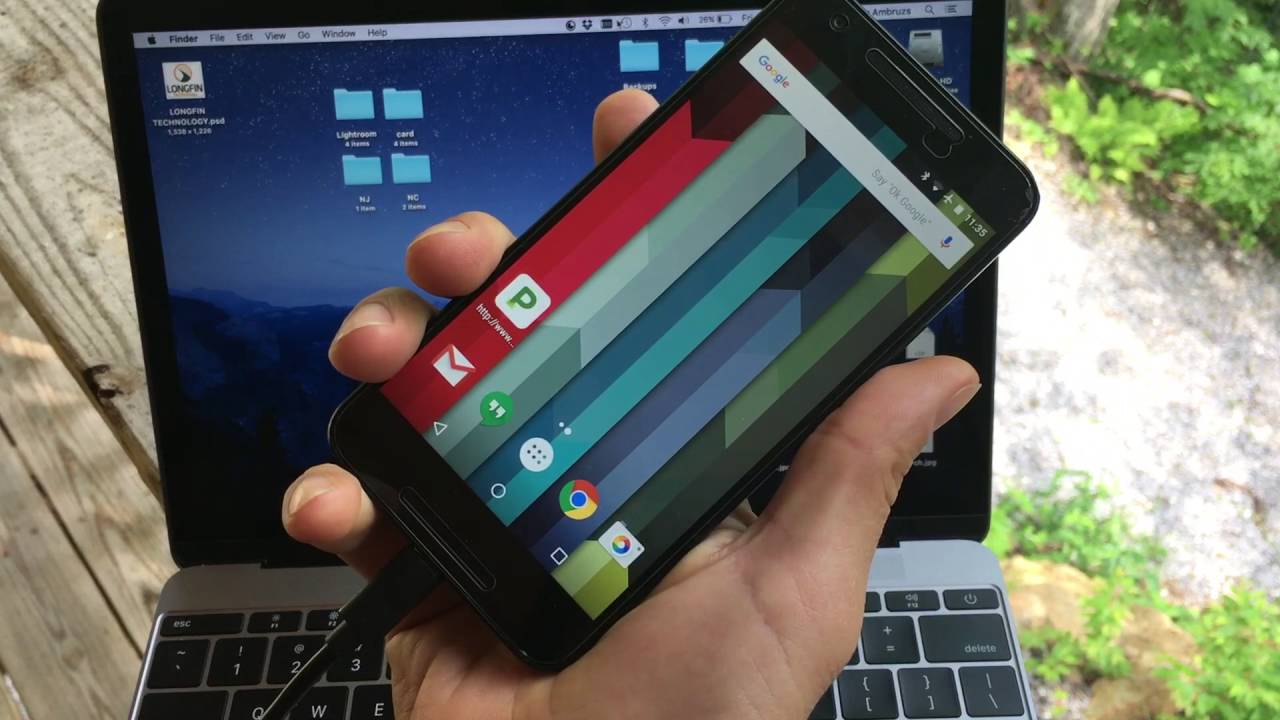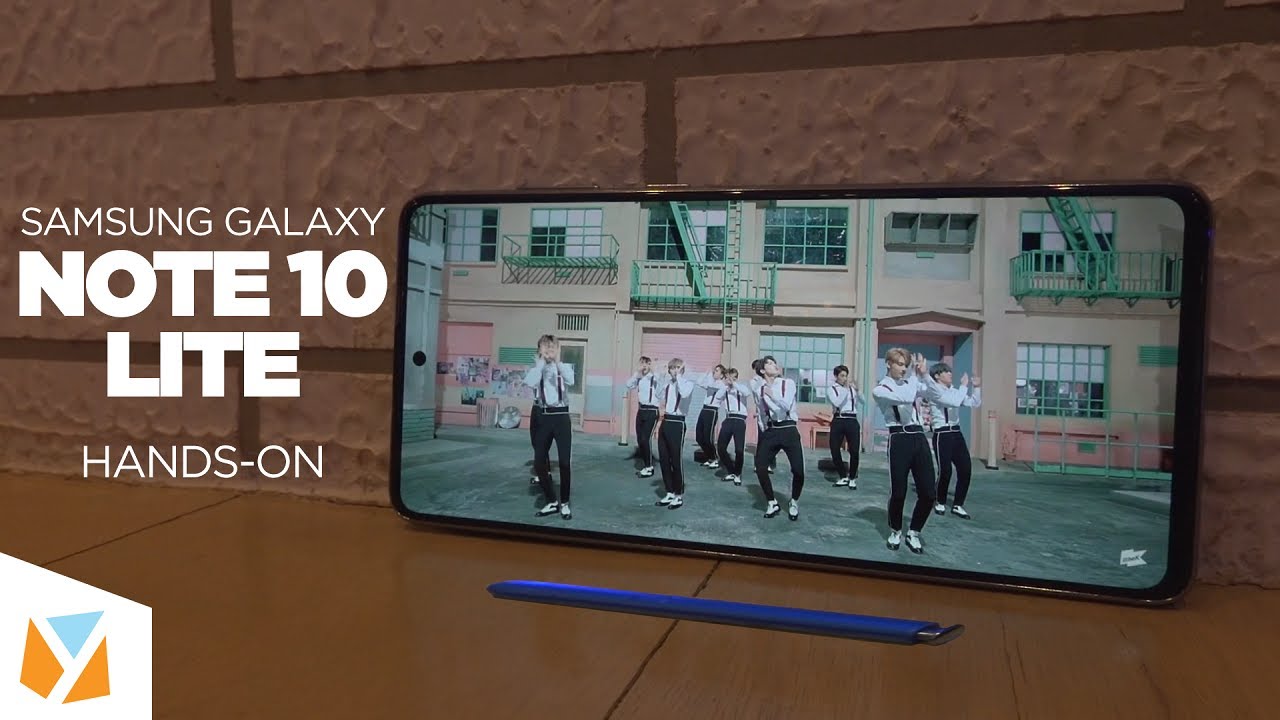AK76 Series 6 CLONE Smartwatch: BUILT IN GAMES, ALWAYS ON DISPLAY, 60+ WATCH FACES. A Decent Watch!! By AllSortz
What's happening people welcome to another video with all souls and check this out. We've got the new ak-76 series, 6 clone smartwatch um. As you know if you follow me on one of these social medias, you would know that I had this watch. I've also done a live Instagram video, which you can check on my Instagram story uh, but yeah. I always put up sneak peeks on what to expect and also so make sure you follow me on one of these social medias and, as always, people make sure you subscribe and also hit the bell notification. Someone uploads any video you'll actually be notified anyway, let's get straight into it, so we have the ak76 watch.
Apparently this has games on as well. So we're going to check that out. This is series six health is on your wrist, 44 millimeters, nothing else around the box made in China, as is everything else you can get in a few different colors, and this is the black version. As you can tell is sealed. I wanted to open it up just to check it out.
I thought why not do it on camera with you and we both can see what this smartwatch is like we're taking the plastic off, let's see what else we get inside the box just before we take a look at the watch itself. This one doesn't actually slide out as good as the other ones took a bit of time, but here we have it so user manual ak76. Just before we take a look at that and this watch. This is definitely a perfect presentation of the watch check that out never got that previously on any other smartwatch. The layout is good.
What else do we get inside the box? So we get a different kind of charger. Look at that! It's like a two pin charger being placed on top of this uh magnetic uh. Charging pad right here is connected to an USB, and you also get a black and band wristband as well. Nothing else inside the box. Let's take a look at the manual ak-76.
So, as you can see here, you've got a few watch faces and also has some games as well. So we're going to see what kind of games this is as well what kind of games they are because this is definitely a first. So if you've got a few pictures of some watchers with different watch bands, it's all in English as well believe it or not. So it runs android, 4.2 and above and iOS 9.0 and the blog is Bluetooth 4.0. You can download the app um with the qr code.
Probably that will be on the watch power, key clock, interface, clock, smartwatch, um, an app connection. Main function is phone dialing contacts, called history, messages, Bluetooth, search for devices, heart rate, monitor and a few other things so yeah that there we have the manuals, don't say anything about games. It's just got some game. Uh watch faces right here, take a look at the back and there we have it. That is the manuals.
Now, let's take a look at the watch. Here is a little of details about the watch. Before we take a look at it. The chipset is mtk2502c. The app you need to use is by fit which I'll show you later on in the video.
It's got. A flash memory on the smartwatch as well and that is 128 MB the screen size is 1.75 inch display it's a 2.5 d full touch display as well. The battery is 220 my. The price of this watch is around 15 pounds excluding shipping. So wherever you are around the world, it might be a little expensive, depending on the shipping prices on a full charge.
You can use this for three days and for standby time is around 20 days. Okay, now you know a bit more information about this um ak-76 overall, so far so good. To be honest, it looks really nice. You get nice presentation with the packaging, some nice stickers as well and as you can see, the alloy of it is really nice as well. Um.
Take a look around the watch. You have your crown here, which also has a cutout mic, but you got no button placed below the cutout mic. Uh. Take a look at the back. This is a watch series, 644, aluminum and ceramic case ECG heart rate made in China, that is the sensors and the charging.
Is this two-pin charger right here. You've got two cutouts, which is one for the speaker, and one is for the mic. I've been told, but it probably looks like a fake right there as you can see, but they placed much more apart from each other, so yeah the bands, you get no buttons here. They just slide on and off and there we have it. So I'm presuming he's pushing the crown button, and it will boot up right there as you can see, and that was the Star Trek tone and logo so yeah check it out.
Does the crown bone actually work, let's see so to push it in to push it in again it goes off and to push it in again is switch on so swiping. If you've got different uh choices on how you can actually flip the um menus. As you can see here, does the crown bone work? No, the crown bone does not work. Well, I would so. I would have thought it is does, but it doesn't so, let's take that back, go back into the main screen and, as you can see here, when you flip into out it just folds over, but when you go back uh well, that is the games to be honest.
Um, let's go back swiping it up. You've got your shortcuts. Your Bluetooth, loud Bluetooth, on and off for the music you've got your brightness, and can switch between four different uh menu styles. So you've got nine palace list, changes nine palace again and six palace. So, as you can see, I only got baby breath babies breath nine palace list, changes nine palace and six palace.
So let's go to baby's breast. What's that? How does that work? And that is it so yeah um just to confirm the crown button does not work, but it is a nice and smooth screen. So let's go back and check the other menu styles out, so we've got nine palace, swiping it to the left and there we go, so you can swipe it down. That is the nine view up right there going back. You've got list, changes swiping it again and there we go.
This is my favorite one. I have got to say: the uh operating system is perfect. I'm not going to lie the only thing I don't like is this crown the crown should be working. It would be perfect if it did work, but you know not. All of it is actually good.
So, as you can see, this is like a different nine um app view, but it just depends on how you like it. So you have got a few choices when it comes to the app view and the last one is six palace and there we have it. This is a good one as well. I'm not gonna lie so, as you can see here it just folds over, and then it just scrolls as well. So you have got a few differences when it comes so as you can see it scrolled over again.
This is your spot mode for your exercise and everything swiping it down and that's your game. So let's just go into games as we have it here. So we've got galaxy walls. Let's check this out and, as you can see, it's already shooting, and you just got to move the airplane around with your finger. It's not bad, not bad! So that's one of the games swiping it down again.
You got swiped through, I'm pretty sure. I know what this is. So all you have to do is get the fruits um, probably into three. So if we swipe that down, as you can see right there, a bit like Candy Crush to be honest, but in fruits that's a good game. Let's go back trying to do this on camera is kind of hard as well, so you got flying bed.
So you all right, so the bird is flying and all you got to do is move your finger up and down it. Was you tap your finger? The faster you tap it, the higher the bed goes, as you can see right there, and all you got to do is get the bed through the gap. So if you let go of the screen, the bed goes down. So, as you can see right here, so that's a good game as well. It's got three good games with this.
Wow, definitely I'll be playing this, but of course it will actually, so I'm going to press it really high come on, come on. Oh now, forget it anyways uh trying to do it on camera is totally different. So there we have the user interface of the ak76 watch. Definitely perfect. I'm not going to lie only thing bad about it.
Is this crown it would be really, really good if it did work so thermometer, blue oxygen, heart rate, blood pressure, sleep monitor, drink your swipe through game flying bed games. These are your games. Multi-Style find my device pedometer messages. Call sports call records contacts, power off Bluetooth, alarm screen on. Let's see that screen, oh, it always has the on always on display.
That's perfect! Does it swipe back? Yes, you can swipe back to go back into menu, alarm international idle display so yeah, just before we check what other watch faces. It has let's go into. What's that switch, so you can switch as well between the smooth, cube, flip and page. So if we do flip, let me just show you what it's like when we go back into the flip. Oh, that's the flip.
As you can see, that's the flip and the cube. Let's go into cube, that's the cube and smooth, let's go into smooth. So that's just a nice smooth one! That's going to flip! Let's leave it as flip. There we go, so you've only got four different switch modes. So that's perfect.
I do like that uh about. Let's check that about so watch six pro and that's why it comes up as and this is the version AK 76 release time, uh first of the 12 2020. So it's not been long since this watch actually just came out. So that's perfect. Definitely a first on all sorts with all these new watches, remote capture, weather, Siri, audio player.
This is like, if you connect this to your computer, you can add music onto the watch itself, and you can play it from there which we'll do later in the video, so remote notify calendar um. But yeah. Look at all these features. With this it's got games. You can add music onto the watch itself.
It's got lots of different uh well, four or five different uh user interfaces. It's got a new style of switching over from the apps smooth, cube, flip and page. That's perfect. Let's see how many watch faces it has. So.
We've got one two: three: four: five: six: seven: eight nine 10 11 12 13 14, 15, 16, 17, 18, 19, 20, 21, 22, 23, 24, 25, 26, 27, 28, 29, 30, 31, 32, 33, 34, 35, 36, 37, 38, 39, 40, 41, 42, 43, 44, 45, 46, 47, 48, 49, 50, 51, 52, 53, 54, 55, 56, 57, 58, 59, 60, 61, 62, 63 62. I would say: 62 watch faces on this watch wow and when you click it, some of them actually um switch between the colors and let me click them with all. So I'm not going to go through all of them. So let's go into settings. You got your Bluetooth clock, uh, sound volume, uh display international reset and about so there we have it.
Now. What I'm going to do is put on the watch bands and see what the health apps are. Like let me show you the health apps on these, and then we'll go to a different one. So let's go towards the health apps. As you can see, we've got the thermometer, and we'll press start.
Hopefully, it'll give me a reading around 36 yep 36.6. This varies between 36 and, as you can see, it's gone on to 36.5 swiping. It back goes into many menu blood oxygen measure that, so that took its time, and it's showing 70 between 96 and 98. So it's going on to 98 heart rate um, I'm not doing anything, I'm just sitting down, so I think it should be around 70 from 70 to 80. As you can see, it's jumping around uh 60 to 90, and it's gone on to 67.
Uh. Well through have blood pressure. We definitely know that this is fake because you can't actually no, even though reading watch doesn't actually give you your blood pressure, but let's just see what kind of uh results it gives us on here and then what we're going to do is take it off my wrist and see if it gives you the same reading as it does when it's on the wrist. So it's just going through the numbers, and it's gone on to 122 over 78. So let's see what it's like when we take it off so over 122 over 78, I'm going to measure it again, and we're going to see if it gives us the right one.
So what I did earlier, it went through a few numbers, and then it gave us an exact reading. As you can see, the sensors are flashing, but so far we've got a few numbers here, it's going through the numbers, and it's recorded reading of 123 over 94. Uh. Let's go to heart rate, let's see what that so earlier, we've got a reading on when it was on my wrist I was 67 um and let's see what it did. So, as you can see, there's only two sensors flashing at the moment and, let's see what reading it actually gives us.
So it's going over a few numbers, and it's let's see what it gets on to, so it's gone on to 77. So, as you can see here, you know it's up to you to decide. If you want to buy this watch when, if all these series 6 clones, they don't give you an accurate reading of your blood pressure and heart rate just gives you an estimate. Reading, I'm not going to lie. Maybe I have to take this out for an outdoor test.
So if you want to see that make sure you give it a big thumbs up, you need to download. Am I don't know if I mentioned it earlier? Is this one? It's m2 where, when I uh did the qr code onto the watch, it actually came over empty where, so that's what we're doing, so I've already connected. It was pretty easy to be honest. Um. All you got to do is just there was find my watch here, and you just bind it from that way.
So as well. Now, I've not seen this in any other app, but just check this out, so you can find my equipment. That's just found your watch and, as you can see it does that so press back uh dial manager. This is what I actually wanted to show you, which I've not seen in different watches, so dial management means the uh watch face that you have on. You can actually edit it to see what you want on top.
So at the top uh on the watch face as you can see, there you've got the pedometer and what we're going to do now is we can actually change it to a sleep heart rate. So let's change it to heart rate and press that save and, as you can see here, it's being changed to heart rate content below the time you can actually change it to whatever you want. To be honest, let's change that to perimeter, and we'll press save right there and, as you can see, it's been changed to perimeter. So that's perfect the text color. You can actually change it to whatever you want as well, which is perfect.
Can we get it too? It's not working actually, so that doesn't actually work, no idea why uh trying to get it to unless you've got to press it in really hard? I don't know you can't change the text color, but this is what I want to actually show you. You can actually change the details on the app, so that's perfect. You can actually uh. Here we have dial mall, which is the watch face model because you download whatever um watch faces. You want.
These are not on the watch itself, so you can add more and if you want to add your own, all you got to do is go into dial management, or is it that one? I think it's dial management edit uh time locations, oh actually yeah, select, and then that goes straight into your picture, so yeah, so that management can actually show you uh, which um watch face you want, and if you want to add your own, you can add your own, so you can actually set up the watch here. So raise your hand to brighten the screen language settings, sleep launching wearing method. You can wear it to your left or you're right. You can choose that synchronize system time, if you press that it shows you 12 18 there, and it's 12 18 right. There restore factory settings, remote control, selfie automatic heart rate measurement, and you can get your reminders on your uh exercise and the 24 hour.
Clock is right there. So you can unbind your watch right, there's a Bluetooth guide and about, as you can see, current version, and that is about it. So if you move on to the thing onto the other side of the apps, you can actually choose your exercise. What you want to choose, you run cycling and indoor running the data comes onto here. The last measurement was uh, 77 beats per minute, which we had earlier, and everything is on here when it records from the watch to your app.
So if you've got it, if you've got it on your wrist, you can choose your heart rate and, as you can see here, we just I'm just going to show you a quick heart rate. Does it go into that right there? It doesn't show actually on the app, but let's see what results it gives us, and hopefully it should change at the top of the watch face right here, because it's currently showing 77 beats per minute. That went straight onto the app and, as you can see, he's 82 beats per minute, and it's showing 82 beats per minute on the watch. So that is a perfect uh app to use with this watch this uh. This watch actually keeps you know surprising me with the stuff it can actually do.
Um with the games watch faces, 60 plus watch faces the way you switch your user interface. You can actually swipe it cube and all that stuff, and you also have about six different user interface menus as well. You can actually add music to it, but for some reason it's not actually showing it. It has on a screen always on screen, display and yeah. It's quite good to be honest, idle display.
Let's click that show you what it is if it's working and that just goes straight to your menu anyway, so we'll leave that back down there but yeah. What do you think of it? In my opinion, I actually like this watch um, it's perfect. The only thing I don't like is the crown button that doesn't actually work. If that actually work, it would be good, but you never know it might be a newer model coming out very soon. If you want to see any other videos with this watch.
Do let me know in the comment section below thanks again for watching, and I'll see you again for another video.
Source : AllSortz