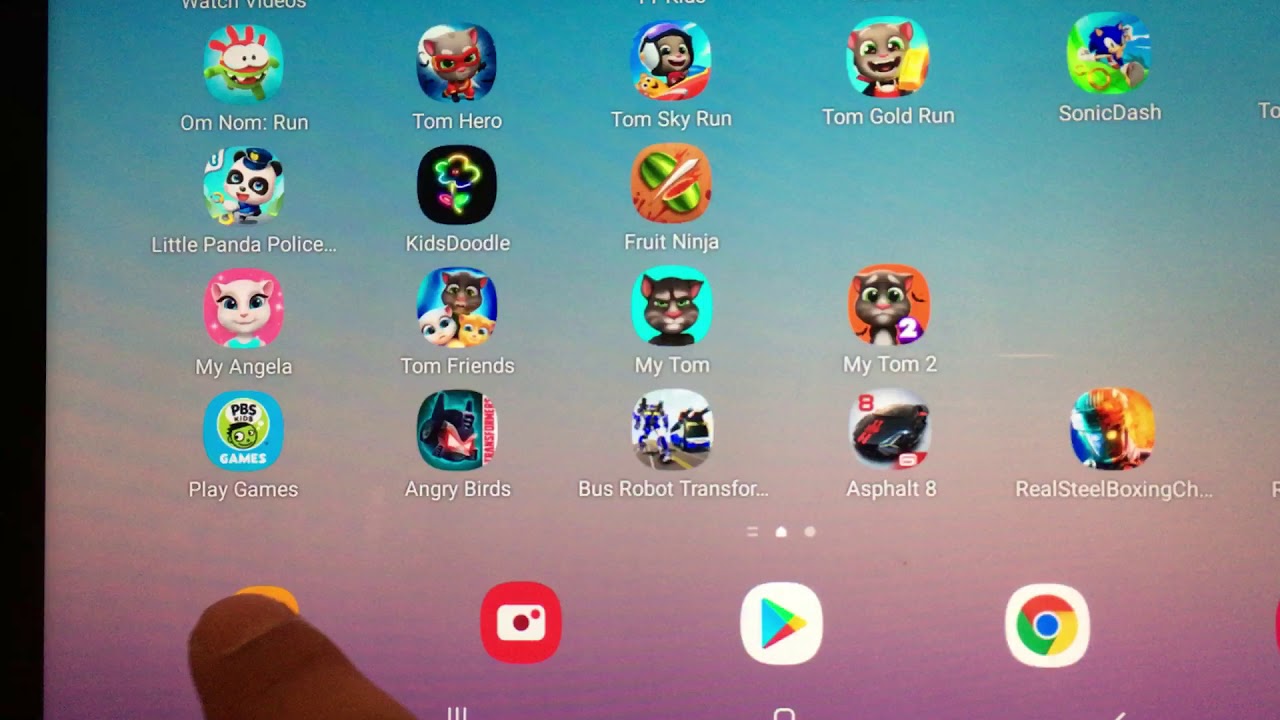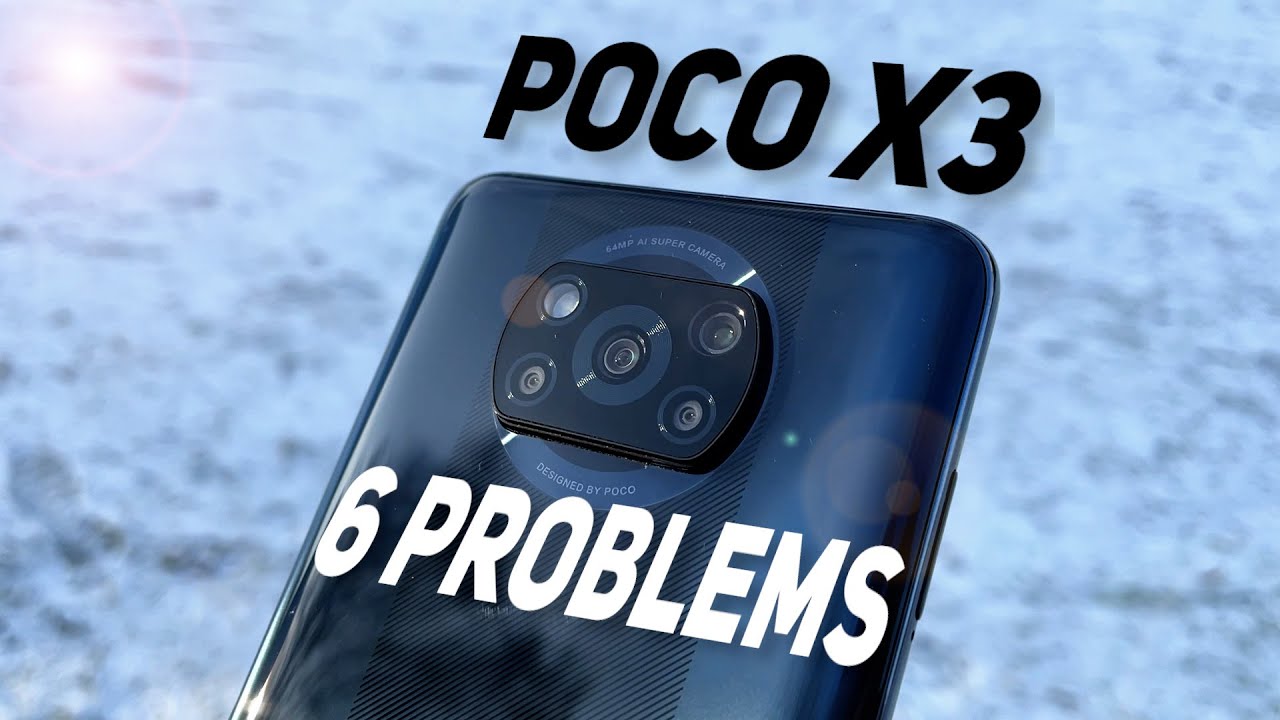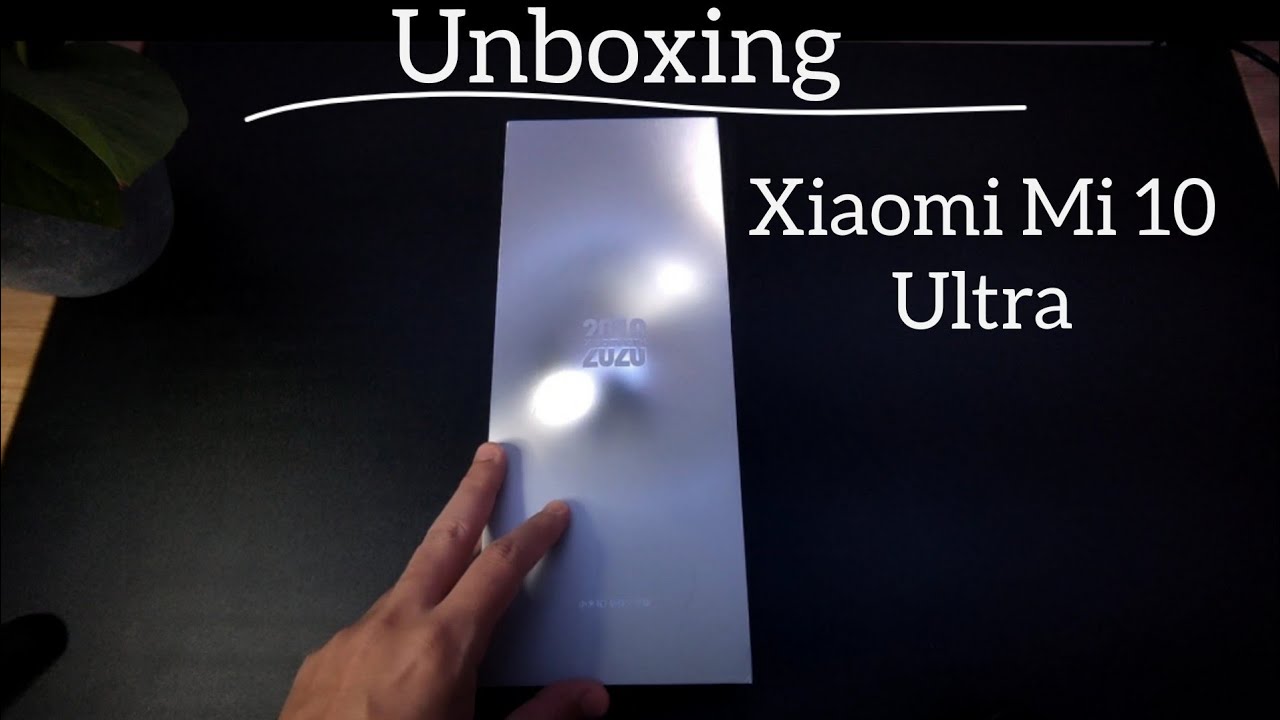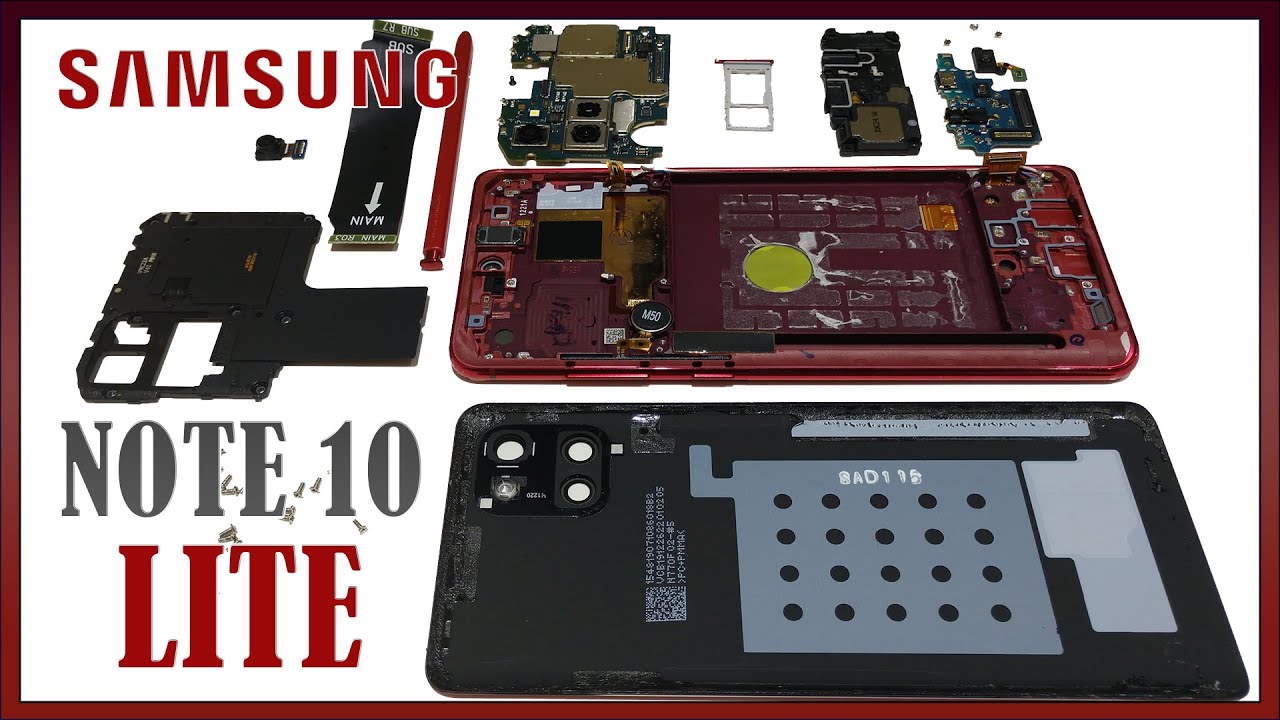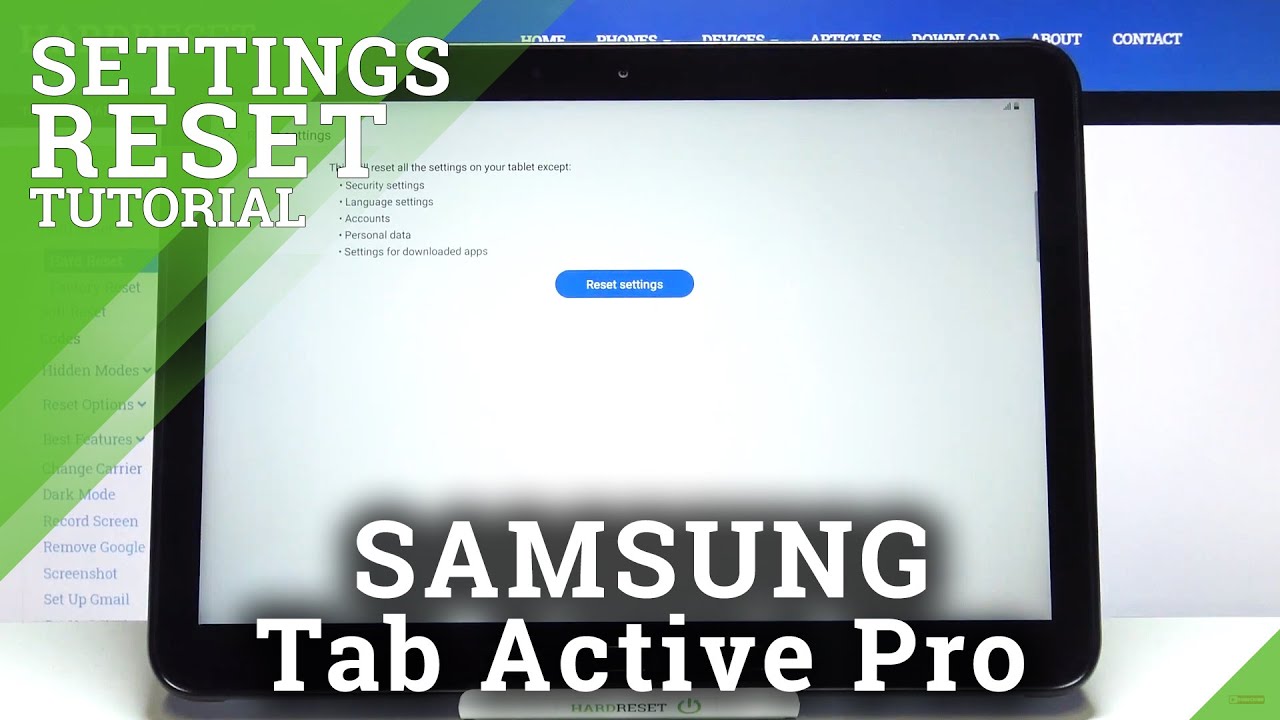32gb Galaxy Tab A. Have to move apps to SD card each time I install a game. Settings, Apps, Storage. By aleks dude
This is my Samsung Galaxy tab a, and recently I ran out of storage memory. It only has 32 gigabytes and you can see. I have all these games. I've installed not for myself. This is all for my kids, so I just added a SD card, even though I add apps, it doesn't give me an option to select to add to the external device. So I went through all my apps in settings.
So first I went to settings. Do it through the top here with the gear icon and I scrolled down to apps yep. So I just installed a SD card. My 32 gigabyte internal memory ran out, and it's really easy. You just have to find the app.
So one thing that's been taking up a lot of memory, for me is my Vegas slots, even though I only play one game, let's see if this one is using its using internal storage, and it's taking one gigabyte of internal storage, so all you do is click on the storage and then here over it says, storage used, says to change and on the very bottom I'll ask you what storage device to use, so I'll say SD card, and this appears, and you just click move and then, with some luck now I have an extra gigabyte of space. It takes a while, and I'll make a different video for how you can access the SD card slot it's taking a while to transfer one gigabyte there you go, so now I'll go back into my INAMI slots, and you'll see over here under storage, one gigabyte used an external storage uh again. This is not the most ideal situation I want to be in because when you move it over to external storage, depending on what kind of external SD card you used, it could be quick. It could be slow, so it can affect the performance of your app versus using the internal storage, which is more ideal. It should run faster on internal storage.
I could be wrong, I'm not an expert, and so let's go over again. I'm going to go into files to analyze my storage again, so I'm at 27.53 gigabytes, let's see if it makes a difference. If I go back into settings and go back to apps, let's see if I can transfer any more games uh. Let's do this one, if possible, two gigabytes, one change that to so. I was at 27.5. Hopefully I can go down to 25 gigabytes or 26 gigabytes, we'll see how it goes.
This will take a while yep, it's all done. So now, let's go back home, I should have saved two gigabytes. There's my folder. Let's analyze storage, still saying 27.52. I wish there's a way to refresh this.
Oh no, oh! Well! I really just wanted to show you that way of doing the thing where you move the storage from the internal storage to SD for apps. Otherwise, this folder thing isn't working well.
Source : aleks dude