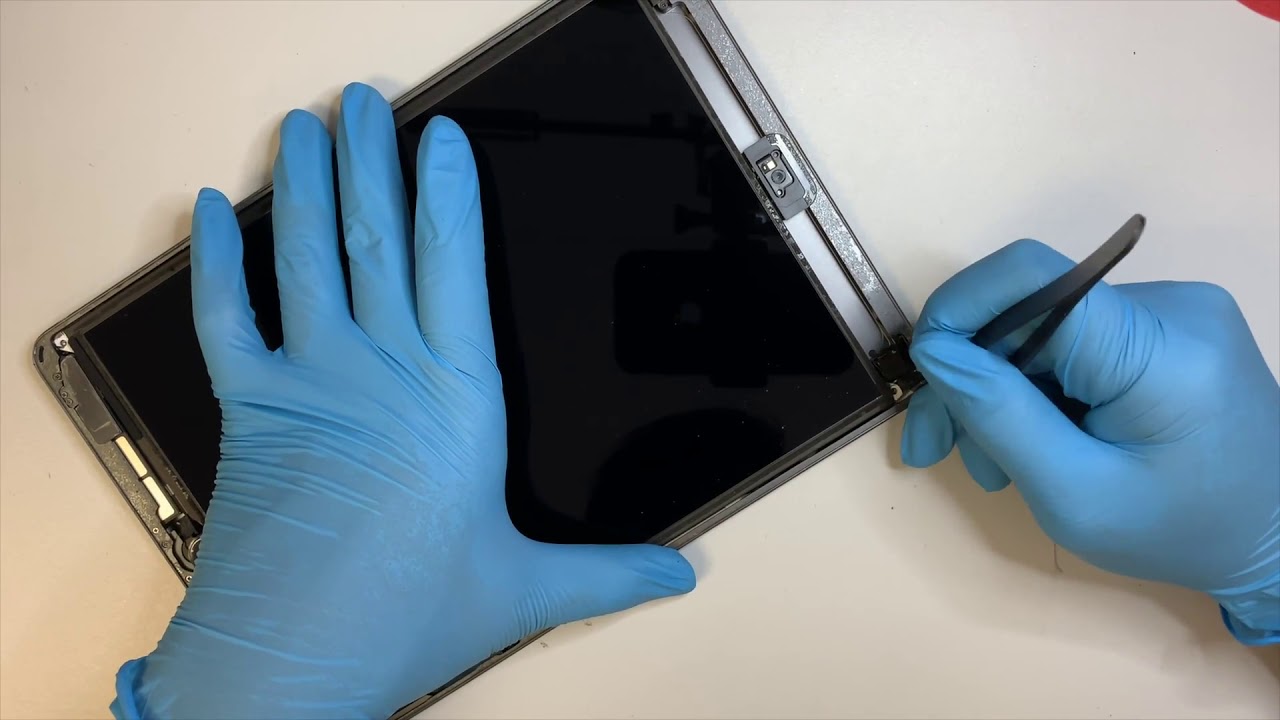2019 iPad Air Review By zollotech
Hi everyone Aaron here for ZolloTech- and this is the third generation iPad Air- and this has been out for almost two weeks at this point, and I've been using it on and off, and I think it's a really great iPad and this sort of places itself in between the mini, the regular iPad and the iPad Pro. In fact, it's the same size as the iPad Pro 10.5 that they don't sell anymore. Now this comes in at $4.99, that'll get you 64, gigabytes of storage or 6:49 will get you 256 gigabytes of storage, it's not expandable and if you'd like to add cellular data, so you can use this without a cell phone or a hotspot or Wi-Fi, it costs 129 additional dollars. So you could top this out at seven hundred and seventy-nine dollars. Now it comes in three different colors. This is silver.
You can also get Space, Gray and gold. The design is pretty classic for the iPad Air at this point, although it is a little bigger, but if we look at the back you'll see, we just have a camera, and I'll talk more about that. In a moment, we have a microphone on the back and then your traditional Apple and everything else that looks familiar. If we take a look at the front. Of course, we have touch ID, and this looks to be the second-generation touch ID.
They don't really say anymore, but it's fast enough that I think it is second-generation, and it works just fine. It is a physical click button, though, and actually clicks down, it's not like the iPhone 7 or newer with the home button. So it is physical. Now, on the bottom, we have two speakers and our lightning cable connector in the middle and then on the right side. We have two volume buttons on the top.
We have a power sleep/wake button, and we also have a microphone in the middle as well as a headphone jack. On the other side. Now, on the left side, we have a smart connector, and these three Pogo pin adapters will allow you to connect things like a keyboard and there's not many other accessories than that, but it will allow you to use a keyboard with it the same one that works with the iPad Pro. Now, on the front, the display looks fantastic, it's a laminated display. So that means that right up on the edge, there is no air gap.
So that means there's no gap between the glass and the LCD underneath it. So it looks like the icons are sitting right on the display and Apple has done this in all of their pro products for quite some time, and some other products, such as the new iPad Mini and the touch responsiveness, is quite good. I've had no issues there, and I've never had an issue with that with iPads at all, but this display is 10.5 inches corner-to-corner. The resolution is 20 to 24 by 16 68, with 264 pixels per inch. It's got the p3 wide color gamut, true tone, and it's oleo phobic, so it shouldn't show too many fingerprints, and it's got an anti-reflective coating on it.
It does go up to 500 nits, so that's its brightness level, and it's quite bright you'll be able to see it in most situations. If you're in a very sunny day outside you may have some trouble looking at it. It just may not be bright enough for that, but for the most part it's going to be fine. Now this one also supports Apple Pencil. So not only does it support the keyboard, it supports Apple Pencil, but it only supports the first-generation Apple Pencil, so you'll still have to use the kind of goofy lightning connector at the top, where you want to plug it in and then sync it, so we'll plug it in here, we'll wait for it to pair.
It does take a moment here there we go we'll pair it to the device and unplug it, and it should work. I'll put the cap back on, and now it works with an iPad, and this is a great pencil. It is a little less expensive than the new second-generation pencil, but you do have to charge it with that lightning port and its responsiveness is quite good. Now this display is not a 120 Hertz display, like the pro version is, so you don't get promotion, but for most people it's going to be okay. If we go into notes, I'll open a new note and the actual speed and responsiveness is quite good, it will keep up pretty much as fast as you can draw.
If you had 120 Hertz display, you may notice a difference, but there's really no issue unless I show this in slow motion going back and forth, you're not going to see any lag, not with the human eye. Normally you normally. So it's pretty good. That way. I have no issues with the pencil, and it's very nice because it's pressure sensitive.
So if you want to shade- and things like that, if you're into drawing it's great for that, it's also great for a precision when it comes to things like iMovie and iMovie is one of the apps that works really well on here. This is a 4k video that I showed this in my iPad Mini review, but here I've made some edits because in that video it was very fast to export and I. Think that's because I didn't change anything. So, let's see how quickly it exports now, so we'll go ahead and hit done, and then we'll hit the button down here, and then we'll save the video, and then we'll save it in 4k, and let me just put a timer next to it, so we can see how quickly it saves. So here is the stopwatch: we'll hit, go, and we'll see how quick it takes to export a 4k video that I've modified slightly, so that took about 4 minutes and 39 seconds and that's pretty impressive.
Considering the movie is 3 minutes and 47 seconds so much faster than any Mac I've actually used when doing the same sorts of things. Now the iPad Air comes with the a12 processor, so it's got the latest processor. It just doesn't have the extra graphics power that the iPad Pro does. It does use three gigabytes of RAM and that seems to be fine for iOS. Furthermore, it's plenty fast, we'll talk about the benchmarks in a moment, but before we do that, let's talk about the cameras, and then we'll see what kind of speed the apps have as well.
So the front-facing camera is basically the same as all the other higher and iPads. It's a 7 megapixel camera with an F 2.2 aperture. Now this particular camera is not anything phenomenal, but it works great. If you want to record yourself you're on a FaceTime call things like that, and it works fine. It does not have the true depth sensor that the iPad Pro does like the iPhone, 10s max and those things, so you're not going to get the emoji, or I'm emoji, but you'll be able to use it for a camera.
Now, if I go back into this and flip it around the rear, camera is okay, it still only records in 1080p, but it has an 8 megapixel camera, and it's an F 2.4. So it's the same as the iPad Mini, but you won't get the nicer camera that you get on the iPad Pro now the actual speakers on the device there's only two on the bottom. They are technically stereo speakers. So if you're in portrait, they will sound sort of in stereo, but most people watch content in landscape, and you'll only have the speakers on one side depending on which orientation you're holding the iPad in, so you leave there have them on the left or the right and whatever works for you will work just fine and then also this one is very fast when it comes to things like multitasking. So if we have the app store open, maybe we bring in music pull down here.
We can resize you'll see it keeps up just fine, there are no issues here, maybe the occasional stutter, but that seems to be related to that a 12 processor. But it's plenty fast. You can multitask all and no issue. You can go right back into multitasking or back out, and things just seem fast and fluid all the time. Now when it comes to things like games.
Well, let me open Minecraft, because I tend to do that on every video, so you can kind of get an idea, but we'll take a look at something else as well. So let me open this up, we'll wait for it to load. It is the first time I've opened it on this device, and you'll see it opened nice and fast, create new great new world create, and we'll get in pretty quickly. Usually so we'll wait for it. It kind of just zips along when we're using it, and it doesn't seem to be taking too long to load, and we're in.
So if you want to play Minecraft, you can no issues here. The frame rates, look pretty good, I, don't see any issues here, and you'll be able to play that all you want now other apps such as arc survival. This is a little more intensive and this should handle it. No problem, you'll see I, haven't opened it on this iPad before so. It's more graphic, intensive you'll, see it looks, ok and I know we swipe up to jump things like that, but you'll see there was a hiccup there, so it will run these apps no problem, but you're really not going to see much difference between this and any of the other iPads.
Maybe the pro will be a little better, but this was ported from a gaming computer, so it seems to be ok. Things like the room load, fine as well. The room is a game. I've played through probably a couple of times at this point. At least all the room games I've gone through, and you'll see.
This one has not been loaded on this one either, but it says: welcome back, so we'll continue the game, and this is a fairly graphic, intensive game, and you'll see it loaded pretty quickly, and it's an interesting game. So it's a nice puzzle game if you're into that you'll see that it seems to be just fine and fast, and if we want to go back and forth between this and say, Minecraft takes a second to resume there. We go we're back in then. Maybe we go back to arc, and it loads pretty quickly. So there's not really any issues as far as speed it's going to do whatever you need it to do.
The back of this is not warm at all. So, let's run the benchmark so just once so that we can get a basic benchmark score, and it should be pretty quick. Let me close all the other apps. Now all the apps are closed. Let's go ahead and run this see what we get the benchmark completed, and it's scored pretty well at four thousand seven hundred and seventy-two for single core eleven thousand three hundred and eighty-five for multi-core and really what I look for in these benchmarks is that it stays close to forty-eight hundred and eleven thousand for a multi-core score.
If it's in that range, it's going to perform just fine like the other iPads as well. So this is a great iPad. If you'd like to see a comparison between this and the pro I could do that in a different video. If you'd like, let me know in the comments below I, think it's a good I pad to pick up, especially when you can get a deal on it, which there's usually deals these days at local electronic stores, this one or the mini. Depending on what size you want they're, pretty much identical when it comes to specs, so it's more about what screen size works for you.
So if you wanted this or the mini either one is a great Buy check out the iPad Mini review. It's very similar to this. This particular iPad, and let me know which one is your favorite in the comments below personally I, prefer the twelve point. Nine-inch iPad Pro I, just like that larger screen size, and it's what I use most of the time when I'm not editing these videos, so I do use an iPad all the time and I think this is a great option. The pro is great and this is basically the same thing without the hundred and twenty Hertz display or speakers.
But let me know your thoughts in the comments below, of course, I'll link this wallpaper in the description as I always do. If you have any other questions or comments, I'd love to hear from you if you haven't subscribed already please subscribe, and if you enjoyed this video, please give it a like, if not the other ones, okay -. As always, thanks for watching this is Aaron I'll see you next time.
Source : zollotech