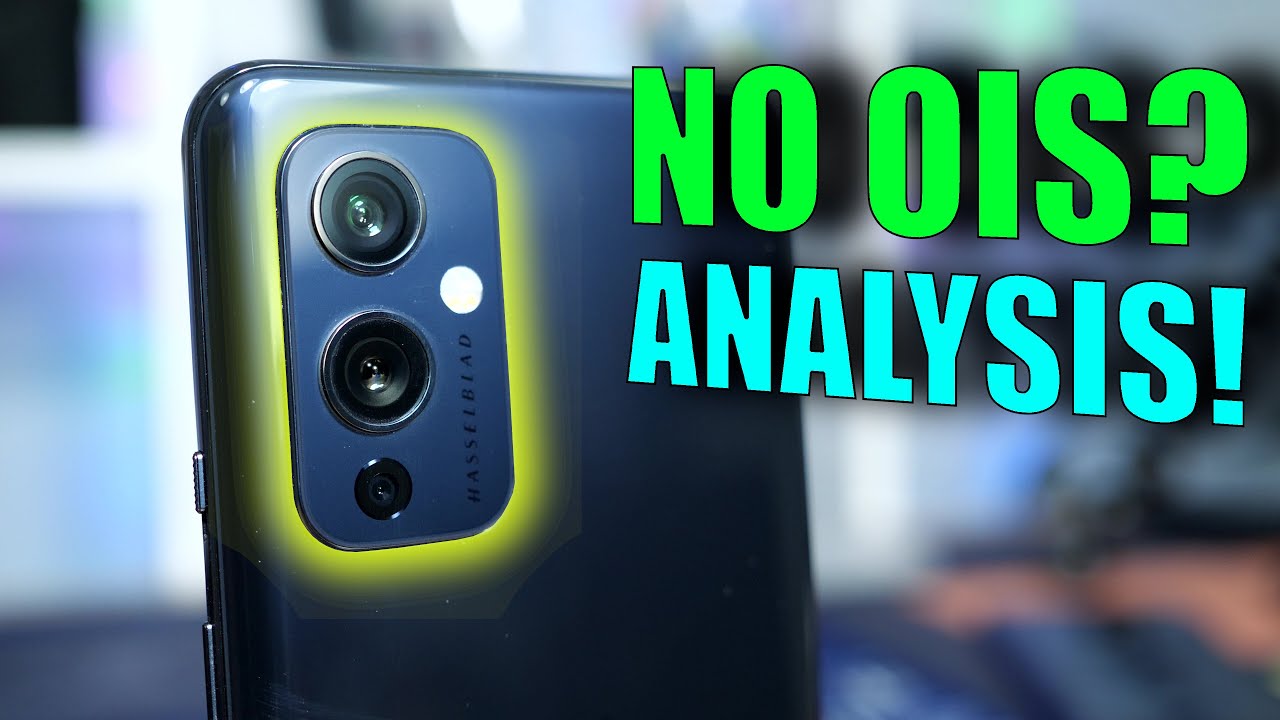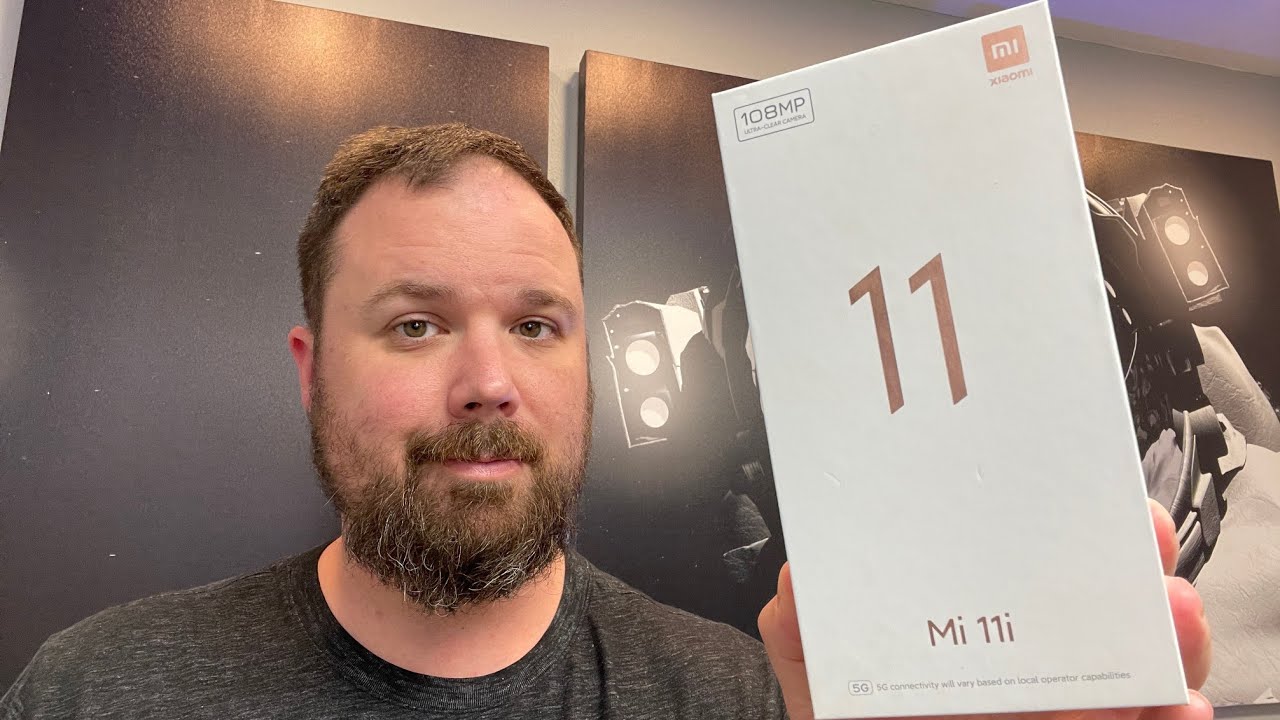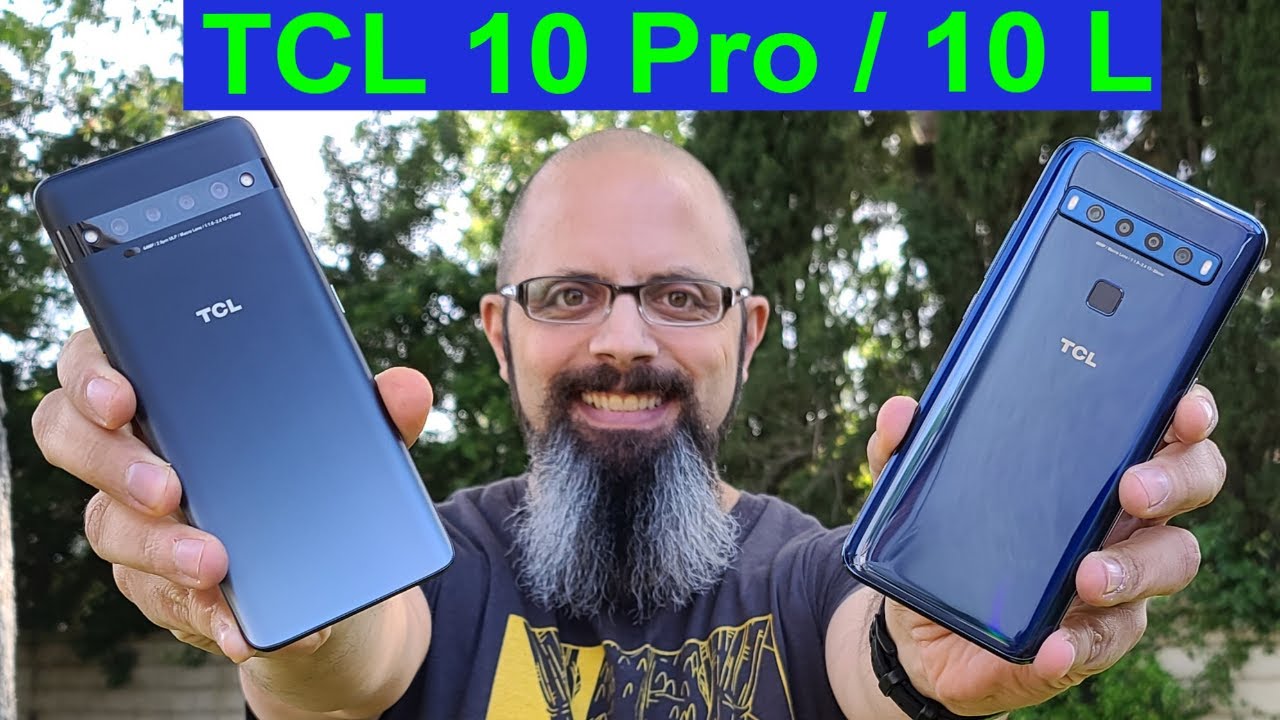2020 iPad Pro 12.9 Unboxing By Michael Pepper Tech
Hello and welcome to Michael pepper tech today, I have something interesting to show you guys and first, I want to start off by kind of talking about why I picked up this particular item instead of waiting for the new models and why you might want to consider this particular device. First, start off with why I chose to pick up this device. The 12.9-inch iPad Pro, and I also picked up this lovely spec designed for impact. The balance photo folio spec case for it, and so the reason I originally picked up this device or decided to pick up this device is. I was thinking about it and I kind of had some discussions with a few people today that the a12 z, processor, that's in the 2020 model, has the eight core. CPU and GPU has six gigs of ram and has decent cameras and the screen on it is still beautiful.
It's still really color accurate. It still gets really bright saved a couple of hundred dollars on it. I picked this a particular one up at Best Buy. I won't say for how much because you know price can vary on sales and things like that, and I just got the 128 gig because it still has USB, so I can still use my USB drive. It still is going to transfer at ok speeds.
You know you're not going to get the crazy like superfast. You know over a gig or two or three gigabytes per second speeds, but for what I'm doing for what I'll be using it for and for the purposes for a lot of people. I think that that's enough storage, unless you're shooting a bunch of 4k 60 video and transferring it to it and editing on it. You know if you're doing drawing if you're using it as a second display, if you're reading on it, if you're doing entertainment, unless you have hundreds of gigabytes of music that you're going to transfer to it. I think the base model like I picked up is perfect and the reason I went with the 12.9 inch instead of the 11 inches. I had the 11 inch before, and I ended up giving that to my wife, because it just was too small so for using this, for my case is going to be to use it with sidecar alongside my m1 MacBook Air, and I can have it as a portable two screen solution or in the instance when I'm at home- and I want to have something kind of in my hands in front of me, and I'm either.
You know want to edit a video using software on the mac. I can use sidecar and just have the MacBook setting plugged in, or it doesn't have to be plugged in and use it as the iPad as the main display for it, and it suits the needs of that. And yes, as you guys may or may not know, and if you haven't seen my review go check out my review on the Samsung Galaxy tab. Seven plus I have a tablet and yes, there are things apps that you can use like splash top and other apps to remote, desktop and serve purposes like that. But it's just not as smooth I've tested them out.
I used parallels access, I've used, splash top, I've used duet, display, I've used air display eye display, I've used a bunch of them, and they work okay, they're just not smooth enough as far as audio delay and things like that for purposes, and so I want to see if this suits it better using apple's sidecar. The other purpose is there are times when we're going to be out and about, and I want to be able to edit videos in the car and yeah. I can bring my MacBook, but you hit a bump, and it's just really hard to protect it versus throwing it in a good case. That's protective- and this isn't you know anything super industrial. So, first, let me whoa.
Well, that's fun! Let me first not drop. My iPad show off this nice spec case here. It's got the nice clip to hold it shut when you're carrying it around, and this is kind of an um like a canvas like material opens up, and it's not. You know like apple's leather case or silicone cases, or anything like that. But spec makes really nice devices they're, really nice cases.
I've used a few of them before I haven't really had any issues with them and for the price it's 33 dollars. I think, on sale versus every other case is 50 70 80, 100 150. You know you get keyboard cases you're looking at 200 dollars to anywhere up to you know, apple's magic keyboard is 350. If I was going to pay that much, I would have gotten more storage or um. You know maybe waited for one of the new ones um, but again price.
I saved a couple of hundred dollars. This case is really nice. The way it's designed. It's got the uh take that off there, so it can be used as kickstand position, and it's got these feet on here. As you see, and there are some notches there, so it can line up at one two.
Three four five, six different notched in positions see right there and also has this, which is neat, and it magnetically holds back so, if you're using the camera on it, which yeah I'm not going to be. Probably using it a lot like this, but if I want to shoot, use the back video back camera like right now, I'm using my iPhone 12 Pro max as the webcam. I could set this up for a different angle and use the rear camera, which is always going to be better than the front camera, even though the front camera on the iPhone 12 Pro max shoots, decent video in low light. The sensor size just really isn't as good as using the large sensor on the back, and this has similar cameras, um, and so I'll be testing those out I'll, be comparing those just. So you can see between this and the Samsung Galaxy tab, s7 plus and my iPhone and android devices.
So this kind of completes my Apple ecosystem and yeah the ecosystem, but wait a minute you're going to want to keep watching you're going to want to keep listening and for replay clue. You're going to want to keep an eye on why I'm talking about ecosystem, so Apple Watch, iPhone AirPods, MacBook, iPad Apple TV, but I also have the Samsung Galaxy tab. S7 plus I have the note 20 ultra I have my pixel 5, my one plus nine. I have a bunch of devices, and so my intent is to pick one of them. So it's not confusing, because a lot of the things that I'm going to show off will be similar across all android devices and that I want to show the benefit that you don't have to be someone who, maybe you don't like Samsung phones, but you like their tablet, because their tablet, as far as I've seen is the best android tablet you're going to find out there as far as hardware software features, but maybe you're an OnePlus user or rip a lg user that you can build that ecosystem on android.
You can build that support. You can build that comparable um mesh of devices. I have my Windows device, so I want to show this, and I want to compare this and missing that final piece. I couldn't really do that. So, let's get into it, let's talk about it, let's have some fun um and thanks everybody who's in the live and thanks everybody in the replay crew and don't forget you know if that thumbs up.
If you aren't subscribed, please do so. It really helps me know that you enjoy my content. You enjoy these live streams, you think I'm doing well, you know if you have any questions, any comments' discussion. I always respond as quickly as I can to comments, and you know every subscriber every viewer. Every comment is as important to me.
As you know, there's your, all you know equal to me. There's no significance I'll, take my time to communicate back and forth to answer, questions to educate, and I couldn't really talk about the ecosystem and compare things. If I don't own it and use it and yeah, I could borrow my wife's, but that gets complicated because of you know she signed in and all this stuff, and so that will come into discussion as far as like only being able to sign in with a single user on iPhone and iPad, and so you can't use that same ecosystem thing where I could be signed in with multiple users on my tablet and my android devices and switch between them and get that so you know, I could have one tablet, that's shared amongst family, and they could use their phones and send the stuff and know that I, that other users don't have access to it, and so there are things like that are significant. So, let's get into it a little here. Let's let me uh foreign open up a little wider angle here and get this kind of top-down perspective of and everything's going to be kind of upside down to you all.
But this will work trying to not make this too long. So for the people watching the replay code, they can kind of get an idea of what's going on and what's included and just kind of why I made the choice I did and can pose the questions of things they want to see in upcoming videos, and you know things that they want answered and kind of the discussion and not have this, be you know too long of a video to be able to re-watch who that's then wow. I don't remember. I don't remember iPads being that thin wow like for comparison, pinky, periodic audio back is almost twice as thick Samsung Galaxy buds plus like for perspective. It's about a third of the thickness quarter of the thickness um.
It's actually thinner than my Apple Watch, which is, I have the series for so let's peel this first, that's actually you know what let's see what's in the box here. Well, they haven't gotten rid of the charger in this ginormous box, yet, but they're not going to include a charger in their phones. How ironic and all this wasted space behind here all that wasted space like they can't? You can't tell me that, for that thickness, they needed that box. Let's try to frame that in camera here, let's see if I set that down. Look at all that wasted space next to it, because the box isn't that thick, it's only, they could have saved a lot more space by not by uh with this box, and they could have positioned that charger.
Just right put it more on the top made the box taller but made it skinnier, they could have done that so much better, and I probably won't even use this charging block a matter of fact. I'm not even going to take the stuff off from it, because I'll just use my MacBook charger, which brings up another situation of so, let's see. What's in here, we have. These books bring up another situation of look stickers with a clear like plastic background: why are they using plastic? I hope it's biodegradable iPad Pro manual tells you how to you know how to use it. The doc home button app switcher all that information, it's funny, because I got the space great, but the manual they just make them all.
Look kind of a muted like not one specific color per and not a specific color um apple stickers, like they do with some other devices where you have where things are specific. So let me tuck this aside and me: I'm going to tip you guys back up here, actually bring guys back up and reframe you sorry if anybody gets a little thrown off by the change there. So, let's, oh ASMR, you know kind of experience this with me. It's one thing I like about YouTube. Are you get to experience the technology right alongside me? Got your dual speakers on the bottom, USB c port pins, for if you use you know accessories that use that magnetic keyboard case and things like that front.
Let me uh grab the gee the uh case, I think also. It weighs almost more than the iPad. So lets uh throw this in here. Uh put the keyboard or the iPad in the case carefully, so tucks nicely in there. You see, you know you still got access on the side, so Apple Pencil can fit in there and charge still, and you got the bottom is covered, except for the microphones there and your speakers are showing on the top and the sim and the dual speakers up there, because I just got the Wi-Fi model and obviously the bottom still shows, and it closes up nicely clicks into place in the latch, and it's good to go.
So this has been my discussion on why I picked up the 2020 iPad Pro 12.9 inch and if your circumstances are similar to mine, even if you're, not a content creator, if you're just looking for something apart from the ecosystem, something that's portable um, you know you, even if you don't like an iPhone just and want to give it a try. Maybe you've used android tablets and they're. Not your thing, that's what I would recommend this for those users and, of course, if you're into content creation, drawing sketching a lot of the apps. I found seem like they're, more free apps and even some paid apps tend to work better for me on iPad than when I've tried them on my Samsung tablet, but we'll see as comparisons break down as I delve more into that. Thank you for watching again.
My name is Michael of Michael pepper tech. I don't only talk tech. I live it.
Source : Michael Pepper Tech
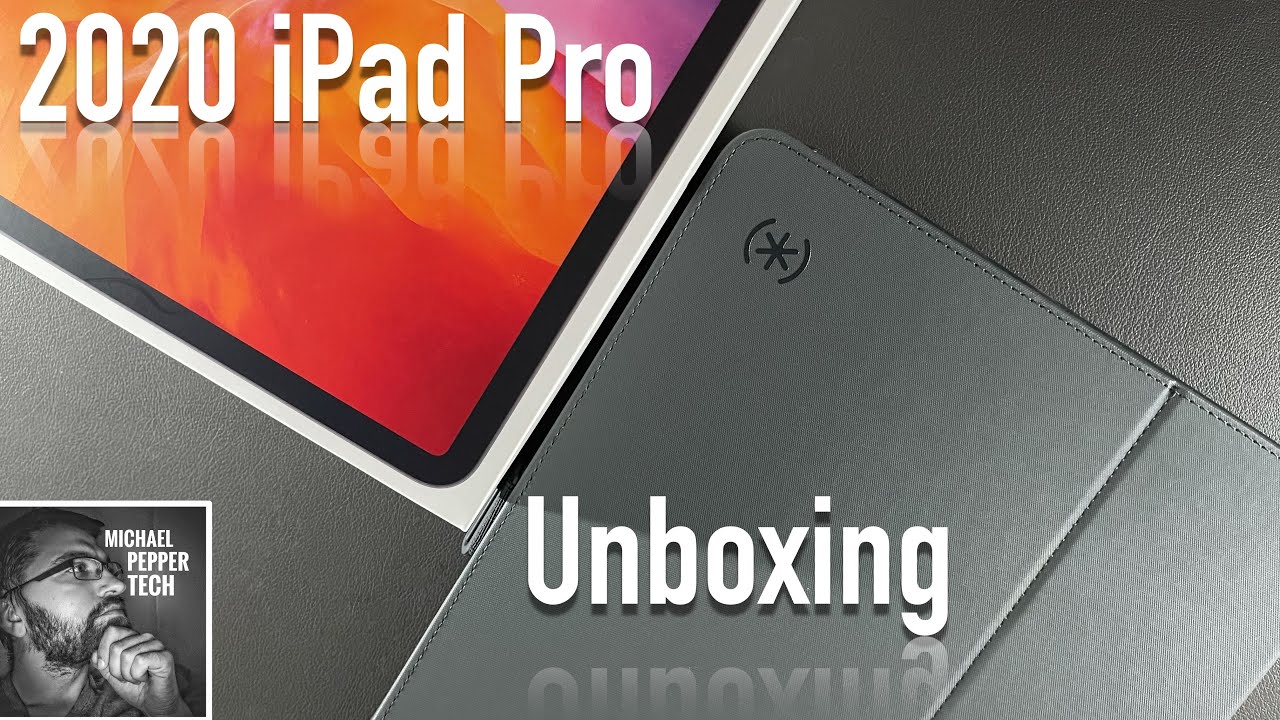


![OnePlus 9 Pro vs Samsung Galaxy S21 Speedtest [SD888 vs Exynos 2100]](https://img.youtube.com/vi/whLhHJmDl5c/maxresdefault.jpg )