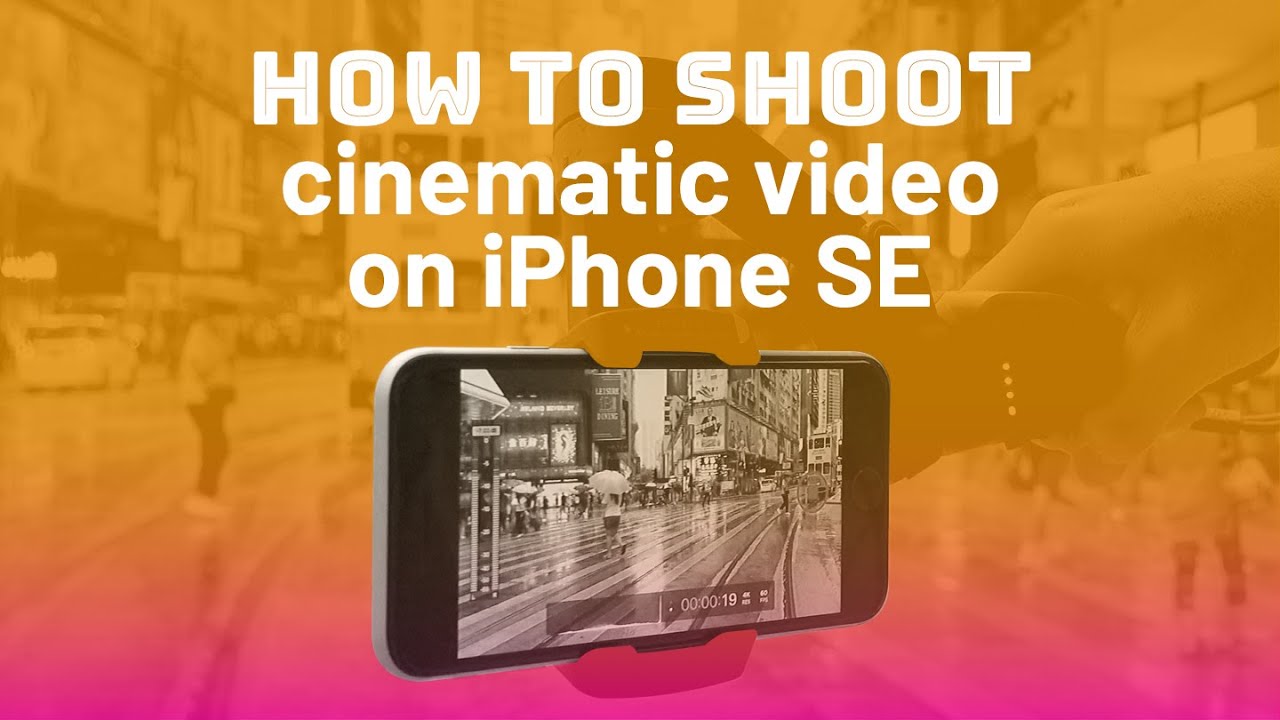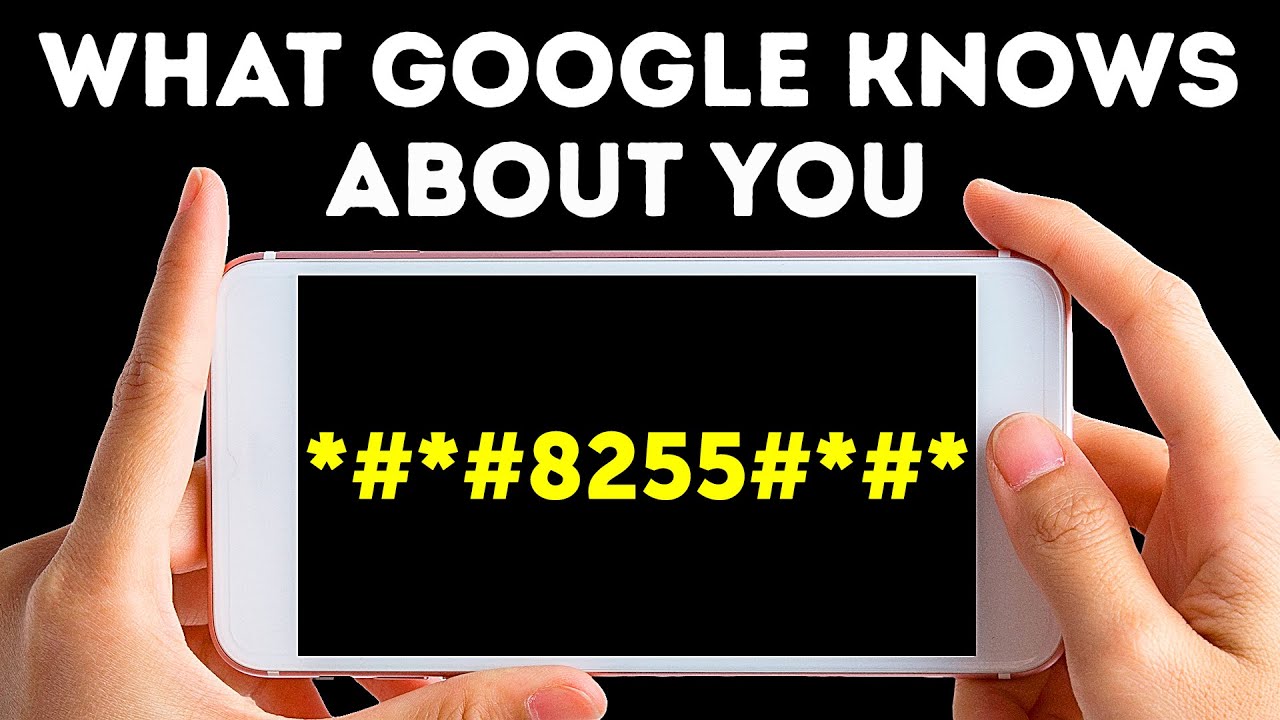Zenfone 8 - Unboxing (Full UK Retail) By J TheAndroidFreak
Hello YouTube welcome back to my channel and in this video I'll, be unboxing the ASUS before 8. This is the smaller of the two versions released here in the UK and around the world uh. The other one is the ASUS before 8 flip that comes with a flip camera, a bigger battery and a bigger screen. Now, as you guys know, most of you follow me. I like a smaller compact phone, not too small, but a reasonable size back in the days. A 5.9 inches used to be a big size in this time and age is not is considered as a small, medium-sized phone and that's the size. I prefer to be honest, the phones are getting way too big and ridiculous to handle with one hand, and you can't even put them in your pocket, because you feel the bulk and the size of the phone and that's why I prefer now smaller phones like the ASUS before 8, or the Sony Xperia 5 mark ii, which I have unboxed on my channel already.
Okay. So, let's quickly have a look at this phone, then uh, the box says ASUS before 8 here on the right same bits again, on the left hand, side the same as well. Looking at the back of the box, this gives you the main basic specs, so it's got 8 gigs of ram one to eight gigs of storage. It also comes in two five: six gig of storage and also uh 16 gigs of ram uh. You got the 5.92 inch of full HD, a super AMOLED screen by Samsung, so well done for that ASUS. It's a full HD plus display with hdr10, so Netflix and Amazon.
Prime videos should look really, really nice. Also, it's got the bumper case inside very few manufacturers actually mentioned that at the back of the box, but thank you for letting us know aces. That means you won't have to invest in an extra case also it has the latest snapdragon 888, the flagship, Qualcomm chipset, my very first one this year with snapdragon 88 it'd, be interesting to see how the chipset performs when it comes to heating, uh performance and battery life. Of course, there will be a dedicated video on that, so please do keep it on the channel, and we'll see how that goes. Also, it has got two cameras at the back: a 64 megapixel and a 12 megapixel, and you got a selfie camera at 12 megapixels at the front.
So these are the core basic specs of the ASUS before 8. So without any further ado and let's quickly get started, okay, so opening the box up there we go. So let's have a look and see what we got here. This most likely is going to be the case and the manual everything else so open this up: okay, nice and easily. That's the sim tray ejector tool, then you've got the bumper case, like we discussed.
We'll have a look at that in a minute. Okay. What else do we get in here? We get the warranty booklet, of course, in search of incredible ASUS phone, the user guide, everything else. So that is that, so we can obviously leave that aside and let's get the phone out. Okay, there we go.
That's the phone itself by the way. This is the black color. It comes in two blue and black, so I went for the black. To be honest, this was the only one available here in the UK, so let's unwrap the phone, so that is the phone in its full glory. As you can see very compact and easy to manage with one hand- and I absolutely love that- let's see what else do we get so, let's get the box more layers of packaging and stuff inside okay.
So here we get the type c, an USB cable type t to type c. That's interesting! Okay! So this is the charging brick quite a big massive brick, so USB here and USB c here and USB there. So that's how the cable will be used and that's the rating on the actual charger itself, a quick comparison with the Sony, Xperia 5 mark ii, a similar size by the way they both have 58, sorry 68, millimeters of width. I think the before 8 has probably 0.5 millimeter more than the Xperia mark five two, but they are pretty much along the same lines and the five mark ii is a bit taller uh at around. I think just about six inches, whereas the before 8 is around 5.9 inches um, even though the length doesn't really matter as many teachers, because you can always uh move your finger across and pull the menu down um, where it's the width of the phone, which matters the most. So a very compact, and they're followed the same lines as Sony.
So thank you ASUS for that and a compact flagship phone with top-end specs, all that in a smaller form, vector plus a 4000mah battery, which is fairly big for this size of the phone, is a fantastic achievement by ASUS. Okay. So let's have a look at this case. Let's see if it's worth actually keeping this or now would we need to buy another case, so this is actually not the c2 bumper CPU gel case. I expected by just a hard uh soft material bumper case.
So let's have a look and see how the phone fits into the case there we go. It does go in their straight away. Obviously it is an official ASUS before case it's here at the back of the case as well. The case does fit very nicely. It still exposes the power button, the blue button, the volume rocker, and then you got the speaker here by the way the phone has got a dual set of speakers as well, which is fantastic.
Also. It has a LED light at the bottom as well, which we will test in just a moment and then type c, an USB charging port, and this is where the sim goes. As you can tell it says here sim and then up top here, you've got the 3.5 mil jack as well again, which is a fantastic achievement for a phone of this caliber. Normally a flagship phone. These days, don't have 3.5 mil jack anymore, but thank you aces for those who are in love, and they still have their wired headphones. This will be a treat and a bonus for you guys on this side here pretty much flush.
Nothing here, two cameras at the back, like I said to you earlier, a 64 megapixel, along with a 12, megapixel camera and dual tone led flash, and then you got a selfie camera here on the top left side. Also, a 12 megapixel sensor and all this I got it for around 550 pounds. It wasn't a special discounted price on ASUS UK the price has now gone up to the 599 pound sterling and on other places its even more expensive. So I got a very, very good deal for this around 550, like I said, fantastic, specs, top-end, specs everything you would expect in a flagship phone and all of that in a very small form factor and a reasonably big battery size. So let's turn the phone on, and we can also take the case off now.
Just wanted to show you quickly. I think this phone is running the android 11, if I remember correctly, and the zen UI, maybe eight or nine. I can't remember, but let's boot the phone up and see how this goes. It's always good to see. Obviously the initial uh greetings the welcome screen there.
We go ASUS before 8 there we go. I like this new animation, it's been a while, since I had a XS phone, looks fantastic. So let's set up the phone and see how this goes. I tell you what I'm going to set up this Wi-Fi connection on the phone, and I will see you very shortly: okay, so I've not configured the phone for with my Wi-Fi and as I was setting it up, a new update was downloaded immediately uh system update, as you can see at the front here. So this is the ASUS system update we're going to put in one hour and later as we're going to go through the phone very, very quickly, okay.
So now, let's get into settings and see uh various things with the basics. So, first, let's start off with the storage and see how much storage do we have by default. So fifteen percent of that is used as you can see out of 128 gigs we have 19.15 gig already used, and the rest is available for apps and everything else. As you can see, the default apps are installed already all right, so let's go back and let's have a look and see which version of android the phone is running tapping into system from here we go to about phone. This is before 8 and if you tap on device name, of course, you can change the name of the device to your liking.
It's running android 11, as you can see guys, which is fantastic. So I like that, it's the very latest version of android a 12 is about to come out. So obviously, at some point, I'm sure ASUS will update this phone. You go the 5th of January 2021, a security pass level update slightly outdated, but I'm sure the new update, which is uh, now ready to be installed. I will update the patch level to the very latest month, which is this month of June.
Okay. So what else can we have a look system update there? We go okay, so there you go. This is the log for the update, which was just installed. As you can see a long list of things uh. It goes to show how keen ASUS are when it comes to updating their phones.
It's got the optimized call quality, improved camera quality, a system stabilization you've got the third-party camera, fixed, thumbnails and loads of other stuff that you can go through. You can always pause the video and go through all of this. You got stuff volt eon, Germany, orange Vodafone, Spain, Czech Republic, Finland, Russia, Lithuania, Norway, so all sorts of international global updates available in this very OTA update and that's the version number on top, so feel free to go through this in your respective country in area. I'm sure this will be very, very helpful, but nevertheless it's good to see ASUS releasing an update on a brand-new phone uh straight away. The features on zen UI are always plenty.
Obviously it's difficult to go through this right now, because it's been a while, since I've played with zen UI, but I'm sure, as I spend more and more time, there'll be things to play with widgets settings and stuff, and there should be loads to play with in the next few days and weeks to come. I will go through everything from district controls to screen, recording to screenshot pocket mode glove mode. It's got loads in it. I can tell like I said: I have used ASUS zen UI before on a tablet on a couple of phones, and they are always full of features a very feature, rich UI. But the good thing I can see on the first impressions is uh, it's more or less like stock android.
So they have taken a lot of uh extra apps which installed before from years ago, and it looks very simple and plain which is fantastic. Just a couple of uh ASUS um uh apps, I can see install the ASUS data transfer, which is important for obviously transferring data from your older phone to the before 8 and everything else. But apart from that looks very simple, clean and nice and fast, eight gigs of ram uh snapdragon triple eight, like I said, the flagship phone, a nice beautiful compact factor, which is very easy to hold in the hand. I can tell you that straight away, so let's talk about that notification, light which is located at the bottom of the phone uh like we discussed earlier in the video. So here is the notification light.
As I don't know if you can see in the camera, but here is it the notification light just next to uh, where the bottom firing speaker is so this will turn on every time. Uh. There is another notification on the actual phone so for now, obviously, I'm not using the phone it's too new, just unbox it. So let's put this charging cable and see. If the light comes on there, we go as you can see.
As soon as I plug in the charging cable, the light comes on so again, this is something different from ASUS, so the phone is lying flat. On a surface like that uh, as you approach the phone, you can see the light notification LED light. Is there and similarly, once you start using the phone and start getting uh messages, your emails, WhatsApp and all that the light will blink, but I'm sure a different color. So this is something new from ASUS and something which I haven't seen been implemented before in the past, so welcome for that. It's just nice, one, not looking too bad.
So guys, if you like my video, please give it a thumbs up any questions about this phone. Anything else, please feel free to ask me in the comment section. There will be plenty of videos and stuff to come in the days and weeks. So please do stay tuned, and I shall see you in the next video.
Source : J TheAndroidFreak