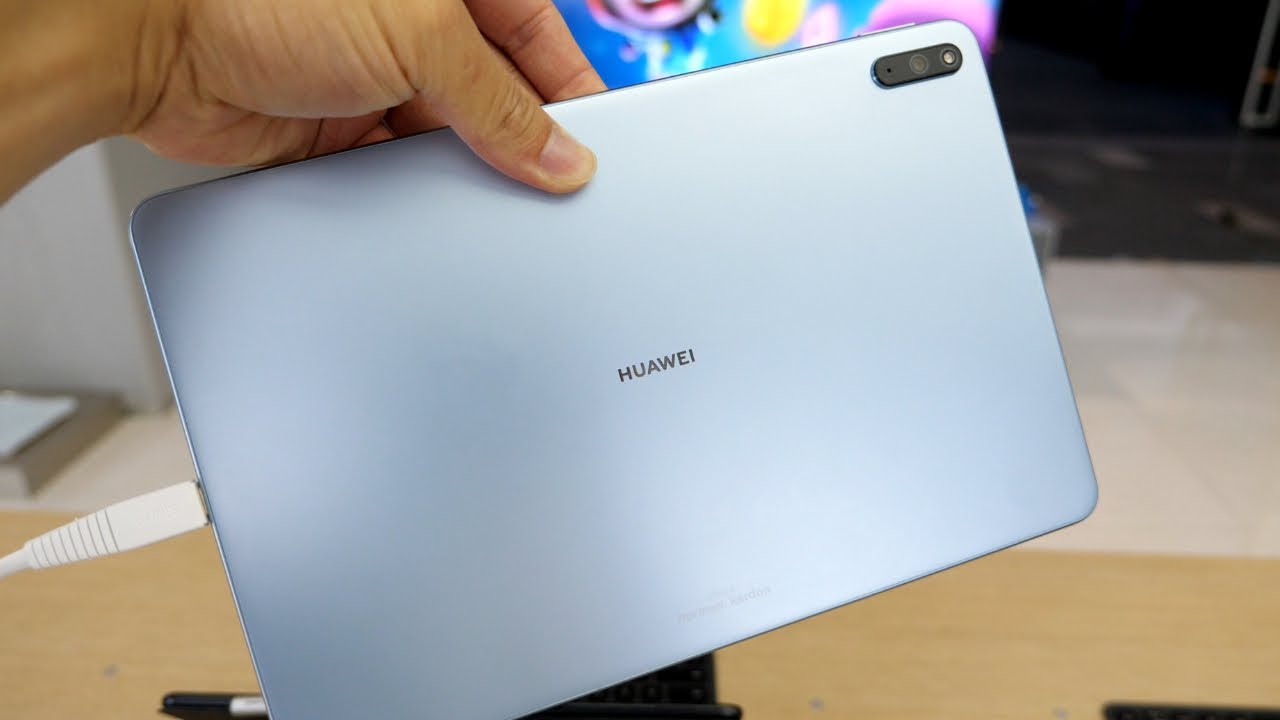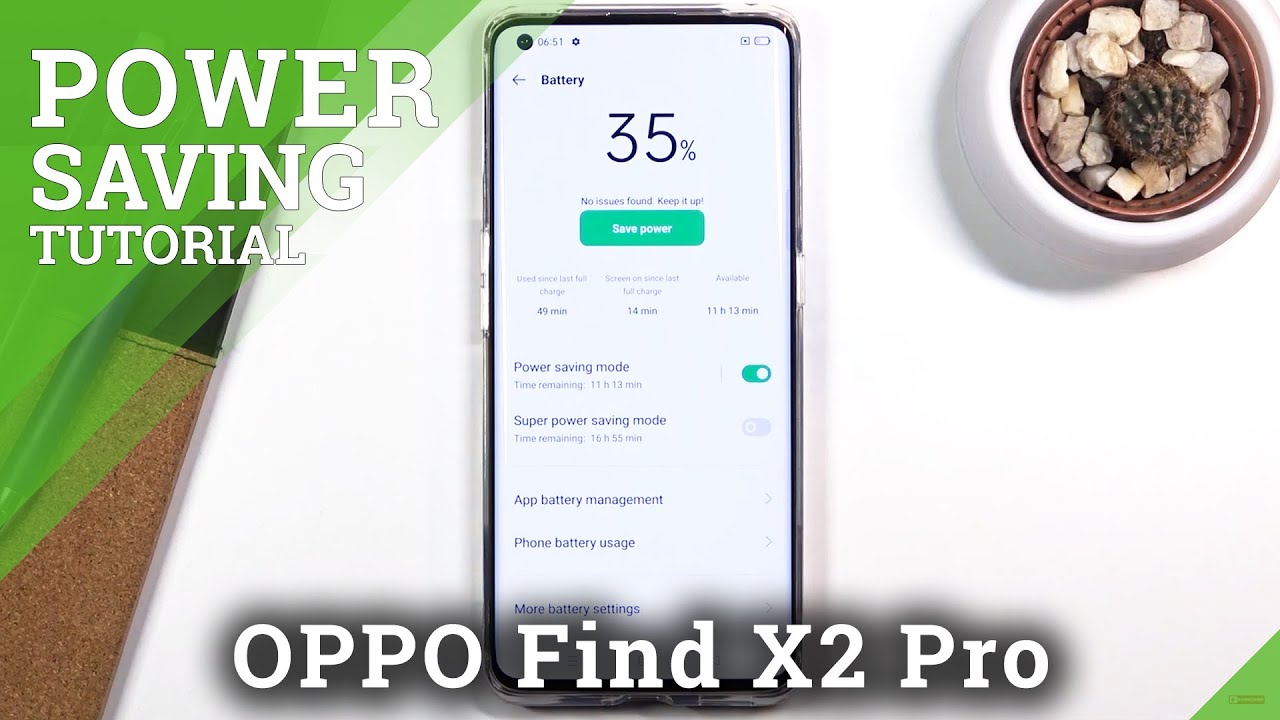Google Pixel 4a UNBOXING! By Tech Timmers
This will be an unboxing of the Google Pixel 4a, so you can see now I want to give a special shout out to a Google app made by google and hashtag team pixel, as you can see for sending this over. So let's dive right in all right here we go: here's the packaging g logo, there, google logo, pixel, 4a picture the device, google and the side profile of the phone, hashtag team, pixel, and then, let's see here some stuff on the bottom of the box and another logo here on top now this is pretty cool because you don't really need a knife, let's get in here, and so you can see, got a little down arrow, so I'm just going to grab it and just do that and do the same thing on the other side, all right here we go put that to the side and then, let's just uh dive into it. How's everybody doing today, hopefully everyone's staying safe out there staying away from the virus and here's the device, as you can see in the just black colorway. Oh, I have to say this is a very nice looking black love that love the matte finish we'll put that to the side for now and then, let's see, what's in the box, get some documentation here, I'm going to pull it out, that's what she said and then just documentation now. What is this all right? Google, nice, blue color here and then what does that say at the very bottom, just some numbers screenshot that if you want and then on the back in Spanish, throw that to the side and some documentation here, throw that to the side- and this is your sim ejector tool with some instructions there on how to use it, throw that to the side, and then what is this uh just a little plastic? And then this is the charging brick pretty cool. And then here we have your USB charging cable.
Is it c2c, yup, USB c to c, as you can see, and then this is your little adapter here to transfer stuff from your other device. Perhaps an older pixel to this new 4a, throw all that to the side, and then this is the phone I'm digging. This matte black right here, let's see nice and easy on the plastic yeah. Look at that love that no fingerprints, very nice. As you can see, you have a white, or it's not white, it's it actually has a little of like a mint green to it very subtle, hue of like green on the power button.
It's not a pure white! I'm going to compare it to this, so you can see the difference right there turn on here we go, you do have a hole, punch, camera right there on the upper left. This is a what is it now? A 5.8 inch display it's OLED, though so that's good, 60 hertz on the refresh rate, so no fancy, 90 or 120 on this remember this is a 349 dollar phone. So keep that in mind feels perfect, actually nice and light something refreshing about this phone. Actually, phones nowadays are getting super expensive thousand dollars, plus 1300, etc. This one is 350, and it's just sticks with the basics.
I don't know I like it fingerprint scanner in the back, so you can see right there. You got your dual cameras or actually just one camera, sorry about that one camera in your flash right there in that little area on the bottom, USB type c, you have speaker grilles, I think only one is a speaker and then let's see here up top, you have your like earpiece right there and then this side is totally clean or take that back. This is your sim tray right there and then on this side you have the off-white mint, green kind of power, button volume rocker on top, you have a mic and then this phone does in fact have a headphone jack very nice to see in 2020 love that right there, but yeah, nice and lightweight. I don't know man, I'm digging this matte black that looks clean, clean AF and no fingerprints. Google logo right there, fingerprint scanner, all right.
Let's get into this, I'm going to press start and then connect to Wi-Fi. So I'm going to see all Wi-Fi networks whoop there. It is going to type in my password checking for updates. This may take a few minutes all right. So how long is this going to take a couple seconds or five minutes here we go copy apps and data, I'm not going to copy anything.
I want to start fresh factory fresh and then here we go. I'm going to skip this Google stuff for now I'll log in later, but whoops skip just want to get into the phone real, quick, I'm going to test out the camera, because that is one of the best features of this phone for the price.349. Well, definitely go check that out except the legal terms. I suppose screen lock we're going to skip all this stuff skip and then all the following apps. What do we have? Google Docs Google Duo, google home.
Let's see what are we going to keep here? You know what I'm going to skip all that for now. I'll add that later and then next go home, switch apps next get a little of a how-to. Go back yelp! You up! You up, ask Google Assistant, so you can see next a little of sound effect there. So you heard all set you're ready to start using your phone, and it says swipe up to get started. I'm going to do just that.
Welcome to your new pixel- and we are in this- is a 5.81 inch display back here is a 12 megapixel. Camera can record up to 2160p gigs of ram on this one snapdragon 730 g, 3100 or 3140 my on the battery size and that's pretty much it, but I really want to get into the camera of this phone. So let's go ahead and do that I'm going to go ahead and click on the camera, so you can see, and then what is this I'm going to deny on the location, just kids, privacy and stuff like that? Okay, so here we go, so I'm going to go ahead and take a picture of whatever I got in front of me and take a picture of this pixel. So let's go ahead and check that out. Alright, I'm going to go ahead and head out take some other pictures.
Give me a second all right. This is just a quick video of the Pixel 4a 4k resolution.30 frames per second, as you can see just out here, taking a video of plants and stuff. There are some rocks right here, so you can see some pebbles so yeah. Just let me know the quality, real, quick, there's, a quick little video here. How does the audio sound? So it's not that much wind out here pretty calm day, so nothing too crazy.
Just put a little video. Let me know the quality it's pretty bright out, so camera should have plenty of light to work with. So you can see remember this phone is 350 bucks, so not a bad price. In my opinion, for what you get so there you go we'll do a real, quick size comparison. This is the 3a from last year, very good, buy in my opinion, and then here we go.
The three is the bigger the five device. This is the 3a XL and there is no 4a XL they're, just sticking with the 4a one size, one color and that's it, and then this is the premium 4 pixel 4. Have a quick look cool. So let me know in the comments below what you want me to do with the Pixel 4a speed tests or a camera test between Pixel 3a or even the pixel 4, any iPhone etc. Let me know in the comments down below thanks for watching peace out, you.
Source : Tech Timmers