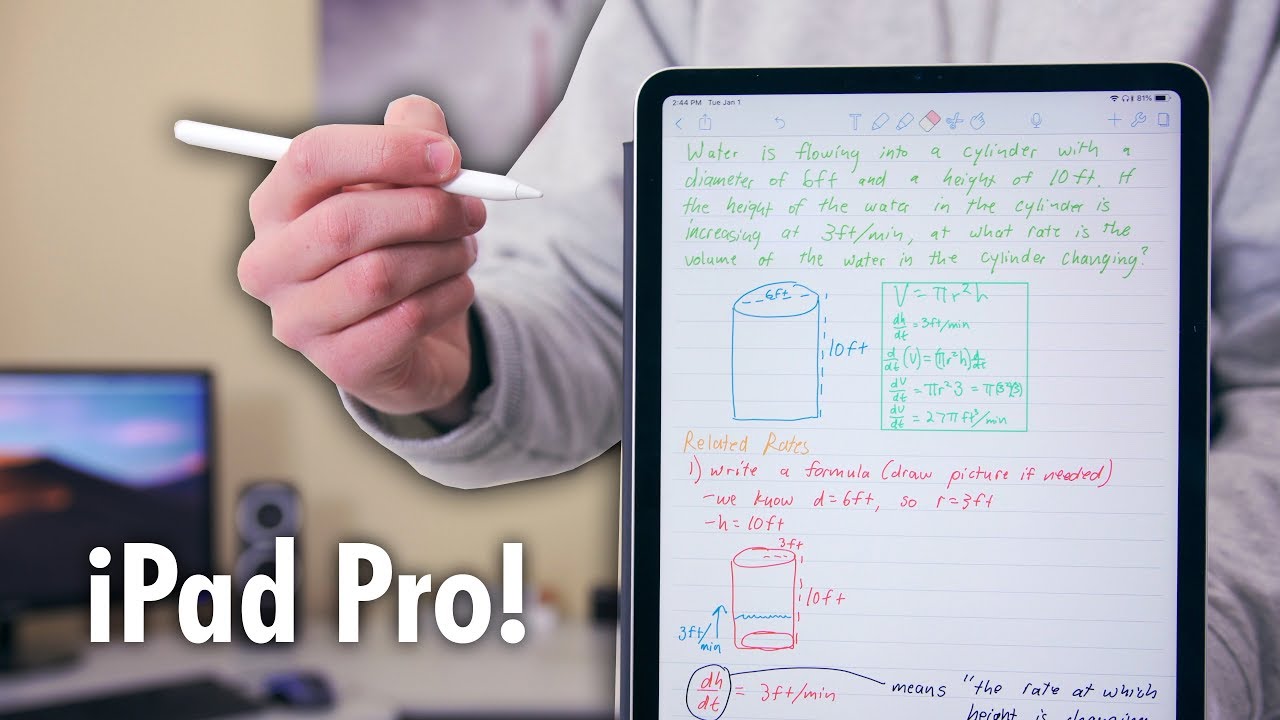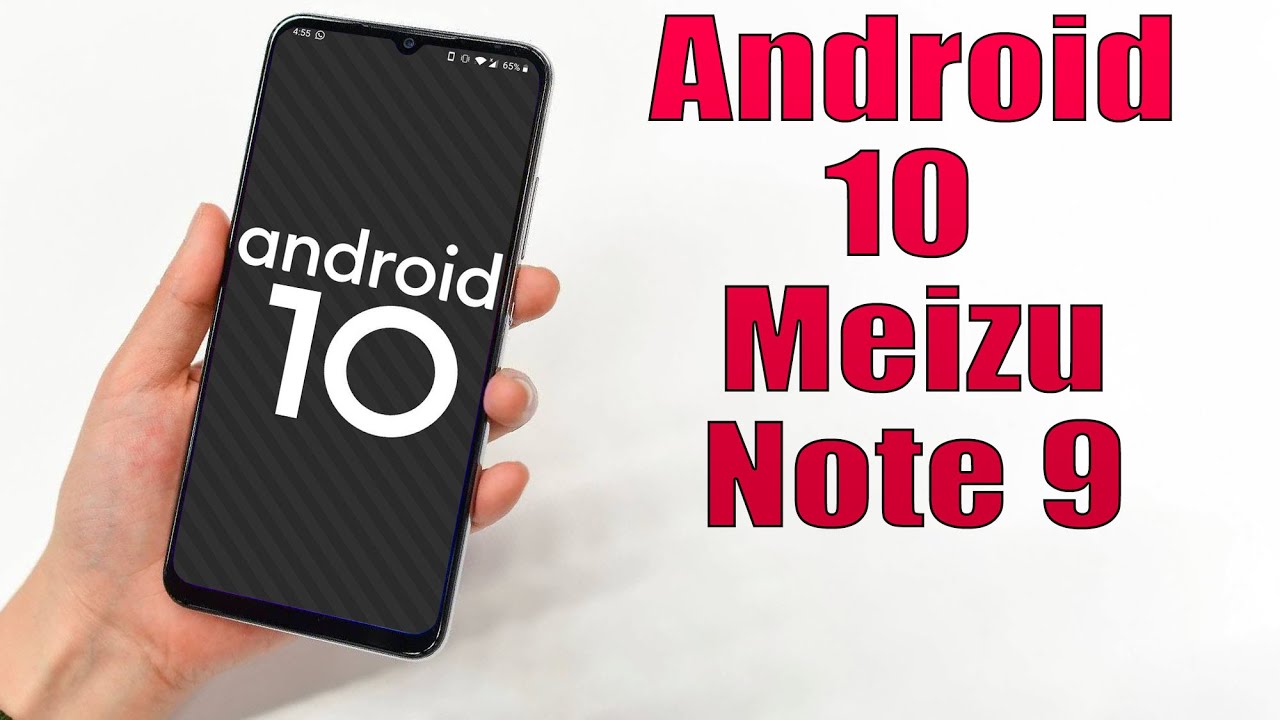Samsung Galaxy Z Fold2 Unboxing First Impressions: SO MUCH FUN!! By GregglesTV
It's here, and I'm crazy blown away by how awesome this phone is, it's the Samsung Galaxy z, fold 2 and it's so much fun. Let's take a closer look. This is it the Samsung Galaxy z fold. Two I got the uh mystic bronze color. This is such a fun phone. I said it in the beginning: it's crazy fun! It's just! You have to put your hands on it.
That's what she said. It's amazing! So here's the box. When you take the phone out you get this, it says care instructions, blah blah blah. Don't do this, don't do that if you want to pause the video go ahead. You've probably seen a million of these unboxing videos, so I'll, be pretty quick about this side of it opens up like a butterfly push this off to the side for a second here change the future change the shape of the future sim card.
Ejector gives you the uh galaxy, z, premier, service phone line and all of that, and then lastly, you get an USB to USB charging, cable and a 25 watt fast charger. Let's get to why you came here, this is it. The phone is definitely like. First impressions holding it in your hand, it weighs a lot. It's very sturdy in terms of its weight.
I love the fingerprint sensor. It works marvelous. It's very smooth. This front screen is super skinny. I'm used to coming from the note 20, so it's like super thin display.
I don't know if I'll use this thin display all that much just based off of um. You know using the phone it's funny too. I was actually kind of surprised when you move around your home screens on on on your main display. They don't move around here. So you almost you literally have to home.
You have two home displays that you can change and make the way you want. This is the way it was default on my phone, and you can use the phone just like you would you know on the main display, so it's literally the same experience pretty much just using these two phones. So yeah I mean it's. Okay, it's obviously tall as well so getting to the top is a little of a chore. But overall you know in terms of that front display it's uh, it's okay, I'm glad it's there for sure um.
When you have this, it's just a thick phone too with that, but I don't feel like. I can't hold it my hand if that makes sense. Sometimes things are too thick uh. You have an issue with that. The volume buttons feel fantastic, very like smooth feeling, no problem with pressing those they just feel like.
I don't know if I've ever felt such smooth buttons, maybe because I usually have a case on it, and I currently don't have a case. You get a little of a camera bump right there. On the back, the mystic bronze looks beautiful, very pretty color um, I'm coming from the mystic black on the Galaxy Note 20. So this is a nice change of uh up there and then, let's do it got this huge 7.6 inch display. Let me show you real, quick, just size comparison between these two there's a really huge difference.
It's so immersive to use this phone with different aspects. Have it been gaming, websites, social media? It's beautiful. I love it so much. It's crazy amazing one thing you'll notice with apps such as Instagram that it doesn't take up the full screen, so it'd be nice if they put out an update Instagram. That is so.
It would take advantage of the whole display, because when you go into an app such as Facebook, it does so you get the whole display taken up so that you can see everything and even when you hold it this way you still get the full display. It's just amazing. Furthermore, it's literally like having a tablet in your hand and in your pocket that you can close up and make smaller. Furthermore, it's literally what it is. Furthermore, it's a great definition of it.
The display is beautiful, very, very beautiful display I have it set at 120 hertz already. I have it pretty much set up the way I want, and I need to great great great experience with that when you go on anything you're doing it's just is great. It's just it's almost like it's like a new experience, even though it's like I've used tablets before it just feels fresh. Let me open up a game here. Two dots, I'm not a big gamer in terms of playing like all these hardcore games, but like just playing even a game like this is so fun, so immersive you get into the game.
It's awesome! You really! I mean if you've been thinking about getting one of these phones, you're going to love it. It's freaking, amazing, so cool watching YouTube videos. Let me open up YouTube. So here's a YouTube video right here. One of my YouTube videos obviously get the big black bars at the top and the bottom.
But it's still such a big. You know it takes up a lot of the screen. That's still such a big screen on there, and even when you watch it like this. It's still. I would feel like when I'd watch a video on a traditional phone.
I'd watch it this way it was just too small, at least for me this is still immersive. It still takes up almost half the display and I can still look through the comments and respond to people. It's fantastic, the speakers on this. Oh, my god, all right. Let me just go past.
This part. Are so nice tablet speakers really, really good speakers. I I I mean they're, really they're perfect in the note 20 ultra as well, but they definitely sound bigger louder on this uh phone tablet, phablet, whatever you want to call. This is like a true phablet, true, true phablet. Obviously, when you have such a big display, you can run multiple windows, and you can do that a few ways.
So you could, you know basically open up a window swipe over you'll, see this white a little bar here, and you can some apps work, some of them don't, but let's open up the galaxy storage press and hold it drag it to where you want either here you can drag it depend on or you can do even a pop-up window if you want. So if I do here, it's going to split it in half and I can obviously hold it like this as well and get it, or I can swipe over again and bring another app. Maybe I want YouTube, so I can drag YouTube right here, and so I have three concurrent windows of information to be able to do one, or maybe I want to watch a video. Maybe I want to your know, do this, and you can make these things a little bigger a little smaller depending upon how you want just awesome stuff and obviously what I did right there. I hit these three dots and that creates these little app windows so that you have you can open up the little apps really quickly.
It saves it for you so now, when I press those it'll automatically open up those windows on the screen, so I don't have to your know open up one at a time, and you can press it again to change the orientation next, let's check out the camera. Obviously you have one camera on the front. We've got three on the back, so I'll show you some video clips and some photos that I take in with the phone. What is up everybody? This is the front view. Camera front, camera, front, camera front, camera, doing a little of video 4k 30, taking an idea.
What it looks like and sounds like on the Galaxy Z fold too. I thought I'd switch it up a little. Here's a wide angle view camera on, obviously the back of the phone, so you can see what that looks like it took a couple of photos with the telephoto and with the main camera. I don't know what do you guys think so hold up with the rest of the galaxy line of phones? Let me know all the comments. Here's! What websites look like completely immersive easy to read! You don't have to make it.
You know huge to see it. I mean that's the way. I felt all the time change orientations. If you want it's just a great experience, it's a just anything that you want to do to consume, or you know just use it. It works great.
It's got fantastic speakers. The screen is nice and large. When you have it opened up it's fairly thin. It doesn't feel super thick shopping on Amazon, it's literally like shopping on a tablet. You get fully, you know put into this world of comfortableness, and you know, obviously I said earlier, and you've probably known, there's a little.
You know grooving here a little indent for the screen. It doesn't I mean unless you angle it a certain way. You don't really see it doesn't feel like it's getting in the way, um so far the notch in the top right, even though it's fairly large, it doesn't distract my eye at all really when I'm consuming content or just using the phone overall in terms of just looking at notifications and stuff like that, haven't turned off right now, but this is what they look like they're very large on here, very easy to see you go into settings and all the normal settings that you would have in customizations are all in here anything. You know all those advanced features that you know and love are in here smart stake. I turn that on lift to wake finger, sensor gestures, so those are back.
It looks like I didn't even realize I didn't go into it too much. One thing actually and I think about it- that I do have a problem because the fingers print sensor is also a power button. I do sometimes lose track of where it is, especially if I'm like using a banking, app it'll say: oh, you pressed the wrong button. You didn't press it enough. I wish it did stick out.
I guess a little more, but unfortunately it doesn't here's my lock screen with the fish on there. Furthermore, I showed you probably a little earlier in the video fingerprint sensor works, fantastic, like I said, definitely, a nice change versus the ones that are on the display. Furthermore, I love it on the side. It works way better. It's way faster way, more reliable, so typing I didn't show this yet, but I've already changed it to board.
So I have this huge keyboard that I can, you know type on. I'm fine with it being like this. The Samsung keyboard kind of splits it in half when you're typing you have like uh you'll, have it's easier to reach with your left and right. But I don't know it's nice and big like this. I don't mind it at all.
It's very easy to type still. I like it the way it is with board and I like board's keyboard better anyway. So for me, I'm going to keep g board on here. Obviously you can, you know kind of keep it bent and do this flex mode. I haven't dealt too much into flex mode I'll.
Do that and probably in a future video, but it's just you know you can obviously keep it. You know up like that. If you don't have a case or something that will keep it standing, it's just so amazing this phone, I can't, it's the first phone I've had in a long time that I l absolutely love, I'm so blown away by this phone. It's so much fun. I mean we'll see how time goes on if I get annoyed by things, but there's so much to love about this phone.
The speakers are amazing. The screen is amazing: consuming media websites, social media, all of that stuff is so much fun, and it's going to be very difficult to go back to a traditional candy bar phone. If that, maybe I'll never will, but it's freaking amazing, it's so awesome. I absolutely love this phone so cool. I can't recommend it enough so far.
Let me know what you guys think and it's so fast too. It's so smooth! That's another thing! Speakers are awesome. Screen's awesome performance is awesome. Software is really fluid and not buggy. Experience is perfect.
Overall, I'm blown away by it pick it up guys. If you have the money in your pocket, you are going to absolutely love this phone. Thanks for watching, see you guys down the road peace. You.
Source : GregglesTV