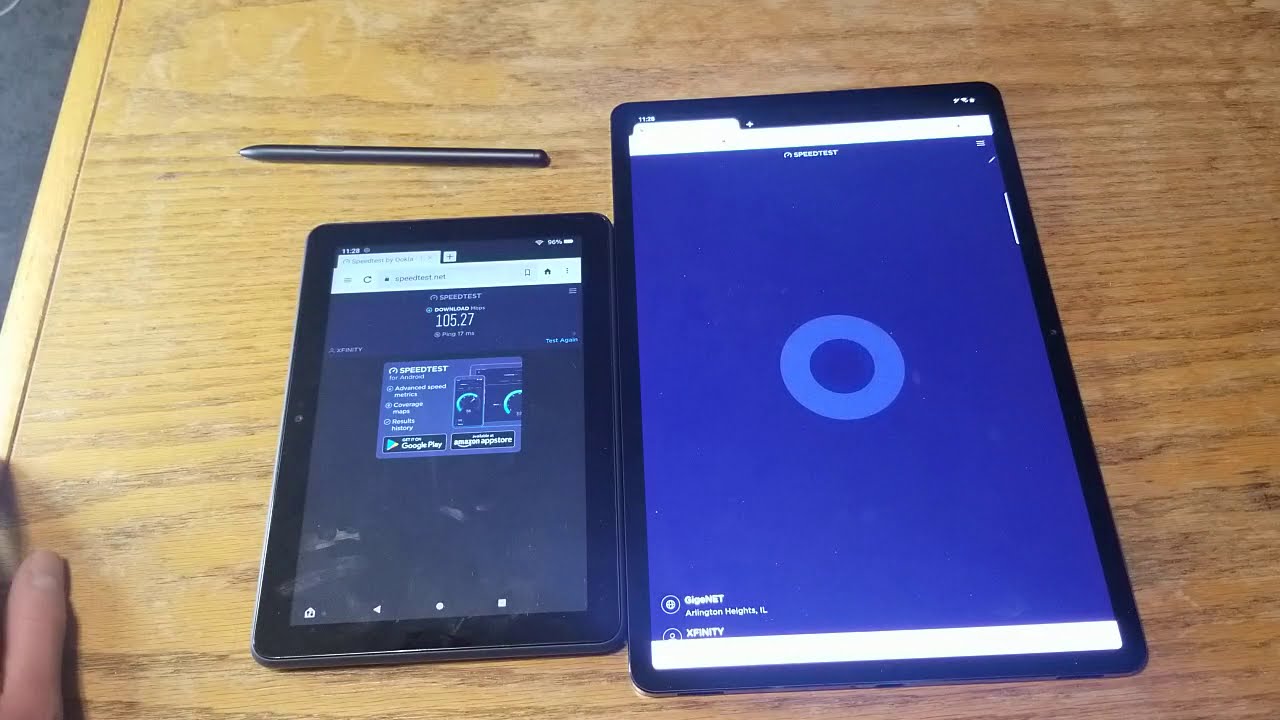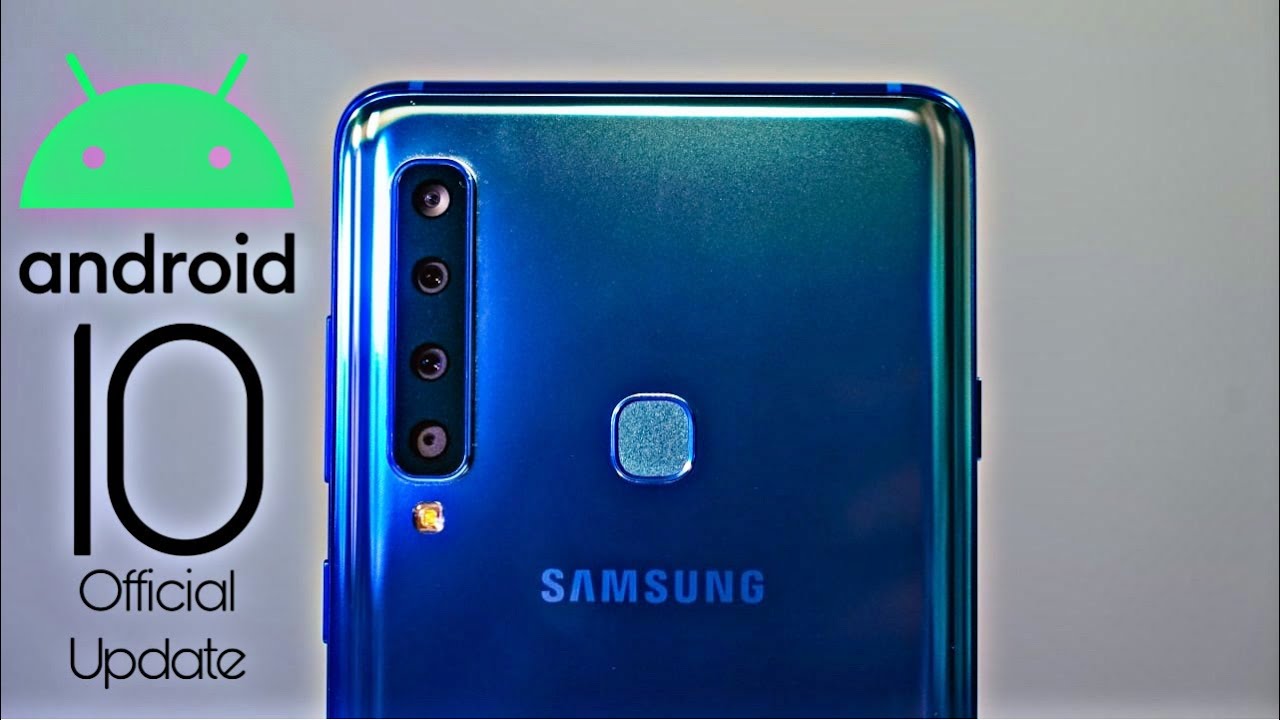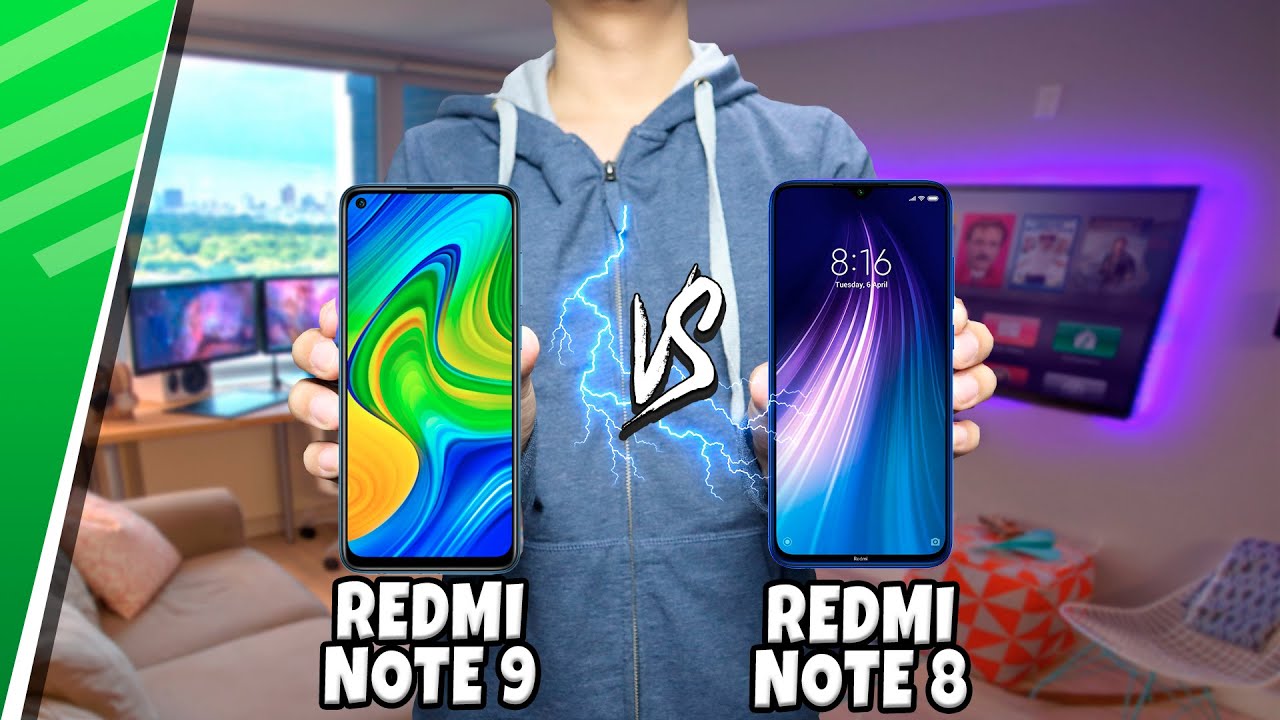2018 iPad Pro Fast Charging - How fast is it? By zollotech
Hi everyone Aaron here for Zollotech- and this is my 2018 iPad Pro- and what we're going to do is see how fast it will charge with the standard, 18 watt charge, adapter it's USB-C to USB-C, and then we're going to see how fast it will charge with the 87 watt MacBook Pro charging adapter, and this one is also USB-C and Apple actually limit the amount of current going into the iPad to make sure that the battery doesn't overheat, and we'll see how fast it charges with the standard one. And then this one I tend to charge it more. With this power adapter and usually the limited in about 29 watts same the same as the smaller MacBook power adapter. Even if you're using this one, you can even charge an iPhone with this. So let's see how fast it charges what I'll do is I'll, I'll make this a time-lapse will plug this in, and we're currently at 1%. So we'll charge it with the standard charger from 1% to a hundred, and then we'll do the same with this adapter as well.
So let's go ahead and plug this in, and we'll plug it in right here, and then I also have an iPhone SE to use as a timer. So let's go ahead and plug it in and hit start and let's see what we get, so it took 3 hours and 21 minutes to bring it up to 100%. So it's at 100%. Now and after about 3 hours and 20 minutes or 3 hours and 21 minutes, we've got a full charge from 1%. So what I'll do is I'll use this until it's back down to 1%, and then we'll try it again with the MacBook charger and see if we get a much faster speed with this 87 watt charger and the 87 watt charger is the most powerful one they currently offer over USB, and it may not be any faster than the 29 watt.
But if you have a 15-inch MacBook, this is what you get. So, let's see what it's like, and we'll try that out in just a moment. It's the next day, and now I've run this down to 1% again. So what we'll do is charge it using the MacBook Charger. So last time we use the included charger now, we'll use this one and again this is the 87 watt charger, so we'll plug this in and see how quickly it charges, and we'll plug this in here and hit start now after charging for 2 hours and 37 minutes, we reached 100%, that's a 44-minute savings over the included standard charger, and while that doesn't seem like a lot, if you want a fast charge, you can do that right.
Up to 90% in about two hours is what we found out. So if you want to go from zero or one percent to 90 percent, it's gonna. Take you about two hours with the fast charger from the MacBook Pro, and we reach 100% and the iPad itself really wasn't warm. The back wasn't warm at all. There were no issues with that, and it was nice and cool.
So that's a good sign, although I wouldn't necessarily recommend that you use this on a daily basis. I do use it when I'm in a pinch from time to time, but if I'm going to charge it from zero percent or 20 percent up to the top, I usually use this just to preserve the battery over time. You don't really want a fast charge for long periods of time over and over and over similar to some other manufacturers such as cars. You don't want to charge that fast, just because the heat will really deplete the battery. But again this really wasn't warm, and it seemed to hold up pretty well, so I'll leave a link to these Chargers in the description below this one's included, or you can buy this.
If you don't have this charger yet, and you have one of the older style chargers or if you have a MacBook around, and you really need to use it in a pinch plug it in it's probably limited to 29 watts, but it should work just fine, so you'll save a little of time there. If you'd like to get your hands on this wallpaper I'll leave it in the description below as I always do. If you haven't subscribed already, please subscribe and like as always thanks for watching this is Aaron I'll see you next time.
Source : zollotech