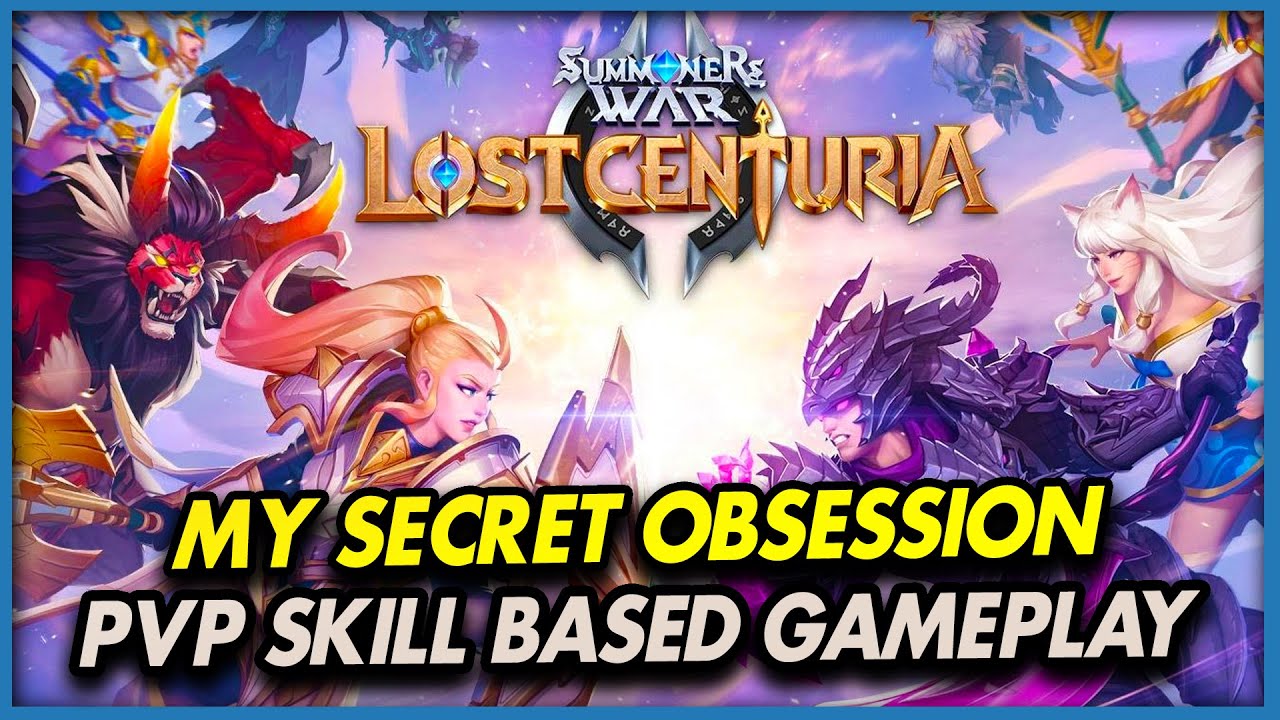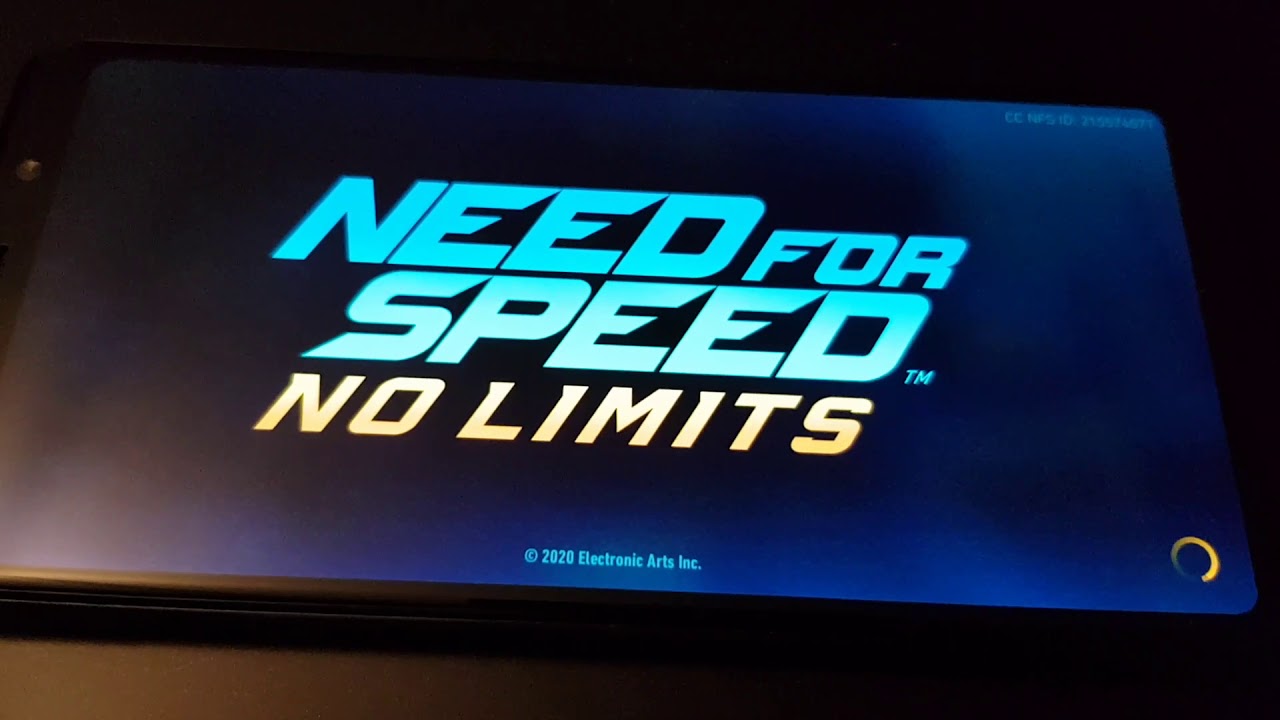Android 12 Beta 4 - Everything New!!! By System Hacks
Android 12 beta 4 is finally here for your pixel device with stability. Bug fixes and many more beta 4 is here with build number spb4 and google change some things and improve stability of your pixel device, and we are almost there the final release of android 12. So, let's check what's new in android 12 beta 4, but before we start, if you are not already subscribed to my channel, please do this now and hit that bell icon, so you'll never miss a video. Let's jump in so beta 4 is more about the polish of android 12, and we can't expect something big or any major improvement, but google just started fixing all the books and all the misaligned in menus and everything that wasn't in place. For example, if we tap here on internet now, Wi-Fi toggle is here before that it was missing, but now it's here, and it's way easier than before until we are here at the control center. Now, if you swipe down a little, you can see.
Now we have that toggle renamed device controls in beta3. It was home controls, but now google renamed it, and now it's device controls just a renaming. I can't see anything new inside it. Just the name is changed from home controls to device controls here. If we hold our finger on the home screen and select wallpaper and style swipe up a little now, you can find that 10 icons is now labeled as better before that it wasn't better.
But now it's labeled as better, because if you enable that you can see almost all the Google stock applications are teamed. But if we swipe up you can see, we have lots of other applications which are not in part with that team. So probably google rename it as better because of this. Let's check it again. Hold your finger, wallpaper, install and now team titans is labeled as beta.
Let's just disable it, and you can see the stock pixel icons enabling it and now beta icons are here in settings menu. We have a little redesign and small fixes fixing of misaligned numbers and letters, and especially in let's check it to dark mode. We have here some fixing and better looking for all the menus until we are using dark mode. You can see now the new teaming here on your home screen and that Google search bar, let's just check it wallpaper and style, and if you check here the style, and you can see, google search bar is also taming with everything else. Let's change it again, let's check the color accent, and you can see it's now, blue and now everything goes with that material you design coming with android 12.
Also, if we take a screenshot here, it is, and now, if you tap on edit button, and we have improved cropping tool and resizing images, you can see how easy is a now way easier than before. We have a new widget, let's check it, and you can see that gallery new widget, and you can just resize it. You can move it up and down this new widget coming with android 12 beta 4, you can see rediscover moments from Google photos 2 by 2, but you can change the and scale it. Let's remove it. Also in recent we have again something new.
Let's hold it and, for example, if you swipe somewhere, and you have a picture, you can see that picture on some of your recent. You will now have that picture button. If you tap it, you can just share it. You can copy or whatever you want very easy method to share or copy everything from your recent. If you have a picture there just select that button, and you can share it on Twitter, for example, or wherever you want.
Let's check it again, every time you have a picture, some of your reasons that button will appear, and you can share it and, of course, google finally release Easter egg 412. If you scroll down about phone and tap here on android version- and here is the Easter egg for 312 with that clock widget, and you can rotate the clock everywhere, you want, and if you want to find the hidden Easter egg, you need to point the clock to 12 o'clock and that's it Easter egg 112. That was it. That was everything which I found in android 12 beta 4. If you like this video, don't forget to subscribe.
My channel thanks for watching and have a nice day you.
Source : System Hacks