2018 Apple iPad Pro Review By MobileTechReview
This is Lisa from mobile tech review and this is the 2018 3rd gen iPad Pro from Apple. This is a 12 point.9 inch model. Now it's available in 12 point 9 inches like last year, but a lot smaller footprint. Thank god, oh my god, the old one was too big to handle easily and the 10.5 inch has morphed into an 11-inch size that is physically the same size, but because they got rid of the bezels. Well, of course, there are still bezels, but they're really teeny like that. They could keep the same size but give you a half inch larger diagonal display.
That's not all that's new here. This is a complete physical redesign and for the better. Besides the size, improvements here, we have straight edges now it makes it a lot easier to pick up, especially when you're dealing with the 12 point 9 inches of all that kind of narrow taper thing. You have barely any edge to pick it up with, and it gives you a place to grip, which is important because those bezels are so much smaller, something you can wrap your hands around without accidentally. Do something any more also: we've gone from lightning, oh, my god.
Can you believe Apple actually did this and went with a kind of standard for their iOS based products? We went from lightning to a USB-C port, which goes with Apple's, trying to push this as not just a consumer tablet sort of experience, but something they could stand in for your laptop. How true is this, and how good is that USB see we're going to talk about that now, it's interesting when Apple does when it comes to the iPads. Typically, they come up with a really nice design. They stick with it for many years, be it iPhone at least 2 generations. There sometimes up to four generations with the Macs.
Usually they get about four or five years out of a design, but the iPad boy. They are evolving it quickly, maybe as they try to figure out what this is supposed to be. Is this a high-end consumer tablets LY something for your photo and your art kind of work? Is this a laptop stand in who knows anyway? The redesign itself is gorgeous looking and I. Didn't think this would be possible because the last generation looked pretty good right, but it is as one of my tech, loving friends, said when they came over and saw they're like instantly the previous generation just looks so dated. So that's what happens when you, you give a very good redesign with the angular modern sides, with the curvy, corners and I.
Think a lot of people like on it and the reduced bezel size like I, said there are still bezels there, of course, but there are a lot smaller, so visually it looks quite nice. Is it a pain when you're handling it a little because you wrap your hands around the side of the tablet? Like I said, the square edges help, but I find myself being very careful not to thumb things when I'm carrying it around the USB port is both exciting and frustrating like so much that Apple does these days right so USB see you can use those nifty little USB-C, docks and clip on things that you might have had for a MacBook Pro or a 12-inch MacBook. That sort of thing or even a PC, you know what I mean there's a bunch of those. You can see some of them on screen right now, but there are limitations, Ethernet will work, go figure, I mean who really was dying to have Ethernet display out works up to 5k display Apple, says probably their own LG Display that we don't have, but I've tested with the 4k LG display, and yes, it does work. It's going to depend on the application whether you just get mirroring of the iPad screen or a second display functionality.
It probably isn't in graphics programs going to be more likely to set up that second display functionality, but that's still cool, and that makes it feel more like a laptop standing. When you can do that sort of thing, doesn't it also you can plug in your camera? Does anybody really do that anymore? I mean we all just take the SD card or the compact flash card? If you have an older camera out, and you're sticking into your computer, don't you, but you could connect the USB cable and connect your camera. The one glaring thing, the frustrating thing that is not here, because the file system is still so locked down. Even though Apple gives you a rudimentary file browser now is no flash drive and no SD card access. If you stick in an SD card or something like that from your camera, yes, it will automatically want to import the photos into the Photos app and that's not really what I want I don't want to bring all of those and clog up.
My iCloud storage and all that sort of thing I want to pick and choose the files that I want to end it right now. Thank you very much. I want easier file transfer going on, and we still don't have that with iOS 12. There are some third-party apps like I use file browser. It's very good.
I can connect to our network attached, storage and I, yes is called, and I can actually put files up on our home server and get them off and get them on like I. Typically start a lot of drawings on procreate and I want to finish them off in Photoshop later on a quote-unquote real laptop. So I throw them up on the server, but other than that, if you don't have that set up in your home, you're using Dropbox, maybe using iCloud is all these things that just kind of make it a little frustrating so using a flash drive for example, or even an SD card to transfer files would be a no-brainer and something I expect to see from something that's supposed to be a laptop stand-in with USB-C go with away the headphone jack, just like with the iPhone yeah I know, so they want you to buy some nifty air pods, not so cheap there or use an adapter USB-C 2, 3.5 millimeter. If you have your favorite set of high-quality headphones, if you're connecting it to stereo out it's, it is what it is. That's Li, the quad speakers are still that quad stereo speakers on each side as you're holding it in landscape mode, and they are still absolutely awesome.
Sounding speakers how they get so much bass and volume out of a product. This small I don't know, but it makes it delightful to watch movies and music videos and all that sort of thing in terms of performance there's new stuff too. Isn't there always a regeneration? We have the accolade.12X Bionic, CPU fancy name fancy performance here the thing is insanely fast. If you look at the geek bench for benchmark, which is cross-platform available for Macs for peace', Windows PCs for iOS Android, the numbers are astounding. Here it's about 7080 percent faster than the previous generation iPad Pro, which was already plenty fast.
Nobody said my iPad Pro is so slow right from the last generation, but the benchmark scores on this for the multi-core are just about as high as a 15-inch MacBook Pro Core i7 2, Core, I 9, even okay. If that wasn't good enough for you, the graphics benchmarks using the 3d mark ice storm test because for some reason, slingshot just crashes on the device twice as fast as the outgoing iPad Pro, which again was no slouch. Nobody complained about the performance there. So this thing is fast. This kind of tells me you know the rumors that Apple is gonna, be starting use, their own CPUs for MacBook Pro models in the future instead of Intel.
This tells me bring it on. They are ready for it here. The thing does not even run hot, it doesn't break a sweat. The performance levels on this are astounding. The question is: what are you going to do with this thing that Apple claims is going to compete with an Xbox One.
I mean there are a lot of great iOS games out there. None of them are optimized, I, pad and stuff, and probably I think we will see some really graphically sophisticated games and developed for the iPad. If this thing sells now it's an apple product, it probably will, but in the price range that we're talking about $7.99 for the 11-inch starting price and $9.99 for the 12 point, 9 inches we'll have to see just how many that they sell ah, and that's for the 64 gigabyte models with Wi-Fi, only no LTE. If you want LTE, you know the story, it's about 130, not 129 dollars more. If you want more storage increments, you can do that all the way up to a terabyte.
You can easily spend 1500 bucks on this thing. If you start there trick it out that way. Hmm! So that's why I say how many are they going to sell? We're going to have to wait and see, but wait, there's more pricing wise, there's a new Apple pencil 2 number 2 pencil, whatever you want to call it, so they're not cross compatible in the old pencil in the new pencil with the old and the new iPad Pro models. The technology is the same. The writing and drawing experience is the same.
I believe that they probably technically actually are compatible. But Apple has an automatic pairing system for the pencil to work with the device, and they've chosen not to enable that cross generationally. If you get what I mean so the new Apple Pencil ergonomically is much better and delightful. No more is sticking the Apple Pencil in the iPads butt hole to charge. It right was that ever a good idea, not really you could use the USB adapter to do it too, but this time around it magnetically attaches like a service Pro, but at one up Surface Pro, because they wirelessly charge.
When you do that, so it's brilliant it clips on pretty well, so you know: where'd I leave the pencil now clipping on top of the iPad and boom it charges up very quickly. Besides that you have one flat edge, which makes it a little easier to grip. Moreover that it has it's still white, but it has a slightly satin finish to it. So it's not slippery my old Apple Pencil I skinned it immediately because very, very slippery. Lastly, it's not quite as long as the old Apple Pencil and the length of it while it might have seemed nice and elegant and all that sort of thing made it feel kind of unbalanced and a little heavy towards the top end so physically in terms of technology.
This is where it should be. But again, the in drawing experience are identical, while we're talking about doodads and add-ons and all that sort of thing there is the Apple smart keyboard cover which I like better. Some of you don't feel the same way, because it has that yoga problem when you flip it over backwards. You feel the keys against your fingers, which is this true of so many 360 degree hinge. Windows laptops, I've, gotten used to it.
It doesn't really bother me. It's a lot more stable. The last one kind of drove me crazy that whole origami experience flippy-floppy make little triangles on the back figure out what positions it would go in. I'd like to third-party keyboards, better, and I'm sure Logitech will have keyboards for this model as well, but this one is a lot more stable. You don't have as many positions to stand it up, and you have two upright positions, and you can flip it backwards, so use it as a tablet, but it's a lot more stable.
It's a lot more laughable. It's still a little top-heavy, particularly if you're talking about the twelve point, nine inches, which is the heavier of the two, and you can see how much they weigh on screen right now, but it's usable, and it's not as terrifying an experience. The bad news is 179 to $199. It's still not backlit, there's still no trackpad because iOS does not support a trackpad who needs the trackpad you're saying I have no finger. I have an Apple Pencil which I spend $139 for a good thing.
You did too because you don't have two reaches for it, because Steve Jobs used to always talk about gorilla arm reaching out touching the screen being tiring things. So pencil gives me an extension there, but when it comes to editing and selecting text, just bolding, a paragraph header in word can make you crazy, because you press you wait till it says select, then you drag the thing. Then it goes look when you select paragraphs by accident and this whole thing. It stands in the way of making it a fantastic text. Editing experience when it comes to those sorts of little things.
A trackpad would totally fix that problem, but we don't get one not now. The displays on these remain stunning: gorgeous promotion, 120, hertz, p3, color gamut, really, some of the nicest displays you'll see on any kind of mobile product, including laptops, so no complaints there. Only praise reflectivity is really well controlled, which is a fantastic thing, especially compared to some windows, two and ones even Microsoft Surface, pro 6 is a glare monster. Compared to this, resolutions are almost identical, for the 11-inch has changed just by a few pixels in one dimension only, and you can see the dimensions on screen to help you out. Therefore, the resolutions of the products but I'm weird thing happening here, though, probably because, and we'll get into know more touch.
I'd. We have faced ID because I've added the little swipe up bar to go home again, some third-party apps right now, not the built-in programs, not even all third-party programs. I procreate doesn't have this problem, but they have a little of a black border around them, which is probably more pronounced on the 11 inch. We have the 12 point.9 inches only in house, and that means that third-party option is going to have to update to use the entire screen. It's just a little weirdness right now, so that touch ID thing gone just like the iPhone 10.
That's what happened here so to make those bezels really teeny, there's no room for a fingerprint sensor anymore, on the front face, so we have faced ID I like that I'm, not complaining, I love that on the iPhone. It starts to seem weird, to use other phones and actually have to touch a fingerprint scanner anymore, and, unlike the iPhone these days, antennas max. You can use it in any orientation because with tablets you know you tend to hold them at awkward angles. When you press the power button to unlock it, but the camera will tell you if you're touching it and obscuring it again: small bezels as possible, so say you're covering camera. So you can move your finger, but it doesn't matter what orientation you have it in it works.
Well, it works when they take my glasses off. It works when I have my glasses on I. Don't have a beard or anything that can make things a little literally fuzzy for the camera. It works. Furthermore, it's a 7 megapixel front camera by the way.
So it does us those portrait effects if you're using it much like an iPhone does, and you also got an emoji me emoji, all that sort of stuff, so that stuff's nice rear camera, 12, megapixel, 4k, video up to 60 frames per second does slow motion.240 frames per second at 720p. HD are all that sort of stuff, very capable camera here, a little better than the last generation for sure yeah more changes here you get a higher wattage charger in the box, because iPad pros, but they're huge batteries took forever to charge. So now we're up to an 18 watt charger. I would like to see even more. Yes, you can use your MacBook and your MacBook Pro USB charges, or this I use the HP Specter folio 13, 45-watt, Ultrabook charger boy.
Did that charge fast? It's a little out! It's okay! Furthermore, it's safe! Really! Nice I mean it went up like 10% in 15 minutes. I was like yeah so that part's nice, what's not so nice is they still give you a shorty cable in the box? It's not 1 meter, cable about 3 feet or so, which is just pretty much insulting and a way to upsell you into their 2 meter. Cable apple claims, 10 hours of use, time, and they're, usually pretty accurate with their claims, and I'll go with that. That's so far what we've been seeing in terms of the battery capacity as you can see those on screen as well for the two units, alright, so here's the whole discussion that happens every year when a new iPad Pro comes out and exacerbated this year, because the prices are so high, especially if you take that 12 point.9 inch base model iPad Pro that I picked up, and you throw in that $200 type cover and 139 dollar pencil to try to turn it into the perfect laptop replacement. You spent a bit more just a little more than you would spend on this new 20 18 13-inch, MacBook Air base model I'll.
Just stop well think about that for a minute. Okay, so can your iPad Pro be at 11 or 12? Point 9 inch replaced this. Oh hell, yeah! Oh, absolutely! Not! Why am I saying this because it depends on you and on your use cases for a lot of people who are like computer users at home. Assuming this is a personal purchase, and maybe you even have a work computer, or you have a desktop PC or an iMac or a gaming laptop, or something like that for when you really need serious chops on something like that? Yes, it could be for those who are doing that. I will often use the last generation iPad Pro at night on the couch happily, and just not even turn on my PC, because I can do my email I can watch Netflix, I can do Word I can do Excel.
You don't get all the features, though photo editing. This is not Photoshop, but, yes, you can do like photo editing. You can do iMovie so at a basic level where a lot of people are at yes, it actually could do all that. So for those who just want a touch screen and Apple experience which you're not going to get with any Mac so far, yeah I can do those things just fine elegantly. In fact, oddly enough, the type cover actually feels a little more like a normal keyboard, the butterfly keyboard, because keys move actually a little more than that.
Slightly more tactile feel, though they're not backlit. So why can't it be your laptop replacement if you're, a power user like I, am I mean much as I have an iPad Pro, mostly for art and I like it and for content consumption? It can't replace my laptop because I do. Photoshop I do photography I do art where I need to do finishing touches with multiple layers and adjustments, and all that sort of thing that are much easier to do on a more capable program like full a-w, Photoshop. Well, I'll, wait and see what happens next year when adobe has their fancy or Photoshop for the iPad I need to do web development need Dreamweaver. If you need Xcode, for example, you're going to have to do that through remote connection to your Mac.
There are limitations for people who need that the web browser is pretty decent Safari, but for some you are using content management systems and other intranet kinds of things. It's not always up to snuff and compatible you're gonna, be Java or something like that. You don't get everything yet. So that's why I say. Yes, that's why I say no only you know were the things that you need to do with this promise, but just in case you want to hear more about this, because some of you probably do.
We are actually gonna, have not only a review of the 2018 13-inch MacBook Air, but we're going to do a smackdown between the iPad Pro 2018 model and that 2018 13-inch MacBook Air. So that's the iPad Pro again available in eleven and twelve point: nine inch sizes at a cost- that's gonna, give you a heart attack, so I have a love-hate relationship with this product. I do have the last gen 12.9, mostly because I'm, an artist and I love to procreate and the Apple Pencil for drawing its one of the best experiences you can have with a pen digital pen, even if they call it a pencil folk, but at the same time these things have gotten so crazy, expensive and, like I said this invites all the well. Is it a laptop or is it a laptop because it cost as much as one? So you can be frustrated with the price and then deal with some limitations of iOS, but taking empirically in terms of the hardware and the performance that we don't even know what to do with it at this point, because there's nothing taxing enough for it there's a lot here. This display is lovely for those who are fond of all things Apple and you always want a touchscreen Mac.
This is kind of the closest you're going to get right now, like I said the drawing is on parallel. The only thing that is equal to this, and maybe still a little bitter, would be Wacom Into products which are specialty art products. So for those of you who want something way more affordable than the Into line, and that can do other things well, this is it for photo editing. Well, it's a shame that the new Adobe Photoshop CC, that's supposed to be pretty much the same from PC Mac to iPad, won't be out until next year. It looks very promising.
That's pretty nice too, and obviously you have you can do your office tasks and that sort of thing but multitasking but iOS, you see what I mean love-hate relationship, but overall it's a stunning piece of hardware. I'm Lisa from mobile tech review be sure to subscribe to our YouTube channel for more cool tech, videos and thumbs up. If you like this vid.
Source : MobileTechReview
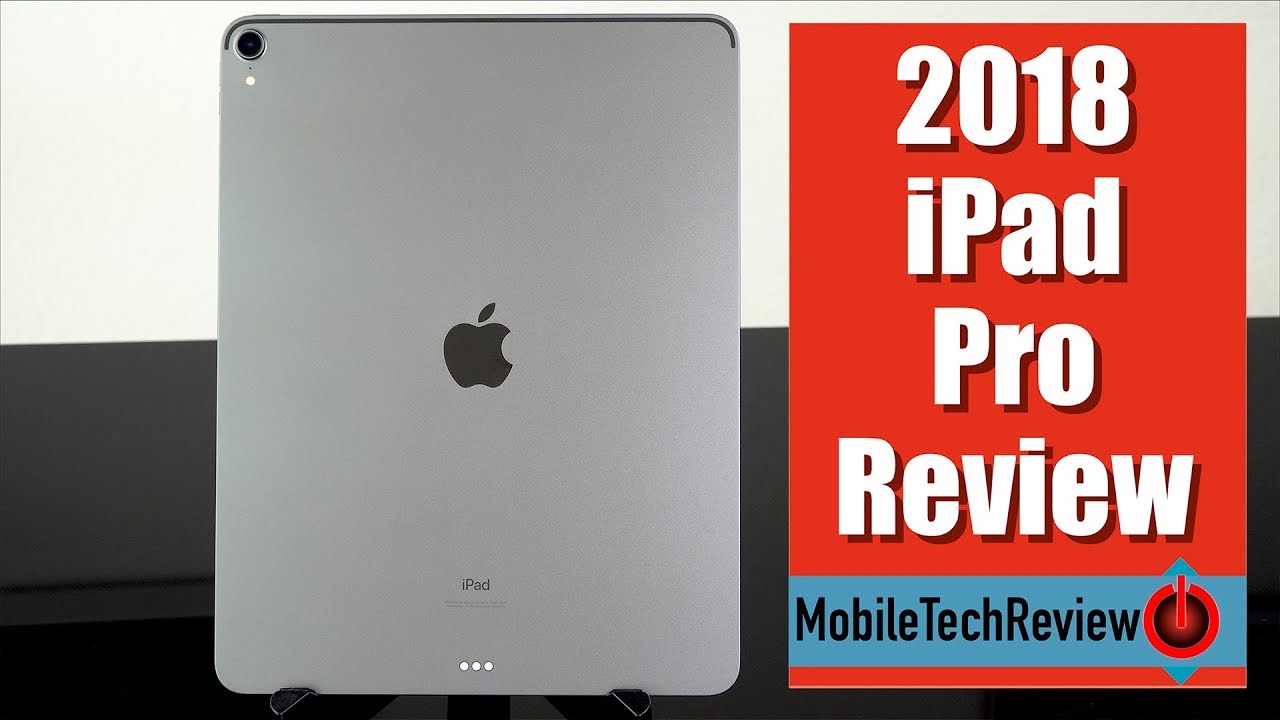











![NEW TicWatch PRO 3 Tries to Fix The SmartWatch - [4 Day Battery, SD4100, Apple Watch Features]](https://img.youtube.com/vi/QV-SgrIh00A/maxresdefault.jpg )












