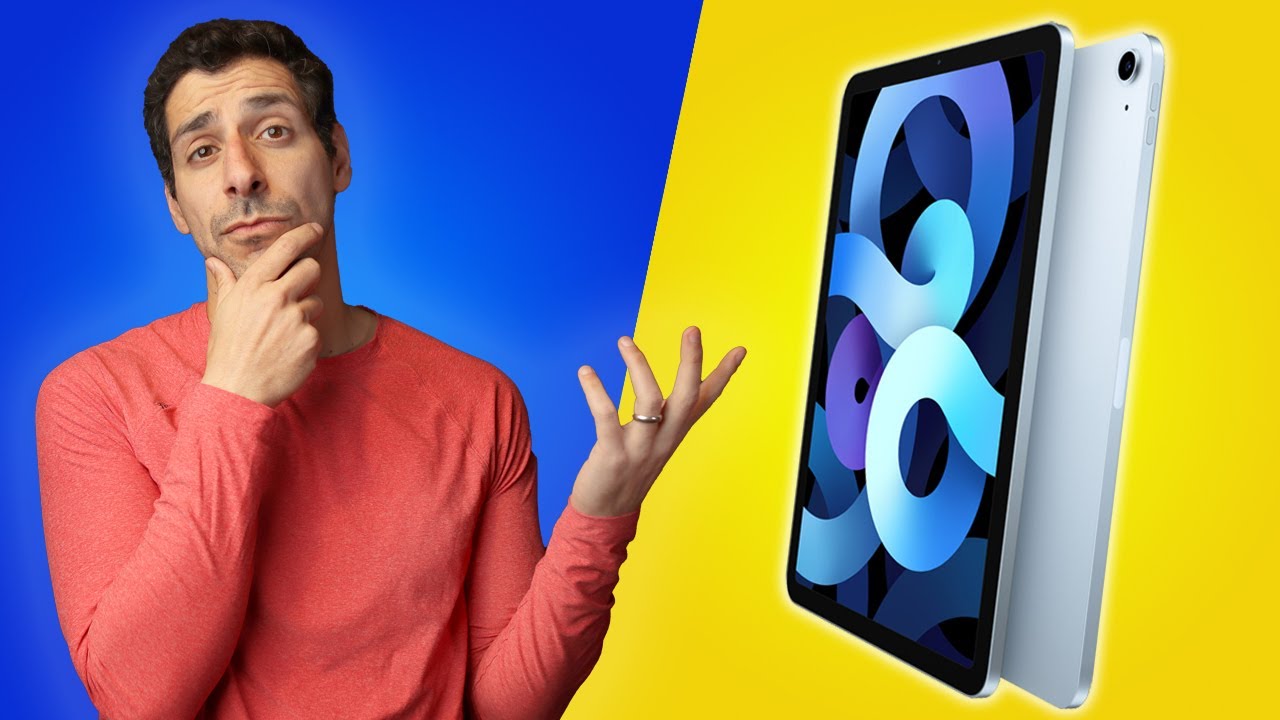Will it be THE BEST IPAD of 2020!? The iPad Air 4 - ANALYSIS By Tech Gear Talk
What's up guys sage here and welcome to another tech gear talk today we're going to talk about why the iPad Air 4 might be the best iPad released in 2020. Now apple released three different iPads this year, starting with the iPad Pro which comes in 12.9 and 11 inch models then came the iPad 8, which might be the best value of all three tiers and then finally, we got the iPad Air 4. So let's take a look at all the new features that make the iPad Air force such a powerful device and there's actually a lot to look at here, which isn't always the case with every apple iteration. So the iPad 8, for example, has a significant performance improvement over the iPad 7. But essentially, the processing power is the only major upgrade that we saw. So if you're happy with the performance of your iPad 7, there isn't really a reason to upgrade to the 8.
But this isn't really the case with the iPad Air 4. True, we are getting a major improvement in performance and certainly rivaling and potentially exceeding what we're getting with the iPad Pro and expect to see that comparison very soon, but on top of that, we're also getting an all new design, new size, new compatibility in terms of accessories, a better camera, upgraded connectivity, a high resolution display new touch, ID functionality and better audio. So let's go. I want to start off by talking about the design, because that's probably the first thing that you'll notice, when you check out the iPad Air 4. If you're familiar with the iPad Pro you'll, immediately notice the similarities to the point where looking at the front of the device, many users may not be able to tell the difference between the iPad Air 4 and the iPad Pro 11 inches we're getting the same.
Nearly all screen display with much smaller bezels when compared with the previous model iPad Air, and we also have the flat edge to edge design that we have with the iPad Pro and a newly released iPhone 12. As far as colors its available in silver, space gray rose gold, green and blue sky, which is the one that I got, and I love that apple is having fun with colors this year in both the iPad Air 4 and the iPhone 12, the classic silver and space gray are always nice, but let's throw in a little splash of color every once in a while to change things up, and let me know in the comment section: are you a strict like silver space, gray, white or black with your devices? Or are you considering a different color this year now continuing with the design, changes, apple removed, the home button, and we're getting the new touch I'd fingerprint sensor, which was moved to the top button, so we're still getting biometric security with a one touch, activate and unlock, and you can also use this feature to make purchases and for other functions that require authentication. There's no face ID on the iPad Air. For that's a feature. That's been reserved for the iPad Pro since it's powered by its true depth, camera, which is used for facial recognition.
Now, as far as ports, the iPad Air 4 now uses USB for faster charging and for attaching accessories. This is another similarity with the iPad Pro and an upgrade over the iPad Air 3, with a faster and more versatile connector, now apple included a 20 watt, USB adapter with the iPad Air 4, which is a tad more powerful than the 18 watt, adapter included with the iPad Pro and infinitely more powerful than the no adapter included with the iPhone 12. We're also getting apple's smart connector, which opens the door to some more powerful accessories which I'll talk about later on in this video. But since I brought up connectors, we are looking at upgraded Wi-Fi, 6 connectivity with faster maximum speeds in the iPad Air 3 and similar to what we're getting with the iPad Pro. Now, if you opt for the cellular model, you'll be happy to note that you're now getting up to 60, faster LTE speeds and then, finally, when it comes to Bluetooth, we're getting Bluetooth 5.0, but that's the same on all three models. Now.
Moving on to the display we're looking at a beautiful liquid retina display versus a retina display on the iPad Air 3. , it's also slightly larger and has a higher resolution than the previous model at 10.9 inches and 2360 by 1640 versus 10.5, inches and 2224 by 1668. Now, both the iPad Air, 4 and 3 have a fully laminated display with a maximum brightness of 500 nits, a fingerprint resistant coating and an anti-reflective coating, so you'll be able to use it in brighter conditions. Both support DC ip3, which is a wider color gamut and offers a ton more variations of each color, and they both offer apple's true tone functionality and that's where sensors measure the color of the ambient light in your specific environment, and then they ensure that white always appears to be white on the display as a quick comparison, the iPad Pro 11 inches is just a tad bigger at 11 inches and has an ever so slightly larger resolution at 23.88 by 1668, but is 20 brighter at 600 nits. It also has the advantage of being the only 120 hertz pro motion display, with smoother graphics, due to the higher refresh rate, but I'll cover that, in my more detailed comparison as far as performance, the iPad Air 4 was the first device to announce that it's getting the new 5 nanometer process, a14 bionic chip, the iPhone 12, which debuted in a later event, is actually being released first, so it's the first device.
People will actually get to use with this new chip. It's got a 64-bit architecture, a new six-core CPU with four high-efficiency cores and two high-performance cords which to you means better performance and lower power consumption, so you're getting an even more powerful device that isn't using up the battery faster. So when comparing the iPad Air 3 to the air, 4 we're seeing a 40 percent increase in CPU performance, 30 percent, faster graphics, machine learning, that's twice as fast, but we're still getting the same 10-hour battery life. So this doesn't just mean that the iPad Air can be more responsive, apps can start and run faster and that process hungry tasks like 4k video editing are now really a reality. It also means that app developers can now push the envelope and create even more powerful mobile, apps and games and if you're curious, whether the iPad Air 4 with the a14 bionic chip is more powerful than the iPad Pro with the a12z bionic chip make sure you check out my follow-up video now moving on to audio the iPad, 4 has a pair of stereo speakers which give you stereo audio when you're watching content or playing games in landscape mode.
It's not quite the quad speaker setup that we get with the iPad Pro, but this isn't an area where I've ever felt the iPad was lacking, and I don't really consider that to be a big differentiator. Also, when I want the best audio I'm going to use over the head headphones. So for how I use my iPad, this wouldn't really be a reason to go with the pro model. Now before I move on to cameras- which I know a lot of you are interested in, if you like what you've seen so far, let me know by giving this video a thumbs up. It helps the video and the channel and lets me know what kind of content you like, so that I can make more of it and if it's your first time here, go ahead and hit to subscribe and notification buttons to stay up to date on all the latest gear and tutorials.
So now, let's look at the cameras, and there are two schools of thought here: some people don't really care about the camera setup because they tend to use their phone for photography and video rather than a tablet, and I get that perspective. I'm also a big camera nerd and I have lots of mirrorless cameras and cinema cameras. So for me the iPad isn't going to be a primary capture device. I also know that there are a lot of people who use their tablets to take pictures, record content and definitely for video calls. So I think, having a better camera is always a bonus now being able to capture great video and audio, then edit and publish on one device is super convenient and while I edit on my computer, if I have to make a choice between editing on my phone or a tablet, I'm always going to choose the larger screen.
So back to the iPad Air 4, the rear facing camera has been upgraded from an 8 megapixel camera on the iPad Air 3 to 12 megapixels. This will give you sharper and more detailed high resolution images we're also getting a wider aperture of f 1.8 versus f 2.4, and this wider aperture lets more light onto the sensor and improves the low light capabilities of the camera. This means that you'll get better images with less noise when you're shooting in low light. It also means that the camera will have an easier time focusing on less light, because it can see better now. Finally, we're also getting additional stability with the iPad Air 4, which now offers live photos with image stabilization now.
Moving on to video, we can record 4k and 24 30 and 60 frames per second versus only 1080p at 30 frames per second on the iPad 3. If you're not familiar with exactly what that means.4K is four times the resolution of 1080p, so you're getting sharper and more detailed footage now having more frame rate options like 30 and 60 frames per second means that you have more control over what your footage looks like, so 24 frames per second is what they use for movies. It's a more cinematic look and 60 frames per second will give you that super crisp, sharp life like footage and 30 frames per second, is somewhere in the middle, and just to give you a point of reference, this video was shot at 30 frames per second now when it comes to slow motion, the iPad Air 4 can now record in 1080p at 120 frames per second and 240 frames per second versus the iPad Air 3, which is only capable of doing 120 frames per second and at a lower resolution of 720p. So when it comes to both photography and video, the iPad Air 4 beats out the iPad Air 3 in essentially every category. The iPad Pro is still the best option when it comes to both photography and video, with a dual camera setup, which offers additional options now moving on to the front-facing camera, the iPad, air 4 and the iPad Pro, and actually for that matter, the iPad Air 3 all have a 7 megapixel camera capable of 1080p at 60 frames per second we're getting an aperture of f 2.2, so not as wide as the front-facing camera, but still wide enough for good low-light performance for video calls. One advantage of the iPad Pro is that it has a true depth camera which, as I mentioned earlier, allows for face ID and in addition to that, we get portrait mode and lighting on the front-facing camera now.
Finally, both the iPad Air 4 and the iPad Pro now use smart HDR for photos and video on all their cameras, which is an improvement over the auto HDR on the older model. Now, with all this performance, let's quickly discuss the battery, and I talked about this a little when I was talking about the chip, but even though we're getting improved performance, the new chip also has improved power consumption, so we're getting 10 hours of battery life for surfing the web on Wi-Fi and nine hours when using cellular data. This is the same battery life that we saw on the iPad Pro and the iPad Air 3. So this isn't really a differentiator where we do start seeing. Some additional upgrades over older models is with accessories like the iPad Pro the iPad Air 4 is now compatible with the second generation Apple Pencil.
I can tell you that I really enjoy using a fully laminated display with the Apple Pencil, because there's no issue with parallax due to the air gap, and you really feel like you're writing or drawing right on the surface. Now, both the iPad Air 4 and the iPad Pro also able to use the magic keyboard and the smart keyboard folio due to their smart connector, whereas the older iPad Air 3, can only use the smart keyboard now. Of course, there are some additional options from third party manufacturers for both stylus and keyboards. If you don't intend on using only apple accessories, and I'll link to some of my favorites in the description in case, you want to check out some more affordable options now before we get to the conclusion. Let's talk about the price and storage, the iPad Air 4 comes in a 64 gig model for 5.99 and a 256 gig model for 7.49. Now, which model is right for you will depend on what you plan on doing with your iPad Air for and whether you tend to mostly consume streamable content or work off larger files that must be stored locally, for example, image and video files, and I'll cover this in a more detailed, dedicated future video.
So is the iPad Air 4, the best iPad of 2020? You could certainly make that argument. It's more powerful than the iPad 8 has fully laminated display a more powerful imaging system, better audio, an USB c port and a more sleek design. Now when compared with the iPad Pro, the iPad Pro still has some advantages. With the camera system. Larger storage capacity, an option for an even larger screen and 120 pro motion display with smoother graphics, due to the high refresh rate.
Now, when we're talking about sheer performance, that still remains to be seen, but I'm curious to know if there is even enough of a difference for that to actually be a deciding factor for most users. I really hope I was able to give you a good overview of the value of the iPad Air 4 and if I did please, let me know by giving this video a thumbs up, tweet it share it, and if you haven't yet join the community by hitting to subscribe and notification buttons, you can always find me on Instagram, Twitter and Facebook at techgeartalk. You know what I always say: buy it nice or buy twice good luck and see you soon. You.
Source : Tech Gear Talk