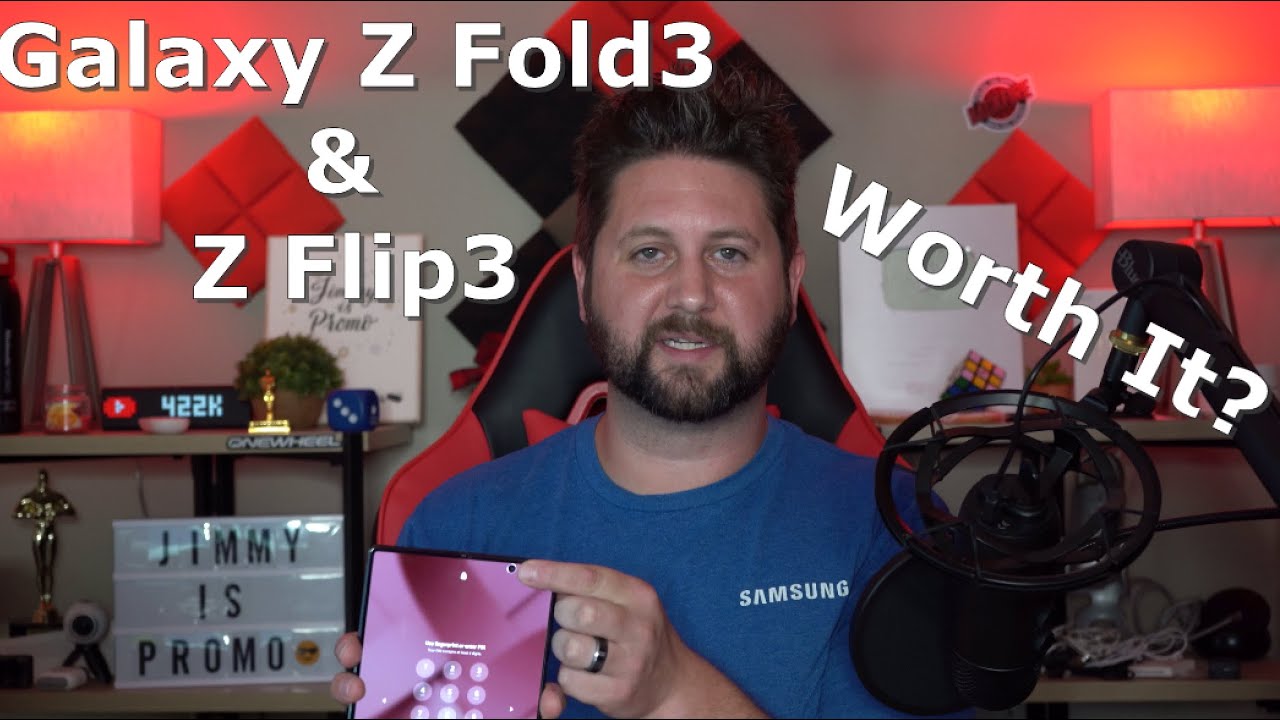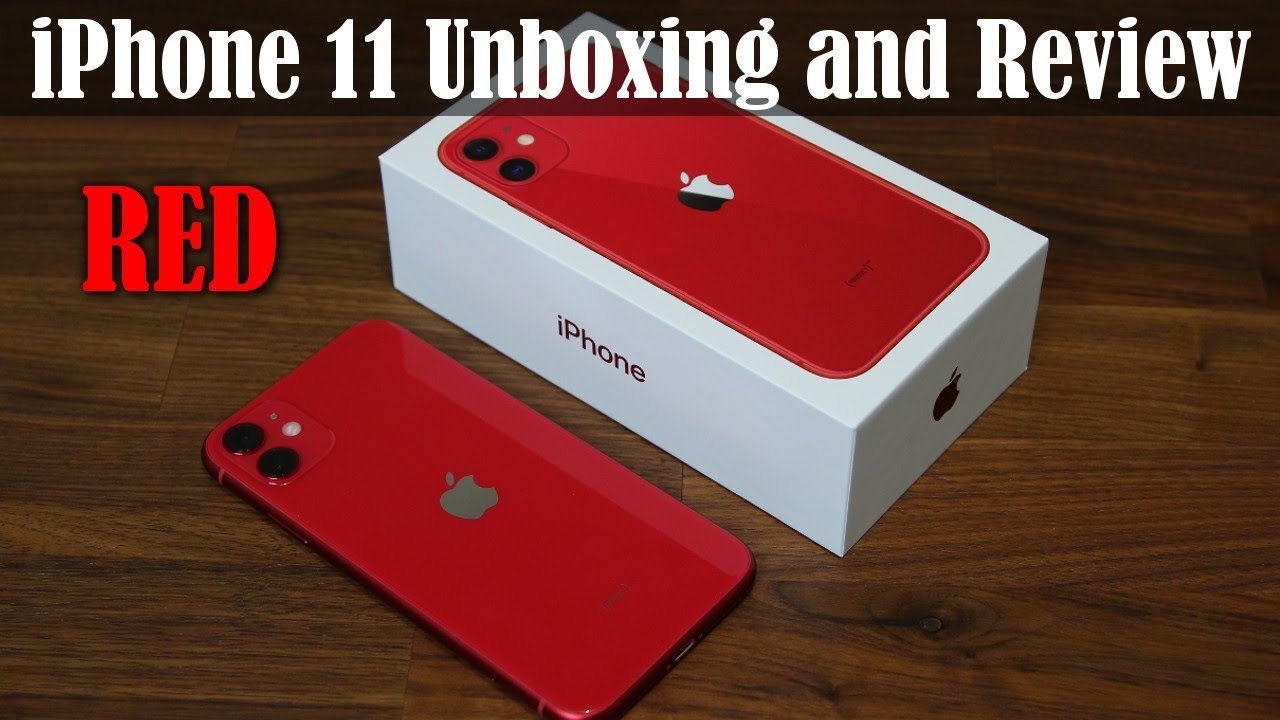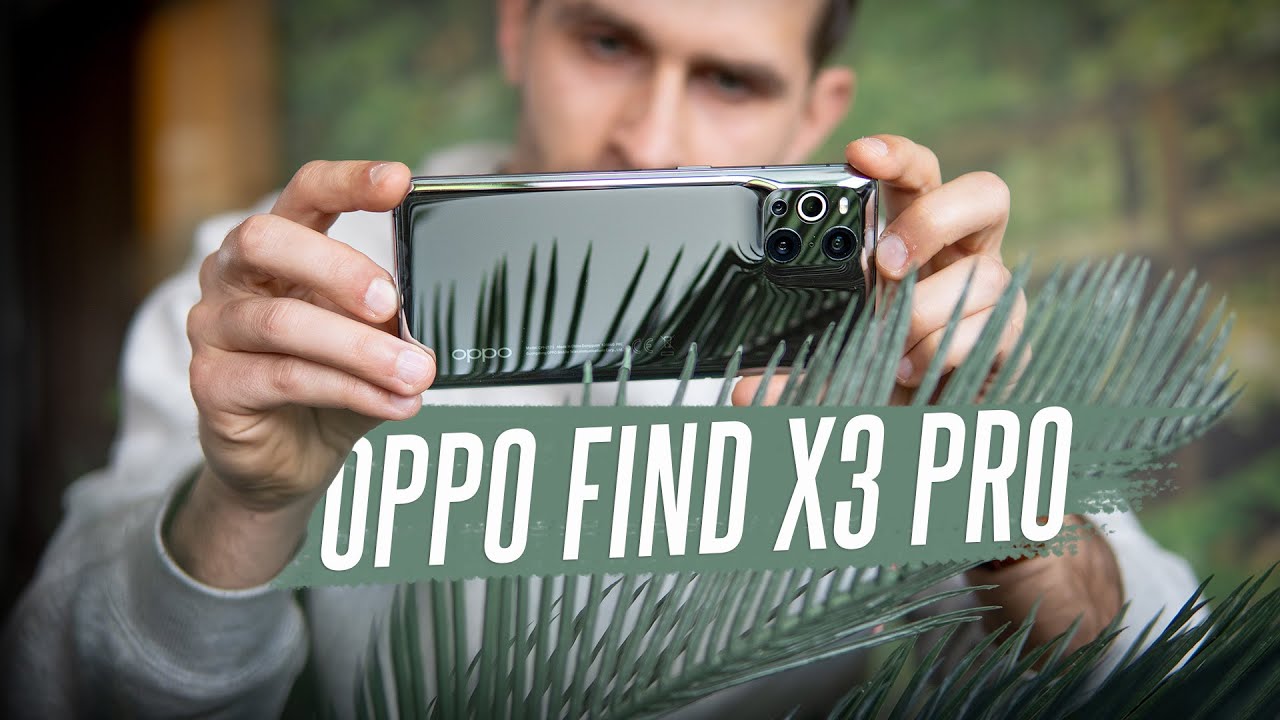10 Hidden Features In POCO M3 By Play4Tech
Hey guys in this video I will show you 10 hidden features in Poco m3. First, one is erased in gallery app. This feature is very useful. If you want to remove an object or a line in a photo choose an image in the gallery, then click on edit icon now scroll to the left. You will see the erase option. Click on that now look at the image and which object you want to remove and then click on that place.
You can also increase the size of the selection fps meter. If you want to check the frame rate of your game, you can use this tool, go to settings and additional settings scroll down to the bottom of the list. Click on the power monitor click on start. This will show you frame rate refresh rate and the screen resolution control center. By default, the Poco m3 comes with an old notification shape.
You can enable a new control center by going to the settings and searching control center and click on new control center and enable it ultra battery saver. This option is very useful when your battery is less than 20 go to the settings and click battery and performance now enable ultra battery saver. This will take a few seconds, and it will turn off all the background process and other system processes. You can only use a few apps in this mode floating window. Just like windows operating system.
You can have apps in windows, open, multitasker and long press on the app and click on floating window. You can adjust the size and move it along all sides of the screen. This is very useful for multitasking virtual ID. Instead of giving your device ID to different apps virtual ID will give a fake ID which cannot be traced back to your device. Go to settings and search virtual I'd now enable that option.
This will increase your privacy and security hide notch. Having a notch can be annoying while watching videos or playing games go to settings and search hide notch, you will get three options to choose from pick the one you want, and you can hide the notch. H.265 encoder recording videos takes up a lot of space on your phone using h.26 encoder. It will reduce the file size, open camera and choose video now open settings and choose h.265 in video and code settings lock, screen clock style. You can change the settings of your clock on the lock screen, go to settings and open, lock, screen and click on lock, screen, clock format.
You have four different styles to choose from faster animations. The animations of mini are quite slow. You can increase the speed by going to settings additional settings and then scroll to animation change the speed to 0.5 x on three settings. This will increase the speed of the animations. These are the hidden features in Poco m3 for more videos like these click on the subscribe button, and I'll catch.
You guys in the next one.
Source : Play4Tech