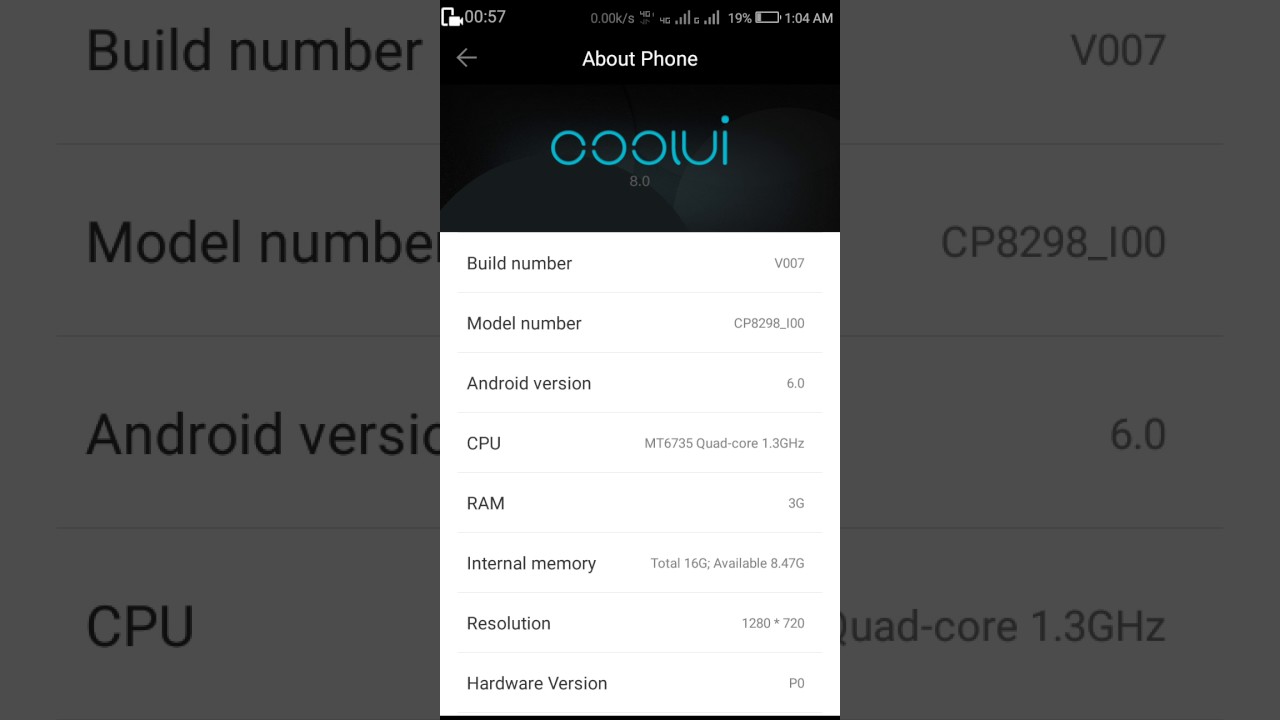Galaxy Note 20 Ultra Unboxing + Impressions! By Krystal Lora
Hey guys its crystal, and we have the note 20 ultra 5g in the house, so let's unbox it bam there. It is reminding me a whoop there. It is. Oh, the pen is sticking out go back in there, I'm not ready. Yet. Okay going to remove this plastic wow.
It's for! Oh, man that camera hump, but it's frosted. I love that it's got a frosted back and this color that's like bronze, I believe its mystic bronze, looks amazing. I actually prefer the frosted black versus last year's glossiness. That's a very prominent camera. Hump must be packing some serious cameras, but look at that.
That's like it's, not gonna, wobble like it's gonna, be still! But if you like to tilt it, that's what you can tell there's a whole gap right there, but I guess we'll have to see how good those cameras are got that out. Yeah, this phone I mean, looks beautiful. I have the regular sized note 10 from last year, the very reflective mirror that we got, and I have to say like immediately. This looks so much better, just kind of wish that camera hump was a little less. While that's setting up, of course, we have to see what else is in here I mean I feel like we all know.
I don't even know how many people are actually that interested in seeing what else is in there, but charging brick. The cable and there's usually headphones in here, but I'm not sure if this is the final retail packaging. So I guess we will see for that. The phone is on and this display looks incredible. I don't know for me.
It just feels like it looks more edge to edge than before. It might be because of the overall design of the top and the bottom. That more like cylinder feels like less rounded it's like sharper corners, but it just feels more edge to edge and with the display now, just like the s20 lineup, we have 120 hertz refresh rate, so everything is buttery smooth. My friends, it is buttery smooth I've been using the s20 ultra a lot recently. I have some videos coming out very soon, and it's just more and more that I use a display with 120 hertz.
You get pretty used to it, but going back to something that doesn't have it, you notice it. So it is a nice added touch. Now there is a version below this. Just a regular note, 20. , it is a smaller screen size, and it loses some extra added features that this one has because really, if you're getting a note, you're going to want to get the most out of every feature, maybe if the other one was a little more affordable, it might be something to consider.
But again, if you're getting a note, this is the one to get all right s pen time, because this is obviously one of the main reasons. You would get a note this little guy right here. This got a lot of upgrades this year. It's a lot better or should feel a lot better when you're drawing taking notes. So, let's just let's just test it out that is really spot on, and I think that's obviously thanks to the lower latency in the s pen, but also that combined with 120 hertz, just make an overall just more real experience.
It just actually feels like you're drawing on paper. You don't see like the line lagging behind at all, like I'm really like trying to it just follows it completely something else. That's new with the s pen is new air actions called anywhere actions, and basically you can use them in any app. That's compatible. Another cool update when it comes to taking notes is the Microsoft integration that we get with the notes this year.
So you can start a note on your phone and pick up where you left off on your PC all right. Let's put that s pen away and go into the camera app, because you guys already know I'm always the most excited to test it out and as far as upgrades or anything new here, it shouldn't feel all that different or look all that different from the s20 ultra. There are some slight upgrades. We should have better autofocus now, but let's just take a couple pictures and see how it looks all right. Selfie here we go, we're gonna, do our classic five to capture the selfie.
I always love. This is not new or anything, but the little indicator around the camera telling you to look at the camera, because I can't even tell you how many selfies I've taken with like my mom and sister, and they don't look at the camera hole. So that's really helpful for some people before I get into some rear camera samples. I quickly want to take a selfie, video, 4k, selfie video and see how that's looking here. It is we're testing it out.
It seems more stable. Furthermore, it looks good wait. I also want to do live focus. Let's see that it honestly doesn't look that crazy the blur. I think that makes it look more realistic.
I guess we'll see how shaky it is when I put this clip in, but it looks, it looks great all right now, let's take some pictures with that rear camera. Furthermore, I got this nice little candle right here and now, let's zoom in five times, zoom. Okay, that is really close. Let's take a picture of that phone over there. We can go up to 50 times zoom.
This is just crazy. I mean okay, that's our 50 time, zoom shot. Here's a look at 4k rear video. Let me know in the comments below how it looks to you guys, I'm going to hold up this candle, so I could focus on it and see how well that does and take it back and take it forward. One more time: it's a great candle, there's, also an even better pro video mode on here, and I'll definitely go more in depth with that in the full review, but also, let me know what you guys want to see in that video.
I'm definitely excited to push these cameras to the limit, but that's it for now. Thank you guys for watching, don't forget to subscribe, and I'll see you later. You.
Source : Krystal Lora