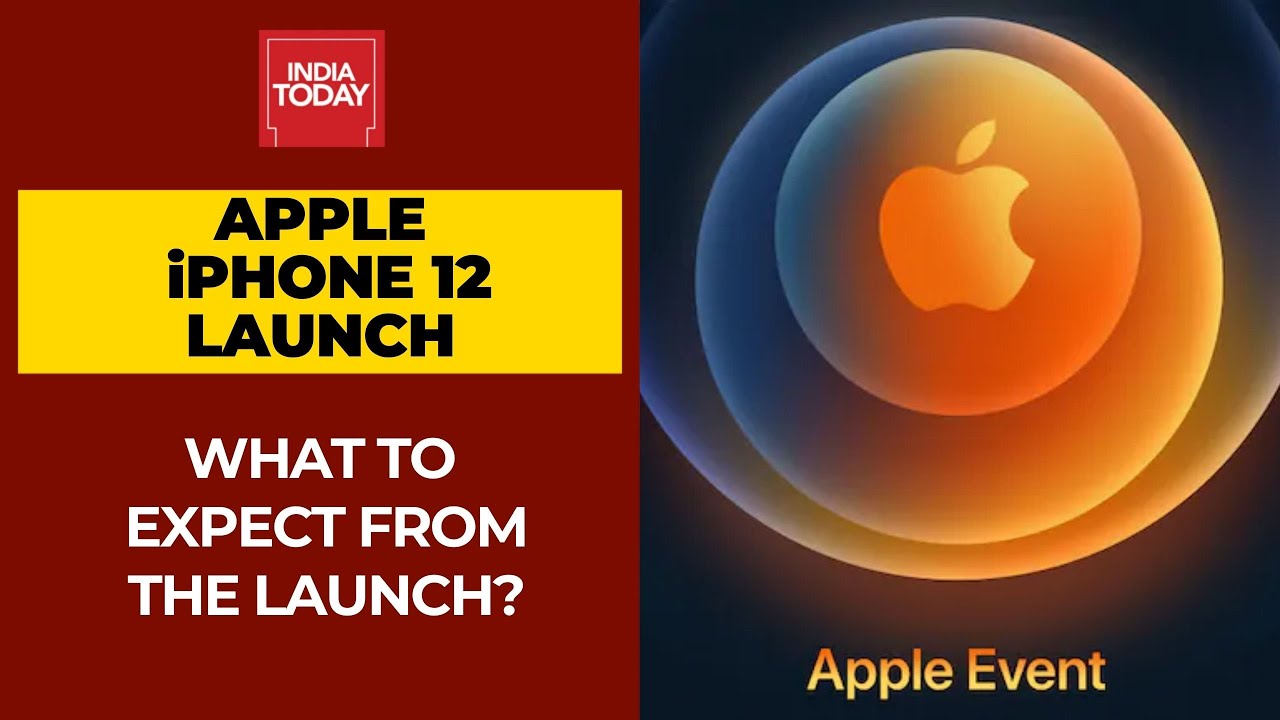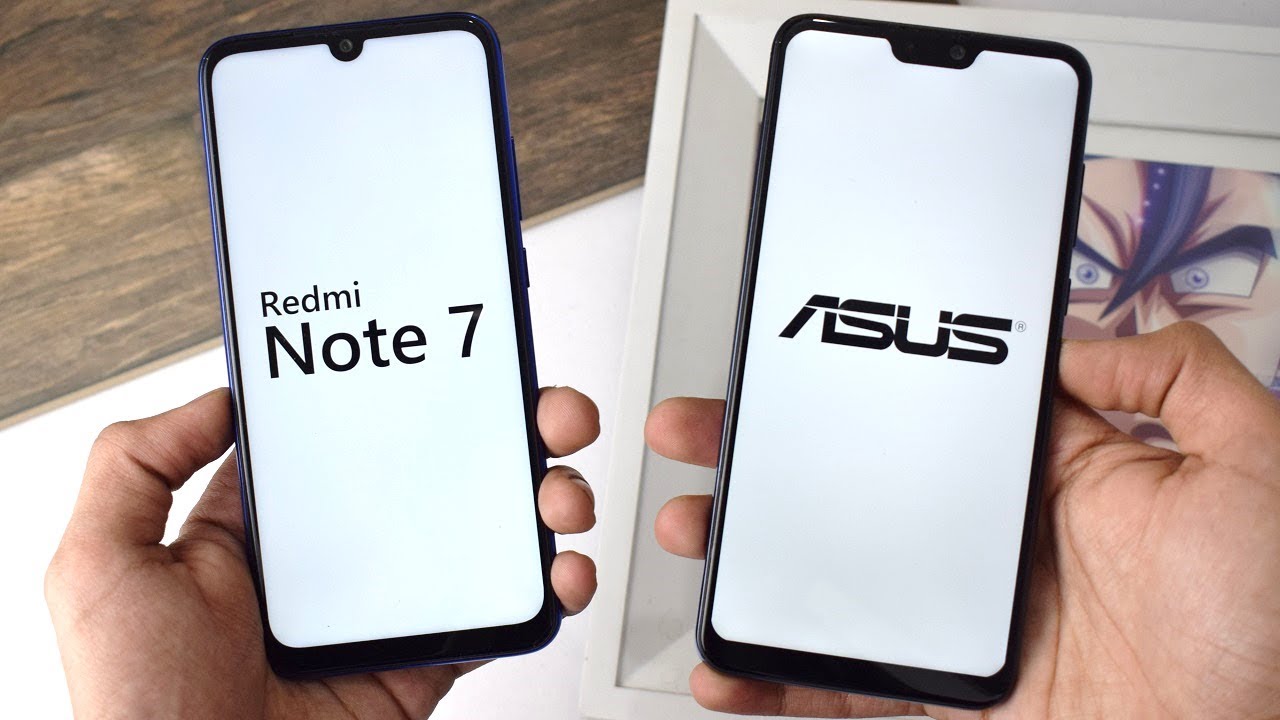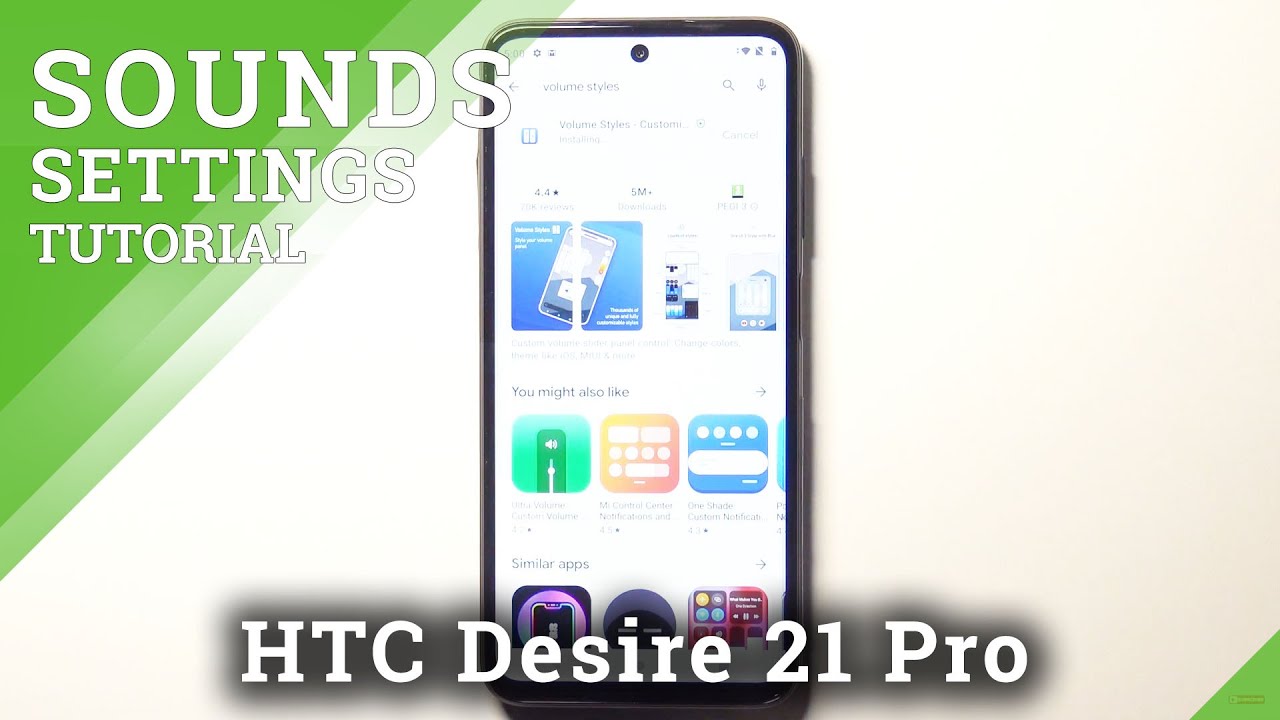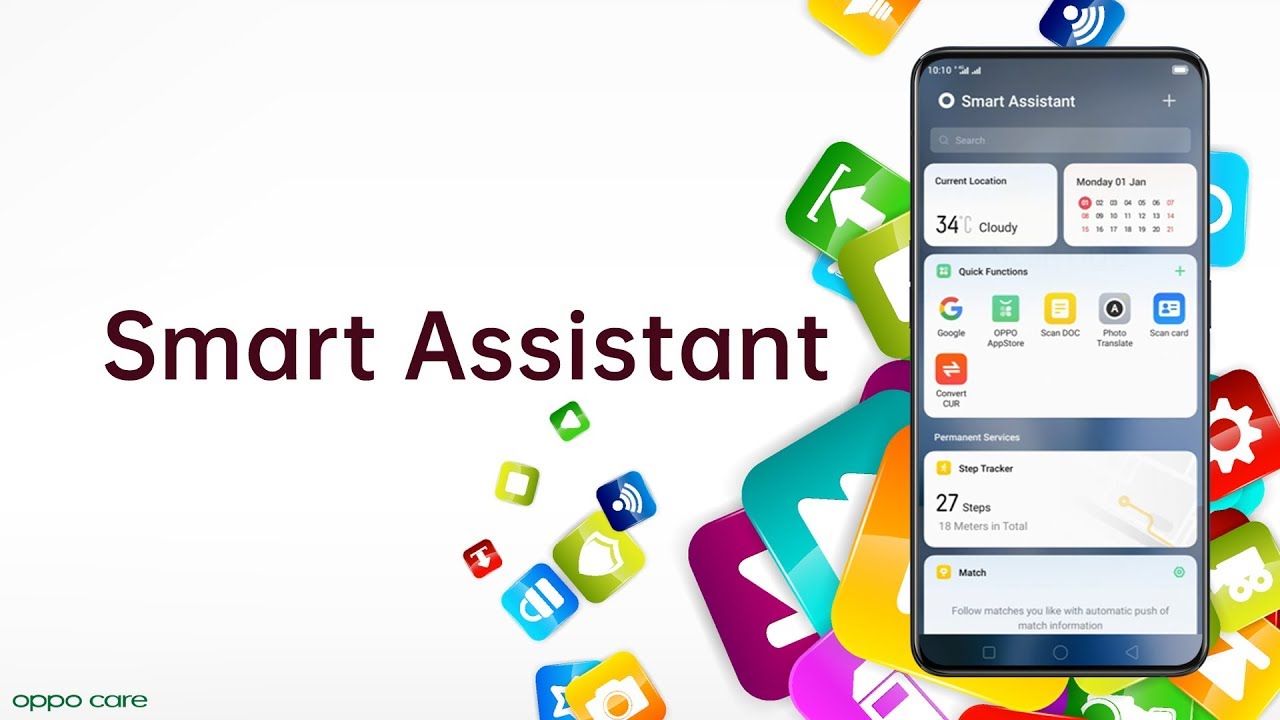ZTE Blade Zmax | How to Mirror Your Screen to a TV By TechRight
What is up everyone Stephane here from tech ride today, I'll be showing you how to screen, mirror or cast your ZTE Blade Max to the big screen. Now this is going to work on all kinds of different devices, whether you have a Roku one, two or three, or you have a Roku TV or you just have a smart TV in general that is compatible with screencasting I will be showing you how to screencast with the ZTE Blade Max stay tuned, okay, everyone. So this is actually a fairly simple process. I have my Roku 3 set up to my TV, it's a pretty old TV, but if you guys have a smart TV, you know most of you probably have a smart TV. Now that's 2017! You know I, don't really! You know, focus on TVs that much right now, so I just have my old TV for Mike 2012 or something like that. But yeah we have the TV right here now.
This is gonna, be a fairly simple process. All you're going to have to do is go into the drop-down menu and go into settings. So once you click on settings, you're going to want to go ahead and go to where it says display. Now we are now in display we're going to go ahead and scroll all the way down till it says cast. So you press on cast right here, and you turn on cast and, as you see it already detected the Roku 3 right there.
So let's go ahead and connect to the Roku 3 boom boom boom. That's connecting okay! So, as you see right there, it is actually connecting in the background right there now, as you guys, see, I'm actually connected to my TV through the Roku through casting on this device. So I'm just gonna, you know, do some stuff on here and show you what we can actually do. You know let's go on flappy bird: let's try out flappy bird right now but yeah. That is how you screencast.
You could watch movies. You know the audio actually goes through the TV, so I thought that was pretty cool from your phone. So yeah definitely go ahead and check that out the screencasting option, if you guys have not done so already but yeah guys. If you enjoyed this video, and it helped you out, please leave a like down below as well subscribing if you are not a part of the tech right FAM already. This has been saccharine hope you guys are having an amazing day wherever you are peace out.
Source : TechRight