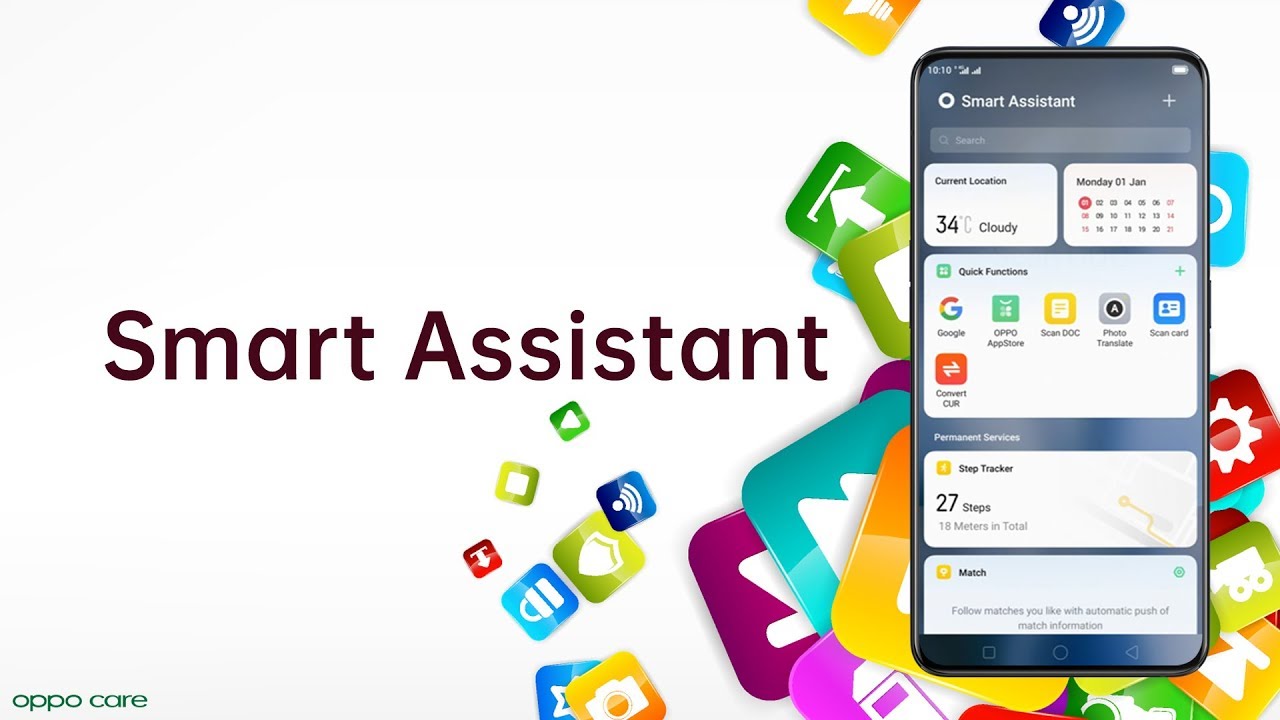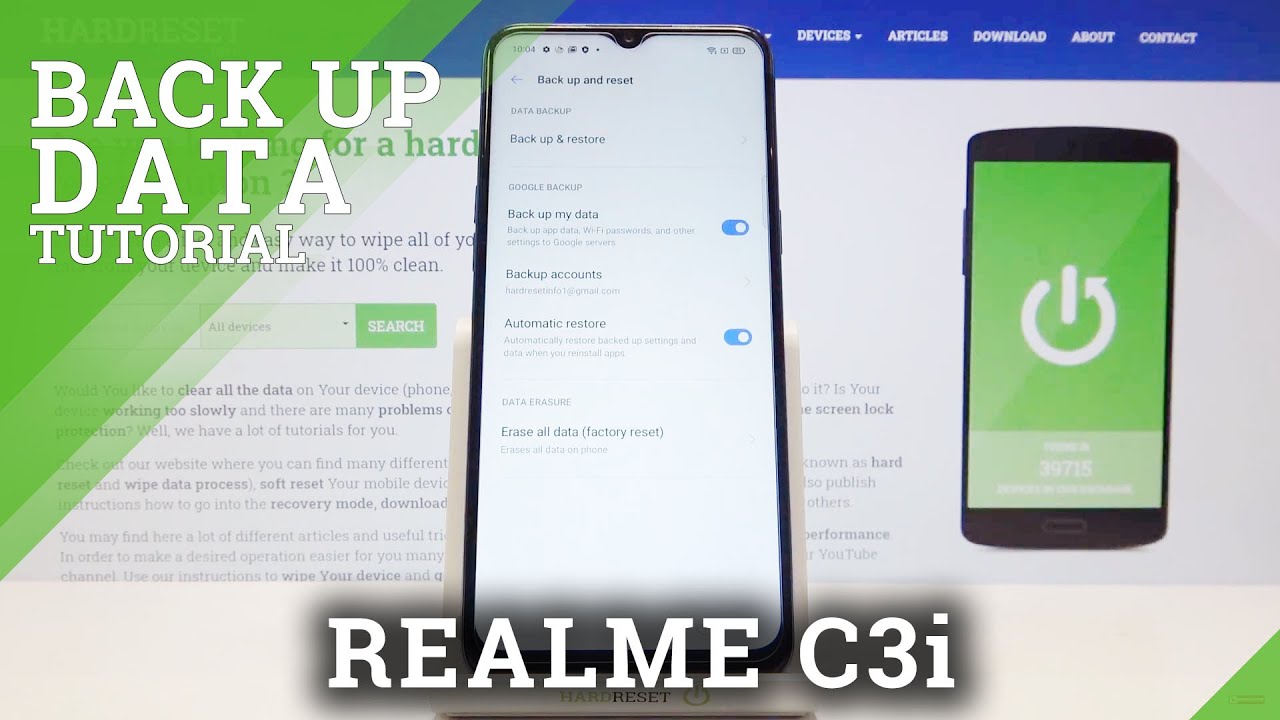How To enable and customize Smart Assistant on your OPPO phone - OPPO Care By OPPO Care
Ah, post, smart assistant gives you quick access to apps contacts, step, count and much more, let's get into it and learn how tap Settings and scroll down to tap smart services. Now toggle, the smart assistant button on from the home screen swipe right and begin the setup tap turn on smart assistant and then allow all the permissions to move further. Now you can stay updated with the weather and calendar details. Let's add some apps from quick functions: tap the add' icon, then tap on the utilities to add or remove them. Now you can add more apps by tapping the add more apps option tap on the apps. You want to add or tap the delete' icon on the apps to remove them under permanent services.
You can keep the track of your daily step, count to stay, updated with match, scores, tap, follow, matches under match section and then select teams you want updates off and from popular apps. Furthermore, you can install trendy apps instantly tap the more button below popular apps to install apps, to set favorite contacts, tap Add, icon from favorite contacts, select contacts and tap to make a call. You.
Source : OPPO Care