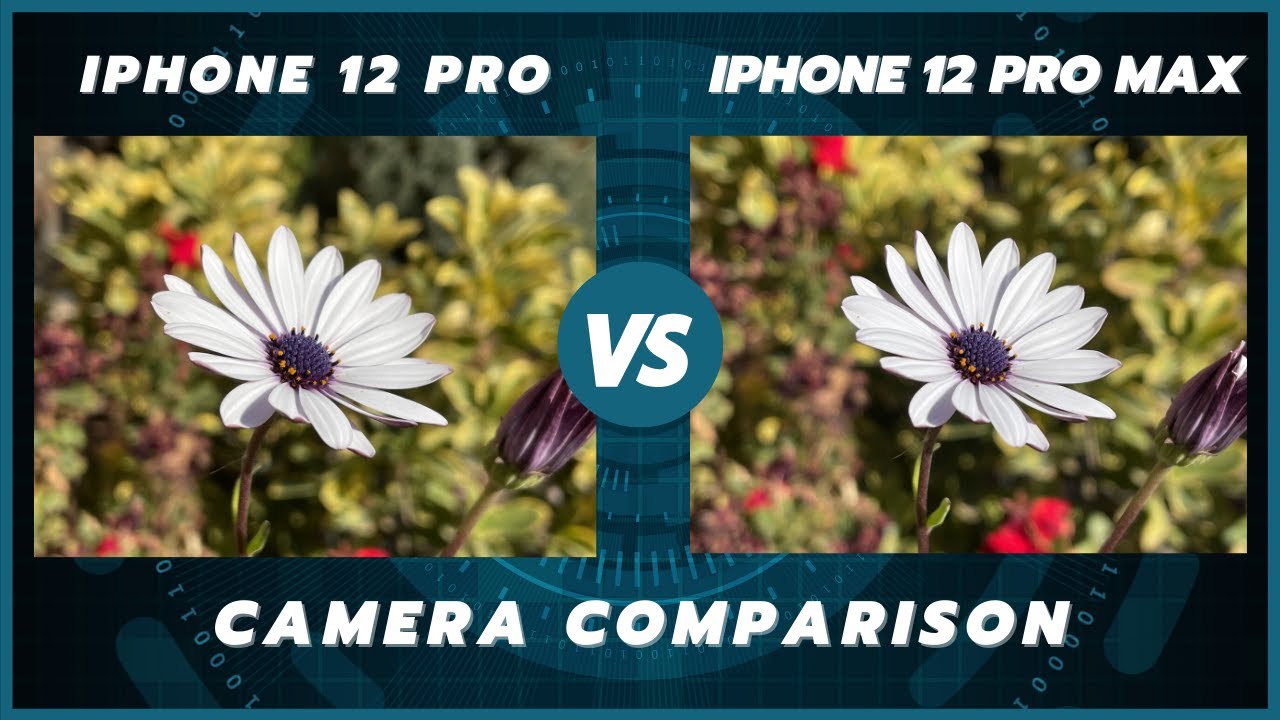what's on my phone💜galaxy z flip (android) By melotries ♡ 凱琳
Hi guys today, I'm back with another video talking about. What's on my phone, but this time it's another phone, I actually wanted to get this phone. I mean I was interested in this phone as soon as it came out, but it was too expensive for me to get because the folding phone technology is not that mature yet, and I didn't want to get it for, like 10 000, Hong Kong dollars, and recently I've been like thinking about getting a work phone, and then I came across this store who sells this phone for half the original price, which I think is a much more reasonable price for this phone. So that's why I got it, so I've been using it as my daily phone for almost a week now, I'm just going to show you what's on it, but first, let's talk about the outside. I have the case that comes with it. I have to put a case on it because I'm afraid it will break, and it's very fingerprint prone, because it's like a mirror surface, but even with a case, it's very apparent with the fingerprints anyway, so whatever and then on here I have a sticker from this Instagram artist account.
Furthermore, I actually used to have more stickers on here, but I just settled with a more simple design, and then they have a little screen on here, which shows you the time the battery and the date and then notifications and then also a screen to control music. And then, when you press the power button twice, it shows the camera. You can take a picture yeah, okay, so it took the picture. Basically, that's the outside. This is the hinge.
It's not waterproof or dustproof, which is a pity, but whatever the wall where's my iPhone yeah, I have to bring my iPhone before the shower, because I like to play the music while I shower this, is my phone I'll show you the always on display? First, I have this carousel. That comes with the theme, which is the biggest reason I got. The theme because I really like this design, and then I have the time and date on here. I have the notifications and battery percentage and if I fold it up, it will be moved up to the upper screen and I could just place it here and look at the time. While I work on something else which is really convenient and then in my lock screen, I'm using the wallpaper that comes with this theme.
Also, you might see some lines through the screen, because the frames per second with a phone is not compatible with the camera, but I already did my best to fix this. I can't do anything about it. I hope it doesn't like to bother you too much, and then I have the camera app on here and then the internet internet internet app on here, and I can just swipe to open it. You can customize what's on here. This used to be another app, but I forgot what it is um, and then I have the clock with the gradient color and then the notifications.
I can just press on it to see what it is, and then I can unlock with the fingerprint on the power button. The power button can also do this, like the swipe down notification. So if you're using this and your fingers are not long enough to do that, I wish I think no one's fingers are that long, but whatever you can just use the power button to do that. The good thing about having your fingerprint is that I'm wearing a mask every day outside. So if I can use my fingerprint to unlock it, it's much more convenient.
Also. Thank you. Also. We entered foggy's fingerprint on my phone, so if you, if you're you kidnapped for you, you can unlock my phone, but don't kidnap piggy, please, okay, so my home screen wallpaper is me and my sister, and it's really cute. That's on one of our walks.
We took our fulfill camera to take photos that day and then on the home screen the first page. Here we have weather, and then we have a memo, a countdown of enhancements debuts, I already pre-ordered their album, and I'm so poor, because the shipping is freaking insane. I don't know why, and they don't even ship until their actual debut date. So I will get the album super late, and I'm so sad about that, but the sales counts towards the charts. So whatever I've said, hey doc, though frantically today yeah and then um, this app is called um.
What is it called? Sumo sumo so yeah? That's here, and then it's countdown 33 days. I'm so sad about that, and then I have the Google search bar where I can just go into any website and search anything. The most recent thing that I searched was field goal search. It's a Hong Kong meme, and I was showing my family. What bug means it's so funny? Okay, anyway, um also in android phones.
You can set the um navigation bar to have the three buttons, but I use the swipe gestures because I'm used to iPhones. But in this theme you have the these very cute designs so whatever, but I still use the swipe gestures and then on here I have the two little widgets for me to turn on my room lights and my sister's lights through the Wi-Fi, so it's easier and then for my apps. I have these apps, but before that we're going to talk about my theme, because that's one of the most exciting things about using an android phone. I in my opinion, because recently in iPhone 14, you can like to customize your apps right, but you have to go through the shortcuts' app every time, but in android that's not necessary. So it's really fun.
So my theme that I'm using right now is called Mimi store. It's a theme by the artist called Mimi, and these are the other themes that I got, and I also have a Nikon pack that I'm not using right now, and I also have an always on display. This is so cute anyway. That's the theme, so the all the default apps like these are from the theme that I'm using so the first app I have is gallery. It's my phone gallery app.
I have it synced with Google photos and OneDrive, so I can have all of my photos from my iPhone on here. Actually, the first day that I tried to use this phone's camera, I was really disappointed because it was too saturated. Look how fake it looks like a little fried chicken and I don't like it but um. Now I'm I'm more okay with it. I don't know what adjustments I made, but it looks better so, whatever I like it, so that's gallery, and then I have WhatsApp it's so annoying to transfer from iPhone to android.
I bought another app for this specific reason. Furthermore, I don't know why, but because I can just like to abandon all of my chat history, because I don't really care but um. Furthermore, I did it anyways, and it's annoying, and then the next app is mocks, which is my bank app, a new virtual bank in Hong Kong that you can use as a debit card also which is super convenient. You also have a lot of cash back opportunities, but you have to be 18 to apply, so my sister is crying in the corner. I found a mock card, yes, yeah, okay, so the next app is called ROG assistant.
So it's basically a little tracker for everything your ROG does yeah, so you can do a little all of these activities yeah and track what they eat track when they walked and track when they pooped and when they showered whatever, and then you can have. Multiple dogs can have journals. You can have your pack, so I me and my sister share, the same are in the same pack. So both of us can add data for little. Then you can have your dog's profile.
You can have a little picture and then have a little date of birth kind of little chat. Hi then my sister will see it. So if we go on walks separately with foggy, we can all log foggy's stuff, so we can stay in the loop forever, but I don't know why this is weird, because this app is free on android, but it's a paid app on iOS. So guess who cheated the system me okay anyway, so this is a fun app. This is stats, so you can see how they did like you can see the patterns yeah very fun, very good.
If you do have a pad, you can pack pet, and you can also keep cats whatever on here. So if we get a second pet, it's going to be so fun we're our packs, going to expect and then the last app on this row is Spotify. So obviously, now that I'm using an android, it's better to use Spotify, but also it's kind of dumb, like Spotify, is kind of dumb on android, because you can't swipe to cue or add the music to your library. It's so freaking, dumb, um yeah, that's the dumbest thing ever and it's so slow to use Spotify. Actually, the swiping features are one of the features that I like the most about Spotify over Apple Music, but it's so annoying, and I don't even have the lyrics yet in Spotify and my friends all have it, and I'm so, I'm so upset about it.
I hate you Spotify and then the next row I have Instagram um, follow me even though I'm not really that active. I posted some photos that I took with the fulfill camera, as I said, and recently they merged the messaging thing with um messenger from Facebook. You can change the theme color like this is me and my sister's chat, and you can reply to specific um messages right now by swiping, which is cool, long-awaited feature anyway, and then I have my twitter, which I used to check all the updates from an hyphen, and I also talked about a lot of why um. That was the call to pick a fee. You all can also follow me.
I have a lot of um rants about and heaven pretty annoying, but if you're into that I don't mind, and then we have weavers, which I just bought the album form from um. This is the first time I've ever become a member, a man member for a K-pop group which is um kind of insane um, but yeah they're going to debut on November, the 30th. I can't believe I'm I'm older than all the members like I'm so old, okay anyway, let's get her. I have weavers for and hyphen and 17. , I'm so glad that the weavers users, artists are expanding.
So I can like to follow more people. Yeah, they go live all the time. Oh, it's 17. Yeah. At this point, I'm like not even that crazy with 17 anymore, because I've standing for so long they feel more like family or like siblings than I just have fun relaxing with, but with a hyphen, I'm like they're, my new baby.
You know I have to be more into it. You know, so I have weavers, and then I have YouTube, which I spend a lot of time on, which is um, not a good thing, but it's a thing, and then I have heretical habitat paprika, which is an app I used to track my hobbies and habits. I ate lunch today, so I'm going to do it and then the most fun thing is that it has the health bar and magic bars. It works like a RPG. I'm going to do a video on this app specifically, but basically it's really fun.
You can join challenges with your friends to help each other achieve their goals, and then you can have daily hobbies and if you don't do them, you'll minus your health track. All of your freaking hobbies, which is really fun. You can change. You're going to have pets, you can have mount pets, and then you can also. Furthermore, you can also like to change your clothes.
So that's all the apps I have on this page and then on the bottom row. I have the phone app, which I actually don't use that often, but I just really like the icon. So I keep it here, and then I have notion, which is the app I use for most organization, my diary, everything else, and then I have the internet app, because I have to go online all the time and search for things, and sometimes I don't want to use Google, and I have tactic, which is my actual to-do app. I actually wanted to try using things three before. I bought this phone, but thanks three, it's not on android, so I have to use tactic, which is available on my computer, my iPhone and my android phone.
So it's like all synced, and then I have my camera app. I don't use the camera that much, but again I really like the icon, then in the next page I have my screen time widget, which shows me how many times I unlocked my phone and how much time I already spent on my phone today and then next widget I have is the tick tick widget, the weekly one, which only shows today, and then I can also check the other days in the week. Then I can just add tasks from here, which is the best thing about androids, in my opinion, because even though iPhones also have widgets now they're, basically like non-interactive, when you press on it is all, it always opens the app anyway, but with android. You can just add it through your lock screen, and it has a lot more functionality. I mean you can add from your home screen.
It has a lot more functionality. So that's one of the things I like the most about this and then the row of apps underneath are the work apps so for notion. I use it to organize my videos and shop, and then I have YouTube studio for YouTube. Obviously, and then the three Squarespace apps for my website and then that's it for my home pages. I also have this Samsung daily that I don't actually use that often but um.
I like that. Furthermore, I can see my Spotify on here. So that's why I have it. I also have the Netflix thing for some recommendations, but I actually don't go on here that much, so I can probably just disable it yeah. So that's it for my home pages and then in my app drawer for the first page.
I only have two pages on here too. So on the first page, I have all the default things. I have the Samsung apps, and then I have the Google apps, and then I have the play. Store, galaxy store, Samsung pay, which I store my memberships, and then I also have phone messages, camera gallery, clock context, settings calendar, galaxy themes, notes, internet voice, recorder and calculator which are all the basic apps. I don't want to delete them because all the designs are so cute, and I don't think you can actually delete them.
Okay, you can, you can uninstall them, but I just want to keep them here in case. I need to use them and then on the second page I have all the other apps. I put them all in folders, because I want to keep them like organized, and then I have my other most used apps on here I have entertainment, and then I have shops. Furthermore, I'm not going to go into too much detail unless it's really important or special app that I want to talk about, and then I have productivity, and then I have the work apps. Then I have photos apps, which um I have yet to try, and then I have some games, and then I have health.
This one is a skincare app that I haven't logged in yet, but I used it on my iPhone before, so I already have an account. So it's basically a skincare app that you can add your own products in your shelf, and then you can add skincare products you used for that day, etc. , but I have yet to set it up. Then I have utility, which is one of the most exciting part of this phone, because I customized a lot of stuff on this phone, but I'm going to get into that later after I introduce all the apps, and then I have Netflix Disney plus v live kindle Reddit Forrest photograph and ROG assistant actually photographed. You can skirt off yeah, and this I can.
You can also skirt off but um, it's productivity, whatever these apps are the apps that I use the most and then for the utilities. I'm going to like introduce to you how I use this phone. Also, like I have this swipe up for Google Assistant and one of the things that I like about Google Assistant, the most is that it can like to speak multiple languages at once, so for some things that I feel are more like easy to express in Chinese. I can just speak to google assistant in Cantonese, and it will get what I mean, and sometimes I will ask them stuff in English too, and that will work too. So maybe I want to ask stuff about a Chinese actor or something I can just ask in Chinese.
You know it's just more natural, and I could swipe up to do this, and then I also installed an app called button mapper to assign shortcuts or functions to your buttons. I assigned the volume down button, long press to activate Google Assistant. If I don't want to swipe up like this, I can just do this, and then I also assigned, through the button mapper app to double tap the volume down button as a tick. Tick, quick, add task, so I can just do it like anywhere. So if I'm on youtube or something you can just double tap to add a task anywhere which is really convenient, because this function is also like available on the desktop version, and I use it a lot, because I always think of tasks that I can do at the moment, and I want to write them down instantly.
But when I'm using the iPhone, I have to actually go into the app, which is one more step. That makes it more difficult for me at the thought instantly. But with this I can just do it instantly, and then I set the volume up button: double click as a screenshot, because to take a screenshot, you have to either um do a palm swipe or the volume down and power button at once, and this is just really inconvenient for me to do so. I just chose to do the double click with the button mapper and then for the long press. It's it activates, Samsung pay, so actually Samsung pay also allows you to like swipe up to activate Samsung pay, but because I already used the swipe up gesture to navigate my phone.
So, that's not really that convenient for me, so I prefer to do the long press for the buttons and then the power button, double click, activates the camera and then the swiping activates the notification center. So here on the control center thing, I also customized it. I removed all the other things that I don't use, and then I put tick at task at the top, and then I have connected to VPN for my expression on here too and then the other stuff. I just rearranged a little and I also chose to show brightness on top. So when I swipe down, I can adjust the brightness right away and then one last thing that I want to share with you guys is that I customized my ringtone and message tones.
I actually had my sister record them for me, so I did it with the voice recorder app. That is the stock app I'll. Let you have a listen, so one good thing about android is that you can really easily set these up for as your ringtones and notification settings. So I set my sister's voice as my notifications, which is really cute every time I get a notification, I'm like joy, and then I can also show you my ringtone. It's called ghost duet, and then I also have ghost choir.
As my um alarm sound. Why is it silent, dollar ghost choir yeah? I should set it as ghost choir, so that's that so yeah, that's my ringtone and alarm tone and that's all that's on my phone for now. I'm still slowly setting up my phone and doing little adjustments here and there, but I think at the time that I'm using it now like for a week, I'm slowly like more preferring this phone over the iPhone because of first, the like button mapping for the functions because it's so convenient, and you can customize it so much and also I'm just really freaking, like the size of it, like so small and also having a fingerprint unlock function, is really nice for you here now. So it's just really fun to have all these options to customize, but an iPhone is still more convenient for work because I use iPads and mac for work. So I will probably use my iPhone as my work phone for the moment, and I will use this as my personal phone, because it's a little more convenient for daily carrying and usage.
So that is it on my that is it on watts on my phone and I will do a separate video on a comparison of my iPhone and this phone and also a separate video on militia, the app that I briefly showed you just now. So you have that to look forward to thanking you for watching today's video and I hope you enjoyed it and I will share more thoughts about this phone in the future. And if you have any questions about me, using this phone or just switching to android in general, you can ask me in the comments below yeah anyway, see you next time see you next video and I hope you enjoyed this video. Give me a like. If you enjoyed, and I'll see you next time.
Source : melotries ♡ 凱琳