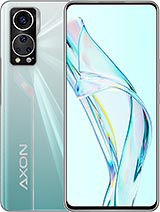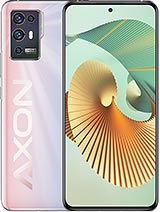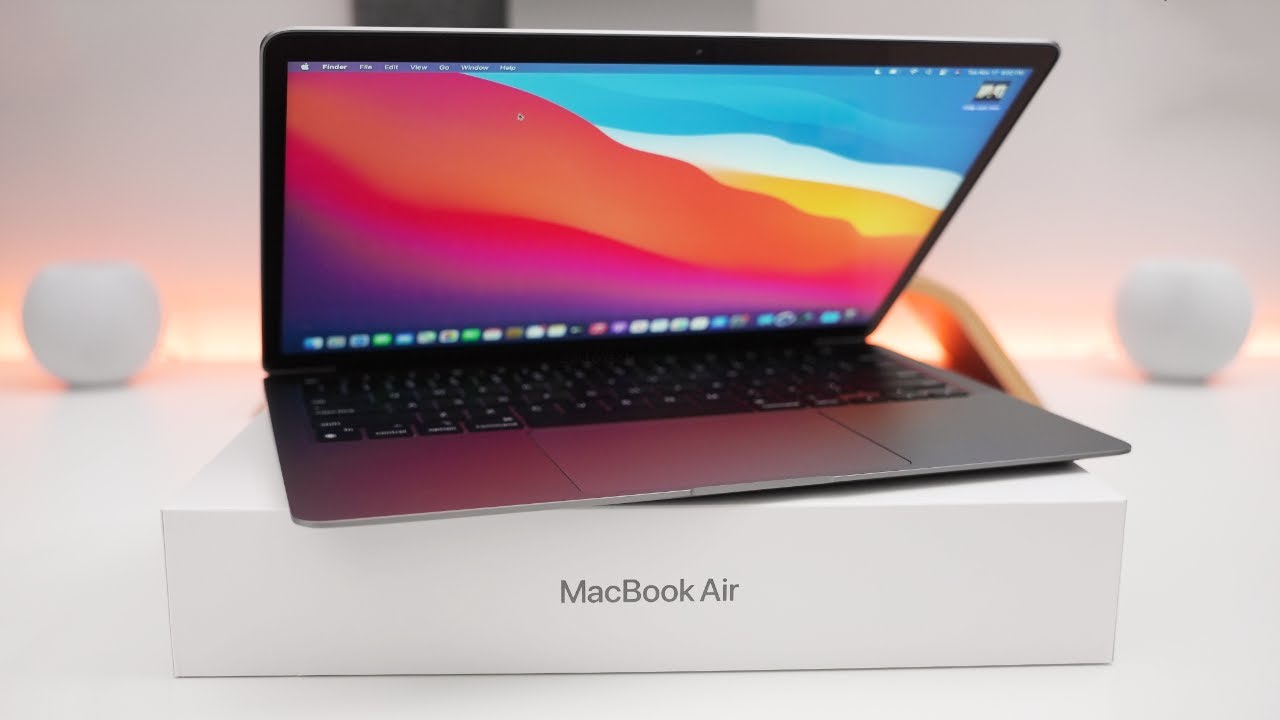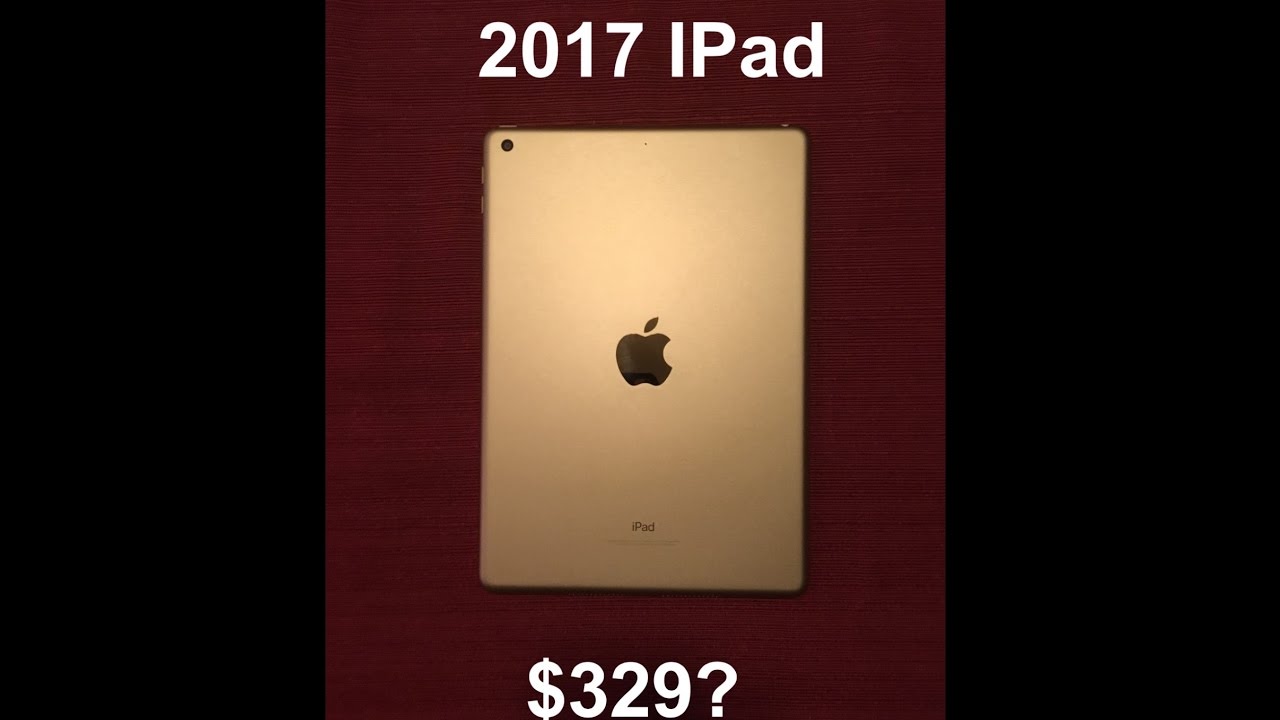ZTE Axon 30 Ultra 5G: What worked (and what didn't) By Joshua Vergara
I know, I know it took me a really, really long time to finally get some extra content done on this. The ZTE axon 30 ultra there's just been a lot of stuff going on over the last 12 number of days, but finally, I can bring you some thoughts on what I actually think is a very impressive device. So it's Joshua, what's going on everybody, here's what worked and what didn't with the ZTE axon 30 ultra. I have to admit it's pretty easy to point at certain elements of the axon 30 ultra and see some obvious inspiration. The camera hump is large and in charge. Echoing the Galaxy Note, 20 ultra in some ways, but I liked the camera bump.
Then note puts their own little spins on it with this little indentation. Here that says, Neo vision, photography and with smartphone makers really trying to just go all in on certain design elements to make their phone stand out. This camera bump definitely stands out. I have to give ZTE a lot of credit, though even if the camera bump is like this, the phone overall manages to still have some minimalist style. The phone is quite thin, and it sits really well due to a substantial curve on the back that curve on the back meets the screen curve, and thus the frame in the middle between the two is actually quite sharp, not in an uncomfortable way.
It's just a very obvious line that you can feel when holding this device. The phone is a little taller than it is wide which helps with side to side reach, but that's also achieved by adding these pretty aggressive curves to the screen, which, unfortunately, have meant that I have some wayward touches due to my palm or to my reach again credit to ZTE who have thought about this, because in the options you are able to prevent touches by basically deactivating a certain amount of those curves on the side, the flat top and the flat bottom means the phone can actually stand up on its own, which is kind of cool. For someone like me, who's trying to take pictures and film the phone, but aside from the larger speaker, grille and the sim tray found below the silver frame, doesn't have much else to boast. There's no headphone jack on here. So while it might be pretty easy to point out this phone's various design inspirations, it's all put together in such a way that gives the axon 30 ultra its own unique and minimalistic identity.
After all, it's what's on the inside that counts, and my goodness does this phone pack a lot of power. The screen already large, but trying to be accessible with its curves, is a great looking. AMOLED display that sports, a really high refresh rate of 144 hertz 120 hertz, is the number that we tend to hear most often with these smartphone displays, but ZTE just went ahead and one-upped all of that with this 144 here in the options the text under the setting gives you the fair warning, though, despite a little of broken English, which you might find in certain places in this software, and while the display is full HD plus resolution, that's more than enough for most people when it comes to just general enjoyment, and then you have the high refresh rate to kind of make up for it. Also, by the way the fingerprint reader is in the display and that rounds out the general capabilities of this panel so powering the smooth operating system that is rendered on the fast screen is then the snapdragon 888, which is awesome to see in a phone that is more affordable than many of its high-end competitors. Rounding out that spec sheet is up to 16 gigabytes of ram already pretty nuts and then up to one terabyte of on-board storage, which kind of makes sense that that is an option, because you are not able to expand the storage with a SD card.
The sim tray is just all sim tray all the time. So, of course, games will just fly on this device, and, while there are few titles that actually support, even the 90 or 120 frames per second at least you're good to go with the 144hz screen whenever game developers finally adopt more of these high speeds and during gaming the speakers actually provide some decent sound while the lower end frequencies could definitely be better straight on viewing or gaming right up to your face, definitely results in a proper stereo experience and finally, a 4600 William hour battery in here might not be the largest that we've seen, but considering how thin the phone is along with the fast screen and the high specs. I think that the axon 30 ultra manages to strike a bit of a balance. Besides, it's able to charge up in a hurry with 65 watt fast charging. I will admit, though, there was a little of worry, especially when I'm trying to crank everything at that hertz of this phone, just not really making it to the end of high usage or power user days, especially on those days when I actually did take this out for like a lot of photo taking and a lot of video shooting.
But let's go ahead and get into the software now. My OS is ZTE's take on android, and it's actually got some design tropes that you might have seen in previews for the upcoming version of stock android, it's a bit bubbly, but what it lacks in some space-saving is made up for in obviousness. Button targets are huge and there's little confusion as to what any one element might do. Somehow it manages to strike the balance between minimal and not overtly busy, but still it's bubbly. There are plenty of options included to cover different features and needs, but personally I actually really adore the high levels of customization that are available here, like, for example, everything that you can do with the always-on display.
Personally, I'm a huge fan of this, like sideways, looking flip clock style, and this is the one that once I found it, it's been my always on display this entire time. What's great is, I did not even have to try that hard to make this software work for my needs. It was already pretty easy on the eyes and with a little of cleanup, I still had everything I needed, including a fairly simple, app drawer and, of course, google discover over on the side, so my OS definitely has all the things that you might want from an everyday OS. Given the price of this phone, there are obviously things that had to be trimmed, and I'm going to go ahead and mention them in this portion of what didn't work. After all, these features are things that you might end up paying for in those more expensive offerings and competitors to the axon 30 ultra anyway.
I already mentioned the lack of a SD card slot as part of this sim tray, but the other thing that is missing here is more of a convenience feature, but it's something I do use pretty. Often and that's wireless charging, the fast charging is super great still, though, don't get me wrong and finally, the phone, despite looking and feeling quite great, does have an IP rating. What's perfect, though, is that there is a case included in the box, and it's a pretty simple case, but does enough to give the phone a little more protection while not taking away from, like, I said, the pretty good look of the device all right now to talk about the cameras which I will have to say right off the bat I'm fairly happy with them, but I do call this a section of what didn't work, it's mainly about what they were claiming about the main cameras, but before we get to them, let's talk about this front-facing camera. This is another part. That's not like my favorite thing about the camera.
It is a 16 megapixel shooter on the front, but it's not able to record at more than 1080p resolution, so I do wish to have 4k on the front as much as possible. It's really great to get it for, like general, vlogging and whatnot, but for 1080p. This might be pretty good for social media. For most of you out there, the framing is a little tight, I'm actually kind of reaching here. It's not that bad, but I think when it comes to video you're, mostly going to be shooting yourself in pictures, you can maybe fit one or two other people in your frames, but yeah bear that in mind.
If you are trying to use the axon 30 ultra for some more foggy type videos back to those front-facing camera photos like I said, small groups might be okay, and you can get pictures of yourself and your friends with plenty of beauty effects built in you can go nuts in these settings, there's also a portrait mode, but it is a little aggressive. I find that it's always kind of focusing on the surface of my face, almost as if the aperture is just a little too wide open, and it's not doing the best job of cutting out my entire figure in the shot. Okay, so the main cameras- and we are back to that camera bump, which has some insane numbers right on the camera bump. The magic number is 64. , you get a 64, megapixel main shooter, a 64, megapixel, zoom or portrait lens, and then a 64 megapixel ultra-wide.
Now there is a periscope lens that helps with farther zooms, but that particular sensor is only 8 megapixels. For the most part, these high megapixel sensors provide fairly good results that are only brought down by really the camera app's own processing. The processing is usually great in most shots, but there are times when it will just miss the mark. There is a bit of attention paid to certain details like, for example, all, but the ultra-wide angle, camera has autofocus, which is nice to see, even if it is a bummer for the ultra-wide. However, my main gripe here is that each and every lens has like a quirk to its usage, which adds a bit of a learning curve for anyone who's going to get this phone due to its price and is hoping to just go off to the races and get a bunch of really great shots right away at one times, you're using the main sensor, and it's wide enough for most typical shooting situations.
It's also the one that is most consistent. When it comes to the app's processing of the final photos, then you go over to two times, and you're, moving to a slightly tighter lens that also gets triggered for the portrait mode. It's with this sensor that it seems the camera app is trying to add some extra sharpening, which means that photos from here don't seem to be perfect. Recreations of the scenes they're trying to capture. If you want to go farther, you get over to five times zoom and that's where the periscope lens comes into play, which is where you might notice that focusing closely on a subject is actually harder to do.
That's the quirk that I've seen with periscope lenses in the past, where far zooming is for objects that are actually far away rather than zooming into the finer details of anything that's closer. This is also where you find the biggest dips in quality in both photos and videos. Then again, the periscope lens is that 8 megapixel shooter, and it's really just there to achieve the far zoom, rather than doing it at a super high quality and then finally, the ultra-wide is quite wide, and it works well to get the dramatic shots that a wide angle provides, but with a lack of autofocuses, you might need to move a little to make sure that if you have a subject, you want to focus on that it is actually in focus. This is a quirk that showed up in my video shooting, where I was hoping to use the wide-angle lens as a go-to for video content. It's really in video that I contended with these quirks the most with the wide angle camera if I was to turn it around and try to get some more traditional foggy type shots.
Well, the autofocus means that I could be messing it up just depending on the distance between myself and the actual lens and then far zooming exacerbates the lower quality of the periscope lens. Again, as far as other things, you can do in video, you can do like 8k video recording, but I rarely shoot at that resolution anyway, and the 4k video results are fine. Aside from the specific drawbacks that I've been talking about. One thing I will applaud ZTE, for is how they organize the different camera modes and features extra video modes are nestled in a sub menu under the main video mode which feels properly intuitive. These are the modes I would want to use.
If I want to get extra. Creative extra modes include the multi camera, which is an interesting way to be able to use all the cameras at once or easily switch among them in one interface, but the output is still only at 1080p, so multi-cam recording selecting which focal lengths and which cameras you want to be using all at the same time. So we have here been the front-facing camera. So my arm's a little wide out right now, I'm really kind of stretching it. So you can see me over on this side down here.
I want to go like this down here we have the ultra-wide camera working and then the two times, so we have all of these running at the same exact time for this simultaneous recording. Let me see if I can use two hands here so that you can get a very stable shot through this lovely corridor. I say that the cameras on the axon 30 ultra almost didn't work, mainly because of the little hype machine that happens when I saw that there were three 64 megapixel sensors on here. That's still quite the feat, but maybe my expectations were so high that, of course, I was not going to really realize everything I wanted they get really close, though, and all of these pictures and videos are things that you could say are a bit above average for someone who might be looking at the ZTE axon 30 ultra as a more affordable alternative to the really expensive high-end flagships that other companies are making. So in that regard I say that overall, the camera package is a win.
There are just a number of things you have to keep in mind and, of course, there's going to be a bit of that learning curve. Given the quirks I mentioned earlier, ZTE never fully went away, but, let's just say, with the axon 30 ultra, they did a wonderful job on the re-entry. The cameras are powerful, if not quirky, but for most people out there, it's all about how powerful the screen is and how much power is right, underneath that screen you'll be able to get a super powered smartphone for everyday usage, that is at least a few hundred dollars less than the highest in competition that have many of the same specifications, and they managed to pack it all into a body that is actually really easy on the eyes fairly easy on the handling and, ultimately, just gives you everything that you really need without having to ask you for too much out of your wallet in an age when smartphones are getting pretty crazy, both in price, but also in some of their elements. ZTE shows us that they can get a little nuts too, but not so much that they are going to sacrifice all the essentials and the practicality that you are undoubtedly looking for in a daily driver for more on phones like the ZTE axon 30, ultra and beyond in the world of tech. Make sure you subscribe to my channel drop some likes on this video and get into the comment section to.
Let me know what you think of this particular product from there I'm going to go ahead and call it on this one. Thank you so much for watching. Please take care of yourselves and each other and enjoy your tea. Everybody.
Source : Joshua Vergara