Xiaomi Redmi Note 9 Hands On Review - Premium Budget By Redskull
What's happening everyone, my name is Alex and welcome. Back in today's video, we are taking a first look at one of the latest budget-friendly devices from Xiaomi called the Xiaomi Redmi Note, 9 and, of course, like most phones from the Redmi line. This offers amazing value for its price, and with that being said, let me turn the surrounding camera'll quickly. Show you what comes in the box with the phone, and then I'll tell you all about the phone all right. So first things. First, the box, the box looks very similar that we've seen this year from the Redmi line.
So basically on the front of the box, you see a picture of the device and on one side you can see some specifications. I have the cheapest version of this device of the one that has three gigs of ram and 64 gigs of internal storage inside the box. You're going to find the phone. Obviously the phone is wrapped in plastic and on the front of that plastic, you can see some specs um for the device. You're also going to find the user manual something that nobody will ever redo.
You have the power adapter and the USB USB-C, cable and, depending on where you buy this phone, you may get a European charger or a North American charger. Of course, and aside from that, you're also going to find a silicone case. The case is kind of dark, grayish looking, but it's definitely nice to see a case considering how affordable this phone is. So that's about it for the box itself, and now it comes with a phone, and we're moving on to the phone itself and like most phones from the Redmi line. This doesn't look cheap or feel cheap by any means.
So we have glass on the front and glass on the back, and this is what we get with a lot of flagships. Well, except for the Samsung Galaxy note 20, we don't want to get plastic, but this one seems to have glass here. So, on the back there, we also have a physical fingerprint scanner. And personally, I am a big fan of those um physical fingerprint scanners, and we also have four cameras, so the main lens, an ultra-wide lens uh, a macro lens and another lens. That's used for portrait mode pictures the frame here, even though it kind of feels like plastic.
I highly believe that it's a metal, but I can't really confirm- and I don't scratch the phone on to find out. So yes, it does seem like it's made out of metal. So, on the right hand, side we have the power button and the volume keys at the top. We have a whole forum, a microphone and the IR blaster, so this one can be used as a remote control. So you can control your TV with it.
If you want, and on the other side we have the slot for the sim card, and this device can take two sim cards and a SD card at the same time, which is definitely a nice thing and although at the bottom we have a 3.5 mil audio jack. So if you want to plug in some headphones, you can. We have the whole um for the microphone. We have the USB c charging port and the holes for the speaker. Unfortunately, this phone has only one speaker, so a lot of other phones, we've seen a speaker at the bottom and one um on the front.
Well with this one, we only have one speaker, but at least the speaker does sound pretty decent, and I guess this is a quick example, so you can hear how the speaker make sounds, and that brings us to the screen. So this is a 6.53 inches of IPS panel. That has a 1080p resolution. As you can probably see here, we have very slim, bezels um, all around the screen. The colors are super vibrant, the viewing angles are perfect, and the screen does get bright enough, so the phone can be used outdoors, not to mention that the screen is actually covered by gorilla glass 5.
So it shouldn't be that easy to scratch. But again it really depends on how you use the phone. If you have the keys in the same pocket, the screen will probably get scratched anyways. So the Redmi Note 9 is powered by the MediaTek hello g85. That's probably three gigs of ram in my case, but you can also get this phone with four gigs of ram.
Now three gigs of ram is more than enough for most tasks, but if you want to make your phone more future-proof, I highly recommend trying to get a version that comes with four gigs of ram and on the an tutu benchmark. We get the score of about a hundred and ninety thousand. Now this may not be the highest score out there, but we have to keep in mind the price of the device and when you get a score like this, you kind of know that the phone will do good for pretty much everything. Of course, it's not going to do as good as a flagship, but it will do good for most applications and more stuff tasks that you're going to be doing with it now, just in case you're wondering you can also get those navigation buttons at the bottom here. So if you don't like the gestures, I personally like gestures, but if you don't like the gestures, you can change this and get those navigation buttons.
So the gestures work like this and it kind of, brings all the phones together because it works the same on iPhones and stuff. So that's why I switch to gestures, because it's just easier for me to switch from one phone to the other out of the box. The phone comes pre-installed with pretty much all the Google apps and I also have the global version of this device. So if you get the Chinese version, you're not going to get any google services, but if you do get the global version like myself, you should have all the Google apps pre-installed, and then we do get some other apps that are installed, but you can easily uninstall most of them. So if you don't want all the garbage apps that compare install them, you can just uninstall them, but you do get all your Google apps right out of the box.
One thing I want to mention is the fact that this phone doesn't have NFC. So, even though you're seeing the Google Pay app right here, if you go to settings there is no NFC anywhere now this phone is running me UI 11.05, and this is basically based on android 10 and that's great, and hopefully this will get me y12 in the near future. But yes, if you're hoping to make payments with this phone, you're not gonna, be able to next. I want to show you quickly how the fingerprint scanner on the back works. So all you have to do is touch it, and it takes about half a second for the screen to come on, maybe not the fastest phone that I have ever seen, but definitely usable.
So this does work um, pretty good, all right next up the camera app. So this is the same camera app that we've seen in the past from other Xiaomi devices and of course we have an AI mode. In there we have the main lens. As I said, we have an ultra-wide lens um, a macro lens, and there is even a night mode in there. Now I didn't take any night pictures.
I just got the phone on yesterday, but I will include a bunch of nighttime pictures in the full review in a few days after I get them a chance to use this phone uh more. But these are some pictures that I took basically around the house here in front of the house in the back of the house. Some and the pictures do look decent enough for a phone um for this price. Basically, now they're not mind-blowing, nothing mind-blowing, but once again for the price. I think they do.
Look okay and all the pictures that you're seeing here or taking on auto mode would the AI turn them on the phone can also record videos, but the maximum recording resolution, at least if you are using the Xiaomi camera app is 1080p, but at least we do have image stabilization. That resolution and the image stabilization does seem to work perfect, and this is a quick example of a 1080p video that I filmed just in front of the house here yesterday. This is a sample recording with the Xiaomi Redmi Note 9. So the maximum recording resolution for this device is 1080p, but it seems that we have image stabilization at that resolution, so I'm walking right now and there doesn't seem to be any movement or shakiness in the video, so pan right slowly and back left so yeah. This is how recording in 1080p at 30 frames per second from this device would look like on a super sunny day.
Of course, I tried the GPS unit inside it as well, and this works great. It only takes around half a second for it to find your locations, so you're not going to have any issues using Google Maps or Waze or anything like that. As for sensors, we have all the sensors that you'd expect from a flagship, even though this is not um a flagship now next time. I want to show you how quickly the phone opens up apps. So let me place the phone down here, I'll change, the focus on the camera, and then I'll show you how long it takes the phone to open on certain apps all right.
So first, I'm going to shoot. I don't have any apps running in the background, then now we'll start opening a bunch of apps. This is chrome, it's basically going to load the last website that had them open, we'll go here. Actually, let's just open another article here we'll leave this one running in the background. Will open up the Google Play Store so a couple of seconds and uh.
This opens pretty decent for a budget device. Will open google photos, so it takes a bit to start loading pictures, but once the pictures are loaded, it doesn't pretty decent up and down the Facebook app. I mean the YouTube app. So, as you can see after it loads, it doesn't scroll up and down pretty decent. Next, we have the Facebook app.
This one takes a bit longer. I noticed to start, and once again it's going to take a few seconds for it to load, but once uh once it loads um, there are no issues so leave that one running in the background. We have snap seed here, we'll open a random picture. So let's select this one, we have Netflix, I'm not signed in to my Netflix account. So keep that um in mind, and we'll leave that as well, we'll open the GPS test again and now, let's see what happened to all those apps that we have running in the background, so we'll start with chrome, so this one had to reload so that three gigs of ram cannot keep that many apps um running in the background, so some apps may actually have to reload.
Lets um go back to multitasking all right the play store, so the play store had to reload them as well. Let's go back here to google photos, so this one had to reload. So we can only keep a certain number of apps running in the background. If you have two or three apps, it should be okay, but more than that, the apps will start reloading once uh you open them again. So keep that in mind.
So this is the Xiaomi Redmi Note 9 a very affordable phone, a phone that looks great with that 5020 William hour battery. You should be able to get about 10 hours of screen time. But again, I'm gonna cover all that in the full review in a few days. So yeah this is the Redmi Note 9. If you do have any questions, feel free to leave a comment down below.
Hopefully you did like the video, don't forget to press that like button, don't forget to subscribe, and I'll see you guys in the next one.
Source : Redskull







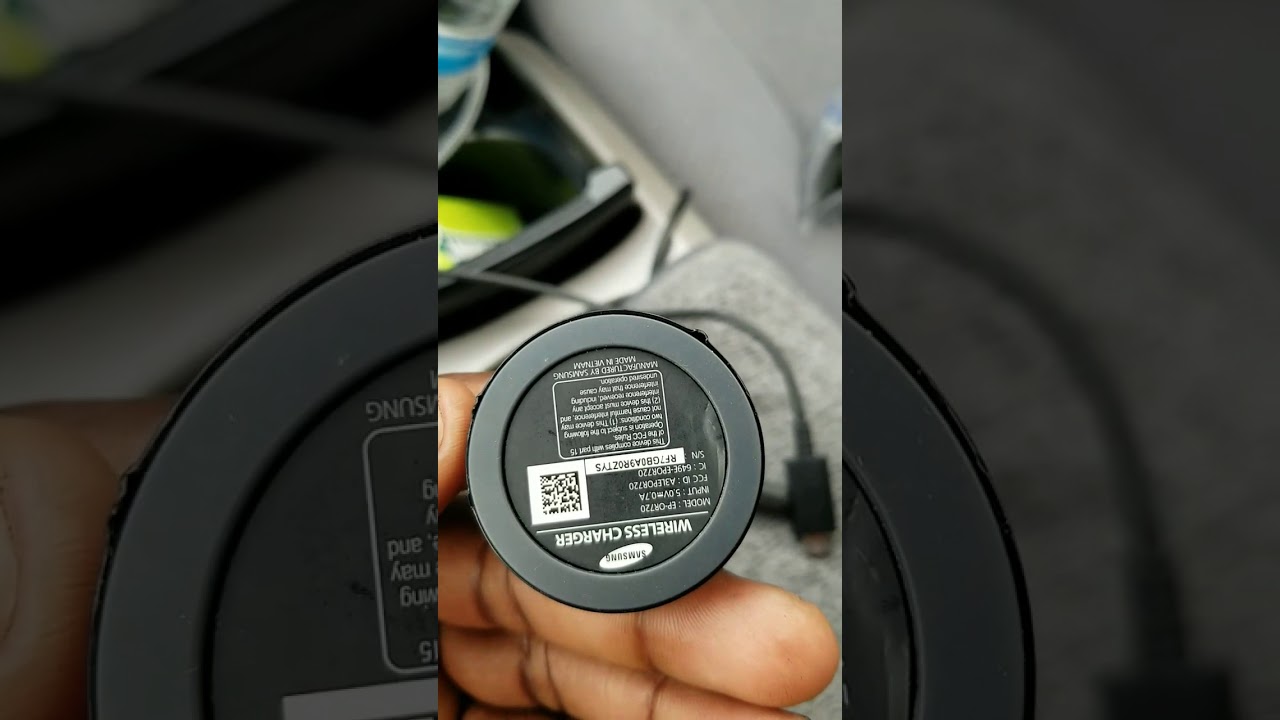









![POCO M3 Gaming Review [League of Legends, Genshin Impact, etc.]](https://img.youtube.com/vi/VveNa4DrPGM/maxresdefault.jpg )









