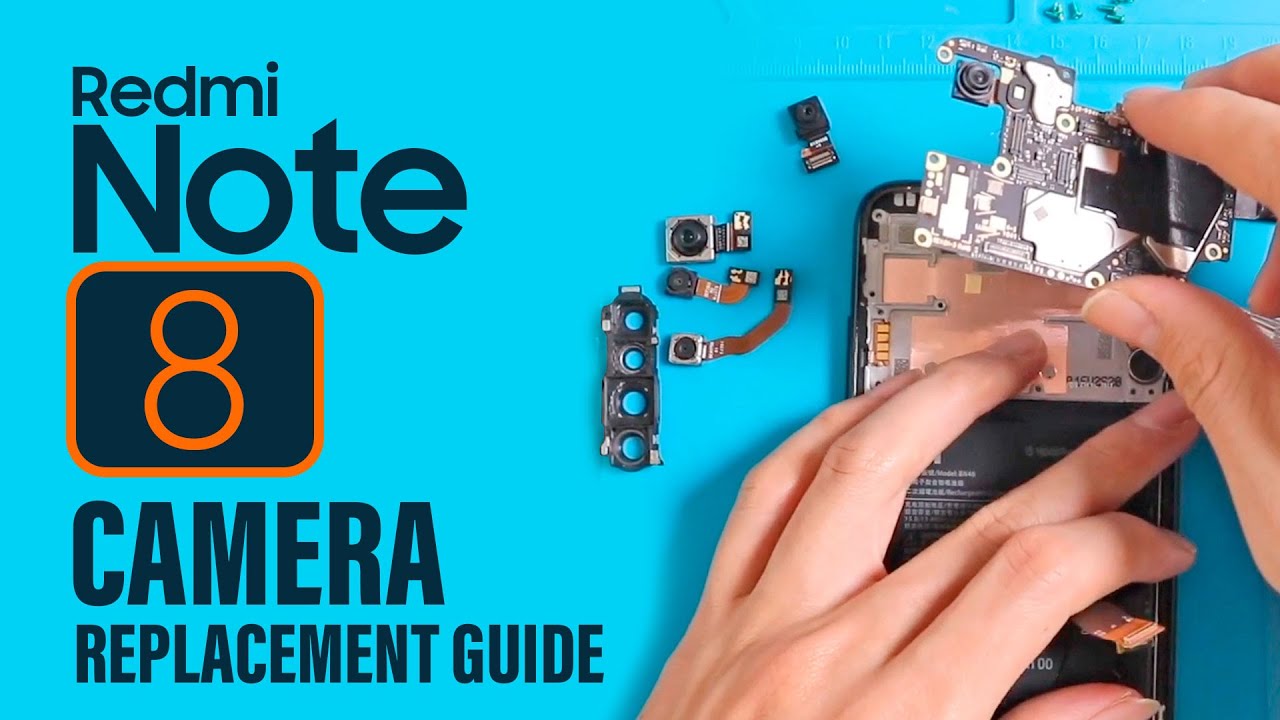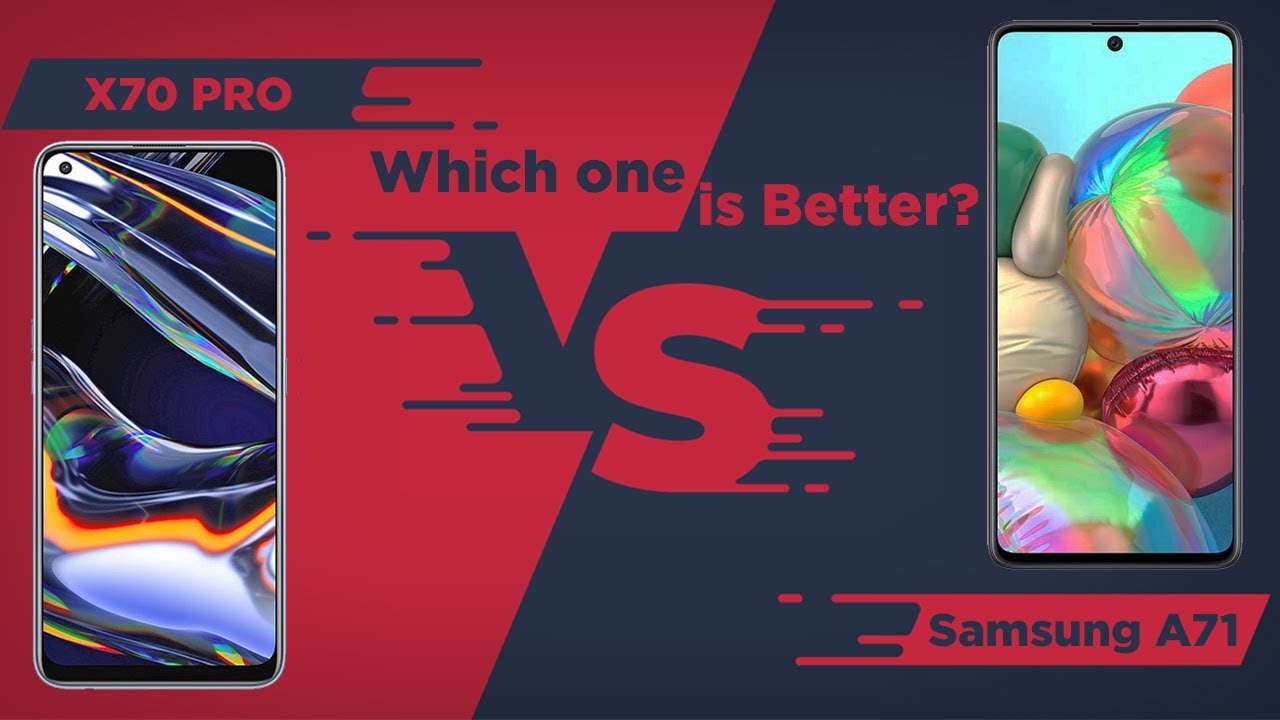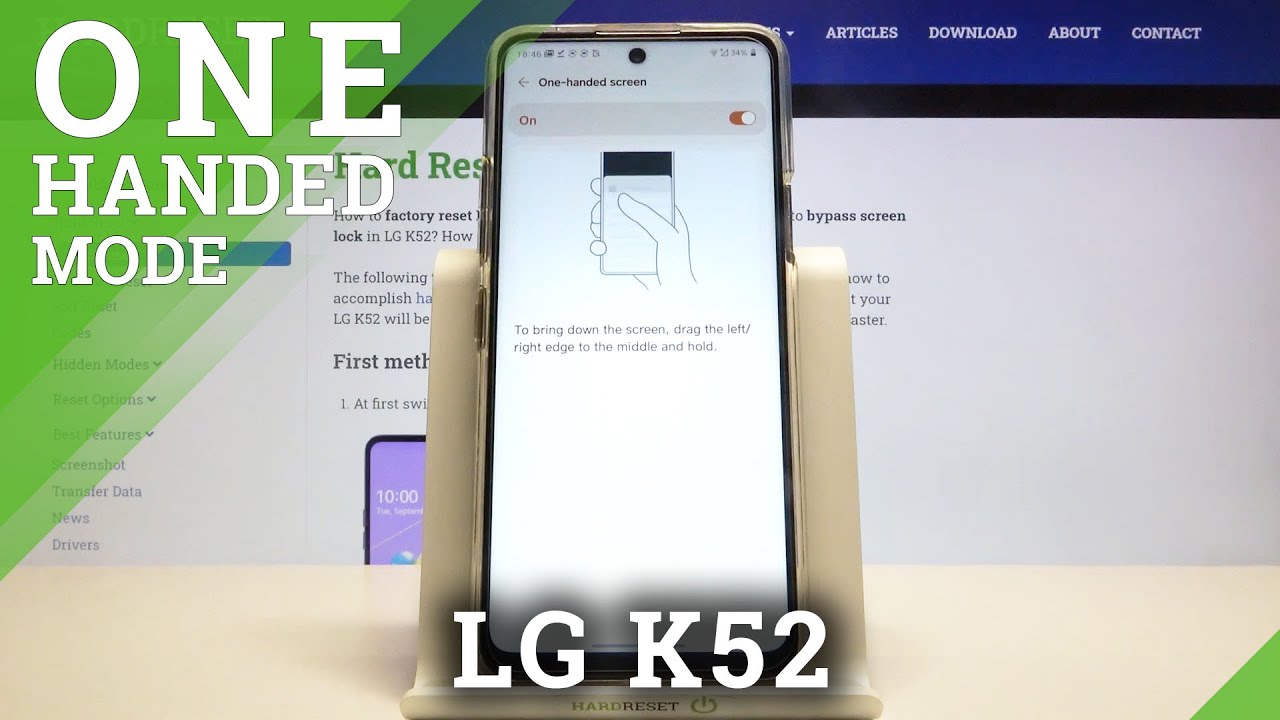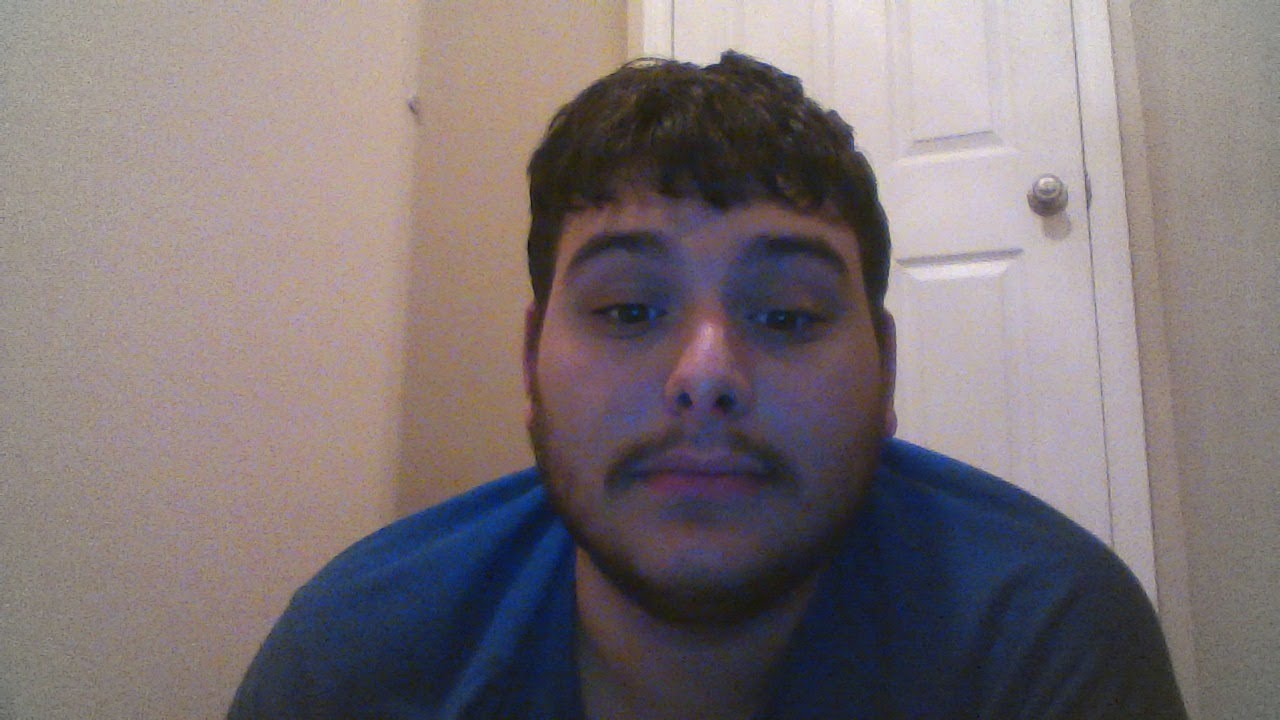Xiaomi Redmi Note 8 Camera Replacement By Geardo
Hello guys and welcome back together in this video we brought to you, show me Redmi Note, 8, camera replacement. First, we were going to use a heat gun or a heat pad or a hairdryer. On the back cover of the phone to melt the adhesive in between the backdoor and the battery. We were not going to overheat it. We will just try to apply the heat around the phone on the edges once it is heated enough, we are going to use a prior to cut through that desert. In our case, we are using a plastic card.
We will recommend you strongly not to put the card too much inside just enough to cut through that. Is it and once you have cut through that, isn't enough I do tilt open the phone, because there's a flex cable attached to the phone with the back cover after that I'd remove the back, take a shield of them of the boat, which is covering all the connectors, also unscrew, all the screws. Once you are done with the screws carefully start, removing the connections from the motherboard use a plastic spider to you can see this golden tape, which was above the front camera connector, try to lift it up a little and the front camera connector will be easily lifted. This is how you can actually change the front camera now carefully. Remove all the connectors of all the cameras on the back.
You will see three connectors, so back. Camera has 48 megapixel white lens 8, megapixel, ultra-wide, lens 2, megapixel, micro lens and 2 mega pixel depth lenses. At this stage. We are not sure that if one camera has a fault in it, it needs to be replaced all the cameras, or we can just do it by just similar camera replacement. So we have just removed all three cameras, but in order to remove the fourth camera, we have to undo the multiple we open.
All the schools from the motherboard make sure you remove the SIM tray, disconnect all the connectors cables. Aerial connector try to carefully lift the motherboard, make sure it's not bending it can crack very easily once the motherboard is detached. You can pick it up, and you will see the fourth camera it's pretty much collected on the back side. It has a disease you have to undo that is there. We have to lift it up a bit which is on the metal pot, which is like a shield for the small I, see, lift it up from there, and you can easily remove the connector.
So, as you can see, these were your four cameras. If you need to replace them, just reverse the action you can start putting them as they are, and then fifth camera. As you see on the top, that's the front camera. Once you have attached the back camera to the motherboard, you just put them with a boat back in place, make sure it is sitting properly in its place. Put all the screws back.
We would recommend you to use the project magnet mat when you can actually put the screws how they were on the mother book. That will help a lot put. The sim tray back, you can start connecting all the cameras, try to put the cameras in the position where they are, so you remember which camera goes first. It will be very difficult for you to make a mistake on this, because there are all different connectors and the cable size will be different, so you shouldn't be making a mistake on that one. So the pretty much sit on the place there should be, and finally, we can put the front camera.
So this is how pretty much you can replace any camera on this phone. Now we're going to put the lens make sure it is sitting properly dipped in order to complete the job we will put all the connectors back. We've tried to close the phone put the protective shield of the motherboard back on screw everything back on make sure all the aerials are connected. All the Flex cables are connected. They are in their place, make sure when you are putting the shield all the clips went inside before you start screwing it.
If you don't do something like that, and some clip has been left outside, and you try to screw it back in, you can damage that once all the screws back in put the last flag from the back cover can I get back on, attach the back cover with double-sided tape or a clue. Once it's attached, you can turn on the phone and see if all cameras are working. We hope you liked the video. If you are looking for any replacement parts, please check our description below well. This is from Gator today.
Please do not forget to Like to subscribe and share our videos hope to see you all soon bye for now.
Source : Geardo