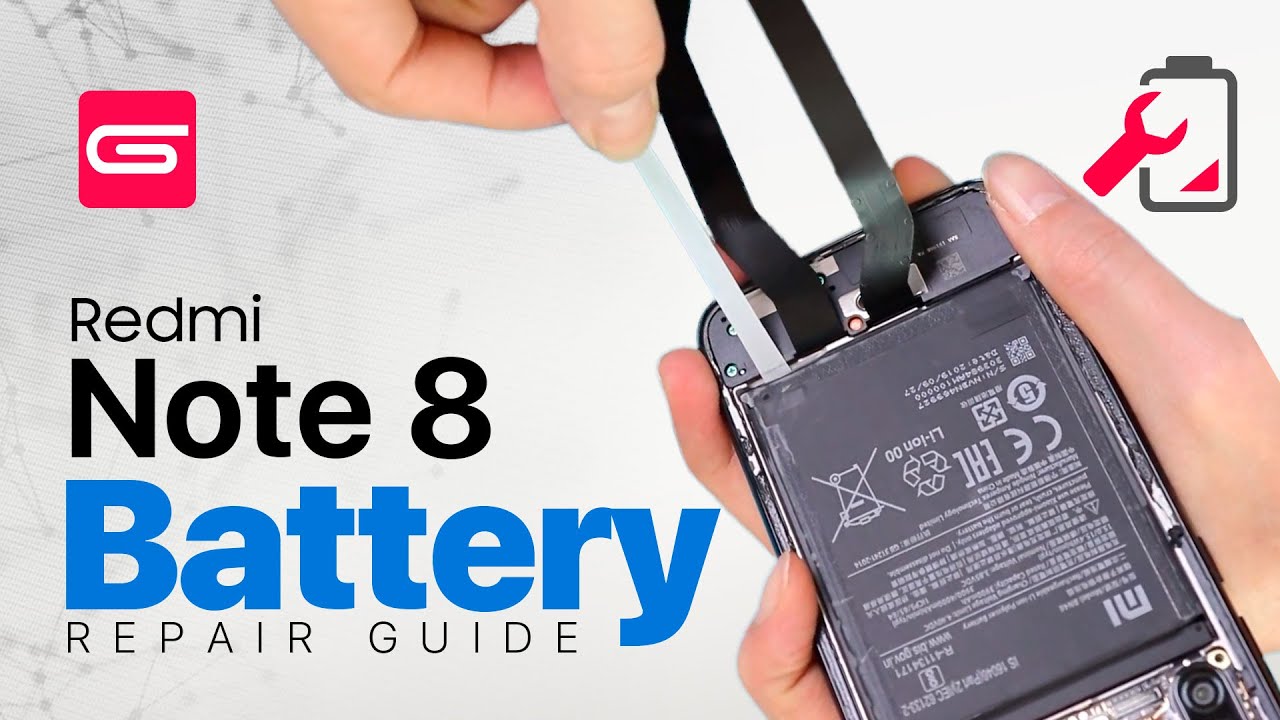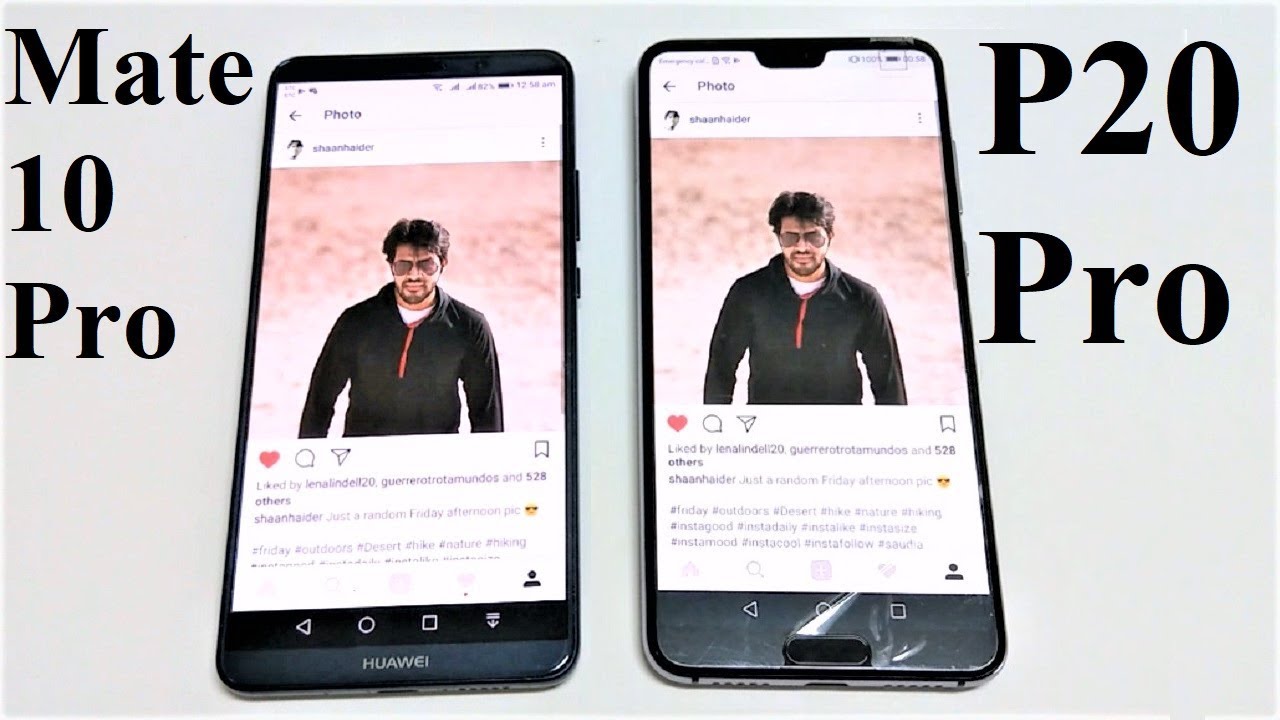Xiaomi Redmi Note 8 Battery Replacement By Geardo
Alright guys welcome to Gator in this video we brought to you show me Redmi Note: 8 battery replacement carefully apply the heat around the phone back cover. You can use a dryer, it has gone feed mad, don't overheat, it makes sure it's hot enough that you can even touch it once it is heated enough. You use a suction prior tool to lift the back cover work around to cut through the packet as if in between the back cover and the body you can use prior to. We are using a plastic card, no matter what you use, don't insert it too much in just work around the edges. Once you cut through, please make sure that you tilt the back cover up little and don't go too hard, because there is a flex cable attached to it carefully, disconnect the flex, cable and remove your backup after that, unscrew all the screws on the back shield for the motherboard. As you can see in the video once you have removed all the screws, you can lift the shield wire to user, make sure where you find some space, try to lift it up from there.
Otherwise, you would simply going to scratch or damage something. Don't press too hard just carefully lift it use your plastic spider tool to disconnect all the connectors. Since this is the same phone we have used in the water test, so we are just drying out what whatever water is there disconnect the battery and disconnect both main flex cables from top of the battery and get them out of the way after that, I try to lift the adhesive, which is under the battery once you've got the grip on it stretch it slowly and steady easily keep stretching it doesn't go too hard or don't jerk it is can break, and then it will become a lot of trouble to remove the battery, and you might damage it. Also, carefully stretch go easier name: I will video a little faster? It looks is going fast, but you take your time once this adhesive comes out. Battery is easily ok, so just use the same method, backward, put, adhesive tapes, the new one, double-sided tape, or you can use a glue.
We recommend v7000. We are using this one because in the future, if we want to remove the battery, this is the best practice you can do. You can stretch these strips back again. They are there for the heat also carefully put the battery back in make sure it is sitting properly before you press it once it sits properly. Just press on the battery get in touch with the body make sure everything is fine, start connecting all the connectors back.
In this case, you just remove tree so put them back and then put the sheet back on make sure you put all the screws first try to adjust. It nicely makes sure all the clips are inside and if it is sitting properly before you start screwing them, and you make sure that it's done the clips are in their place. You can start putting the screws back once all the schools are back, use the double-sided tape or a glue to put your back color back on and your job is done. We hope you liked the video don't forget to share and subscribe and comment, see you guys all soon. Thank you.
Bye.
Source : Geardo