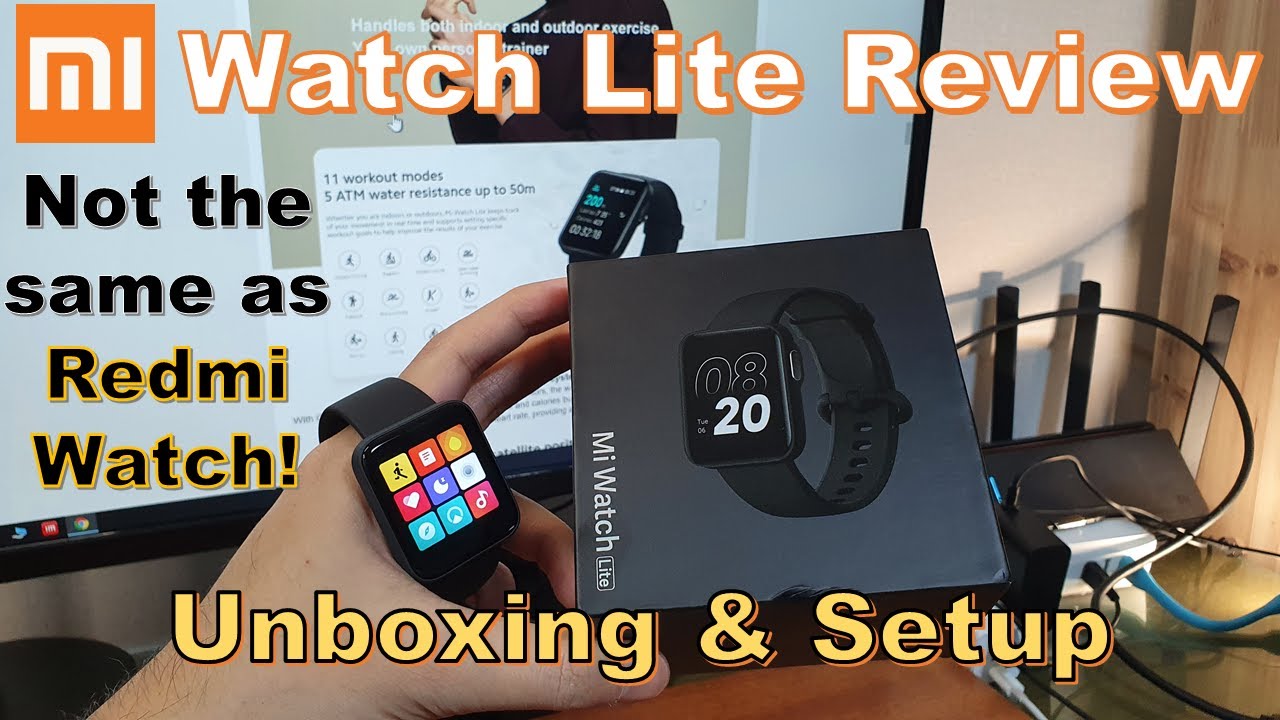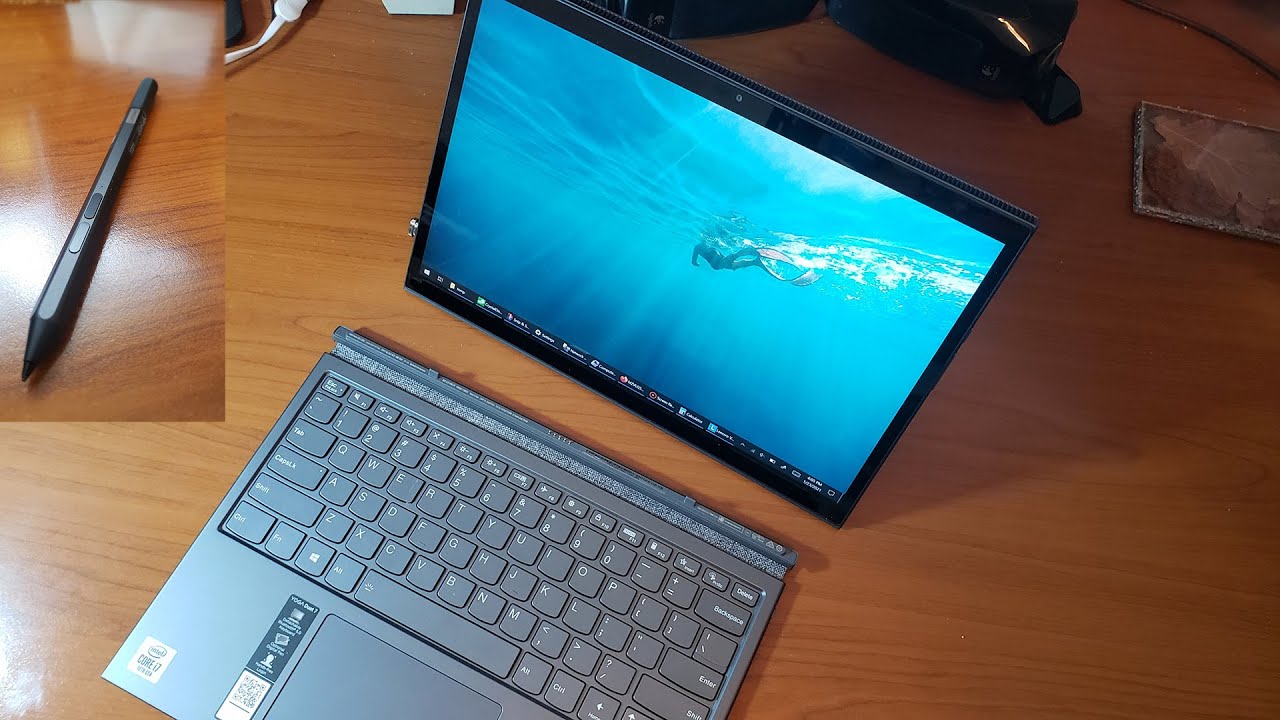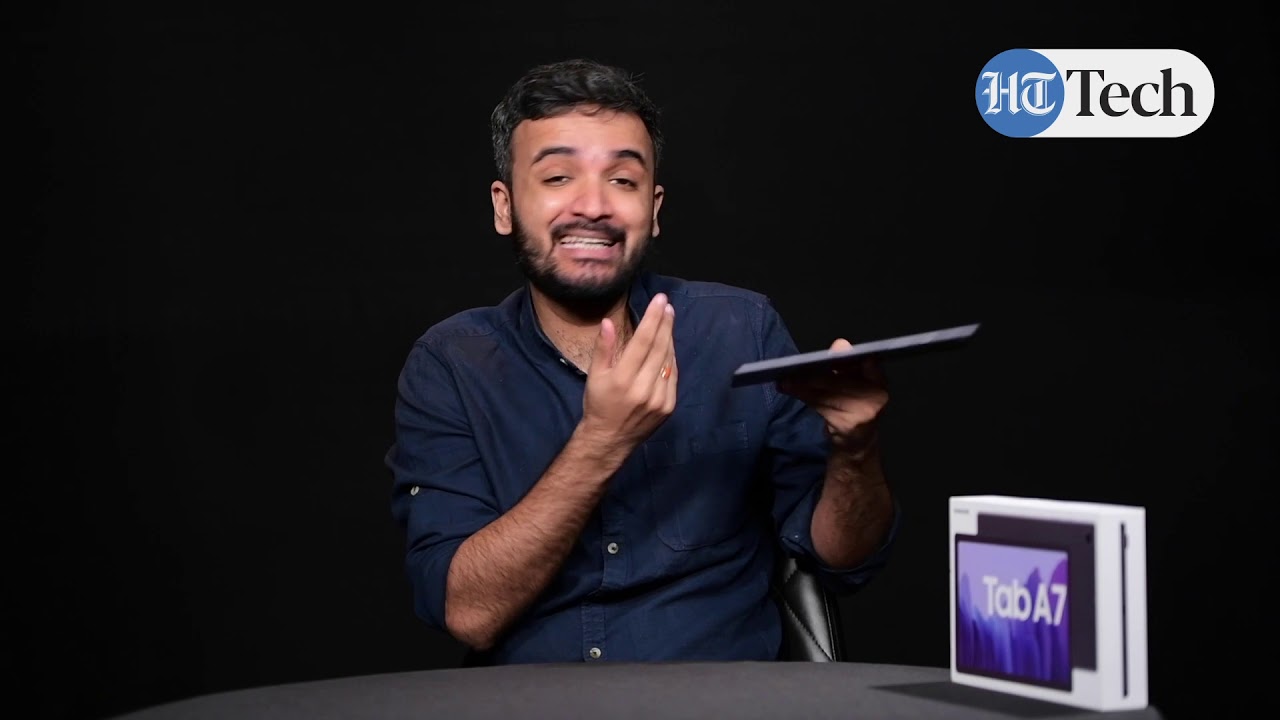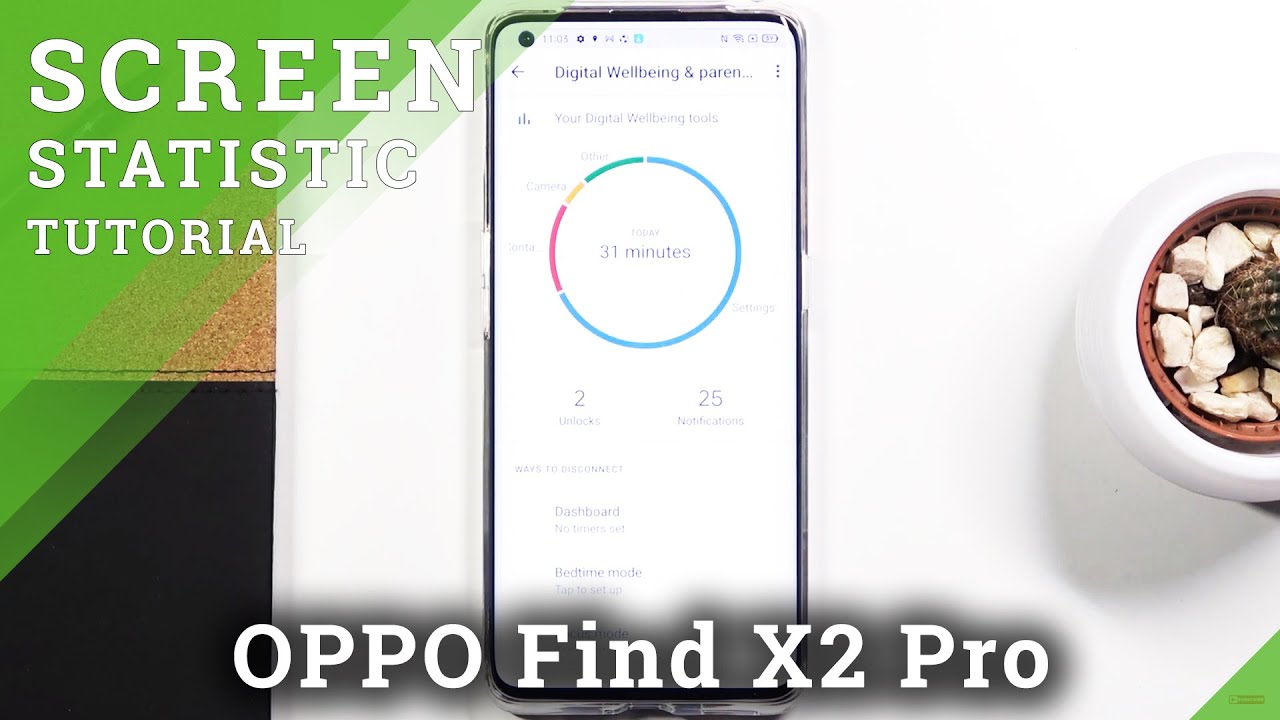Xiaomi Mi Watch Lite Review: A Budget GPS Smartwatch By DSmartLife
Hello everyone welcome to the smart light. Today, I'm going to introduce the watch light. This is a new budget smartwatch from Xiaomi in today's video I'm going to unbox and review this smartwatch for the last two years I have been using the ms fit stratus 2. This is a smart bus from misfit and mass fit is a subsidiary of Xiaomi, but this was released two years back in comparison. This watch cost me four times of this budget smartwatch and one important thing that you should know is that this me watch light is not same as the Redmi watch. However, there is a misconception that the Redmi watch is the same as the mi watch light, but this is not the case.
Many reviewers have said so, but that is wrong. So I wanted to point it out. So I'll tell you what are the differences, but first I'll come to the specifications, so the MIA slide is a global version, and it comes in English and so many other languages. It has a 1.4 inch display with a resolution of 320 by 320 pixels, and it has inbuilt a GPS and glass, which will be very useful for accurate tracking of your activities. It has an inbuilt battery of 230 William hour and the battery life can last up to nine days.
Some users have reported up to 10 days of battery life, and it supports 11 sports mode in this smartwatch and other features like heart rate, monitoring, sleep monitoring, breathing text, notifications and call notifications as well as so many other features like music control and so on are present in this smartwatch. The difference with the Redmi watch is that a Redmi watch is released only in China, and it supports only Chinese and English language. However, other languages are not supported, but the difference doesn't end only in the software, but there are differences in the hardware as well. The Redmi watch doesn't come with the GPS support, so that means that it doesn't have an inbuilt GPS for accurate tracking. It will use your mobile phone GPS for tracking your location.
This me watch light has an inbuilt GPS and the sports mode is also different in the Redmi watch. It has only 7 sports mode, and one more thing is that the battery life is significantly lesser. The Redmi watch can work only up to 7 days on a single charge. However, this one has 9 days of battery life. Those are the main differences, so the watch light is not the same as the Redmi watch, even though that many have pointed out the model number here, it says Redmi.
However, they are not the same, so you should be careful that you buy the Redmi watch, and you think it'll be the same as the watch light. So it is different. The packaging is quite nice, so I'll unbox it now, so it says designed by Xiaomi. This is very similar to an Apple Watch design as well as the packaging. There is a single button here, a function button and let's remove the smartwatch here.
So this is the smartwatch. It has a wrapping over it and let's open this box. So this is the charging stand and there is a user manual. That's it. This is a multi-language user manual.
So that's it now, let's check the watch. So, let's unwrap it, the wrapping is quite strong. So this is the watch. As you can see, it is quite nice. The design is uh very much similar to an Apple Watch with a single function button here, even though this is a budget smartwatch, all the features that is available in this smartwatch is the same with my current watch, and one more advantage of the new watch is that it works up to nine days of normal usage.
However, in this case, it works only up to five days of usage. It comes with a detachable silicon strap as you can see, and these are the sensors that are available at the back of the smartwatch and there is a Xiaomi logo at the back now, let's turn it on, so it is showing the qr code to download the app. So, let's download the app first now I'll scan the qr code. Let's go to the link, it says the Xiaomi, where app, and I'll download it, and I'll install. So meanwhile, let's try charging the smartwatch.
So, in order to charge you have to make sure the charging pins here the charging interface matches with the pins there, and we can just press it in the function. Button should come on top and one more thing that I like is you can keep it like this, and it can function as a table clock now. The installation is done, let's open the app agree, and now we can sign in, so you can sign in with your Xiaomi account, so I'll select the location. That is my location. You can give your personal details, and now, after signing in and giving your personal details, you can go to profile, and you can add device.
So I can add the watch light, and I'll allow to access the Bluetooth. So it's searching for the device, and it has already found, so you just agree the privacy policy. So the phone is now connected, and you can pair to the mi watt light it has paired successfully, and it is also asking to pair with the device you can agree. So the device has been added successfully, and the time has changed. So currently there is an update available.
So first thing you should do. Are you have to update it? So let's update it, and now it is updating the smartwatch. Let's wait, so now it has been updated, we can start using it, so now I'll wear it. So this is how it looks, and the first thing I noticed compared to the previous watch is that this is extremely light, and I can barely feel it on my wrist, and we can also change the watch face like this. So let's select the watch face, and it should change as you can see, it has changed, and we can also go online and search a lot of other watch faces available, and we can go to the watch.
So these are the activities outdoor running treadmill, freestyle, swimming indoor, cycling, walking, trekking trail, running, pool swimming and open water swimming as well as cricket, and this is the heart rate monitoring. We can measure the heart rate, so it says 100 bpm, and this is the continuous heart rate measure. So those are the main features and there are so many other features that I have not shown and now let's check the notifications. So in order to add the notifications, we can go to your app and go to notifications on your smart devices, and we can go to settings first. You have to give notification access to your app, enable the Xiaomi wire to get notifications, and after that you can go back, and you can go to app notifications and turn on notification for a particular app.
For example, we can turn on notifications from YouTube. That is how you enable the notifications so coming to the navigation of the watch. You can activate the watch by pressing the function button when you scroll it from top to down, then you can get in notifications like this and when you scroll it bottom to top, you can get a shortcut menu like this, like the silent mode or the night mode and the lock mode. Now it has been locked as you can see. So if you want to unlock it, you can continue pressing like this, and it has been unlocked.
And then you can go to your settings where you have. These watch faces the brightness level and the DND and the hardware settings, and then you can go to system settings and reboot the smartwatch or powered off or reset. So if you reset it, you can connect to another device and then, if you scroll it from left to right, and then you can scroll through the most of the important menus, that is the same menu. If you scroll from right to left like this and then, if you press the function button, you can go to the main menu. That is from the function button, and this is the main watch space here and compared to my previous watch.
The difference is that this one has an e-ink display. That means that the is always on display kind of e-ink, and it doesn't have any backlight, and it works like a normal display with the natural light, but in this case uh it uses the backlit to get the display here. This is a normal TFT LCD screen now I'll record some activities using this watch and tell you how it performs now I'll be testing the watch with two outdoor activities. One is outdoor cycling and another one is the auto walking both will be using the inbuilt GPS. Now I have completed the tests.
This is the visibility of the watch outdoors. Now these are the detail stats present in the app it has updated a lot of activities, let's go to view workout history and check the activities that we just performed. Now, let's go to auto cycling first and as you can see, the GPS data has been accurately updated and let's go to summary and the details. Now, let's go to the working data, as you can see in this case also the GPS has updated successfully and the summary and the details are also updated. Well, now, let's go to the sleep data.
As you can see, it has updated my sleep data, including the deep sleep data, so those are the updated stats on the app. So there was the review of the watch light, and I think this watch has a lot of advantages. The first advantage is the price. This is the budget smartwatch and I think at this price point. This is one of the best smartwatch that is available, and it also has 50 meters of water resistance that is 5 ATM.
That is the same as my most smartwatch and all the functions that can be done using this mask with smartwatch is possible. With this budget smartwatch and the Xiaomi wear app is also quite useful, and it is quite responsive. The build quality of the watch is quite good, even though it is in the budget smartwatch category, it has a quite premium feel, and it comes in three colors. This is the black. It comes in blue as well as ivory, and you can also change the straps easily by removing the straps, and you can put another strap of your choice.
That is the same as the other smartwatch that is available in the market. The display is quite bright and is quite readable in the daylight, and it has 8 GPS and glass. So that is quite useful to track all the activities from this watch, and so I think, if you want to buy a budget, smartwatch, and then you should go for the watch light not the Redmi watch, even though they look very similar, and some disadvantages are like the notifications. When you have notifications and when you have already read it from your phone, it is still present in this notification history. So that is one disadvantage and other things are like the menu here when you scroll, it doesn't feel like it is scrolling.
It is just flipping pages, so it would have been better if they design a scrolling menu. So that looks better. So that's all for today and if you want to buy this watch I'll, give my affiliate links in my video description and if you like, the review, please consider subscribing and please like this video. Thank you for watching I'll, see you next time.
Source : DSmartLife