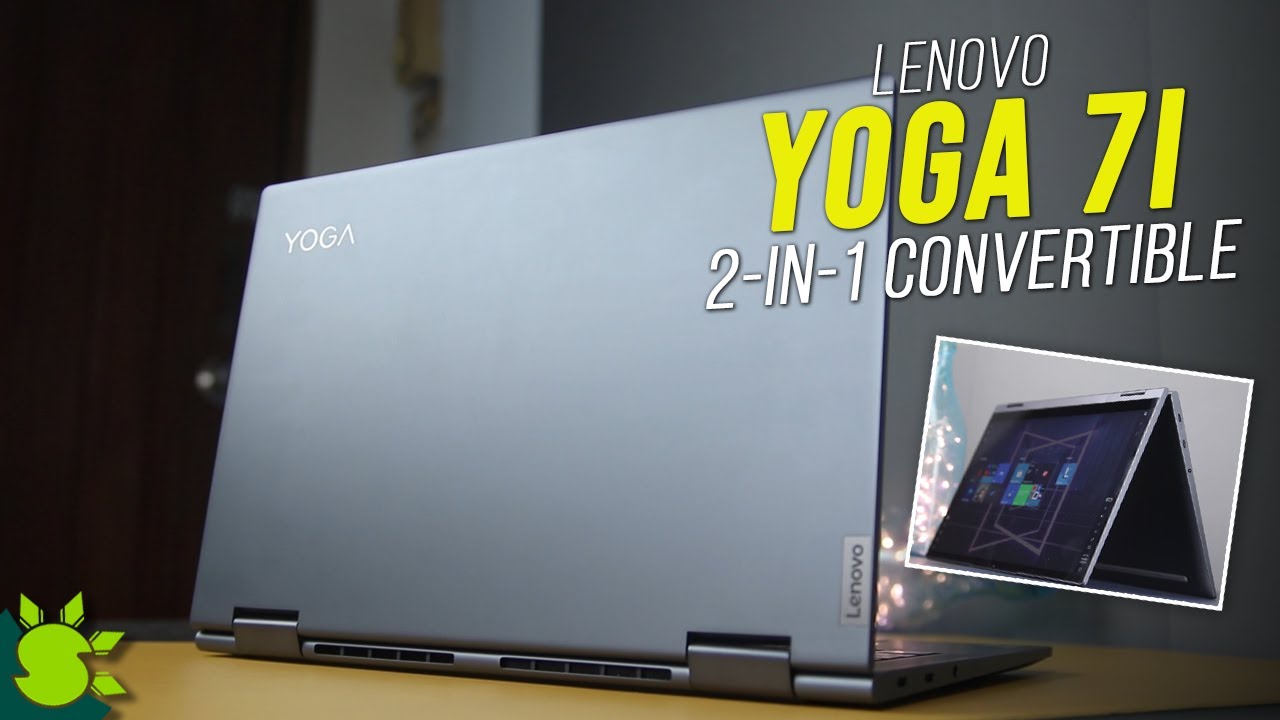Xiaomi Mi Pad 4 Review - A Definite Improvement (English) By TechTablets
So this just in it is the Mi pad 4, so the latest Mi Pad and finally Xiaomi has moved away from MediaTek, and they're using now Qualcomm chips. So. We have the snapdragon 660, which is a perfect move, not that MediaTek are bad they're, just not as good as their Qualcomm counterparts in both performance, the GPUs they normally use and the efficiency of those chipsets. So this model is different from the B pair 3, because it's now using a 16 by 10 aspect ratio, not the 4 by 3. The resolution is down on that screen, so it won't be as sharp. It's no longer that Retina panel that we have seen in so many devices the 7.9 inch one. We have an 8-inch now 1920 by 1200 resolution.
It is still an IPS panel. The battery capacity has gone down, though it's gone down, 600 million hours, so it's six thousand in total, not the 6600 on the pad 3, but the battery life on this model will actually be better because it has a more efficient chipset. That's Snapdragon 660, so my version has four gigabytes of RAM 64 gigabytes of storage. There is a higher spec model that does have LTE support, so I bought this model here from trading chins in they have included an EU adapter for me and a type C 2, USB, OTG adapter, so I can see the packaging is fairly simple. The tablet is there, and it doesn't seem to have any padding around it, but it's got the box to protect it.
I can see that it does actually come with a pre applied screen protector on this, it's matte. So if you want the screen to be met and not glossy, then you can probably actually just leave it on there. So up the front here we do have a 5 megapixel camera, but we'll take a look at the tablet in detail in just a minute. I first I'll just cover the box's contents, so we have our power adapter. Here, it's very small one of those little travel ones.
The maximum rating is 5, volts, 2, amps, so I, don't know whether they phone sorry, the tablet I'm going to call it a phone. An eye as supporting Qualcomm quick charge, 3 I will have to check that out. It could be disabled even though the chipset supports it. Then, inside this little leaflet we have a little warranty card thing. That's all in Chinese, I won't bother showing you that and then at the micro SD card, tray tool or some tool.
If you happen to get that LTE version with very limited Chinese bands on it and then, of course, a type C cable here very quick size comparison here, so it looks almost like a very large phone. Perhaps this will be the size of the max. For who knows this is the Mi Max 2 right here. So that's six point four inches and this is eight inches and then this as the six point, five nine VIVO NEW s, which I'm currently testing the battery life on. You can see quite a bit smaller there compared to these two giants so low on the bottom.
Here, you'll find the loudspeakers. We have a microphone which is that little dot on the left to the left, I should say of the type C port, two Torn screws, holding the rear casing to the plastic frame. This is actually plastic around the outside here, so that's screwed into place on the left is the SIM tray which of course, I pulled out now. So you can see micro SD card support on this, which is great, and there is a gap here. So this gap is where you would put a NATO SIM if you happen to have that LTE version on the top 3.5 millimeter headphone jack with microphone, support secondary microphone- and you can see this part here. This is plastic for the Bluetooth and wireless AC reception.
You also note, too, that they didn't do anything silly like remove this Jack I was a little worried in the beginning that they might remove it and I thought, surely not on a tablet. It's a great to have it here. The rear, autofocus camera with an F 2.0 aperture, it's 13 megapixels. These buttons here on the right are made out of metal, but I've noticed that this one is a little loose, and it will actually rattle around. So you can see that it's relatively slim, the build quality, is all good, apart from at least for my unit here, I'm getting some rattling coming through or that button, but that is it otherwise.
It's a solid well-put-together tablet with a good finish. So will not have me white n get that's still in beta, the stables coming I think, sometimes soon so later on. It will be coming with that. Of course, they'll update all of their new a stock see the boot time here now it's probably already being set up, but because I think our trading Shannon would have possibly put google play on there. For me again, I can see that they have done that disappointing to see.
Now. This is only going to be because it's the white version here with a white bezel that we're going to have this border around the screen. Just like on the mean max. You can see it there, so it does stand out. Well, the black version.
You won't notice it there, which is a little annoying so for free storage. You've got 52 gigabytes straight out of the box, with a 64 gigabyte model. It ships with me away. Nine point six point three, and it does have a security patch level of May the first, and it is Android 8.1, but there is an update available, it's 99 megabytes, and it improves the system, stability and performance. Now it seems that I did not escape a large update.
We've got a 1.3 gigabyte update that came through as well after the 99 megabyte one quick peek now at the camera sensor, information and the sensor. So the front camera is a 5 megapixel Samsung one. The rear camera is a 13 megapixel OFNI version. We have an accelerometer, a gyroscope and then ALS. That is our ambient light sensor.
So as much as I want to keep it. I'm going to have to lose this matte screen protector. If I want to look at the screen properly, so we'll get that off, you can see it is nice and vibrant. It's well clear at the moment, we'll take a look now at some colors, but before I do, I'll show you some me UI features we've got on here, so we do have double tap to wake something that I think was brought on by LG quite a few years ago. The most interesting thing here, of course, is the reading mode, so that'll put on the blue light, and you can schedule that at whatever time, so it's going to kill the blue light, make it a little easier on your eyes.
So that's perfect to use this as an e-book reader and then, of course we do have this contrasting cars, which is the most interesting for me. So it's on automatic contrast by default. You can increase it or stand it which I find. Then it actually looks the best more correct. If you will with the white balance, then you can adjust it here, so you can put it onto a warm or cool when you use this right here, so you can change it all that now onto the display, so I pointed out, we've got this kind of ugly aren't they.
The black bar the border around the outside it isn't too Pleasant. Now some see this screen as a downgrade from the meat pad one two and three but I, don't actually in using it. It's a bright screen.500 Lux max, is brighter than what we're getting on. For example, the pad 3, the viewing angles are what you'd expect for an IPS panel. It is fully laminated it's covered with either Gorilla Glass or dragon tail glass and the DPI used for the Android operating system.
That is 320, so the gamer comes in at approximately 2.3. It should be 2.2, but it's understandable here. It's very close. Furthermore, it's not bad at all and some sample images here as well. So it's a good-looking screen, a very nice panel, I'm happy with this I, don't see it as I mentioned, as a downgrade okay, we're losing out on pixel density.
But it's its not that much of a massive difference when you're looking at it and unless, of course, you get out a microscope, then and start to look at the screen. So the blacks are deep enough and color reproduction and things here are good. So you can see that it's not a super deep, deep, AMOLED black, no, but it's an IPS panel, but overall a good panel that Jeremy has gone with, and this is also really great. It will go to a super low dim level. So you can actually look at the screen with the lights off without burning out your retinas.
It's that duct that you can't see anything now. I can just make it out, and hopefully I can turn up the brightness here there we go, and you can see that it just becomes super bright there at over 500 Lux and you can actually make out the screen and use it well, not perfectly fine, but almost in direct sunlight. Now we do have the full screen gestures, which I was really looking forward to, because I think with this kind of screen it would be nice to use it in full screen mode, so I'm going to enable that, because I have been using these gestures, so they do go through a quick little guide here on how to learn to use them, and it is very, very simple. So it just shows you what you need to do, so you swipe up from the bottom, and it'll, take you to home and if you swipe up and hold or pause as they say, that's your recent apps and then swiping from the sides. The edges are going to take you back from both sides there.
So it is fairly straightforward and once you swap over and start using it, it is really quite good. Now there is a gaming mode, so this can restrict the background apps, and it just helps really boost the performance of that game. So you find your game, you want and the list there, and then you select it now you can see there are a few bloatware applications on this and your Chinese ones here. So that's the Google Play installer. You can keep that, but it'll probably actually be on the internal storage and these other ones here and in tools there's a few, but it's not as much as I have seen.
So you can remove and uninstall all of these. You can also uninstall them in bulk. There's various different methods either through settings or you can just go along here, and you can select those there that you want to uninstall and then just get rid of them all in bulk free Ram. You typically have around 2.5 gigabytes on first boot. It's a lot higher about 2.9, 2.8 or just clear things out now, and it's going to free up my nothing to clearing cache. Actually, nothing so about that is gonna, be what you have free now.
An ideal use for this tablet will be, of course, e-books, and you can turn on that blue light filter, you're able to do it actually from the toggles at the top. You can see it. It's right there, so reading mode turn that on, and it's a little easier on your eyes and the text looks good. It's sharp! Furthermore, it's not too sharp the screen as the pad 1 2 3, because it's not using the retina panel, but it is still perfectly fine at 8 inches having 1920 by 1200 the resolution. This is what it will look like.
So it's going to be sharper than your book, PDF magazines, large files. They look perfect as well no problems if it's a huge file, don't expect it to be as fast as an iPad. The iPad is going to win. No one can really beat the iPad in terms of reading PDF files, large heavy ones. That is so.
This has decent speakers on here, one of a very few limited amount of tablets that do because normally these Chinese tablets when I review them. They have terrible speakers, but these they've got good volume. They don't distort at 100%. There is a tiny little of bass and also the quality out of the 3.5 millimeter headphone jack. It does also sound very good to me, it's just lacking if in radio which had been nice to have on there, but not a major for me at least, but I'll give you some point out of those speakers at one percent volume now beach marks are one thing.
Of course, it's only synthetic wanna gives you an average estimate of what it's going to be like compared to other devices, but I'll tell you now that the performance is very smooth, so I've got a lot of apps here opened up, and you can swap and go between them and really that's not too much of an issue. I haven't seen that typical, full gesture, full screen mode lag that I have seen on some mobiles. In fact, a couple of Petra's went out recently for the ribbing note 5 that did address that, and it seems that they pulled that through those changes to the than be paid for here now. Of course, you're going to get some delays there. That's typical with the internet loading things in it's not 100% super smooth and perfect.
Sometimes you will see a tiny little of animation delay, but overall, the performance is very good and what you'd expect with the snapdragon 616 and the 4 gigabytes of RAM, that my particular version has right here. So we're browsing in Chrome is very smooth. The screen is very responsive to touch there's absolutely no issues with that. Even though this has got a lot of images in it's quite smooth there, so I'll swap over now to a different tab, and you can see that smooth every one here as well, so really decent performance as expected for this particular chipset. So it doesn't have a fingerprint reader on here, which I feel they could have added on this bottom bezel.
It's quite large. They could have put a front-facing one on here. So I've already added my face, as you can see there, it scanned it now. I've got the tripod and the camera in the way. So this is probably not going to actually work, so I will lock it, and then you need to wake it first, to tap the power button, and I'll.
Try it now to get it to work. Ok, ah there we go, it did actually get it. It took a little while there because I've got the tripod and everything else in the way, but off camera. It will work quite quickly, so does it have GPS? Unfortunately, it does not have any GPS or a hardware compass, which would have been great if they'd have included that and also HDMI out, then this could have been almost a perfect tablet. Oh, and a fingerprint reader I mean the list could go on and on and on but at least it does have an eMMC 5 for the internal storage, eMMC 5.1 spare so very fast for this type of storage, it's not going to bottleneck the system. If it was maybe an eMMC 4.5, then it would. The an tutu score is very fast for an Android tablet, a lot better than those MediaTek ones, even if they've got 10 cause the six cause.
Now this is a lot better. Those tend to cap out at about a hundred thousand points. This is 144, so very good speeds, and I'm, seeing it so far that this is a fast tablet and thanks of course, to the lower resolution screen, it's going to be even quicker when it comes to things like gaming, which I will show you later on an example of that now we don't have full treble support. Yes, it has android 8, which does support treble, but we don't have access to both of the partitions there. That is typical, Xiaomi and just like the DRM, so DRM info reports that we've only got security level 3 for this and this.
What does that mean this jargon? Well, it means that Netflix in HD is not gonna work on this tablet, so you have to find another way also to install it. You can side load it, or you can either just find it. The easiest way. APK mirror find it, but you only have everything in standard definition: okay, two things here to point out: I've plugged it in my Qualcomm quick charge, 3 chargers and no it's not supporting Qualcomm quick charge 3 as expected, but it's going to charge, and I think it is 10 watts the rate, and it will take approximately 3 hours to fully charge this tablet. There is a white status notification LED.
You can see it right there. So are there any Pusey gamers out there I try to play a little myself, but I just don't have a lot of time, but this device, what the chip said it has in it and for its price, should be perfect, with an 8-inch screen as well. Now the graphics sitting that you can use with this just to show you so high frame rate and the HD. Now you can use applications like GFX tool to put it on to the highest settings, and I can see already at the start here when a lot of players are loading and that the performance seems really quite good few little stutters, what the ticks just loading in things like that, but that is kind of normal. Still looking good, very smooth, you can see.
Ok, so it does seem very playable, very smooth, the frame rate. It's a lot better than the media ticked outlets that I've been testing out as a recent as expected, because there's a lot more powerful. There's someone right there. Okay, that must have been a bot I think, so this is the sample now from the front-facing camera. I find the video quality is perfectly acceptable.
It's going to be fine for using Skype. The quality of the audio as well is good for a tablet. Trust me I have both seen and heard a lot worse than this tablet in this price range. So for me this is perfectly acceptable sample from the rear camera. So it's got 13 megapixels and for a tablet, camera.
The video quality is a riot. The photo quality here is a couple of samples. As you can see, nothing amazing, your mobile phone will take a better photo and video than this. What do you call it to use all right now? We don't have any settings whatsoever with video, so I don't even know what resolution this is shooting it, but you can shoot in 4k if you use open camera, so this is now 4k with open camera, as mentioned, and the quality a little better. Of course, you do gain more detail because of the increased resolution.
Now the focus seems to be alright. It's not going to definitely win any speed Awards or anything like that. In fact, I, don't you think that's focusing properly, but you can't really speak to a lot after all, this is a tablet and still great to see the fact that we can record in 4k now for battery life. I've done a little of testing, so I don't have enough time to do my full test because I'm going to need at least 10 hours, if not more because YouTube's streaming and for the brightness set at about 200 Lux, are not the brightest setting I'm losing about 8%, better life for one hour. So that's perfect.
So it's looking very promising for on-screen time here. My estimate and remember this is just an estimate is at least over 10 hours of continual on screen time. So looking very good in terms of better life better than the pad, 3, alright. So to quickly recap here we have a very decent tablet with a good build quality. Apart from my volume, buttons rattle, that's just one thing with the build it's very minor and minor, slight annoyance there.
Otherwise, the screen, you could look at it. Some people will say to downgrade from the retina panel, but I don't see it that way it is brighter the sharpness. Okay, it's not going to be as sharp, because it's got a lower resolution, but that is also going to aid the performance of things like games, gaming, it seems to perform really well pub. G is going perfectly fine, it's playable, the frame rate is good. You will see a couple of dips and stutters here in there.
Rom performance is perfect. So recently they worked on the full gesture, animation, stutters and lags and bugs and things that I was seeing on the first devices that really got those ROMs, and you'd swipe down for notifications, and you see a bit of a stutter or when you were multitasking, occasionally it'll be a little stuttering. It just wasn't a hundred percent fluent and smooth, but it's a lot better here, still not quite perfect. So there are different models, so you've got the three gigabyte RAM model so expect, maybe it to be slightly slower, but I've noticed not that much of a difference actually going from four gigabytes to three, and I noticed. As effect because I have another ribbon note, five, that's only got three gigabytes of RAM and 32 gigabytes of storage and honestly, it's very hard to tell the difference in performance.
From my four gigabyte model. There is the model of LTE, but just be aware that it's going to have very limited band support there I know the bands that they not normally typically use in China will actually work for me here in Spain, so I will be okay. It may be able to also make voice calls, but you will need to connect in a headset, so you can obviously get a bit of privacy or something like that. Unless you don't mind using the loudspeaker and the microphones onboard, you know, because there's no earpiece that is missing with this. Cameras turned out to be better than your typical average Chinese tablet.
In fact, you can record 4k with open camera on the rear. Camera didn't expect that charge times are looking to be about three hours. That is just a guess. Judging from what percentage I was gaining and looking at a Sam battery meter, they're saying goes with battery life. I've only been able to test out for an hour, or so just don't have time to get this video out, and it is looking very promising so about 10 hours.
So overall, this is a solid, great little tablet and the audio quality too is another thing that is positive. Now you would think that if you're holding it like this you're going to block, though speakers, but you can still hear them well, you do of course block them. A little same goes for the wireless signal, so we've got the antenna on the side, but I noticed that when I put my hand over at my palm I was still getting a good ping rate in PUBG, so that's not going to affect their performance. I was a little worried about that, and that's simply not the case here so great to see micro SD card support, no micro, HDMI out I feel as a bit of an error would have really liked us. Seeing micro HDMI out on this I could connect it up to a TV there, and that would want to be perfect what it'd be even better.
Of course would be GPS compass support and a front facing finger scanner there, so you can use fingerprint security instead of just relying on a pin code or the face, unlocking which does work it's fast, but just remember it's not very secure. So the price of this it's priced I feel reasonable for what it's offering and is it better than the Mi Pad 3 I think it is. It's definitely faster. The build they're about the same, the quality of the speakers also about the same they're, better life. This gets the win as well.
This is the one to go for when I first got the Mi Pad 3. If you've seen my video from last year, it was an absolute disaster. There were bugs and glitches in gaming, it was a horrible stutter miss and at least when they released this one. That's not the case, because they've got a lot more experience, of course, with Qualcomm's chips. Thank you.
So much for watching this review. I do have to catch you back in the channel. I've got plenty more up and coming. There may be a gaming video with this one here and maybe an update on the exact battery life that I'm able to achieve in my full battery testing.
Source : TechTablets