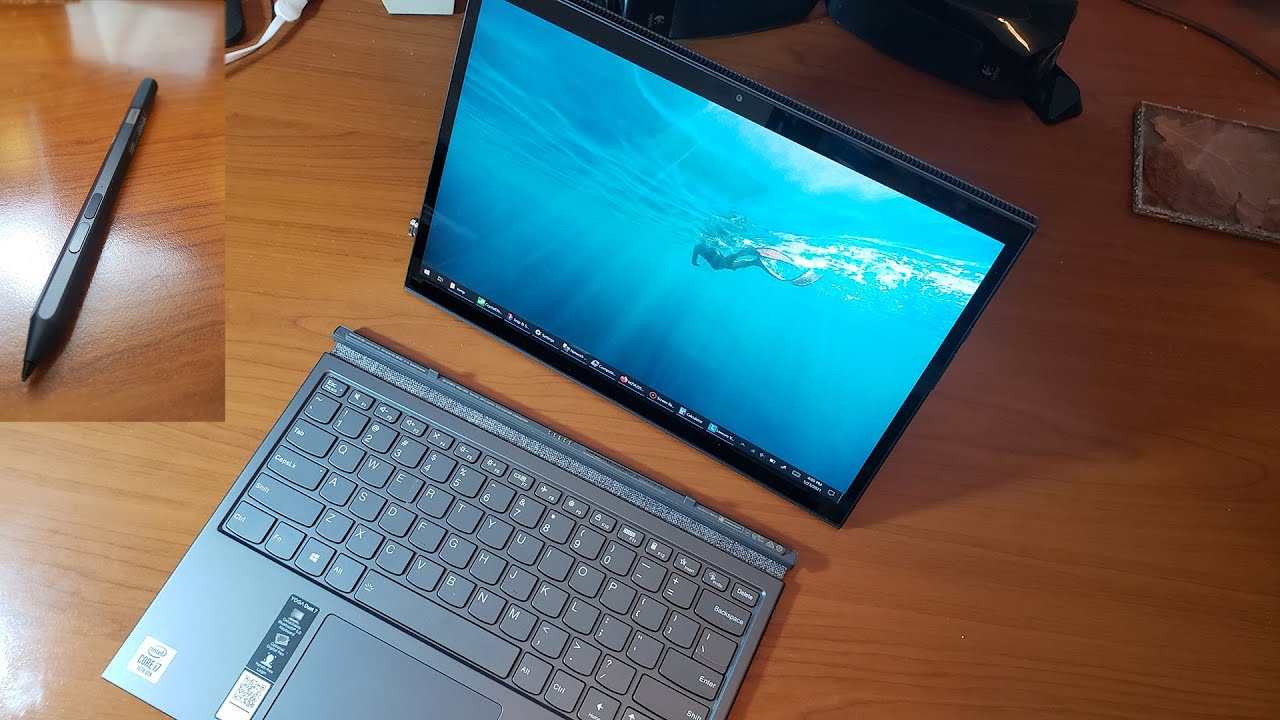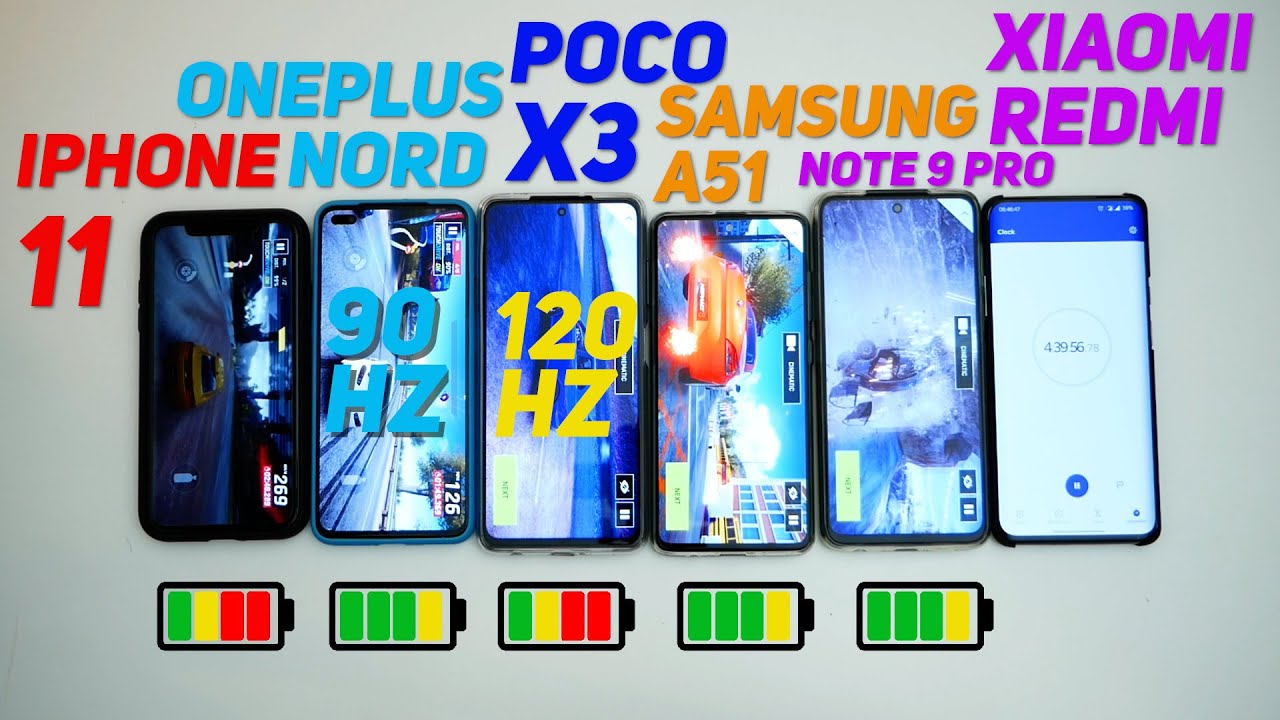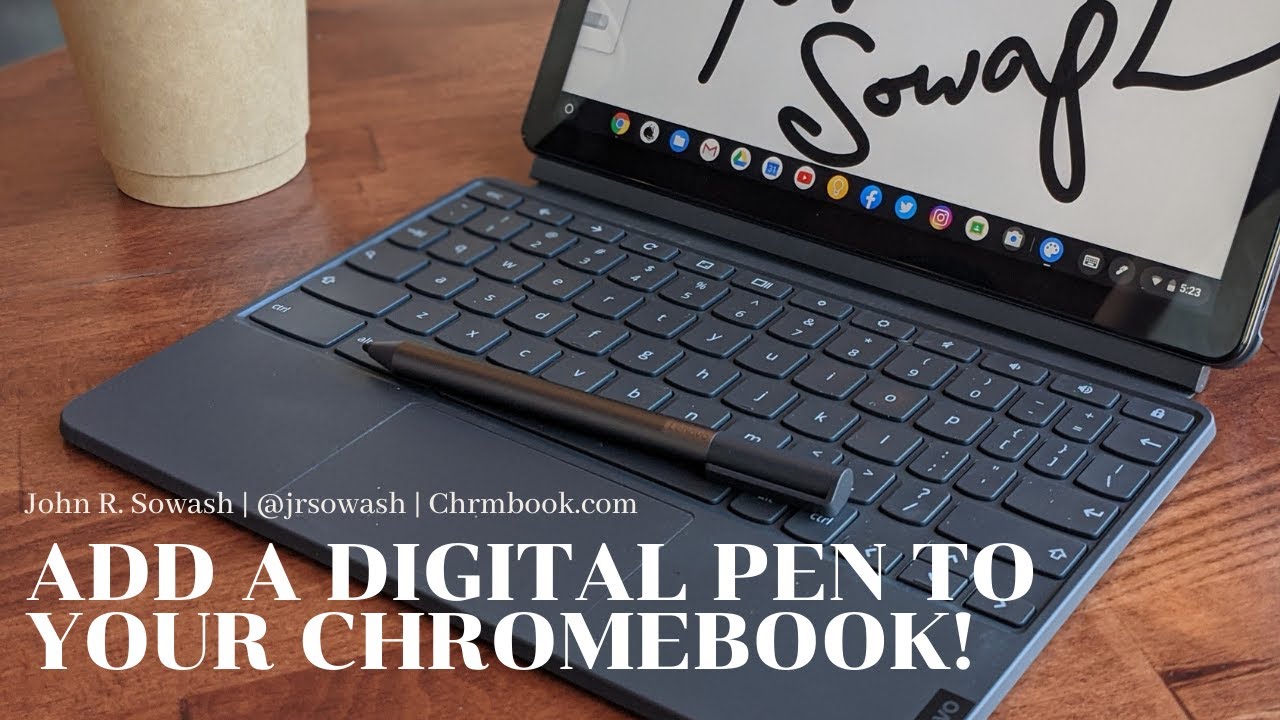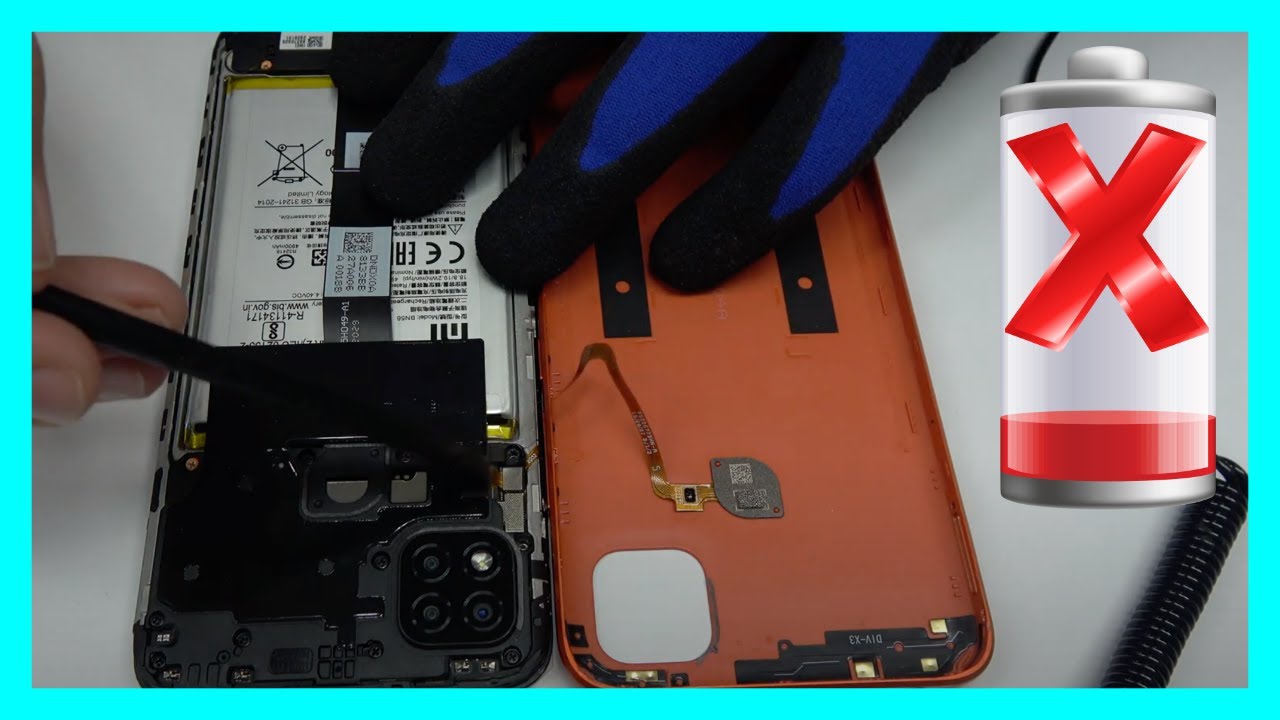Lenovo Yoga Duet 7i Review - Tablet Laptop 2 in 1 - 2K Display - Windows 10 By ColoradoRMN
In today's video we'll go ahead and take a look at the Lenovo yoga duet, 7i model. This is the US version that hit the United States late 2020, I'm doing this review January 2021. I had this unit for about two weeks and three days, and I should also note that this is not a sponsored video and I purchased this unit on my own uh. For me. In my case, I am actually upgrading this unit from the Surface Pro the original model. Yes, the original model, it's still out there.
For me, it was working great for all of these years, but as I was looking at uh upgrading it at some point, I started looking at actual the Surface Pro 7 currently, but the value difference of what we have with Lenovo and the things that are with the surface 7 or things that are not with the surface 7 like the keyboard, pen, etc. I wanted to give this Lenovo a try. This is my first line of a product. So let's see how that goes at the end, is it a Microsoft Surface killer? Not necessarily, but is it a good competitor? I think so the display it is a 16 by 10 aspect ratio. For me, I think it works very well.
My personal preference is 16 by nine, which is kind of hard to get nowadays in a tablet. Uh kind of detachable keyboard configuration but 16 by 10 at the end was not too bad. I'm not keying too much on the two by three aspect ratios that are out there um the black bars when you're watching videos do kind of uh get in the way, but 16 by 10, and this display it's. I did not find it to be an issue or a distraction. The display contrast ratio is good enough that it did not bother me uh.
The quality of the display seems to be uh, provide. It is a 2k display, not 4k display, but given the price no complaints there, this display is rated at 450 knits, meaning that you should be able to do some work with it outdoors in the shade. No issues outdoors in the sun, well kind of maybe, so you'll have to make sure that the angle is good. You can do some things with it if you need to probably not the preferred way to be using it outdoors, because there is glare on it and at certain angles it will get in the way. So if you position the laptop correctly or this tablet correctly, it should not be a significant issue, but you would not want to be working on it outdoors all the time.
I don't think that's going to be the right solution for that. The display does support streaming, HDR video functionalities on videos that have that capability. On the right side, we have an USB port. We have the volume control and the power button, as well as the right speaker on the left. We have the left speaker.
Furthermore, we have a slot for the micro SD card. That is removable. We have the audio jack for the headphones, and then we have two USB ports. The bottom one is the charging one on the top. We do have the vents for cooling of the tablet, and we also have the delay audio logo indicating that we should have adobe sound quality.
Well, if it meant for quality, then um. I think they kind of missed the boat. The speakers are there. They are loud enough. However, their quality is still leaving much to be desired, they're just a bit tiny and giving the laptop uh or tablet configuration.
Maybe that's why I'll give you guys a quick sample? I know it's not a fair comparison, but I'll give you the sound from the tablet versus desktop speakers. So you can hear the difference. The keyboard is actually very nice and is of good quality, uh good key travel, uh, good, high quality keyboard and no issues with trying to adjust to it. You get a very nice high quality trackpad and the options and customizations that we can do with it are also very nice uh. For me, it has a huge upgrade from the surface original trackpad, which was very poor.
So for me, it is actually a huge upgrade and uh the customizations that we can do between two three or four fingers and what they will do when you either slide it or tap it. We are able to make this customization on the settings app for the trackpad. The cool thing about this keyboard is that it has a Bluetooth mode, so you can actually detach it from the tablet and use it wirelessly via Bluetooth. So this is a cool functionality to have. If you want to stand your tablet differently and just use the Bluetooth mode, and you can turn it off when you don't need to do that.
The aspect there is that: that's why it's a little larger in order to have that capacity to actually have the battery in there to charge it. I do not have any metrics in terms of the actual. How long does the battery last the keyboard snaps in fine without any issues magnetically the keyboard does have backlighting capabilities as well, which is very nice, so the default is off and then, of course, there is middle and then the high backlight option, so you can adjust it as needed. One thing I don't like is the sticking out of the USB power cord, but one alternative that I did come up with is use the magnetic option. So it is an adapter converter that I bought separately, and this piece sticks remains in the tablet, but it is small and then the other connector and goes to the regular USB power, cable, and then you're able to connect to it, magnetically, which is really cool.
I like that, so you can connect it disconnect it, and then you don't have this USB protruding out of the side. That is not a cheap alternative. They do cost a bit, but I kind of got spoiled by having that ability with uh the previous version of the surface. The kickstand is good and can be positioned in almost any angle that you may like, and can also be tilted uh solo that I think most folks should be able to find a position that works for them. The best the pen is good from limited experience that I have with it.
The one that comes with this unit is the collar which is charged via USB-C port and can be used as is or also via Bluetooth mode. Since I'm not an artist who uses the pen for drawing and my drawing skills are clearly lacking. I would not be able to provide accurate feedback on the pants quality compared to others. However, I did basic tasting with it in several applications, including Microsoft paint 3d, and the only issue that I have seen personally is when using very large brush sizes and then doing fast movements. In those cases there will be a noticeable delay, but otherwise I did not find any issues with it to insert the micros card.
You do need to remove the tray. No removal tool was provided in my box, but I did have one for my Samsung phone that I was able to use and remove the tray and insert the micro SD card. I do wish that it had a spring push to load mechanism. Like my surface does, however, that is not an option in this case. The system is fast to boot and to wake it up from sleep is pretty quick as well from hibernation.
However, it will take just a few seconds longer, but nothing unreasonable, I'm not a big fan of their boot up logo. I think someone spent a little too much time in photoshop and trying to come up with it doing heavy CPU testing like with prime95, for example. I did find thermal throttling take effect 30 to 40 seconds into the test. However, changing both of the power options and windows to performance level, as well as Lenovo's own cooling, setting into performance mode that results in full use of the CPU and, of course the fans do then start working and cooling uh sooner for the regular and the normal day-to-day use. I have no issues in keeping it in balanced mode, but if one is expecting to do some heavy performance work, then of course changing those settings ahead of time would allow for faster completion of the project.
While surfaces back of the keyboard is using this Alc?ntara kind of style fabric on the Lenovo's ones, they are different. It is kind of heavy duty hard fabric, but I'm not expecting any issues with that either out of the box, we did have 437 gigabytes available a free space before starting all of our Windows updates. We do have two cameras and then one IR camera with the unit front facing camera is 5 megapixels and the rear facing camera is also 5 megapixels, not the greatest cameras out there, but they will be sufficient for basic meetings. We do get a 30d subscriptions to the McAfee software, however, their daily pop-ups and annoyances about actually making a purchase for the subscription was too annoying, and I decided to uninstall the McAfee virus and actually install a real legitimate product instead, and we do get intel Wi-Fi 6 version which supports the ax protocol. Of course, the moment I do not have an ax router, so I'm using it on the ac protocol.
However, Wi-Fi 6 is backwards compatible. So once I do upgrade my router I'll be able to take advantage of the Wi-Fi 6ax capabilities, we do get a high quality, Samsung m.2 drive and getting good results with crystal disk mark good, read and good write results per specifications. So, overall, I do like the quality of what we have here, and it is a good value of what we have and what Lenovo is able to provide and having the pen and keyboard included in the package is awesome without having to make it as a separate purchasable item, I feel like we have a good configuration with the 10th gen intel, CPU uh, the i7 CPU and the fast 512 gigabytes, solid state drive is awesome. I don't know why Microsoft is still starting their services at 128 gigabytes. That is simply not enough.
It's 2021 and windows operating systems are just not at the point where you can do everything with 128 gigabytes of space. In my opinion, I am glad that Lenovo also has the capability to use a micros card to expand uh the storage. I just do wish that it would have been a spring-loaded design instead of this tray design. However, it is what it is uh the variable uh position kickstand I like that it is very nice and sturdy no complaints whatsoever and, with that regard, uh do note that there are noes USB a style ports here. Only USB so keep that in mind.
We are going through a transitional period. USA is going out, so I definitely understand why Lenovo is not including it, but keep that in mind. In case you have devices that need USA. You may need to use some adapters if you do choose to purchase this device uh. For me, I changed my mouse to use to using Bluetooth, so I do not have to use uh, dongles or adapters for the Logitech USA style mouse that I have.
I do think that Lenovo should have probably made this i7 version with 16 gigabytes of ram instead of eight. I think that would have been a better match. Maybe I five with eight gigabytes i7 with 16. Um 8 is sufficient to everything that I do today, but future proofing. If that's even a thing anymore, I think it would have been a better match.
Um and, of course, like I mentioned earlier in the review, I do wish that the speakers quality would have been a bit better they're loud enough. However, their quality just needs some work. I have been able to use the adobe sound app to make sound adjustments and I think it's better than the default settings. However, the quality still has a way to go, but overall the keyboard, the trackpad, the 13-inch touchscreen display with the 10th gen uh intel i7 CPU. I think it makes it a great choice and option for the value and the things that we have.
So I am happy uh with that configuration, and it is at a much more reasonable price than what we get from Microsoft. Surface, uh overall I'll, keep using this, and hopefully it will last for many years to come. I will keep updating either the description of the video or put items in the comments in case I do have any significant or meaningful updates, as I do with all my other reviews. If there is anything of importance, I'll definitely make sure to include that in the description thanks so much for watching. I hope you have found this video helpful and beneficial have a great day.
Bye.
Source : ColoradoRMN