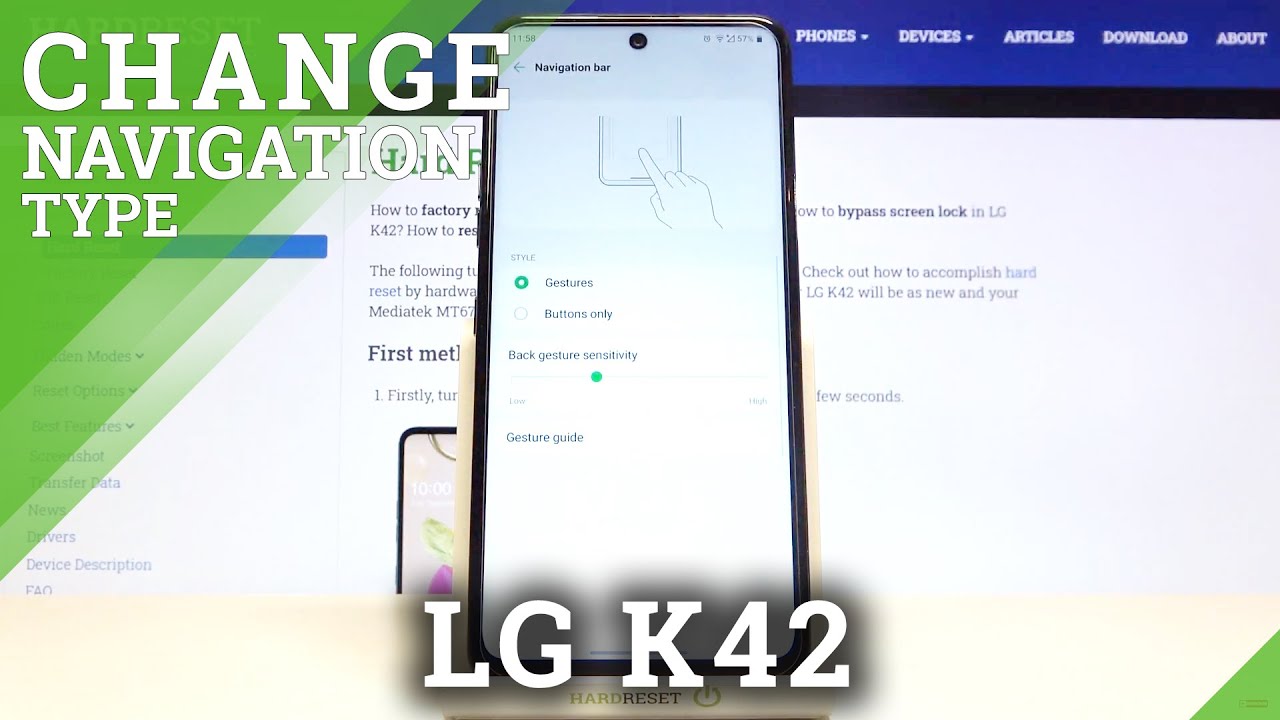Redmi Watch VS Huawei Watch ES which one is better and why? By New-Tech
Hello everyone and welcome back new tech. Today we're going to compare the new Redmi watch versus Huawei watch s. We unbox the watch as well before so today, we'll see which one will work better and what we have in either of these devices. So, let's begin here immediately with the Redmi watch: let's see what we got in the server as you can see in the top. We have the messages done. We have the shortcuts, like torch settings, don't disturb brightness, etc.
In the right. We have the heart rate sleep. We have here the weather, Alipay control calories and that's it if you enter the menu well, you will see here many apps, like sports calories, burned, heart rate, breathing, music control, compass, timer, alarm notes. Furthermore, we have a torch weather, and we have the settings down below. These are just a few of that I mentioned.
We have plenty of them here. If you go one by one, and you can see that in the unbox video here in the watches, as you can see in the top, we have shortcuts like time percentage, battery and date, and we have doing disturb settings etc. Down we have the notifications in the right. We have the heart rate: stress, weather, music control, activity, gold, etc. and the menu we have heart rate, blood, oxygen activity, records, sleep, stress, breathing, music control, notification, weather stopwatch timer, alarm, flashlight, find phones and the settings down below.
So this is all that we have and the software of these watches now, let's begin with some tests and see how to function it you can see. This watch face gives us the opportunity to measure our heart rate and the first page. You can go on the right side and find your heart rate, or you can find your heart rate and the menu. So here are the workouts. We have out the running out: recycling out indoor, cycling, freestyle, walking and swimming, as we mentioned before, it's 580 m waterproof, so we can go swim with it.
So, let's begin here and press go as you can see three-second countdowns, and it will start immediately. We have the time at the top kilometers' heart rate, steps and seconds. In the second page, we have previous kilometer average space and current pace per kilometer, and in the third page we have calories and sudden. So you can see we have quite a few options and things to see about our journey or health in general and basically for me, these are enough, I'm quite enjoying these options. The next option that we can try is the heart rate which we saw before tap to measure you can see.
This is how it will look while it's measuring, and it will vibrate to tell you that the final result is done. Breathing is the third option that we can try. We can set the time or change the mode I'm going to light these in default. Three-second countdown, and you have to inhale and exhale like it says in the watch. This option will help you reduce stress and lower your heart rate.
We don't have anything else to test here. So now, it's time to begin with the watch s, we saw all the options that we have in this watch at the top. We have the workout like we did in the band six. We have here fitness courses, outdoor run, indoor, run, outdoor, walk, interwork, indoor, cycling pool swimming elliptical, rover other and plus, we can add more sports, which is a very good option. Furthermore, we have plenty of option to add here.
For me, just the main options are enough. We have auto running the first option. Let's try that and see what it will give us press go. You can see. We can customize a couple of things, but in the first page we have here time at the top heart rate zone, heart rate itself, pace, distance steps, sudden calories.
In the second page we have heart rate and pace again, heart rate itself, with the zone and back at the first page in the right. We have music control and press and hold to finish this journey. You can see the watch as has much better screen and colors the AMOLED of the watch, as it is unbelievable. It's a little bigger than the band six, and these are the main differences between these two sword watches you can see. The heart rate is measuring.
We have the main data at the top. We have statistic in the middle highest lowest, and we have the resting blood pressure measurements down below very good options to have for the heart rate, which I would give a plus to the watch s next after the heart rate, we have the blood oxygen for this option. Furthermore, we have to keep the keep, still keep the watch facing up, and we get more to get more accurate data. This is the way you can see. It's still measuring it says, keep still.
If you move, it will ruin all the data so keep still until you see that we have some result like this. We have the percentage of blood oxygen, we have the heart rate, and it's still, even though it's still measuring. We have some information and data about the blood oxygen. So basically, this is the health caring that we have. We have the stress option as well that we don't have in the that it will measure itself automatically.
We have here the breathing exercise now so this is self is explaining. You can see you have to inhale and exhale like it says in the watch so guys. This was all for today's video. I hope you find this video interesting and helpful if so hit the like button subscribe to our channel, and we'll see the next video with another smart device.
Source : New-Tech