Xiaomi Mi 11 Ultra First Look & Detailed Camera Overview By Geeky Stuff
Hey guys welcome back, and this is the video or device I've been waiting to get for a long time really excited Xiaomi. Kindly sent me out the 11 ultra now they sent me out only the phones, there's no proper box or charger or cable, or anything like that. So this is just going to be a first look at the actual device. I'm going to test the camera a bit as well. You know see what we'll see what we've got there, but also I want you to check out the me community as well. It's a fantastic uh community forum, support for loads of different sort of uh Xiaomi devices as well in there you've got plenty of support forums as well, go and check that out in the description below and without further ado.
Here it is. This is the box it came in. This is not what any retail packaging um experience will be like. This is just um from Xiaomi themselves. They sent me this ceramic white because that's what I asked for goodness.
Oh my goodness, so this is going to retail around about a thousand pounds. I believe um, a ceramic back gorilla, glass, Invictus on the front. The main talking point and possibly main selling point- is this camera right here and that camera, but see that that's quite exceptional, never seen a bump like it. It's a triple camera setup. You can see 120 times zoom there.
This is also a display there, which um we'll test out. In a moment. We can get a better look at that with a large 50 megapixel sensor on the rear, the main sensor. So I've got big hands a bit of dry hands. Actually there we go 6.81 inch, quad HD display that's AMOLED, and this also has adaptive refresh rate, so all the way from 30 to 120 hertz refresh rate as well, and this feels so smooth and silky in the hand it's slightly thicker than the Redmi Note 10 pro, which I'm still using by the way I haven't gone back to my pixel 5. , I'm really liking the Redmi Note 10 pro.
Unfortunately, I've got to send this me 11 ultra back at the top there we have an IR blaster loudspeaker at the top there as well a microphone. So similar setup to what we have on the Redmi Note 10 pro, although there's no headphone jack on the mi 11 ultra and to be honest, it's not one of the bottom! Isn't that and to be honest, they could have fit one in you know it's a phone. This is thick, it's thicker than the Redmi Note 10 pro they could have squeezed the headphone jack in there and for some reason they haven't a little disappointing. So go down to the bottom um sim tray. So it accepts a NATO sim, USB type, a loudspeaker there as well and a microphone.
We can compare that to the bottom of the Redmi Note 10 pro similar sorts of setup. So on the side, volume, rocker and power, the power button is slightly textured as well. There's a nice texture to it not too much of a click either, which is good and on this side is absolutely clear. So I just want to turn this beauty on here we go, so it's powered by the latest snapdragon triple eight eight eight eight, and it goes up to 12 gigabytes of ram. I believe, as well.256 gigabytes of internal storage and it's 5g as well. You see the 5g there at the bottom, 5g ready! Superb, so I'm going to quickly set this up here.
Look you can see the screen, so the thicker bezels at the corner there it's kind of curved, isn't it and then, on the side slightly, let's take a bit closer. Look at that the sort of curved um corners there you can see so not not end to end okay. Let me set this up I'll be back here. She is all set up installed. A couple of apps I've tested the camera out as well set up fingerprint sensor um.
Let me just take a little closer to this gorgeous glossy display really reflective, obviously incredible and amazing viewing angles. Look at that, so this is 120 hertz super, super smooth, I'll, show you the settings and on that in a moment, uh yeah absolutely blown away at the moment. Let's look at it. A nice little display there on the back. It's got the time.
It's also got the battery indicator there as well. Let me show you the fingerprint sensor because it is in screen as well. So, let's start I saw like that. That is fast, I'm personally not a fan of in-screen fingerprint sensors, mainly because trying to find the actual location like that, there's a little of a pain in the bottom, but it's fast and seems responsive. So that's good.
You've also got um always on display as well. There. You can just see that you can set the uh the different designs as well. I've got a little clock there as well. It shows the notification at the bottom there's already notifications.
You may have, so that's cool. You can see the fingerprint sensor there and there we go. That is quick, so I've opted for the app drawer setup. You can go for the classic pages with the apps all across there, but I do prefer a nice app drawer. So I've opted for that.
I'll quickly. Show you a few of the settings, because this is just a quick sort of first look. There is NFC available in here, but I jumped straight to the display options. You have light mode dark mode, but the main thing was display resolution. You can set that yourself.
Furthermore, you can set down to FH, FHD, plus full HD, plus. Obviously it's going to preserve battery life. There's an option there, which helps you switch resolution automatically to save power. You can have that on or off. Let's just turn it off.
I don't want to save power for the moment. Oh, I just don't know where I go. I want the full experience so 120 hertz, refresh rate quad HD they've, also got an AI image engine. So there's super resolution. You can enhance your videos, so upscale is the resolution of videos, pretty cool feature.
Ai image, enhancement, HDR enhancement as well and memo adds additional frames to make your footage look even smoother. Now I do believe I do I'm about believing actually don't sketch it over dark mode. It does look so much better on camera. Doesn't it the black and stuff kind of smooth? That is absolutely amazing. It really is so some of you may know if you can just see that there it says sound by Herman, pardon.
Okay, this is you just need to buffer that little, you can just see that they're etched into the top of the phone. Let's test these speakers out then, because I'm sure we're going to have a splendid experience with sound. Okay, we are here. Are you ready? It is around fifty percent, I don't know dance. One thing I want to check is whether there's you know equal power to each loudspeaker, there's one at the bottom.
Here. Let's turn this right on wow. That sounds incredible for a smartphone, it's the bottom, that's the top! Let's listen to the vocals, that's crystal clear, guys, wow! Those are the best loudspeakers I've heard on a smartphone, absolutely sound by Harman Kardon, some nice rich low end in there in both the loudspeakers equal amount of power from both say, kicking out the same frequencies. Beautiful really is clarity, perfect, okay, so I'm about to play some YouTube footage. It's actually 8k ultra HD HDR 60 fps.
Now the actual resolution on the meat 11 ultra is 1440p, so it's 3200 by 1440 and when we have a look at some settings here, we have available on this video. We can actually view up to you, know 4k 2160, but we're going to keep it at 1440 60 frames per second HDR uh, which is the actual screen resolution as well, and providing I've got a decent enough, Wi-Fi connection. We should better string this nicely and shoot with a nice look at that beautiful display. So this is an ultra impressive display on the me11 ultra 1440p resolution, 120hz refresh rate. It is adaptive though as well, so we may not be experiencing 120 hertz here at the moment, you're.
Definitely getting a tremendous display experience and my Wi-Fi buffering is pants. How dare you look at that? Okay? So, let's talk about probably one of the main key points: really this camera setup and that nice little rear display there it's displaying the time and date and battery percentage there at the moment. You can just see that right there, so we have a main 50 megapixel sensor. We also have a 48 megapixel, periscope telephoto and a 48 megapixel ultra-wide okay. So it's a triple camera set up the front facing camera there, the top left-hand corner.
You can just see that that's a 20, megapixel front-facing camera, it's f 2.2, and it does feature HDR and panorama modes in terms of video. You can shoot at 1080p 60 frames per second of video and there's image stabilization as well, and that's actually electronic image stabilization back onto the rear. Furthermore, you can shoot up to 8k 24 frames per second and there is stabilization on there as well in the camera settings. So let me quickly show you now the some camera settings in here. Let's go straight to video all right.
We can see that right there, okay um! So if you're going to 8k 24 frames per second and go into settings, image, stabilization is not greyed out, so that is available. HDR 10 plus, is that that's turned on HDR 10, plus in 8k as well. That's great 4k 60. You can shoot up to 1080p 60 as well and 720p 30. I don't know why they bother, including that anymore, need to get rid of that.
You can also shoot in a macro mode as well by turning that on so 4k 60 is probably one of the maybe one of the more popular choices people were choosing so yeah image. Stabilization is still on and HDR 10 plus. I wanted to clear that up because in the Redmi Note 10 pro there's no stabilization in 4k 60. If we switch back to photo mode and if we click that there is a display preview button there a rear display and if we spin it around you'll, see. Oh, that's on the rear, isn't it yeah, so the rear camera? You can see the display there.
Let's just took a bottle of water under there. I don't know what I'm doing yeah you can just see my face now. Look I can look at that and take a selfie from there, which is pretty cool. Now the thing I've found out uh the display is actually from a band display, which is pretty cool, but this actual display the display preview. There is only available in picture mode, so if you want to go into video mode and go into there, that's actually not available.
So for the moment, maybe until updates are released or any sort of features, uh, updated and added, you can only go into photo mode and display preview portrait mode. I think that's the same issue yeah, so it's just in photo mode. You get the little preview, but you know photos with the impressive rear. Camera should be good. So another thing: I need to show you.
If you click on more there, we have plethora of settings here. You have the 50 megapixel sensor, setting as well, so the minute we're on the 50 megapixel lens the main sensor. If you click there, you don't get the preview screen either, so you can't use it in 50 megapixel option, so it's just standard photo, and we can go ultra-wide look, and it's still the 50 megapixel on there as well. So I have been playing around obviously with photos and videos, and this is what I found, so I'm super impressed with the image sensor. This is a 50 megapixel sensor, photo beautiful, sharpness, colors, absolutely incredible photo quality.
I then switched to ultra-wide was in the 50 megapixel settings as well, and that's the ultrawide shot. You can see that again is still very nice. I'm zooming right in here. It's really really good, and I went outside this is again a 50 megapixel sensor, shot plenty of detail. Color is absolutely great image.
Quality is brilliant. So again this is another 50 megapixel sensor shot the detail in the clouds are really nice. Dynamic ranges are looking good. Color accuracy is spot on. It's a really, really nice clean image, and then I switched ultra-wide as well, and look at that really impressive.
So I turned off the 50 megapixel sensor mode for this one, so this is just a normal natural photo which is looking pretty nice. Quite vibrant. It's like a portrait mode sort of um. You know both effect, because the background is slightly blurred, but that is just standard uh. This is actually a portrait mode and this looks super impressive.
Doesn't it absolutely beautiful shot there? Everything detailed and in focus for the subject, and obviously the background is nicely blurred, nice and soft. Now you can click it and adjust the blur effect, so you can bring it down all the way to f16 or all the way down to f1 and then obviously it's going to be a little more blurry, but it still looks really, really nice. So this is a video 1080p 60 frames per second, so this is 1080p a little mighty coffee. This looks amazing on this display, where you're going, you don't want to play. There's image stabilization on here.
Look at the detail in the clouds. It's quite stunning, stabilization in 1080p I'll do 4k in my full review, but wow. It looks super impressive, try zooming in that's five times, zoom, let's get six times zoom in video. Let's come out wow, so, so good! This is indoors 1080p60, so obviously not outside slightly darker indoors. My little one, your little face smile, you're playing Roblox.
How are you finding your phone anyway? Um? Did you bison? Is it good, father, yeah, father yeah? He would be hungry yeah. So this is the 20 megapixel selfie camera on the meat 11 ultra. It's done a decent job. There color accuracy seems to be pretty good a little red in the cheeks there, which I sometimes have, but in terms of detail quality, it's really, really good. It's impressive and then switch to both and again look great capture.
Color accuracy is spot on great colors nice amount of detail, and again you can click that, and you can change the uh, the both settings as well. If you wish entirely up to you, so this is a front-facing video 1080p at 60 frames per second have a look at this front-facing video 1080p 60 frames per second, there is stabilization on as well. This is arm's length and this is quite a cropped in um sensor or lens, so you're going to really need to have an arm's length. Really god the sun is beaming down today. What do you guys think to that? Let's go in quickly, I'm not looking! Now that's looking good as well very stable.
I just want to quickly cover this movie effects. Seen this advertised on their launch event as well as magic, zoom, zoom, slow, shutter time, freeze nighttime lapse the parallel world as well. I did actually experiment with the parallel world. Video have a look at that wow, this parallel world. It's really Trippe.
So there is multi-cam settings, click on that activates, pretty much every single camera on there, and you can choose which cameras you want active in multicar, so we can have the one times or 0.5 times and the front camera. We click that. So now we have the front camera and the rear camera on at the same time, which is a pretty neat tool. So that is it a good look at um the me11 ultra first sort of impressions, um, absolutely blown away. I mean look at this smooth scrolling, 120 hertz refresh rate, but, like I keep saying it is adaptive as well, so it might not be currently that at this moment in time, but look that is really, really smooth, absolutely impressed with the camera setup and all the features uh, which does probably warrant this bit of a know the chunky camera around the back there.
So it does add a bit of thickness to the device, but it's got some fantastic tech inside there as well, so that's definitely warranted. The fingerprint sensor seems very good. Accurate, accurate and responsive the loudspeakers set up. It's simply incredible. The sound quality is really, really top-notch just absolutely blown away.
At the moment I mean some more specs for you. It's got 5000 William battery. It does support wireless charging as well. Furthermore, it's 67 watt, fast charging and 67 watt wireless charging as well. I believe, also supports reverse wireless charging, but that is only at 10 watts, which you know absolutely fine.
That will definitely work um a couple of fingerprints on the back this ceramic back, but it does feel so beautiful in the hand, guys and looks really, really nice too. So this is the first impressions. I will be doing some gaming on this device, putting it to the test with some high intensive games, a gaming review, and I will come back with a full review as well um yeah. Let me know if you want to see anything particular on this device I'll see if I include it in the review. Thank you very much for watching guys.
Please give the video a thumbs up, subscribe, and I'll see you soon. Bye.
Source : Geeky Stuff







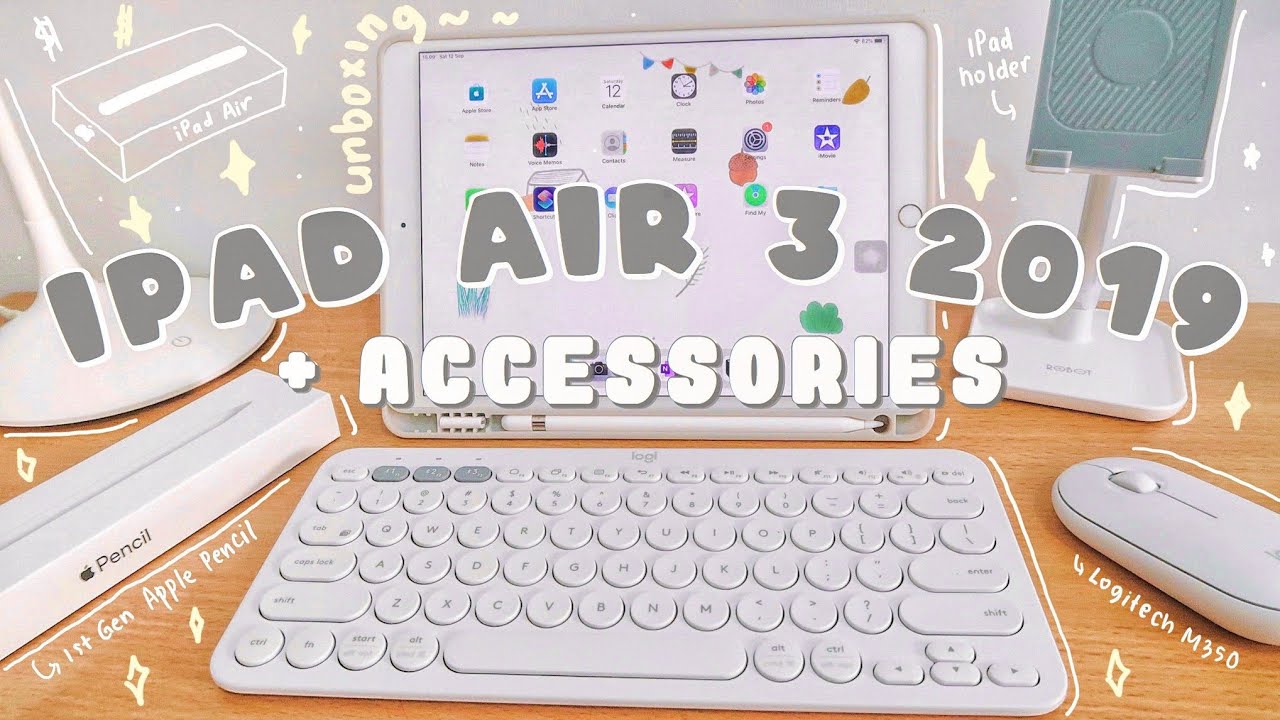

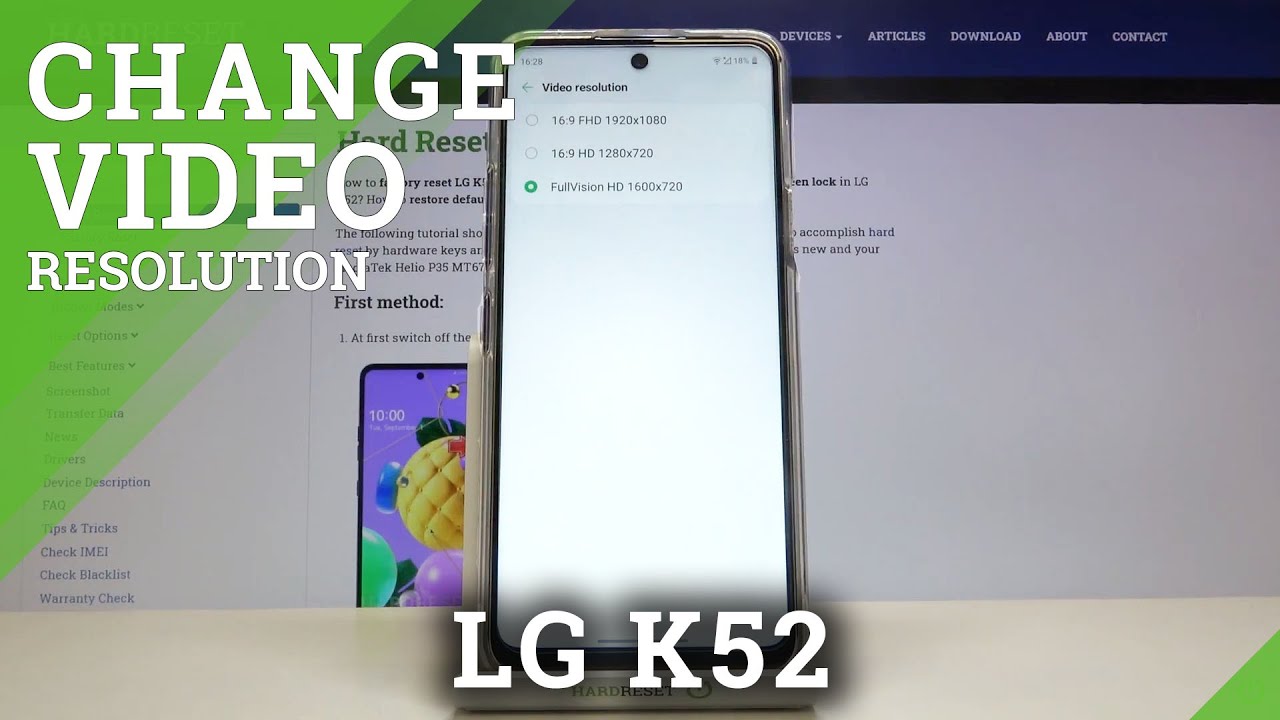

![[Hot News] HTC U11 Review](https://img.youtube.com/vi/_GBO7g-7ZQE/maxresdefault.jpg )















