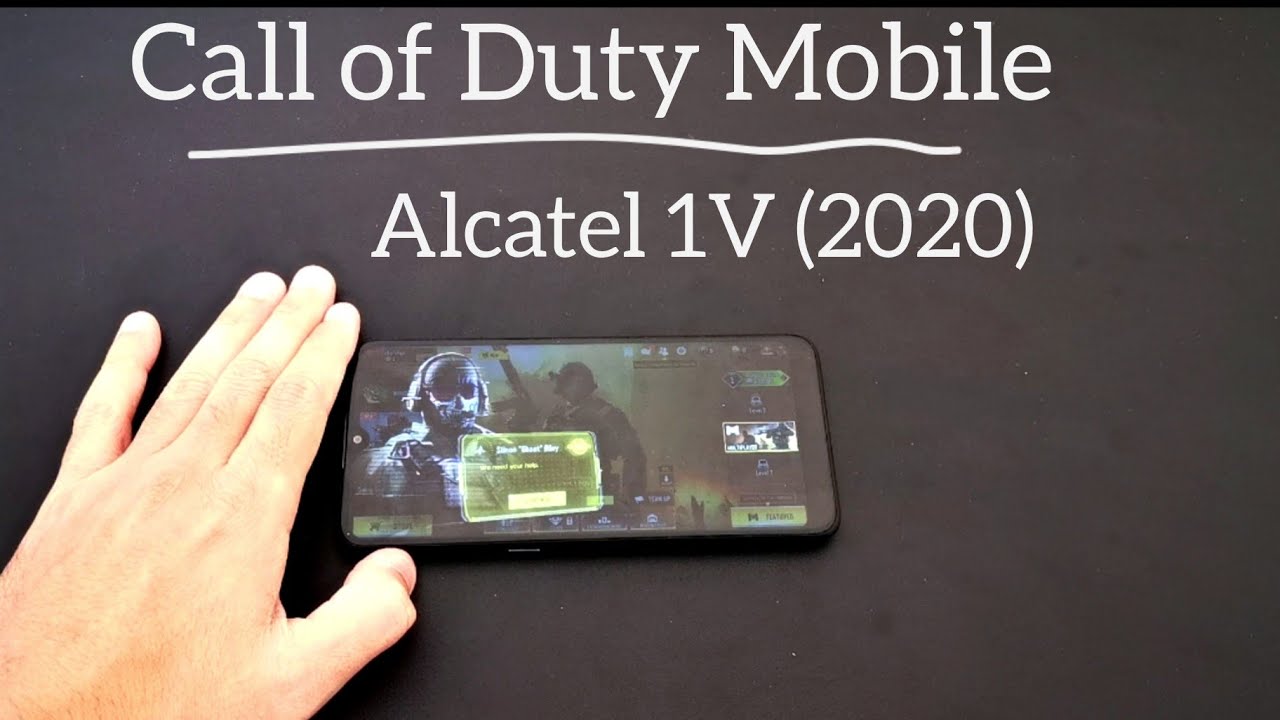2019 iPad (10.2-Inch) Review - BEST iPad to Buy Right Now? By sakitech
This video is sponsored by zoo, good case seller of Amazon's top-rated iPad cases, hey guys, Salk here from sake Tech, and in today's video we will do an unboxing set up and review of Apple's latest seventh generation iPad released in 2019. This is Apple's most inexpensive iPad, starting at $329, specifically targeted at the average consumer, as opposed to their pro lineup. So, let's unbox to see what's in the box and then set it up and see if it's the right product for you to buy alright. So embossing is pretty straightforward with what you get in the box is the iPad itself, lightning to USB, cable and a USB power adapter to charge the iPad simple and to the point. Let's divert our attention to the body of the iPad and see what we have on the hardware now real quick. This is the space gray color with 32 gigabytes of storage priced at $329, but you'll also get a 128 gigabyte model.
If you want more storage for $429, so at the bottom of the iPad, we have two stereo speakers that produce loud and rich sound, which is great for watching movies or listening to music and news at the center of those two speakers. We have the Lightning port for charging or connecting to your computer on the top. We do have a nice surprise. There is a 3.5 millimeter headphone jack into which you can plug your headphones for a private listening experience and, finally, on the side of the iPad, we have the iPad smart connector, which can be used to attach the Apple Smart keyboard to your iPad. If you want to type using a physical keyboard.
So that's the exterior hardware, let's set the iPad up for the first time and dig a little deeper and see who this iPad is for and if it's worth it before, we dive in a quick word from our sponsors, ooh good case. If you have an iPad, you deserve the best case for your iPad. It's a case. I chose over all the other cases and happens to be Amazon's number one case for the iPad. With maximum customer satisfaction, the muse case for the iPad by Zhu goo has an industry-leading drop protection, so your iPad is protected.
If it drops, has a powerful kickstand, unlike any other reinforced by magnets, so it doesn't wobble around or collide under any setting, whether it's on a table or on the bed, and the kickstand itself has eight different viewing angles to choose from which is fantastic. It also has precision cutouts for all the ports on your iPad, as well as a slot for the Apple Pencil on the rear. Finally, the powerful magnets built into the case can allow it to be hanged over your refrigerator if you desire or any other metal surface, which allows to easily follow recipes or watch movies while cooking. This is an extremely versatile case with built with high quality material, so links to the muse case for the seventh generation iPad is down below, but if you have a different I pad, SGU offers a version for any iPad. You own see the links down below if you want to check out the best iPad case on the market right now.
Alright. So let's set this up, let me press the home button to continue we're gonna, select the English language, and then we're going to select the United States as the country or whatever country you're. In now, if you already have an iPhone or iPad running iOS, 11 or later, you can simply bring it nearby, and it's going to set up your iPad automatically. But if you don't have one of those you can tap on set up manually, and you can start them manually set up your product. So, let's tap on my Wi-Fi connection over here, I'm going to dump in my password connection.
It's complete them. I click on continue. I'm going to set up touch ID on this uh on iPad, because it's part of the review, so this iPad does have touch ID biometric system. So you can use your fingerprints over here to unlock the product, so I tapped on it to get started, so I'm saying place your finger, I'm going to place it. It's going to read entire finger, just lift and tap until it's full of full, give it different sections of your finger all right.
So that's good! Now it wants to adjust the grip of your finger, so I'm going to give it my the edges of my finger. So it's working very fast and very quick as expected from the touch ID. So that's all set up. Okay, you can also add more fingerprints as you please. You also have to pick a PIN as a backup.
So let me just pick something very simple: I'm going to do a four digit I'm, just going to do one one one one for now: alright use anyway. We are good to go with security of our device, so I'm not going to transfer anything from an existing backup or whatever I'm. Going to click. Don't transfer apps and data I'm going to log in my Apple ID, which is very important and when I choose to go with the Express settings, I'm going to click on continue, and then I'm going to continue on this one as well. I'm going to set this up later, the Apple Pay, so you can actually make payments with your Apple Pay to anything that you want and, of course, we're going to set this up later as well.
This is a Siri we're gonna, set up the screen time later as well, and then I'm going to say don't share my app analytics, I'm going to pick between light or dark mode. So you have the option to go over to be light and dark mode. I'm going to keep light for now, and then we are going to click on continue. We get a quick tutorial. I'm going to show you that in a second, let's go to the home screen and he or we are and that's the home screen of your iPad.
Alright, so I flipped the iPad over. So we can see it much better. This is the orientation most people will be using it at most times to watch movies and read news. So we do have a large 10.2 inch display. We do have a sharp resolution of 2160 by 1620.
Make no mistake for $329. This is an amazing screen. So let me quickly show you one of the benefits of this screen. Let's quickly watch a video, so this is going to make an amazing multimedia device. We have stereo speakers and of course we have that large screen.
So if I were to watch a movie, it's going to be a high pleasure to watch. So the video is loading up. I want you guys to see how good it looks. As you can see, the speakers are running in the background as well, and they sound real nice. So the speakers don't sound, cheap and the display looks fantastic alright.
So if you're going to be watching movies on this thing, this is gonna, be the perfect iPad for you, and on top of that, let's go to the news app over here. If you want to read news, that's going to be fantastic as well. If you want this for reading and stuff, so as you can see, we have all these news articles. Let's go into one of these articles over here, so we can easily read news everything to look nice crisp and clear, because we do have a large screen, and we do have a high crisp resolution. So again, the whole point of this iPad is it's designed for consumers, and you can do anything.
A consumer would want to do on this iPad from watching movies, reading news or listening to music, and of course, if you go to the Safari, you can browse the web, no problem, which is also going to be a very nice and smooth experience, because remember this iPad does have an a-10 processor, an apple, a 10 processor which in fact is quite a fast processor for consumer use for everyday use, even for playing high-end games. If you go to the App Store, you can actually go to Apple Arcade. If you sign up for a PUR arcade, you can play all these games. No problem using this tablet without lag with super smoothness all right, so you get access to all these games. Alright, so I wanted to quickly focus on that aspect of this tablet.
Multimedia entertainment, media consumption aspect, for that it is amazing for $329 and, of course, for browsing the web, doing research and doing reading now. One thing: that's nice with this iPad is the fact that it's got the home button here, so you actually get two ways to interact with this iPad number one. For example, if you want to go to your recent applications, you can double tap the home button, which is the usual stuff, and you can switch between your applications from the app switcher, or you can use the gestures which we found on the newer iPad Pro models that don't have a home button. So with those we end up using these gestures from swiping from the top to the bottom, all right, and you can access your control panel from the top over here. So you get access to your brightness slider your volume.
We can just change it from here. You can press and hold on these guys to expand the functionality further. I can press and hold here. I can access my Bluetooth, my Wi-Fi I can press and hold again and go into the detail. So this is the iPadOS.
This is running on the software of iPadOS, so you get access to the widgets on the side. You can even keep these right here. If you want to. If you want a swamp thing that looks like this, you can do that as well. You can press and hold on any one of these applications tap on, rearrange applications, and you can grab these guys.
You can put them on your dock over here. Alright. Now, when you go into an application, the dark disappeared. What, if you want to access a doc? You can pull it up just like this okay. So these are all the new features of the latest iPad software that you're getting on this one as well in a few seconds, I'm going to launch a high-intensity graphic game to show you the performance of the game on this iPad, but real, quick I want to go into the settings.
I'm gonna quickly show you the dark mode in case you're, not aware of it. So if you go to the display over here, you do get access to the dark mode light and dark. So when you go to the dark mode, everything becomes easy on the eyes. So even as you go into the news application, even the background change the dark mode. So if I go to the news application, and now I'm going to read some news: as you can see, everything is black and white in the background, so it's going to be easy to read only eyes at nighttime.
Alright, so you have those options. Let me just go back to light mode over here, all right, so, let's launch a game real quickly. I'm going to show you guys how good it looks and how smooth the playback is. So anybody considering this iPad, this entry-level iPad for gaming can be happy alright. So let's go right inside click on resume and then here we have the racing game.
Alright, so that's it look at how beautiful it looks and how smooth it is. So we're going to click the drift, the car alright. So it's given us a tutorial. So that's great play a couple of minutes to show you guys how good it looks. The graphics are amazing, there's no lag, there's no stutter and, of course, I have kind of lowered the volume.
So we don't get distracted here, but the speakers are gonna. Give you an amazing experience, but of course, as I said, you can also use the headphone jack if you want to listen in more privately, alright, so here's the Tories again, let me just do a little more, and then we're going to skip on over with our review swipe over to this side. There we go amazing, alright, so that's how good the games play. Okay. This is a very high intensity, graphical game and in place smoothly with no lag.
That means any other game that you throw at this. It's going to be fine, alright, so here's a summary of what I think about this iPad and whether you should buy it, whether whether it's worth it so for $329. This is the perfect tablet for any consumer. As I've said, it's perfect for watching movies or consuming media over all offers exception, Gaming experience, and on top of that, because this is an iPad, you get access to thousands of well-built games and apps from the App Store. This is very important because the apps built for iPads are always polished, and high quality compared to Android tablets.
In this price point, this 7th generation iPad is also very versatile and can replace a laptop for the average consumer, no problem, because it can do everything a laptop can do as well. You can buy a keyboard attachment and type on it. Research and browse the web, read the news, multitask and so much more. It also has a fast processor enough to tackle all the tasks we have mentioned with smoothness and ease so final verdict for $329 for the everyday consumer. This, in my opinion, is the best tablet you can buy on the market right now.
If you are looking for maximum user satisfaction. Now, if you do have any questions, comments or concerns drop them down below and let me know and don't forget to get a case for the iPad and I highly recommend the you case. Links are down below.
Source : sakitech