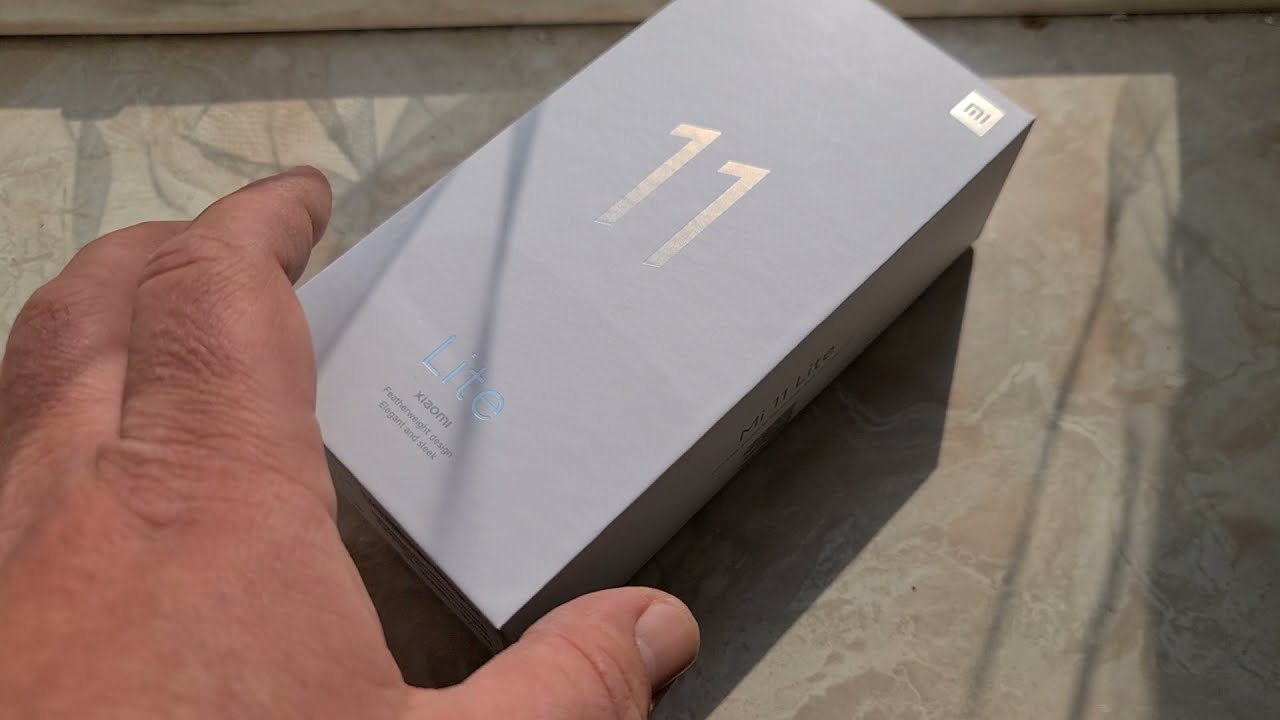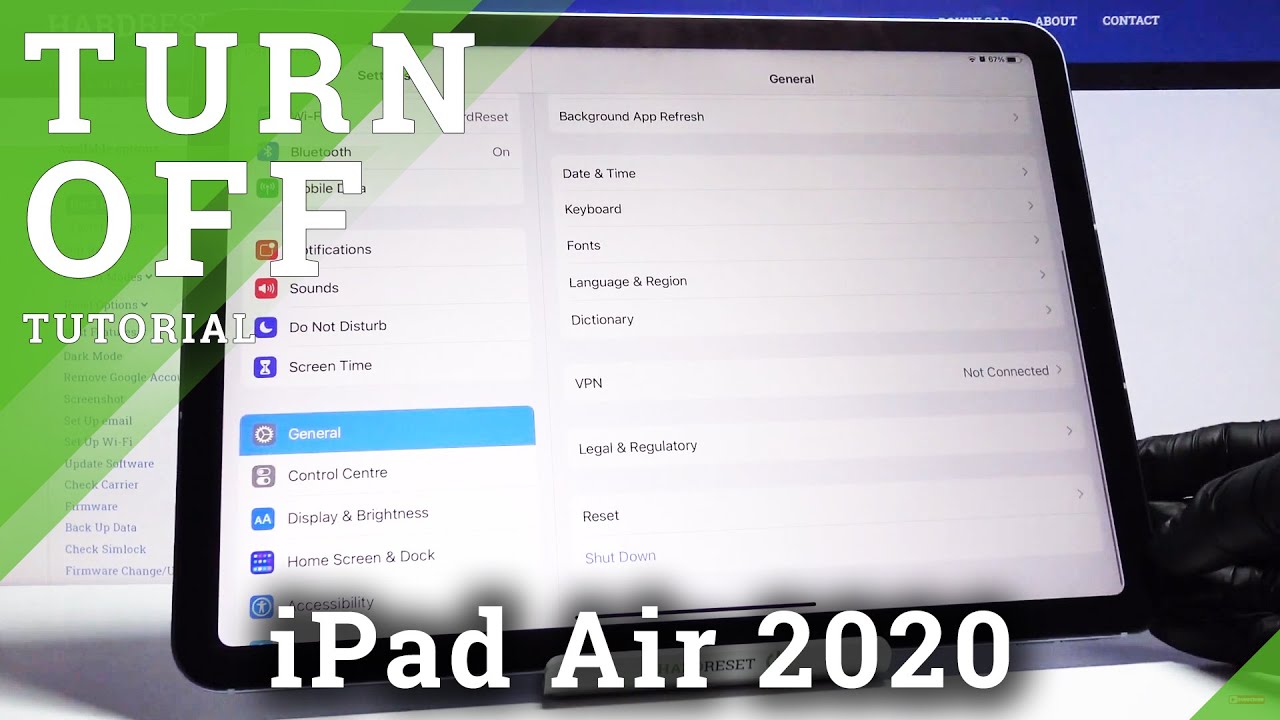Xiaomi Mi 11 Lite Unboxing (pre-launch) Part 1 By techtechtech
Hey I'm Roland and welcome to this quick and dirty unboxing of the Xiaomi mi 11 lite, which is the 4g model, not the 5g one. So this is the one with the snapdragon 732g that 2.2 gigahertz outscore soc, six gigabytes of ram 128 gigs of flash storage- and this is imported from Italy- super easy ordering process, because some retails down there already have it on sale. Although it's only launching in like four days and yeah, I ordered a blue one. Bubblegum blue, as I said on Twitter well turns out. He sent me a black one for whatever reason and yeah, let's dive into it. So here we have the box, there's something funny on here.
That says with easy access to the Google apps you use the most, which is obviously digged towards Huawei, which is no longer allowed to install google apps. We have this package with documents and a cover. I believe, I'll open that in one. Second, if I manage with my one hand- and there we go- we got the sim tool right there. There's your clear cover for the rear.
Just a basic CPU cover, I'm just going to leave that in there for now and yeah there's the phone it says on there me 11 light vibrant 10-bit, OLED dot, display dot display means. There's a camera up here in the corner, runs at 2400 by 1080. I believe it's up to 90 hertz, refresh rate featherweight design, which means it weighs around 150 grams. That's because of the plastic frame. That's on this device, snapdragon 732g and down.
There is the high resolution, 64 megapixels, triple camera. Basically saying this is a 64 megapixel sensor at the top. There should be the one on the left beneath. It should be an eight megapixel wide-angle lens and next to that, up to the top there. This is the five megapixel shooter.
That's also on this device, as you can see it does have. NFC camera is up there. As I said on the front down here, we have an USB type-c port plus your uh sim card slot. Let me see if you can see that there you go sim card slot and a speaker and that's pretty much if I'm just going to try and peel this thing out of its cover or the plastic covering that's on here. Not that easy! Oh, there you go so shiny back, looks like glass, but it is actually plastic, I would say- and it's got the typical mate 11 style design on this device.
Let's just get this out of here yeah there we go, we got the phone, and I'm gonna quickly start it up see if there's any power in it. There's your me logo. I don't know if you can see that right now, because it's right out here in the sun, I'm at my window, it looks dirty. I'm in an old building. Mini 12 is running on this device based on android 11.
, and what I'll have to check is if there is a fingerprint reader on the side here in the power button, there's the power button and the volume rocker right there pretty much nothing at the top, except for the IR blaster and the um noise-canceling microphone. Nothing on the left right there and on the bottom you got the dual sim card slots. I don't think there's an extension slot for micros yeah. There you go void 12 got it running. Those scan lines are not visible in reality.
I'm just going to go with some change font size too. Okay, that's interesting! All right! Let's go with English United States move on I'm in Germany! Board is the one. I want privacy policy checking for a sim card right now. There is none in there, and I'm just gonna quickly connect to my Wi-Fi just one. Second, you can look at my beautiful backyard, and here we are connected to the internet.
Getting the phone ready, the screen seems decent. I mean I'm in the direct sunlight right now, and I can pretty much perfect. It's pretty good to be able to read it like this. Although the sun is shining heavily today in Berlin for once come on get ready, I will not copy any apps checking some more info right. There sign in I'm just going to quickly sign in to my Gmail account more awesome backyard views here.
Finally, got the birds out again: let me just quickly enter my password.
Source : techtechtech