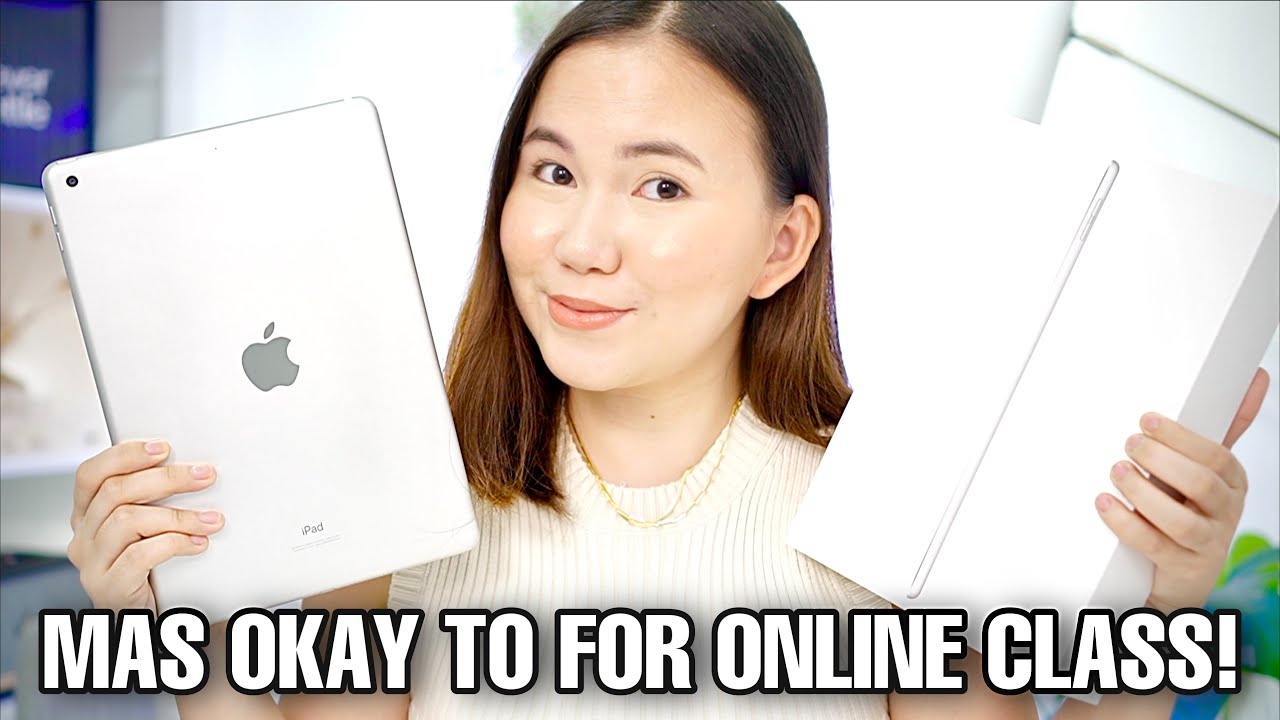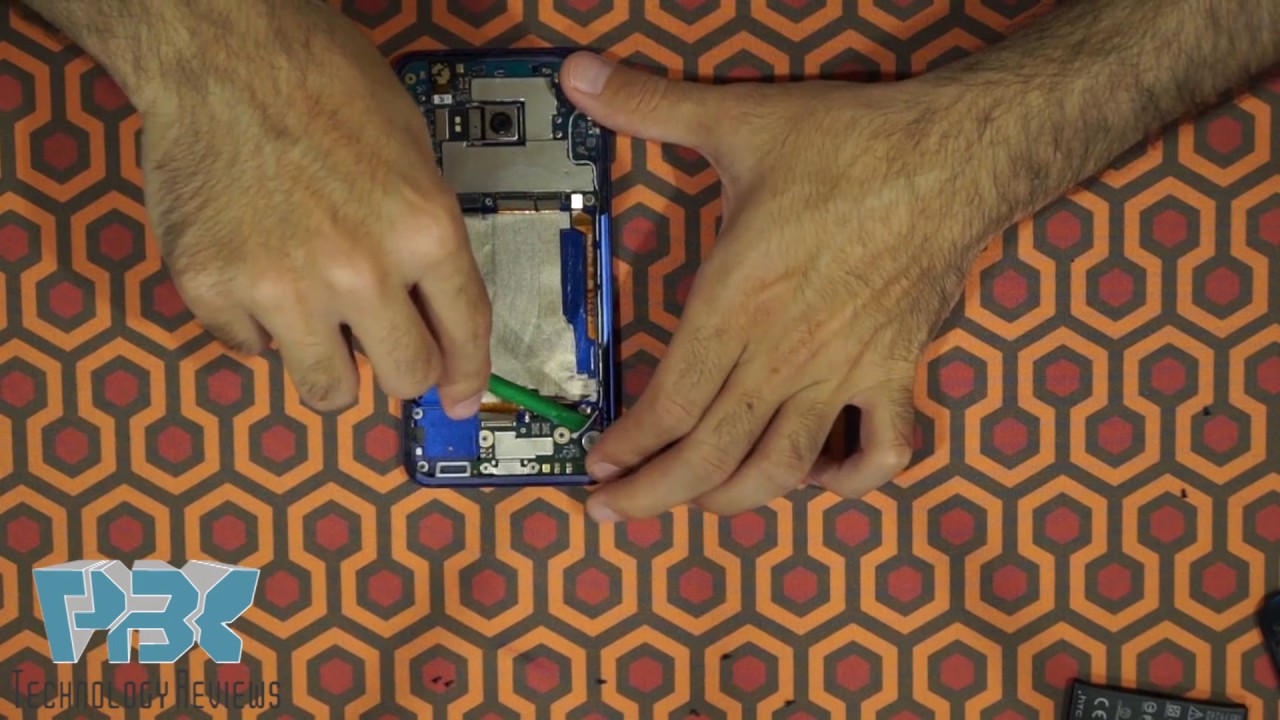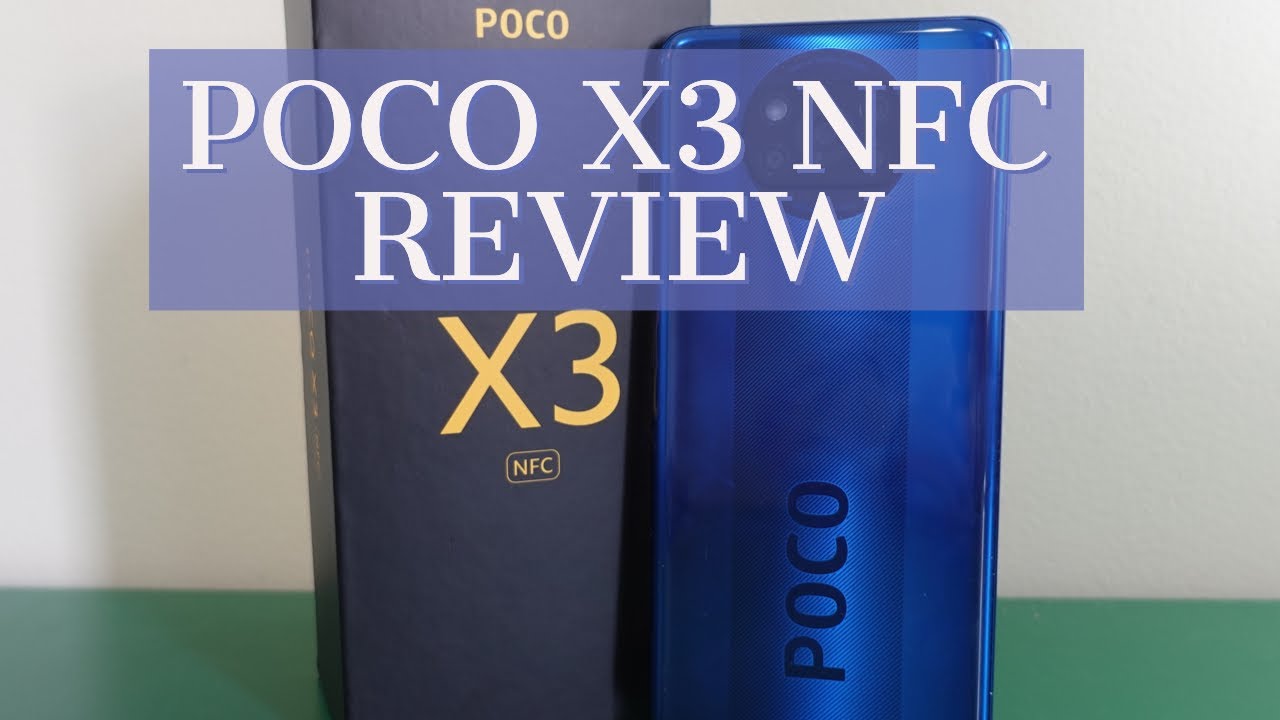Xiaomi MI 10T LITE 5G - Fortnite & PUBG + GFX TOOL ! Game Test! Can Run On UltraHD?!! By JUST1BOX
Back on the channel with another video, and today we're going to play some of your suggestions on this me 20 lite 5g phone- that's been released in October, so today we're going to play Fortnite and PUBG mobile, but PUBG mobile. It's been played already on this Xiaomi mi 20 lite 5g, and you can watch that video somewhere right here, but we didn't play it with this GFX tool, like some of you suggested doing it, so today we're going to try to put on this app on maximum settings, because I did play PUBG mobile on very high settings into the game and I did play it quite without any kind of problems. So let me take it to an tutu, and you can see this big score for this amazing smartphone, 320 000 points and also this one is coming with the 5g chipset snapdragon 750. Also, we got 6 gigabytes of ram and 64 storage and actually the memory, it's almost full. So you need to add a micro SD for even more apps and games, and we are on the first game now fortnight and before to play the game. I'm just gonna.
Take you on the menu on settings, and you can put this game on uh, 20 or 30 frames per second on graphics, also on graphics, quality. It's on auto set quality, but you can put on low or medium and is no other option, so I'm just gonna leave on medium because we do not have a HD option, so the maximum would be medium on auto set. Well, it's not too much to choose, so we're just gonna. Leave it like that and everything else it's on now: let's leave it off and apply back, and we're just going to play the game. Now this is showing you the controls, and we're just gonna wait for the game to load.
I do not play these games usually except this time when we have to do this. Um game test on different smartphones and um is looking good, so the graphics also is good. We're just going to try to find out if it's laggy, or it stops during the gameplay, so we're just going to test these ops. Okay, it's looking good, it's looking perfect. Remember it's on medium quality and there's no other option.
Now it's its working a bit hard lucky but yeah. Let's have a look, let's land first, and then we're just going to play the game, and we just landed now. Let's go and find some items, let's see. What's inside, okay, he's working good, no lag at this moment, boom yeah no problems at all. Let's work a bit more, the graphics! It's its good enough, so you can play this game without problems at this point.
Let's just walk jump. Just take this car, okay, okay, it doesn't look that laggy, it's looking good boom and let's go out. That's it! We're out come on can't go now! That's it! We got another gun, and it's getting very dark now. The audio quality is great because we got um dual stereo speakers, so we got one speaker here and the other one right here. So no problems the audio, it's quite good great, and if you can see, I don't find any lag at all.
You can play this game with. No problems seem that it stops for a millisecond from time to time but wow, and he got us yeah pretty much. That's it with Fortnite, probably you better than me on this game. Of course, you are, and if you want to see, if you can play this game on Xiaomi mi, 20 lite, yes, you can play it at medium, graphics, 30 frames per second with not that many problems. We do not have a HD option, so you can put it even on low for a better experience.
I do find it laggy only on those big animations from the beginning, but during the game. Well, as and when it looks like it stops for a millisecond, and now we're just going to move on the next one PUBG mobile with that app GFX tool. Okay and let's go on GFX tool first, and because we got the global version, if you can see, I did put it already on the resolution on full HD plus on graphics. I did put it on ultra. We did play before on HD.
So was no problem for this phone to run that PUBG mobile on HD, so we're going to leave it like that fps on 90. You know this smartphone supports 120, hertz, refresh rate. If supports, why not rendering quality? It's on high shadow on extreme shadow, distance, extreme moving, shadows, texture quality, it's on ultra effects, quality on where is it high high on 64 bits and details on high light effect and GPU? Optimization enables sound quality on ultra water reflection, enable accept and run the game, and now we're just going to wait a bit we're just going to go into the game, and I'm going to take a bit on the settings. So you can see this uh settings, but let's keep this um intro, okay, and we are in the game. Now.
I'm going to take you on settings on graphics and if you can see now you can play on ultra HD. If we switch on HDR, it's not gonna. Let us on HDS will be available on your device on. So once you move from ultra HD on HD, and you want to go back. It's not gonna! Let you, unless you go back on that app and enabled again, which we're going to do it right now, and we are back on the main menu on settings, graphics and if you can see it's already set up on ultra HD from that up.
Also, the frame rate it's on high, the style it's on realistic water, reflection, shadows and so on. Let's go back and um, let's see if we can play on ultra HD on this Xiaomi mi, 20 lite, and it's looking good yeah. The graphics looks much better than last time when I played on a normal setting from this game. Actually I could play on high even on graphics and on frame rate, so now playing on ultra HD. If you can see no problems at all and somebody's shooting us oops, don't stay like that.
Come on okay, he's running from us see. What do we have here come on, collect everything? Okay, let's choose this one and yeah no problems till this moment. Quite good. Let's see what do we have here? Something yeah collect more items and let's move on the graphics looks much better with this app, I have to say it's looking great look at the shadows and the grass look at the trees, houses. Yeah, everything looks much better, so we're just going to play a bit like this and yeah.
I can see the difference. This app is doing a great job. This is a game test, actually not a gameplay, because I'm not great on playing games, but I'm doing this only for you, so you can make an opinion about the games that you can play on different smartphones and PUBG mobile on ultra HD on this me 20 light 5g is looking great check. This out, look at the quality and the graphics. I can see some activity right here so much distance.
That's not a good idea just to stay, because that's the moment when they going to shoot you. Why there's so many okays and let's collect some items, see what do we have here and let's move on? Oh, okay: let's collect more items. Okay, let's see on this one. What do we have here? Okay, let's keep going. Maybe we can find something interesting right here.
If not, we can end this um. Quite nice game, PUBG mobile in a good way, and quite nice good controls, no problems. You just have to be good on playing this kind of games, not like me, and what can I say, yeah great job. You can play PUBG mobile plus that GFX tool on ultra HD graphics without any problems, and this smartphone it's quite a great deal. Plus this games Fortnite it's quite a bit heavy, but you can even play Fortnite on medium graphics with not that many problems and Fortnite.
Actually, it's a very big game. I did install it and took almost 10 gigabytes of data, so make sure you got enough data when you're going to install this kind of games or better use. The Wi-Fi and being said, thank you for watching this um game test on this Xiaomi me, 20, lite, 5g, hope you like it give it a like share if you want to and subscribe for even more videos like this. Thank you again and all the best.
Source : JUST1BOX