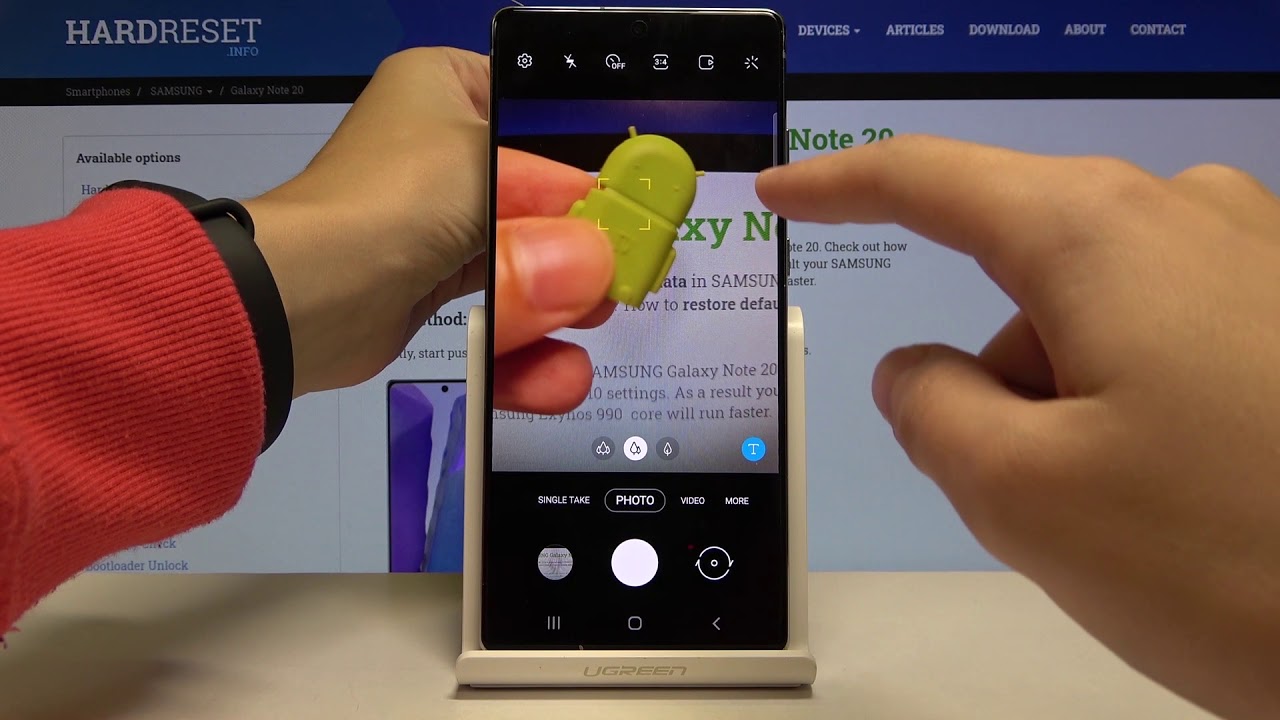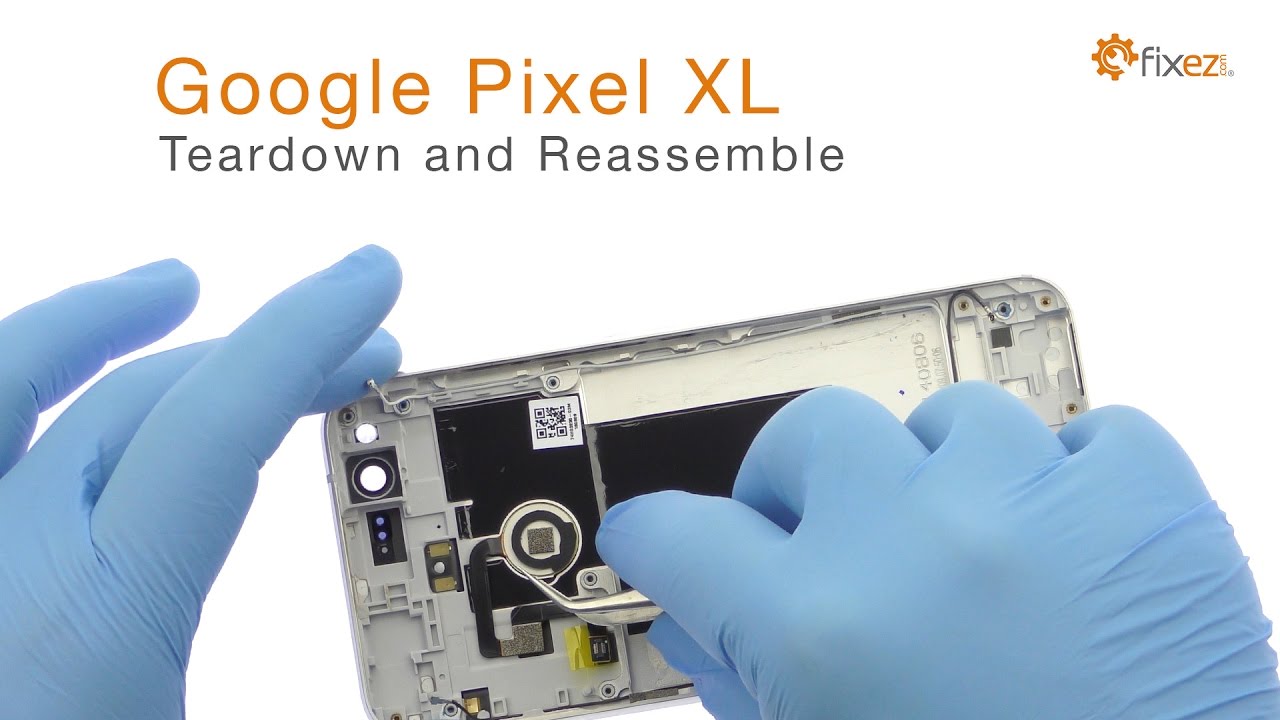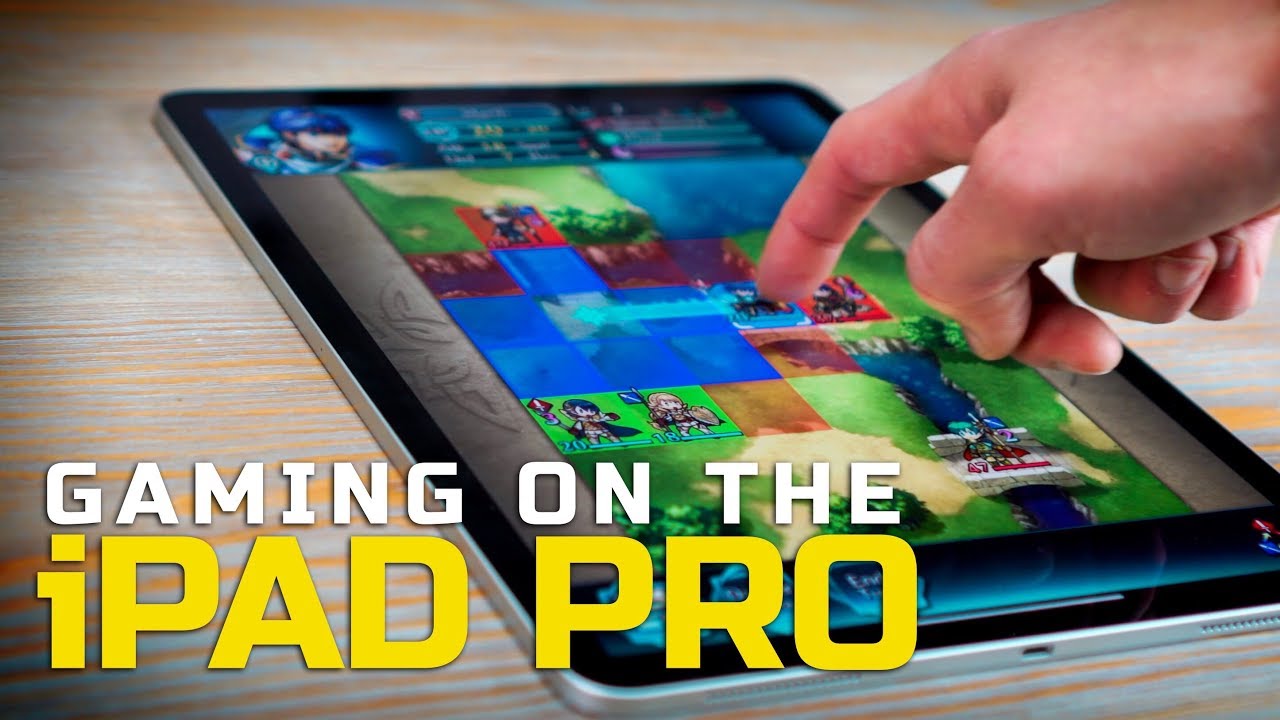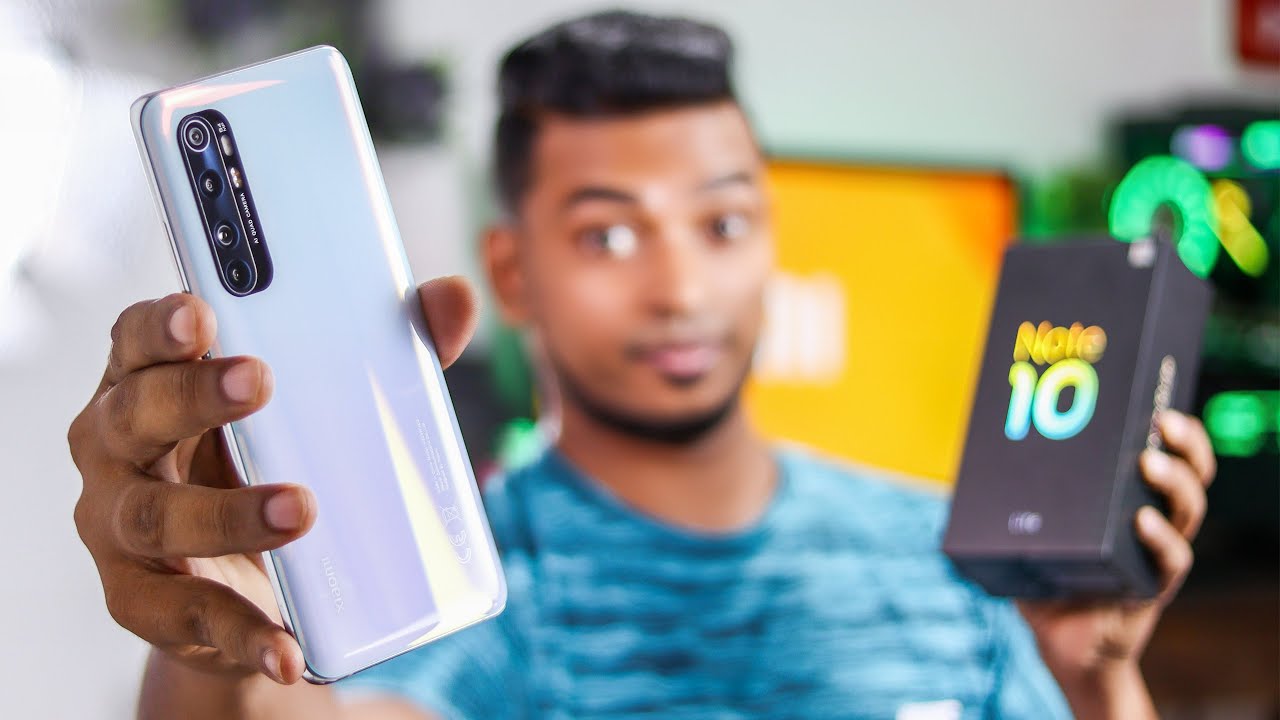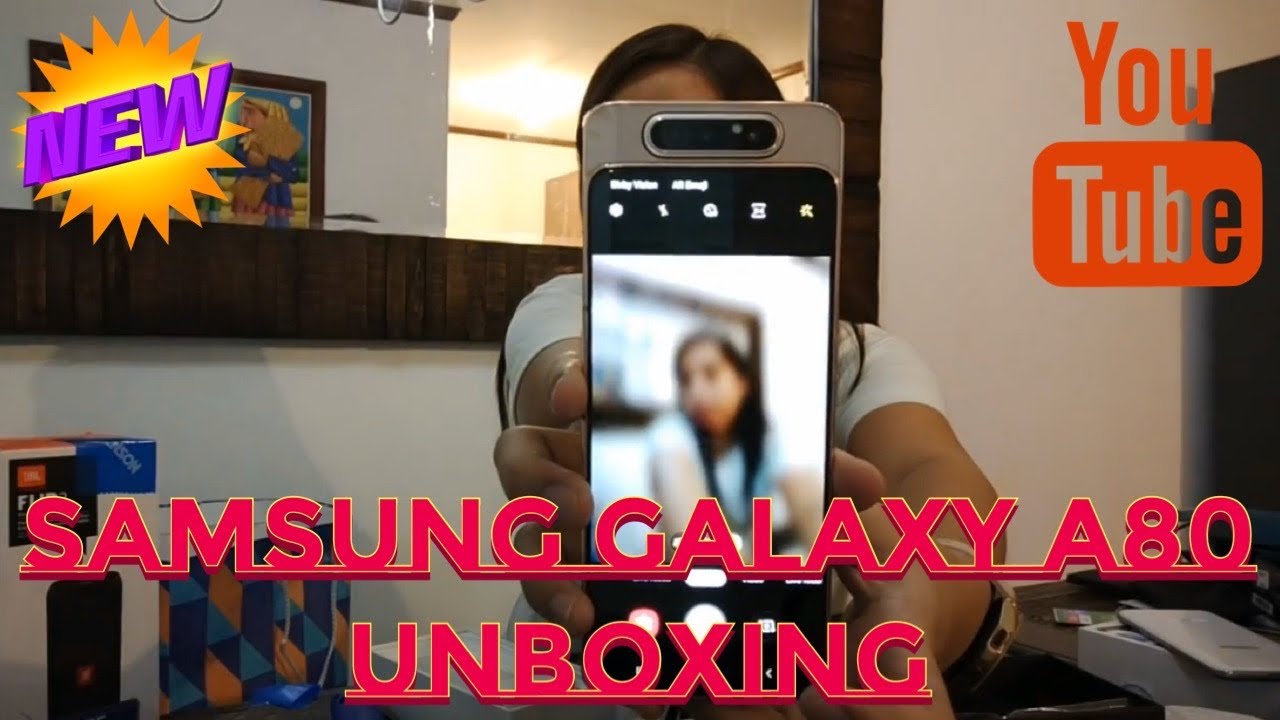Xiaomi Mi 10 Ultra Camera Review - I'M IMPRESSED! By TechNick
When, the word ultra is attached to the name of an electronic device. You expect it to be the best of the best. Well, this is the Xiaomi mi 10 ultra and yes, it does have some of the best specifications of a camera on a smartphone on the planet right now at least on paper. This is my me 10 ultra review and let's take a look at the specs. Before we get going at the back of the phone, we have the main 48 megapixel custom-made Xiaomi sensor with a massive lens size, bigger than anything that I have seen with pixel, bending of 4 to 1 and pixel up scaling to 108 megapixels. We have a periscope 48 megapixel lens with up to 120 times, zoom a telephoto 12 megapixel lens with two times optical zoom.
No pixel burning over here, of course, ultra-wide 20 megapixel camera over here with the largest field of view, I've ever seen at 128 degrees and a 20 megapixel selfie snapper to boot. This is technic and without further ado, let's go we're going to start by comparing the upscaled 108 megapixel image to the raw 48 megapixel main shot to the 421 bent down 12, megapixel shots, and so far. What I can see is that the 108 megapixel does look very detailed. The 48 megapixel, pretty much on par with that, but using artificial intelligence. Ai on the 12 megapixel bin shot, makes it looks absolutely fantastic.
There's a lot more color reproduction going along a lot more color that you actually see within each and every individual detail, or I guess you would say every individual pixel and if you guys are wondering what pixel binning is you're pretty much taking four pixels and combining them into one for a greater detailed shot, and it is noticeable when it is not. Noticeable, though, is when we crop into the photo. Here is a 20 times crop on the 108 megapixel photo going to the 48 megapixel. They are really similar since we're using upscaled on the previous mode, but you see a massive difference: a massive drop when going to the crop on the 12 megapixel, going back to the regular shots again with 108 and then 48. Just look how incredible the 12, megapixel bin shot looks over here.
Everything just seems to pop, but once again go into that 20 times crop the 108 looks alright as well as the 48. It is quite a distance over here, but the 12 megapixel looks absolutely horrendous when it comes to detail when using a crop, I suggest sticking to 48 or 108 when you want to crop in your photos later on now, when it comes to ultra-wide, we are stuck to a 20 megapixel lens, not anything higher than that, like we've seen on previous devices with a 48 megapixel ultrawide, but photos still look really crisp and clean, with minimal edge detection on the borders of the ultra-wide shot, there's pretty much no blur there and the colors pop just as much as you would see in the main lens, if not a little more accurate without all the artificial intelligence going on most of the time. Moving on to this ultra-wide shot, now we're going to go and test out the zoom capabilities of the phone. There is a one time with the bin shot two times with the telephoto optical lens, now we're going into the periscope lens at five times, but for some reason this was actually taken at 720p very strange. It happens again later on I'll show you guys later we have hybrid zoom from say six times all the way up to 120 times things look perfect at 30 times, 50 times starts to distort 120 times it's still visible, but like we saw with the s20 ultra 100 times, zoom you're never really going to use this feature unless you're really trying to see something in the distance, and I actually had some friends swimming in the ocean and I actually could see their little heads bob around, because we had no idea where they were so.
It was helpful in that respect, but to actually take photos not so much as you'll see again over here.30 times is okay, it's a bit grainier! This wasn't a perfect day, though I'll get to a more of a perfect day in a second 50 times, once again, more and more grains all the way to 120 x. This is an absolute perfect day over here we have the ultrawide shot there. Then we have the bend main photo going into two times, telephoto optical five times, periscope optical, this time around it. Actually, it didn't drop to 720p, I'm not sure what happened there earlier with the pixels in the first zoom truss that I was doing 30 times looks absolutely fantastic here well for a 30 times shot, but as soon as we go past 30 to something like 50, it gets really grainy, like I mentioned earlier, and 120 once again is pretty unusable. So moving on to my favorite zoomed shot over here, this is actually one of the largest statues in the world.
It looks absolutely fantastic if you guys ever land up going to the Hawaii version in China. It's called Santa 10 times, periscope hybrid, looks great 30 times looks absolutely incredible, going to 50 times once again, more grains, but because the day was so perfect and the lighting was so accurate here, 120x actually looked really great in that shot. Now it is getting into night over here. So it is a little more dark, so we're going to see not with night mode on and off, but just see how the zoom actually is affected by a more dim situation and the moon was out. So I thought it would be interesting to do a bit of a moon.
Zoom 10x looks great over there.30X looks absolutely fantastic. Let's see what happens with 50. , you can see there's a lot more like distortion. When it comes to light around the moon and going into 120, you can actually see most of the detail on the moon. We also have a macro mode over here, not a macro sensor.
We utilize the ultra-wide to get to that macro mode. It looks just as great as a regular macro sensor would do I mean look at this crab over here this baby crab. It looked absolutely phenomenal. Now we're gonna check out the portrait effect using the two times optical telephoto lens on me. There's pretty much a little of edge detection around my head.
In some shots. It is more noticeable than others such as this way. My hair wasn't exactly perfect, but in other shots, when not taking a picture of me, there's pretty much no edge detection around an object, moving on to something, for example, with this flower over here from a regular shot to the portrait. Once again, it makes it pop really blows the background up, so naturally, but then sometimes it really struggles when it isn't in a perfect lit situation such as this next picture, which I'm going to show you guys over here. With this gloss, it doesn't really quite know what to do with gloss, so it doesn't have the best edge detection, but it still picks up all the particles of the water which is great and just taking some regular shots of food looks really, really good, even close up and personal.
I must say: I've never taken shots of food before, but there we go. We have a full HD 60 fps option when it comes to video. Recording things are extremely stable. Over here I had some stability issues with my Xiaomi mi 10 pro, but that is absent with the 10 ultra 4k 60, just as smooth and even more detailed than the full HD 60 over here, and we also have AK 24 fps on the mi 10 pro its predecessor. It was doing 8k 30, but that's because it was upscaling from 6k.
This is actually shooting actual 8k footage, so it is a bit wonky, but it's the detail is phenomenal. I'll show you guys a more still AK video a little later on ultra-wide full HD, 60 fps looks great when it comes to 4k ultrawide. We are capped at 30, so we can't get 60 as you would see on something like a s20 or maybe a note 20, which recently released that can go all the way up to 4k60, as well as an iPhone. This isn't as expensive as those devices ultrawide full HD 30fps with stable off. It is still pretty stable turn stable on, though it does.
This is really strange, zooming in and out effect with the stabilization mode turned on. This is called the stabilization pro. This is the regular stabilization now not utilizing the ultra-wide camera, but rather using the main camera stabilization is kept at full, HD, 30fps and things look a lot better with stabilization turned on when using the main camera instead of the ultra-wide camera. Here is 8k 24 frames per second, not really moving. Much as you can see how much detail there is we're not checking out stabilization here, but it just looks absolutely phenomenal, and we can actually zoom in 15 times using 8k at 24 frames per second, which is really great.
You don't really see that in many phones, these days, let alone flagship smartphones, and we can also zoom in by 15 times using 4k, 30fps or even full HD 30fps. But if you want to use full HD, 60 or 4k60, you can only zoom in by six times, but it still looks really great. It actually looks better when rocking 60fps. You also have a 4k 60fps cinema option. You can also do this at full HD.
It looks really great if you want those cinema shots, and you can also record in a special macro mode, and it actually looks pretty good. We have slow motion of your 120 fps 240 fps, no 480, which really sucks, but we do have 960 fps, and it does an incredible job since it's actually capturing video at 1080p, unlike 720p that we've seen on previous devices, even Samsung can't do that. Moving on to our next bit of the video, which is indeed night, pictures we're going to go from night off to night on just using the main 12 megapixel cam over here. Well, it's actually, the 48 megapixel been down to 12. We're indoors at the current moment, taking some pictures of food again, like I said guys, the first night that I was in Santa.
I took a snap and I got addicted to taking pictures of food with this phone because it just picks up every little of detail. It does handle light pretty well with night mode on as opposed to night mode off, and it picks up a lot more detail. These are some of the best night shots. I have ever seen on a smartphone in my entire existence on planet earth, and it really does a great job. Sometimes it doesn't do the best job or doesn't actually improve on much if it is not extremely dark.
So if it is just going into the evening with sunset, it won't really make a difference, but when it's really dark outside it actually makes quite a big difference, and the most important notable thing to notice is that the light control is really on par, with the best of the best coming from Huawei and Samsung when taking night shots moving on to this scene over here, it is actually really dark. So, even with night mode off the Xiaomi mi 10 ultra brightens up the shot with night mode off completely. Once again, here is some more light so that you guys can see how it handles it. It really tones down the light, so it can bring out the colors and detail of the rest of the image. Here's another portion of lights over here that we found you can see it brightens up the background and throws in more detail as well.
This is a more lit situation over here and, as you can see, it doesn't really make much of a difference with night mode on and off, but that is because the Xiaomi can already take a pretty bright photo with this. Over here it takes an incredible photo, not so much to brighten it up, but actually to throw in more detail and look at the sky over here when taking a picture of the plane, it picks up all the clouds that was not apparent when not using night mode. When you take a picture using night mode on a person such as me, it actually picks up all the detail in my beard there and taking a portrait photo over here. You can't really use night mode perfectly with it, but it still does a great job. There's another picture of me using night mode.
Once again, all the colors do pop. It made me look a little orange that time around because of the light around me and the zoomed in optical two times, camera that you see here using portrait mode, the telephoto camera that is, it doesn't do. The best job at night doesn't really know how to handle lights as well as it does with the main camera moving on to a flash photo over here. It actually picks up all the detail of me, but then kills everything else in the background and not taking a flash now using a flash photo of an object over here. It brightens everything up, but it loses a little of detail now.
We're going to shoot over to ultrawide with night mode off and shooting night mode on actually does a pretty decent job for an ultra-wide sensor. Using that night mode feature in ultrawide really does show you think that you could not see with night mode off and even with these situations, I showed you this photo earlier with the regular camera. It didn't make much of a difference. It made a big difference over here with the ultra-wide night mode feature, and that is because the sensor itself is smaller, so it can't really capture that much detail in a low-lit situation like it can, with a main camera that you see on the Xiaomi. Now we're going to go and zoom in, so we used ultra-wide night off and on, and now we're using main night off now it is on now we're going to zoom in using the main telephoto camera, and you can use the night mode using the telephoto camera, so it doesn't switch to anything else.
But as soon as you go past that we have the five times periscope over here, but as soon as you go to night mode on, it actually uses digital, and it uses the main sensor instead of the periscope sensor. So you actually get a worse picture. Worse image quality with night mode on when zooming in up to 10 times, zoom and night mode is only available up to 10 times zoom. It did that funny thing once again, this time, with ultra-wide this time around, where it was capping at 720p resolution, not sure why that happened, but we're going to go in again, so we're at two times telephoto night mode off nine modes on you can see, there's a big difference, and you don't lose much detail. The periscope, 12 megapixel night mode off looks decent.
It looks even worse, with night mode on you lose so much detail because it actually flips back to the main camera in order to use night mode, so it's using digital processing instead of hybrid processing, and we can go after 10 times zoom. Like I mentioned earlier now we're going to do 120 times zoom on the moon over here you can see night mode on with the ultra-wide makes the biggest difference. It looks pretty good already with the main camera and turning on night mode kind of controls, the light a bit, but there's still a lot of light blowing around the individual lights over there night mode off on the telephoto cam looks pretty good with it on as well, but as soon as we pass that to periscope looks terrible, you can't even see the shape of the moon and night mode on looks even worse. The same thing can be said with using the periscope at 10 times and then night mode on once again makes it look like a round moon, even though it's a crescent at the current moment, 30 times actually picks up. All the detail, which is great 50 times, still keeps that detail.
It looks absolutely superb for such a zoomed shot, but once again the light gets blown out a bit too much with 120 x zoom using the main camera at night. I did shoot at full HD 60 fps. I did make sure of this, but for some reason it dropped to 33 appears. Furthermore, I tested it out with 30 fps as well, and that dropped to 27 fps. Nevertheless, it still looks pretty decent, not as many frames, but the lighting is pretty good for an evening.
Shot 8k 24 fps at night is not really usable. I guess if you want to get like a sunset where it goes from light to dark, it wouldn't be too bad and ultra-wide at 60 frames per second looks horrendous. You cannot use ultrawide at night using if full HD 60fps, but 4k 30fps actually doesn't do a bad job slightly better than that of the full HD. But there are a lot more grains that you can see on the screen. Moving on to the 20 megapixel selfie snapper over here, the portrait mode actually does a better job using the selfie cam than it did use the back cameras.
There's pretty much no edge detection around our heads over here and moving on to another shot with a bit more of a brighter background. You can see a little more edge detection around my left ear over there and once again, a very well lit shot over here using funny looking hair over there. For me, it does a great job in terms of edge detection, perfect hair in this scene over here once again edge detection a little to the top right over there of my head, and now I'm going to show you guys some different filters that Xiaomi have actually included within the 10 ultra selfie cams. I had some fun doing this. I won't lie.
It was really cool, and the cool thing is it actually keeps it at 20 megapixels. It doesn't dumb it down like many phones that actually have this enabled within the camera itself, the mi 10 ultra caps, selfie video at 1080p and at 30 frames per second. Let me know what you guys think of the video and audio quality when using the selfie cam on the mi 10 ultra. This is the both effect when using selfie video on the mi 10 ultra. It looks pretty great, but unfortunately it is capped at 720p and 30fps.
When you decide to use this effect. Let me know what you guys think of the edge detection around my head, as well as the quality of the video when using the both cam. You can also use something called dual video mode where you can use two different cameras: it's not just limited to selfie cameras as well as back videography. You can do an ultra-wide camera and a telephoto camera mixed with a selfie camera. So I think it's a pretty dope feature.
So the dual video mode is pretty cool, but it is indeed capped at 30fps at full HD, whether you're, using both back cams or front and back it doesn't really change. When using the selfie 20 megapixel cam at night, we can actually use night mode when you turn it on. You actually lose more detail than light that you gain using the portrait mode actually looks a little better and now taking the selfie with a flash on. It looks the best. So I would say if you want to use the 10 ultra at night for selfies rather use the flash than the inbuilt night mode and the selfie video doesn't necessarily look the best, but you can actually see my face.
Many phones that I've reviewed and tested out it's pretty much just completely black. The Xiaomi mi 10 ultra is one of my favorite phones the current moment and honestly, it is my favorite phone in 2020 for taking pictures. It is so much fun to do, and that is why it is staying in my pockets for the foreseeable future. You.
Source : TechNick