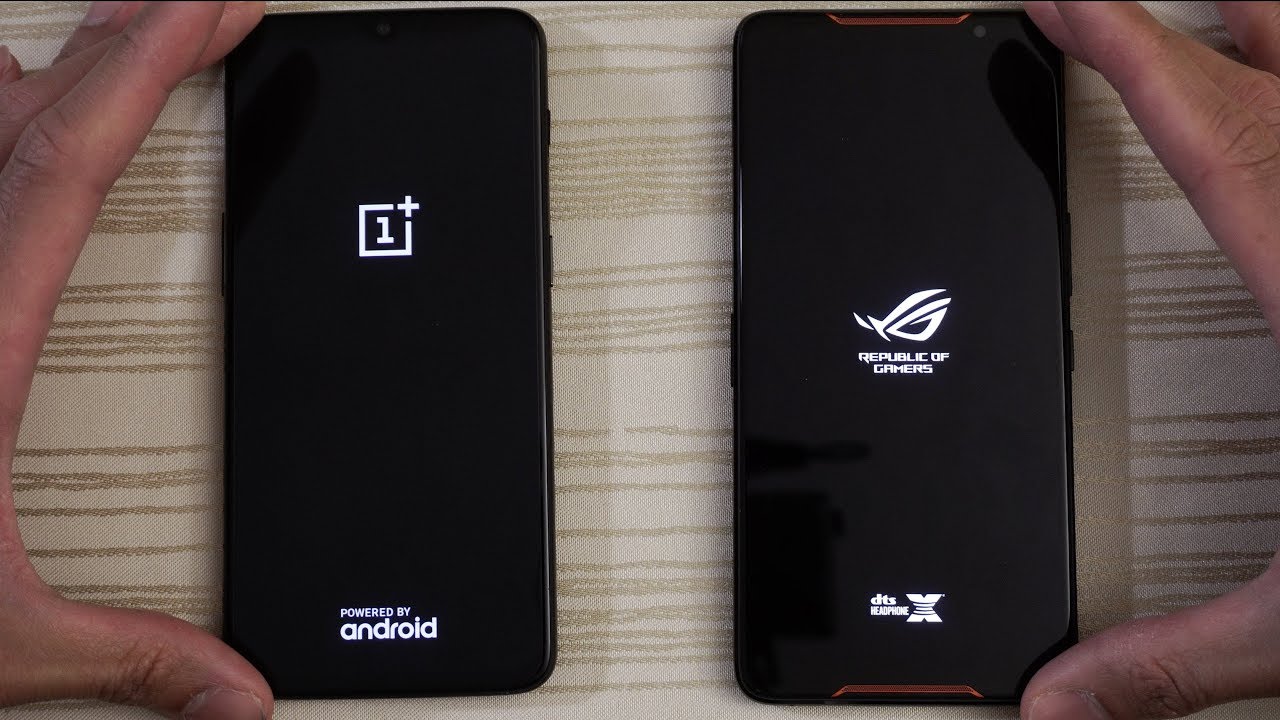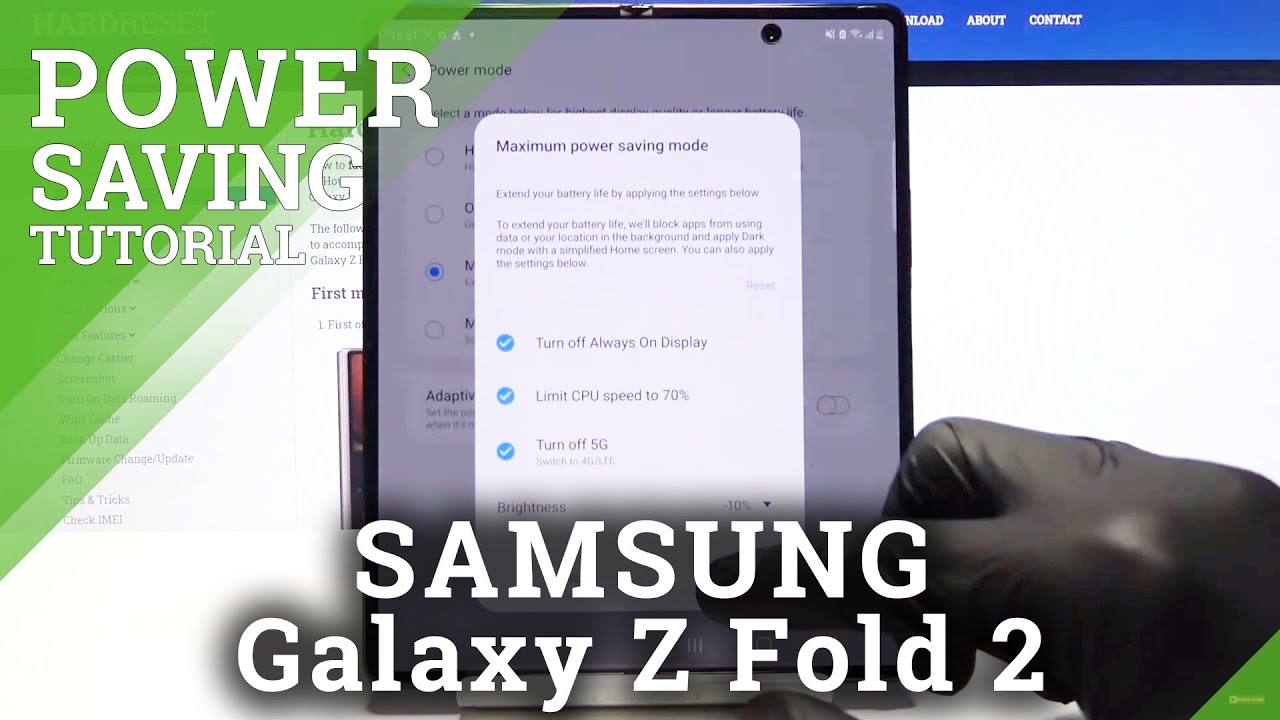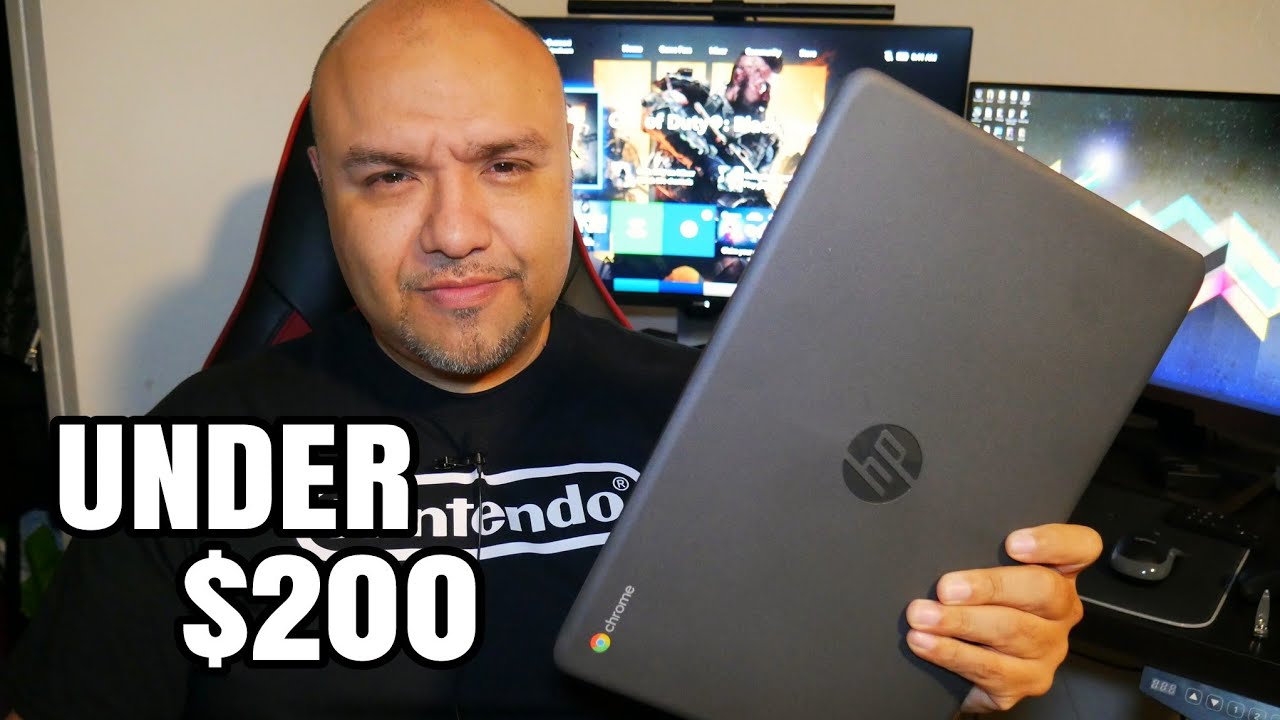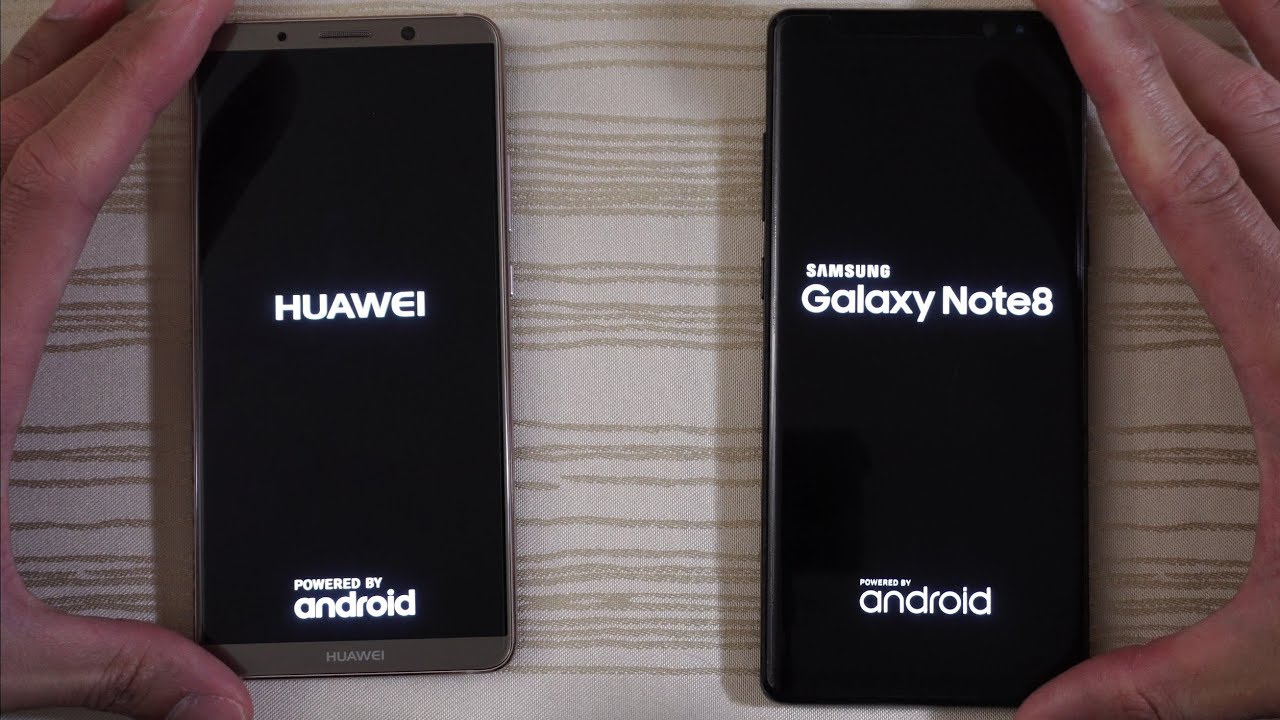iPad Air 4 Unboxing & First Look By Air Photography
Good day, folks in today's video we're going to be unboxing, the new iPad Air- this is the fourth generation, and it just became available for purchase. Today it was available for pre-orders along the launch of the iPhone 12, and they are shipping worldwide as of today, or you could pick them up in the Apple Store. The iPad Air 4 takes a huge leap in performance with the a14 bionic processor. On top of that, it has a completely new design. It kind of looks like the iPad pros, with its flat edge and also the new iPhone 12. Now I consider myself to be a power user when it comes to iPads, I'm a mobile content creator on YouTube, so I film all my videos on an iPhone and I edit all my videos, sometimes on an iPhone, but usually on an iPad.
Lately, I've been adding on the iPad Pro the 4th generation, but because of the new a14 bionic chip, that's in the iPad Air, for it was really intriguing to me, and I want to test it out to see how well it does when editing anyways in this video we're just going to do an unboxing we're going to take a closer look at it. So let's just jump right in and take a look, so the iPad Air generation 4 comes in many colors this year. I think this is the first year that they're offering them in different colors, like that, I decided to go with the space gray. Just because I, like the look of the space gray, you can see here that the iPad Air 4 is wrapped in plastic, just like how they normally are. So, let's just set that aside there for a minute, we'll take a look.
What else comes inside the box? You can see here? We have our literature and, of course we have our apple stickers in the bottom of the box. Here you can see we have an USB to USB cable. This is the first consumer level, iPad that comes bundled with USB apple introduced, USB on the iPad Pro or the 2018 model, and, of course, this year they also included it with the 2020 iPad Pro. So that's really great that they now have it on the iPad Air. We also get a 20 watt charger and uh.
What's kind of interesting in this charger is that when you get the iPad Pro, it still only comes with an 18 watt charger, so you do get a little more powerful of a charger with the iPad Air 4. So other than that. That's basically all that's in the box. So let's take a closer look at the actual iPad. Now so we're going to take off the plastic wrapper, and it'll just be a matter of moments before it's covered in fingerprints and there we go there.
Now you can see here they have the new design. It has this new flat edge design, it's very similar to how the iPad Pro looks. It's actually a beautiful design. We have the smart connector here down at the bottom, so it is compatible with things like the smart keyboard, folio and the new apple magic keyboard, and we'll take a closer look at them here in a minute as well, and yes, of course, fingerprints. If we look at the bottom here, you can see.
Yes, we have our new USB port. Let's go ahead, and we're going to power it on here, so we're going to go in and set it up. I'm going to select English, we'll select Canada as our country, and we're going to use the quick start setup. As you can see here, I just brought the iPhone 12 close to it, and it's picked it up, so we can now copy the settings over. So I'm going to hit continue.
Of course, then we have to line up the graphic there just like that, while this is activating. Let's talk about some new features like I mentioned earlier on, it comes in a variety of different colors and that's really nice, because you can get it personalized to your own tastes. It also supports the Apple Pencil too, and we'll take a closer look at that in a minute once we get it up and running. So it's all been activated now, and you can see here, it's asking us to set up touch ID, there's no home button anymore. That's where touch I'd used to be what they've done is moved it to the power button there at the top.
One thing to note is that the iPad Air 4 does not support face ID. So let's go ahead here, and we're going to set up our touch ID now. It asks us to set up another fingerprint, which is a good idea to do, because you're going to be holding your iPad differently every time and that way it's nice and convenient for you. Now, I'm not going to transfer all my apps and data over to this, I'm going to kind of set it up manually later on, so I'm going to put don't transfer apps and that's it we're all done now. Like I mentioned, I do a lot of editing on my iPad for my YouTube channel personal videos.
I also do some work for some clients having an iPad. That's very fast is very important to me and apple. Introducing the a14 bionic in the iPad. Air 4 is actually pretty incredible. It's actually faster than the current iPad Pro now.
The iPad Pro does still have a few extra features when it comes to processing power, but in general it's going to be a lot faster, so I'm really curious to get playing with it and use it in real world situations. How I normally use them, I'm not going to do that in this video, but I will have a video coming up soon going over the performance and how it works for editing, 4k, video, and it's fantastic. They now have support for the Apple Pencil too. All you have to do is connect. It is magnetically like that, and it's going to set it up for you.
Of course, then you can go in so yeah. It's actually really nice that they have that, as you can see, I'm not much of an artist. But for me, when it comes to editing, I think an Apple Pencil is a must just kind of gives. You that nice fine control like a mouse now, as I mentioned earlier, because it has a smart connector on it- it fully works with the apple keyboards over here I have the magic keyboard, the one with the touchpad. Now this is one for the 12.9-inch iPad Pro. So it's not going to be compatible with this, because it's only the 11 inch.
If you have the 11-inch version, it'll be fully compatible with it. However, over here I have the original keyboard folio. This is the one that doesn't have the touchpad in it, and it just connects to the back of it like that magnetically, and just like that, you can see there. It's picked it up. We can open up a new note and start to type.
Oh yeah, I'm not a very fast typer, but yeah, so it works quite well. If you do want to take your typing and creativity to the next level, I highly recommend the magic keyboard with the touchpad, especially when it comes to video editing. You also get the bonus here of having a second USB for charging. So if you want to plug in a peripheral like an external hard drive to the side there, you can still have it plugged into power. The other option I do recommend is just getting a smart folio.
This is basically just a protector for the back and for the front. It's currently what I use on my iPad Pro for an everyday case. It works well they're, a little pricey for what you get. I think so, let's go ahead and take a quick look at it. You can see there.
It looks very much like the keyboard folio, except obviously it doesn't have a keyboard in it. Pull out that paper, as you can see, it just connects to the back of it magnetically. Just like the keyboard folio, so yeah, then you've got protection on the back and on the front, of course, when you want to use it, you just fold it open like that, and you can fold the back-up like that. If you want it as a stand, so a couple interesting options there for a cover, so I just want to test out that touch ID just to see how quick and well it works. Yeah, works with no issue.
Let's try this other finger here, yep, perfect, so yeah. Definitely a nice little iPad, perfect little size for editing on the go or editing at home. That's basically it for this video. I just wanted to do a quick unboxing now, if you are interested in the iPad Air 4- and you want to know a little more about its performance later on in the week, I'm going to be uploading, some videos going over the performance compared to the iPad Pro, how it works for editing, rendering speed and all that. Hopefully, you enjoyed this video and got some value out of it.
Give it a thumbs up. If you did don't forget to subscribe to my channel, so you don't miss any of our upcoming videos, and we'll see in the next one. You.
Source : Air Photography