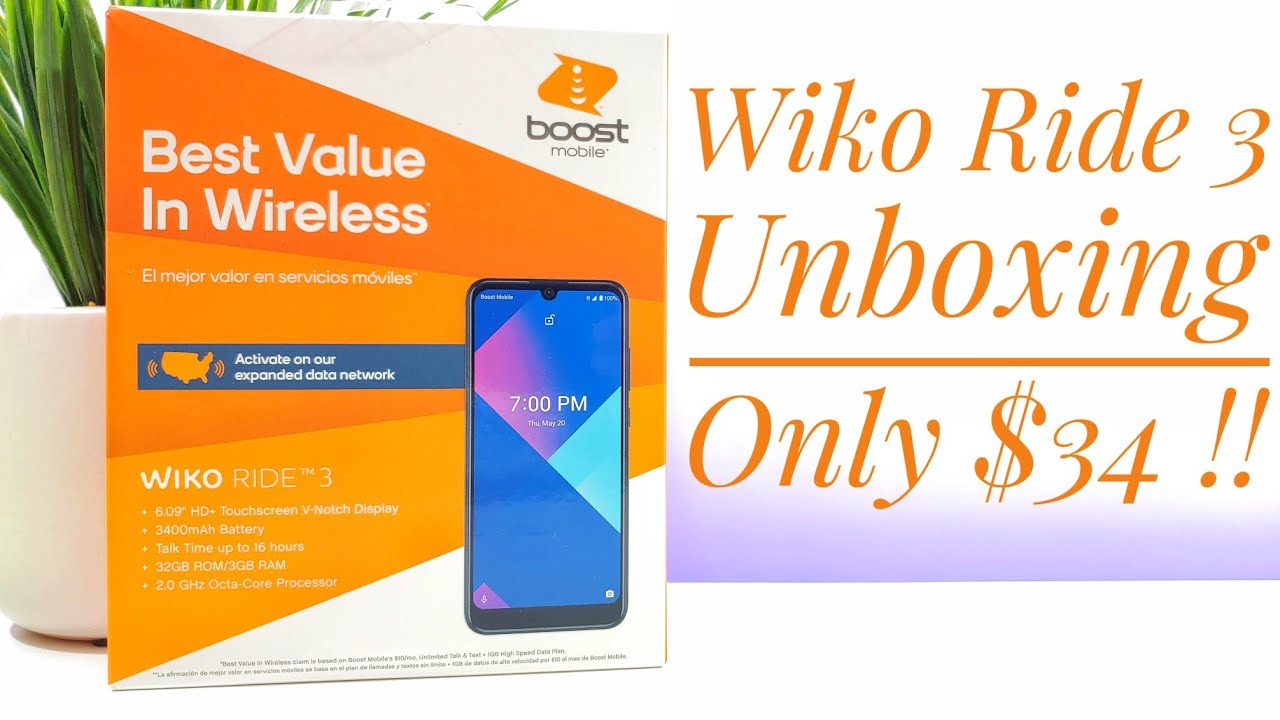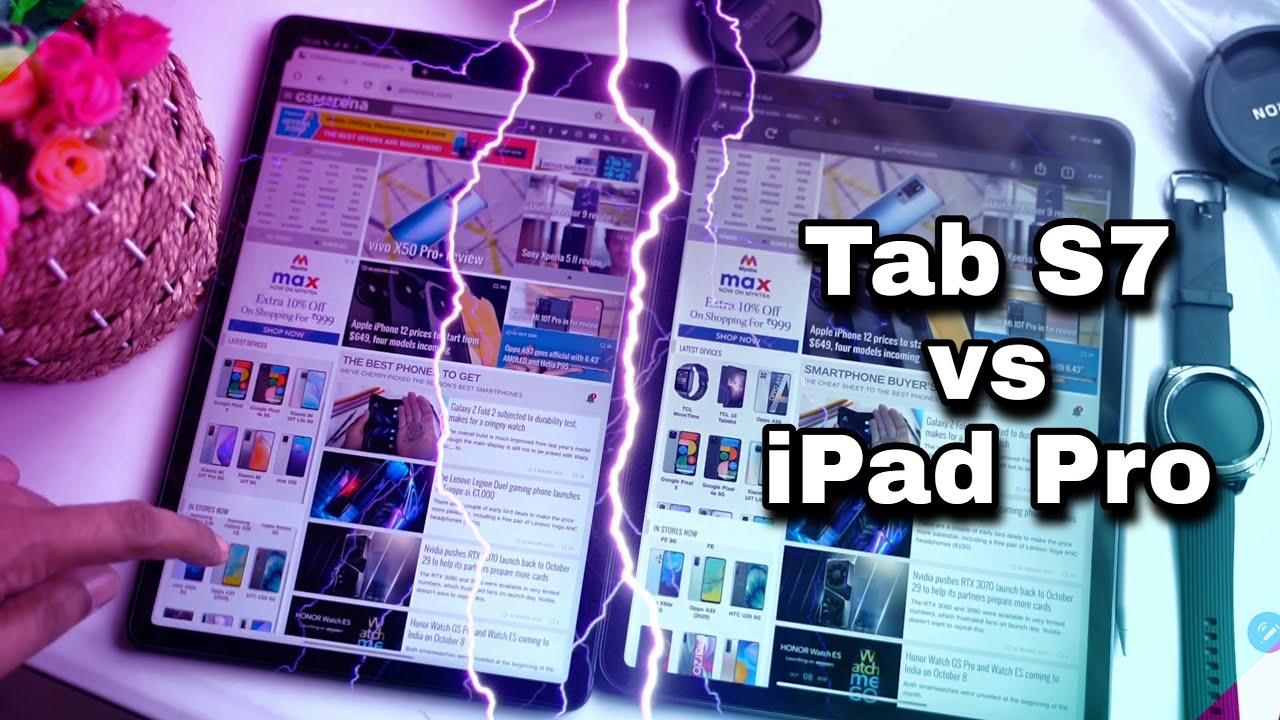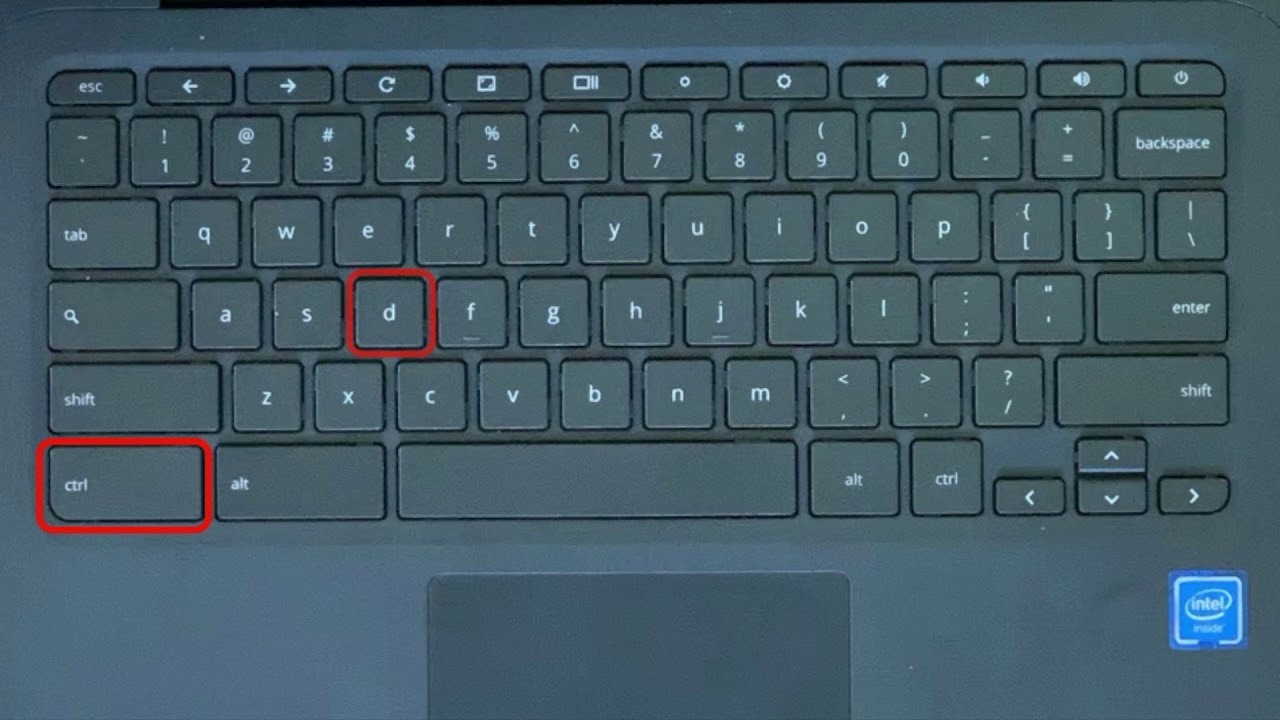Wiko Ride 3 Unboxing and Hands-On - Boost Mobile By Paul Tech
Hey, what's going on everybody Caltech here and welcome back to another unboxing and hands-on video today I got the Eco ride 3 from boost mobile, so this device going to be off contract you just paid month to month, and it is coming in at a very affordable price. Now this device normally retails for 99, but right now there's 65 savings. So you can go and pick this device up for 34.99 on boost mobile's website, which is a perfect deal. So, as you can see, this is the packaging. The weekly ride, 3 will arrive in and let's go ahead and take a look at the back at some specifications. So a 6.09-inch, HD plus touchscreen v-notch display 3400 William hour battery going to get dual rear cameras on this with led flash five megapixel front: selfie camera a 2, gigahertz, outscore, processor, 32, gigabytes of ROM 3 gigabytes of ram, and this is going to be rocking android 11 out of the box. So I'm going to go ahead and open up the packaging here and, with my experience, there's typically a secondary box within the first box with boost mobile devices, and I just kind of expect that, and let's see there, it is the secondary box there.
This is a really nice. Looking uh box, you got an image of the week of right three right there very nice design, nice, colors and uh yeah. This is pretty cool. I noticed it's the same thing with Motorola devices with boost mobile, all right, so we'll go ahead and open up the packaging. Here I want to share with you all the contents that are going to be included with the purchase of the Eco ride, 3 and, as you can see there, how everything is going to be packaged.
So first thing what I want to do is remove the could write 3 and, as you can see, you know it's looking uh nice and sealed there in this protective cover, and I'm going to put this off to the side now, you're also going to get your wall brick there, and I didn't read on any of the specifications that there is any type of fast or quick charging capability. So just a standard wall, brick. Now you are going to get type c charging on this. So this is a type c data cable for data sync transfer and charging and to the device itself. Now one thing I notice in the box that there is no tool for the sim card tray, so I'm thinking this might have a removable back, but we'll definitely take a look and see- and again this is coming in with a six point: zero nine-inch, HD plus v-notch display.
Let me go ahead and give you a tour around the Eco ride, three, starting with the right-hand side. So, as you can see, you got volume rockers up on top and right beneath the volume. Rockers are going to be the power button to the bottom. Now you just get your type c charging port and to the far left is going to be your microphone and up on top is going to be a 3.5, millimeter, headphone jack and a noise cancellation mic now to the back. You get the dual camera setup there, so this is going to be a 13 megapixel, plus a secondary 2 megapixel camera.
You get your LED flash, a backfiring speaker, Rico branding. Now I'm not the biggest fan of the backfiring speaker. I kind of wish that was on the bottom now. You know pretty much constructed all of plastic material, and I am noticing a groove here. So this looks like it does have a removable back as you can see there wow, you don't see many devices with this anymore.
As you can see, the battery is embedded into the device and again that's a 3 400 William hour non-removable battery. Now, when it comes to your boost mobile sim card, it's already going to be pre-installed. As you can see there and above the sim card, you can actually input a micro SD card to expand the storage, and you got this protective film covering the dual rear camera. So you might want to remove that um that might cause some blurry photos, or you can leave it on and test it out and see how the photos come out. But, as you can see, everything is pretty sealed tight there with the Eco write three when it comes to the internals and the battery and the back cover just snaps right on and powering on the Eco ride.
Three. Now we got juice. We go powered by android, I'm gonna, remove this pre-installed screen protector, get the device all set up, ready to go, and then I'll give you some more hands-on with the Ricoh ride. Three all right, so I got the device all set up ready to go now with the weaker write three, there is no physical fingerprint sensor and there is no facial recognition on this device. I kind of wish there was a fingerprint sensor to the back of this, which is what I added some extra convenience and security when it comes to unlocking the Eco write three, but your security features are gonna, be pattern pin and password.
That is what you're going to have there moving on to the display now so, as you can see, get your earpiece up on top, and you also got the cut out there for the five megapixel front-facing camera again, a 6.09-inch, HD plus display. As you can see, you are going to get some fairly large bezels, especially to the bottom chin there. But this is an IPS display, 1560 by 720 resolution and into the app drawer. Now all you got to do is just swipe up and that gets into the app drawer, and you can see that you got your Google folder there now. One thing I'm noticing is that there's not a lot of bloatware and unnecessary games out of the box on the Eco write three, which is really nice to see you got like an Amazon, app Amazon.
Prime. Then you have your boost mobile voicemail application, but that's pretty much it. So that's pretty good there! Let's go ahead and pull down the drop down menu. I'm going to share with you how everything looks here now up on top you're going to see that you got your brightness slider right there, Wi-Fi Bluetooth, flashlight, quick toggle! Now you can actually add additional options here. So if you go ahead and just press right there, you're going to see once you drag down to the bottom there, they can actually add these additional quick toggles to the drop-down menu.
I'll share with you how to do that, just long press and then just drag up the one that you want to be added and then just back up out of there, and now you'll have that feature in the drop-down menu. Now I'm a huge fan of dark theme, I'm going to go ahead and activate this, and you'll see just how good this looks as you can see right there. So I mean it just looks really nice on the eyes visually. It looks good. It's not going to save in the battery department, because this is an AMOLED.
Furthermore, it's an IPS display, but just looks perfect and, as you can see, I'm going to share with you the keyboard, how it looks and with the dark theme it's going to be dark. Colored with a bright theme. It'll be white colored, but you can see the different emojis that you have available there. You might be a type of person that sends out a lot of text messages emojis, so you know kind of have an idea of the different emojis that are going to be available and of course this is g board. So you got a lot of good features packed in to the keyboard here.
Moving on to settings now I won't go through every single feature. The video will just be too long, but I'm going to go ahead and share with you under Wi-Fi, for instance, I was able to connect to Wi-Fi I've been using the device for a little while now no type of disconnection issues, no issues pretty much whatsoever, so Wi-Fi seems to be working perfectly fine. You also got your tethering mobile hotspot. There VPN private, DNS and backing up out of their go into connections and when it comes to Bluetooth, you do get Bluetooth, 5.0, there's no NFC on board, but you are going to get some additional features here, like android auto. That might be something you're interested in, and we'll go ahead and take a look at what else we got here now going into display with this device here.
Like I mentioned, you got the dark theme now you can actually set this for a specific time that you want the dark theme to be activated. The display seems pretty bright as well. I know I'm indoors, but the display definitely seems to get bright. I'll definitely have to test the display out in direct sunlight though, but as you can see, you got some additional options under display now, moving on from there, let's go into sound, I just want to share with you get all your sound controls right there for ringtones, for your alarms, you're going to be able to switch up the ringtone style and to the bottom. You've got some additional features where you can toggle on and off.
For instance, like touch sounds, and then you have your sound enhancement to the bottom there, which is already enabled out of the box, which is nice to see there all right back it up out of there. We're going to go into storage now so again, with the can write. Three you're going to get 32 gigabytes of internal storage and 8.25 is used out of the box, so not a lot. But again you can always remove the back cover and input a micro SD card to expand storage if necessary. Moving on from there.
Let's talk about security, so, like I mentioned earlier, there's no type of facial recognition or fingerprint sensor, but you got swipe pattern pin and password as your security features on this device and as you can see, you got some additional options there, like accessibility, digital well-being, system now under system. I want to share with you that you have the option for gestures, and you got a couple features that are available. You can actually go ahead and remove the on-screen buttons to the bottom there. Just by selecting gesture navigation I'll go ahead and share with you how to do that so once I select if it's going to take about a second or two, and it will remove the on-screen buttons now and now everything's going to be gesture-based. So when I want to go home open up, my recent apps go back.
It's all going to be based on gestures, I'll share with you how that works there. So, as you can see, just long pressing and sliding up sliding to the side goes back sliding straight up, we'll go home, so it does take some getting used to you can kind of play with this feature and see if you know if you like it, but just something pretty cool there, all right so moving on, as you can see, the android security patch level is also rocking android 11 out of the box. Again a 2.0 gigahertz, outscore processor. You got 32 gigs of ROM three gigs of ram here and only time will tell if we'll get those future updates I'll keep you posted, let's go ahead and take a look at the camera here, really quick. Just a quick look at the camera interface again, a dual camera setup to the back: a 13 megapixel, plus a secondary 2 megapixels, led flash.
I just want to share with you here the camera interface uh. Take a couple photos here now. Shutter speed is not superfast, yet it's not super slow either you do get the burst shot there. So, if you long press on the shutter button, you're going to get 10 photos and a burst shot. You can also switch up the aspect ratio.
You can go one to one. Furthermore, you can see how that looks there. Furthermore, you go four by three, or you can fill up the entire display for taking photos and videos, and you have some additional features here, for instance like filters. If you want to go ahead and have a little fun with your photos here, you can definitely do, so I'll, go ahead and share with you how one of these looks, as you can see, you know just a sample of how the filters would look but yeah. You got a wide variety to choose from, and I just want to share with you that you have that available and then underneath filters is going to be your flash option.
So you can have this completely off auto, or you can have the torch option which, basically, as soon as you open up the camera, it's going to have the flash enabled for taking photos and videos. So that's a nice feature that you have there and the flash does seem to get pretty bright. In my opinion, all right. So, let's see what else we got here. So I'm noticing that you have this feature here, which this is going to be basically like your portrait mode here.
So I think I'm a little too close to the subject, but you'll be able to get the subject in focus and then the background, nice and blurred and can also adjust the f-stop there and into video recording the highest resolution, looks like it's going to be 1080p. Let's see there yep, you can go 720p or 1080p resolution that is going to be the highest resolution for video recording, and you also have some additional options under settings here, like shutter, sound picture, size, self, timer, geotagging, and that was just a quick look at the camera interface on the Eco ride three, but that's basically it that was my unboxing hands-on of the Eco ride three being offered on boost mobile again this device right now is 34.99. It's a nice sleek. Looking smartphone. I think this is definitely a good option.
If you're trying to stay under that forty dollar price point the week of ride, three is definitely a device to consider. I think it does bring a lot to the table for that price point. If you're interested in this device I'll drop a link in the description below of this video to boost mobile as well as to we's website. You know, maybe you want to read up a little more on what this device has to offer. Maybe some more of the features you can definitely do so on we's website.
That's pretty much it! Hopefully you did enjoy this unboxing and hands-on. If you did, please hit that thumbs up button for me, and please consider subscribing to the channel for more future videos. Just like this hi everybody. This is Caltech and I will talk to you on the next one. Bye.
Source : Paul Tech