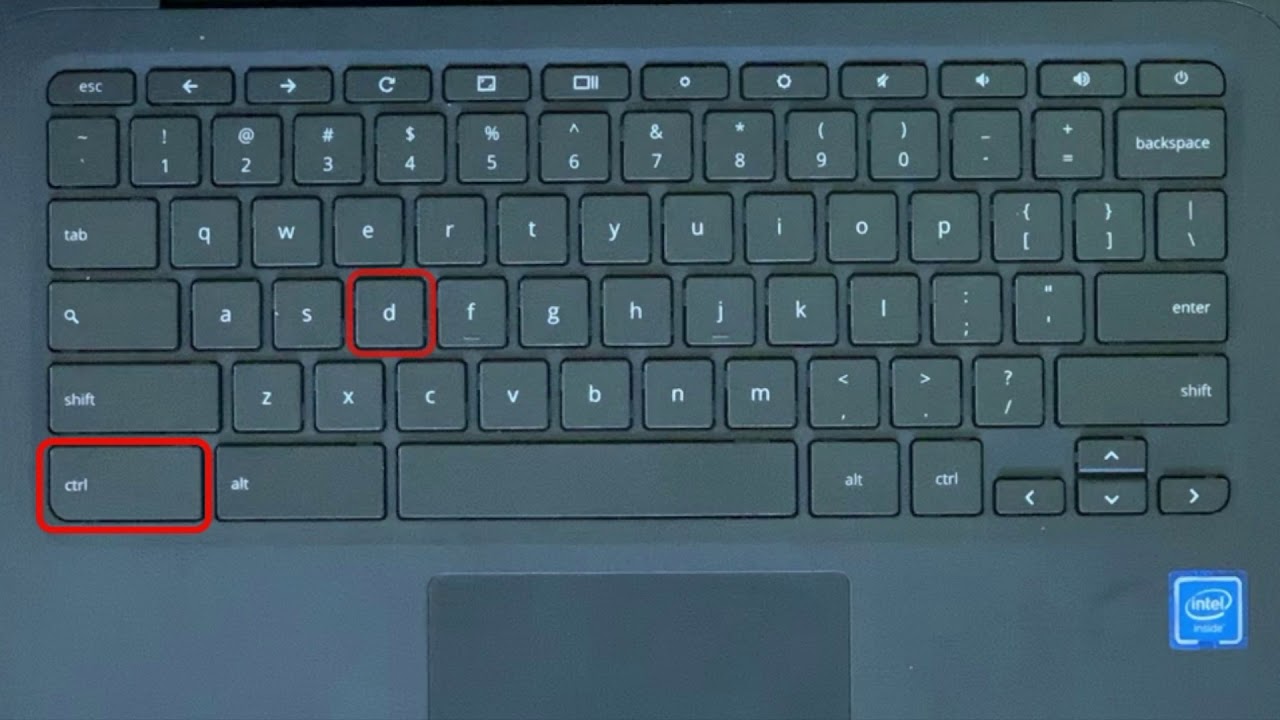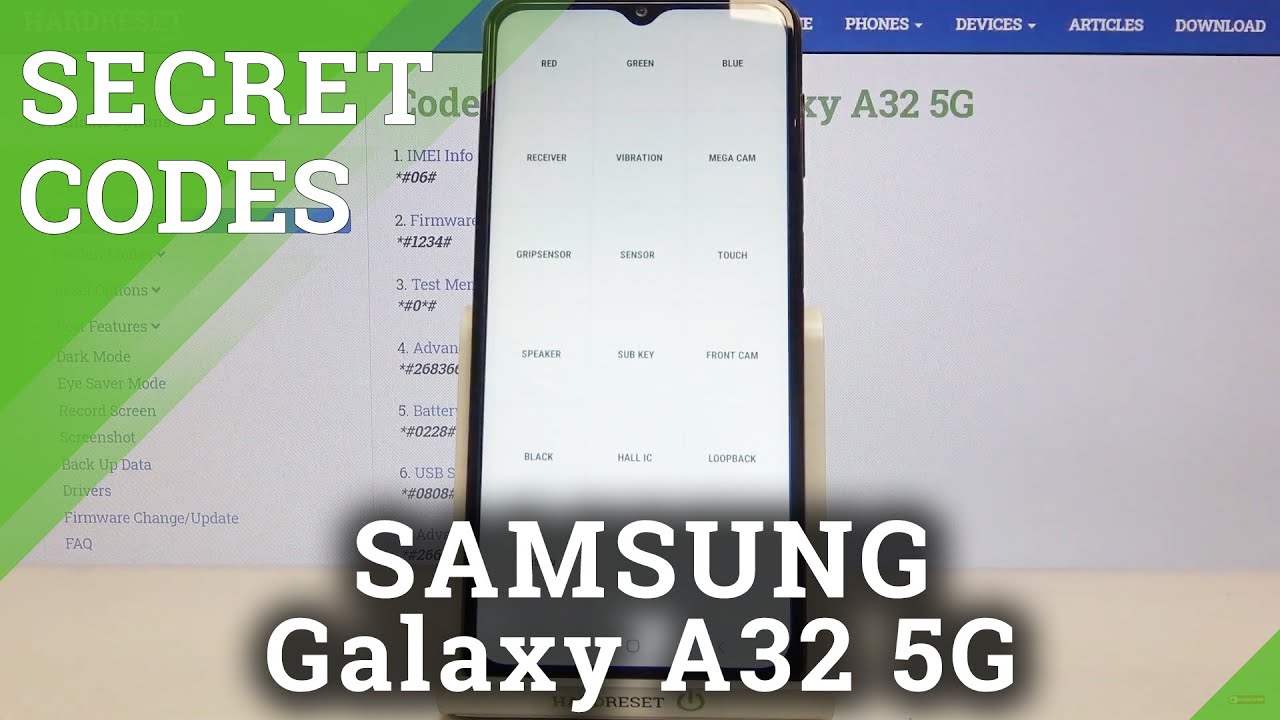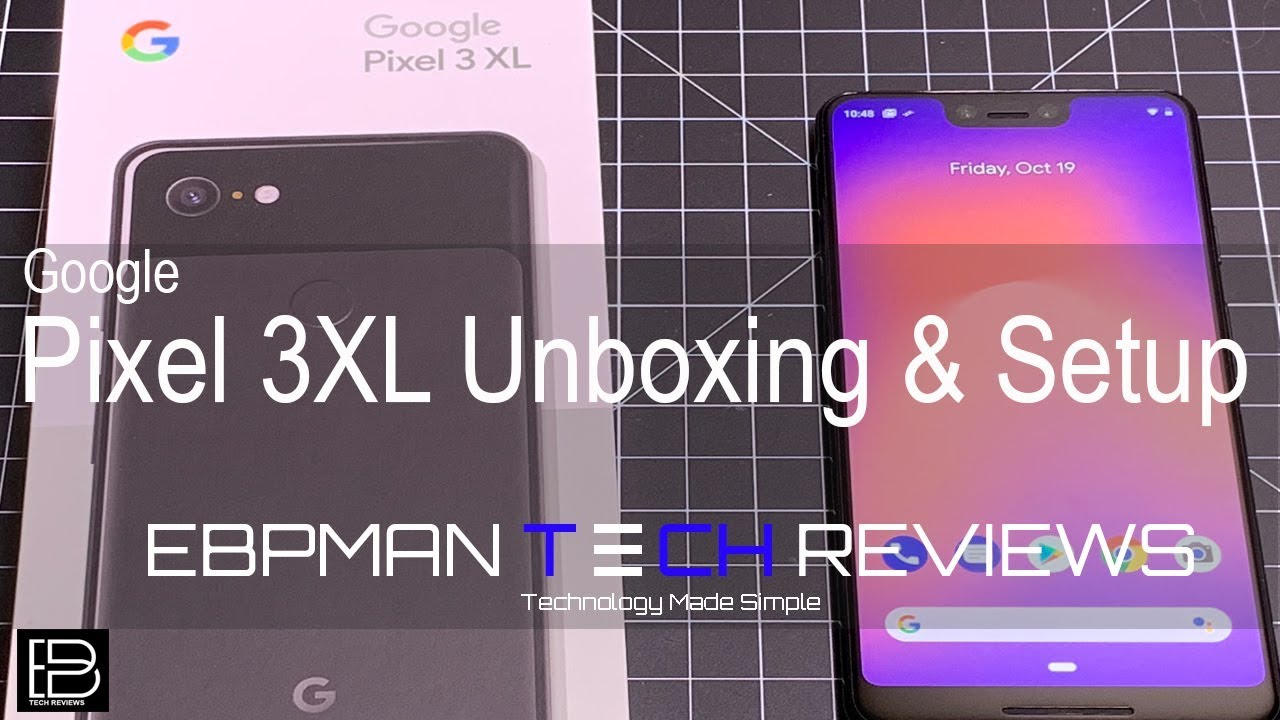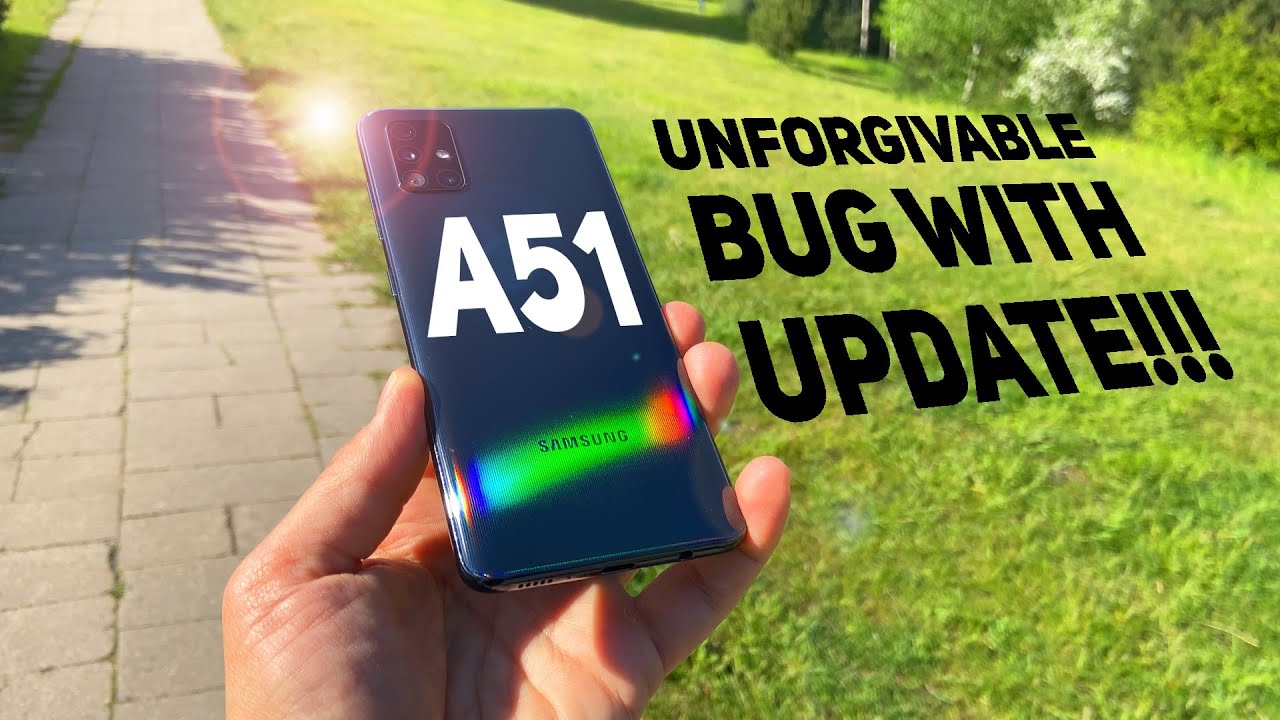Reset Your Chromebook By Mesha Daniel
Welcome to resetting your Chromebook with the unit off press, the escape button, the refresh button and the power button at the same time and keep holding them down keep pressing. Until you see this now you are going to hit control button and the D. At the same time, when you do that, the system will ask you to turn the verification off press ENTER, then you will need to press ENTER again and to turn the verification back on and the Chromebook will restart when you restart the Chromebook. It's like it's forgotten everything, so you'll need to set up a Wi-Fi, and it will check for updates and enroll itself back into the enterprise system. When you see this screen, you will have been enrolled and the system will restart again to the Islet screen. Now you can sign in to your Chromebook.
Thank you for watching.
Source : Mesha Daniel