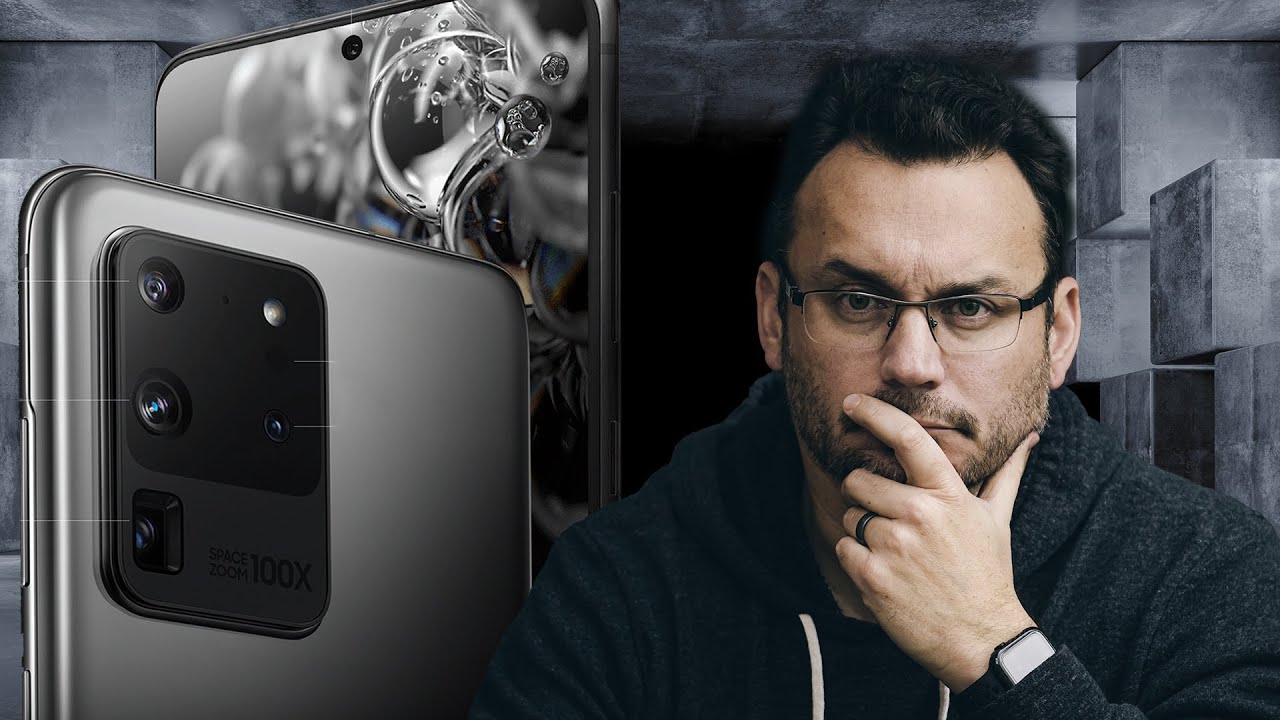Why I Switched to Blackberry Key2 in 2019 (From Samsung Note 8) By Mike Wat
What's up guys glad to have you guys back for another video where I find awesome things to simplify your life today, I'm gonna share with you guys why I switched to the BlackBerry key 2 from the Samsung Note 8, and some of you guys might be like heck, who uses a blackberry, anymore, Walter, a content creator like me who replies a lot of YouTube comments and I use. What's app, Facebook, Messenger and Instagram a lot. This works a lot better than typing on a huge glass screen which is inaccurate, too slow and really just when I was using. This doing work on this really felt like a burden to me. So I have to leave everything on to my laptop to reply and write emails, and it's good for batching, but in life there are a lot of times when you're free when you're waiting in line when you have a minute when you're in the washroom and when you know just stuff like that, those are the times when this comes in really handy. When I can reply, my comments here and there so that there's less work later versus with the note 8 when had free time, I just watched, YouTube Netflix are browsing Amazon with this, so it really felt like I, was more of a consumer than a creator with the buggery and yes, I.
Had my doubts before getting this I was worried about screen size, the pixel density, the processing power and, of course, the camera as well, and this video is meant to demystify those worries for you and tell you why I love this over my Samsung note 8, and why I haven't looked back to ever since I switched so that you can see them. This is the right phone for you as well, my friend, okay, so in terms of size, both phones are around the same size. Actually, the BlackBerry key 2 is a bit smaller, so they're both huge phones. So obviously the screen is smaller by this much it's around 1.75 inches, but in reality, when I use my apps, it doesn't actually make that much of a difference, because when you go on an Instagram it looks like that and when you scroll, you can actually use the keys over here versus here. So of course, the picture just look a bit bigger, but it's not that big of a difference in my opinion, because you still have to swipe like that ooh.
This is kind of cool and then in terms of screen, quality, sighs I actually have a Mac screen protector right here. So it looks a bit blurry, but for this test, I'm going to take it off. You know, that's just the price of being a tech reviewer. To give you the best look at what it actually looks like that's the screen protector here. If you have Been a screen protector, it would look something like that, but better I hope the colors are a bit more blue on this.
You can set the white balance, but that's what it looks like. So when you do zoom in there is quite a difference. It does look a bit better on the note 8, but if you use the black bear by itself, you really would not notice in my opinion, so there might be a bit more scrolling involved, but you know what that's really about it and by the way, this is my little rig setup while filming on my phone over here, and it might be a bit more natural doing this. While talking to you guys, okay, now in terms of picture quality, we can zoom in a bit and see how much pixel there is on my face. You know what they're on the same, so I can't really tell the difference.
It does look a bit better again on the screen over here. But again, if you only use this, you won't really notice, but in terms of pixel quality via look around the same. So really when I look at pictures, it doesn't really make that much of a difference to me and of course you can put them on landscape, and they're around the same size in this format. So you can see that the colors are more vibrant than the blackberry. The good thing is that the BlackBerry makes my teeth look a bit whiter than it actually is, and this is what YouTube looks like it's kind of this big just and then okay, you don't need to listen to you Mike and then, when we slip it to this side, landscape mode.
It is this big, it might seem a bit brighter on the note 8, but it's actually there on the same, if you have to right angle so this it looks perfect like that. With a note, eight kinds of flickers on camera I'm, not sure why that is, but that's just what it is. So, although the sides it is a bit smaller, it's not actually that big of difference, because you've got these two black bars over here, as you can see, and really when I was using a washing Netflix and YouTube, and all that it's not that big of a deal on the BlackBerry key -. It still works really well. The other thing that we want to note here is the processing speed or the speed that you open.
Apps. You have your opening new apps on your phone. There is a slight lag as we see here like that, but we go back once it's opened, and it's running in the background. It's actually the same speed or around the same speed. So let's go back again and do that with Instagram as you'll see a slight lag.
This is a lot faster, quite like a second or two, and when we go back and reopen it, BAM they're around the same speed. So it's really not that big of a deal but in terms of playing games and all that the note an is gonna, be a lot better. So if you are a gamer, please pub G for tonight or whatever the heck that there is you're going to go with the phone that has a higher processing power and next we're gonna check out the camera and, what's gonna, be a good model for us. Okay, let me see I need something that looks good. You guys will do so.
We've got Mr. Wolverine here and Iron Man, okay, so anyways. This is what it looks like with decent lighting. We take a picture BAM. It seems to me with the BlackBerry that okay, so this is the pictures that we just took so at low me zoom in on over here.
The Samsung note is very crisp and when we zoom in over here- yes, it's just as crisp or even better- in my opinion, so it was assuming to Mr. Wolverine over here. Oh, no I can't do it anymore, I! Don't know why I can't do that, so I mean, if you really want to you, can zoom in that much on that note, eight, but I think the blacker is good enough for me, and the last thing that you might be worried about is the keyboard real estate because. When you type on your normal phone anyways, there is a keyboard over here, then my experience is actually around the same size after the keyboard has popped up. Because you get that much screen size, then I, don't know if I'm making sense here, but I'm just trying to say it's not that big of a deal that the screen is smaller.
It always two things that I do have to say that I miss about the notes. Eight is the fact that it can charge wirelessly I can put it on the wireless charging pad and boom it's charging and that it's waterproof, because you know what your phones are actually really fricking dirty. You take them everywhere. Food gets on them, other nasty things, skin on them, and they're, actually, potentially, maybe even more dirty than a public toilet seat with the BlackBerry key to it is not waterproof, so I just have it taking an alcohol, wipe and wipe it all around to keep it clean. It's not that big of a deal, but it was something that I've really missed and something obvious that you guys might ask is Oh Mike? What about the pen on the Samsung Note 8? Isn't it's useful? Isn't it a productive thing as well? In my experience, I actually never used the pen that much it comes in handy when you need it.
It's something that's nice to have. You can write on the screen and write notes and all that good stuff, but I only used it a handful of times. It's really useful if you are signing documents, and you're all important and stuff signing contracts and stuff like that, but for an average guy like me, no I just usually use it when I need to show someone something visually so that they understand what I'm trying to say, or you know, play tic-tac-toe on it. So again, the pen is nice, but not a must-have. Okay enough about the worries and the comparisons.
I hope that cleared things up now, I'm going to tell you guys why I love the BlackBerry key ?, okay, so, first, as you know, it has a keyboard on it and what that means is that you have 20 customizable keys, so Mike a button is actually the keyboard button, and over here you can see what I customize here as my long press and short press. This means that you can actually customize two actions in one button right. So the coolest thing here is I made I to be my Instagram, why to be YouTube em to be music, so, for example, if I want to go Instagram its BAM right there and I don't have to go back at the home screen to switch to another app. If I want to do this within an app already. All I got to do is hold this button over here, with nine dots and switch between apps, just like that to Chrome to my Amazon, to music, to Instagram to YouTube BAM.
Just like that, and then of course the typing experience on this is awesome as well. As you can see here in my notes. I can type something like hey what's up, so the cool thing is that all the secondary buttons are on here as well. Like your number pad your brackets and stuff, you can swipe down to get the keyboard up to choose, for example, I want to bracket on the Y, and there are gestures like this to where I can backspace to delete with two fingers like that. Bam is super quick or actually program to my button over here the dollar side, to beat the CTRL button, so you can use keyboard shortcuts, like control, a to select, all and delete controls that to undo CTRL Y to redo, and then you can actually double tap to get the scroll on and then hold shift to highlight and if I want to control X to cut I can and then CTRL V to paste.
Are you guys seeing this? Are you guys seeing what's up, so that's really useful? It actually feels like a computer and that it's a tool versus just a device. So that's really cool I want to delete all that and bam because most of you will be used to stuff like this, where you had to press the backspace and wait for it to load, delete, delete, delete. The other thing is a typing accuracy. I found that it's really nice to type or like this stuff like really quickly but as for actually typing in all that it actually takes more effort because you got to instead of touching it. You do have to press into it.
So you don't actually type faster, but because you press until it gives it more of a tactile, feel and for myself I like that, a lot more. It's a lot funner typing on this and a glass keyboard which you can't still do it like Hello Oh, see that's why you don't type on the glass so really, besides, that there are a few other things that make the BlackBerry perfect. So first is its build quality. When you take off the case, you can feel that the whole thing is like pretty slim and in fact it's actually too slim I added a case so that first it protects a phone, but it also gives you a wider grip. So it's more comfortable when you type on it, because I actually found that without the case, this is actually too narrow for my hands, and it's just not good.
It's made of a black stainless steel outside and the back is using this blackberry, rubber, texture, it's very premium, and the buttons are very slick and short as well, so the build quality on this is sweet and by the way the fingerprint scanner is on the front versus the back. So it's a lot more convenient to use and I have to say it's quite accurate as well. So that's something I really liked on the blackberry versus the note 8, but besides that the battery life actually lasts 2 days for me, so it's pretty dang good. This only lasts a day at most, however, its downfall is that it's not waterproof. It only uses one speaker for outputting voice.
The other I think is the microphone and the screen aren't super scratch. Resistant haven't scratched it yet, but that's why I put the screen protector on so that I don't have to freak out about that kind of stuff. So really there you have it guys, like the BlackBerry has become my go-to phone I've, never looked back and even thought of using my note, 2 8 again, I'm, probably gonna, sell this because I love this so much. This really feels like a tool to me that I can use, and really it makes me feel like I, don't have to bring out my laptop I, don't have to bring them on iPad to get work done. So if you're thinking of switching I really hope, I hope.
You answer some questions here and if you do end up getting a new phone, you can always sell your old phone to make it less painful. Anyways, I really hope. I helped you guys. Rivera wishes right kind of phone for you remember to like and subscribe. If the video has helped you in any way at all, and we'll see you in the next video bye.
So besides all those cool things that actually has the d, tech, security and blackberry hub and all these extra BlackBerry features the thing is I didn't find them that useful. The most useful thing again was the keyboard. So I didn't bother mentioning the other ones and yeah.
Source : Mike Wat