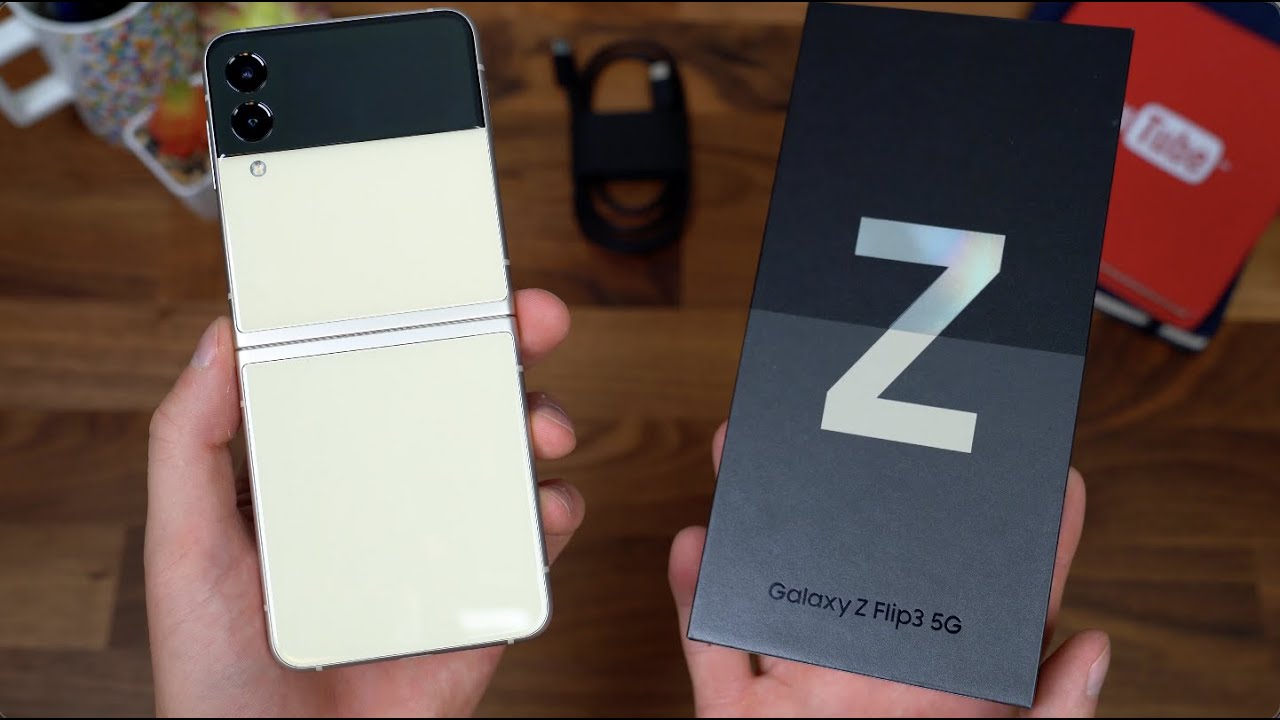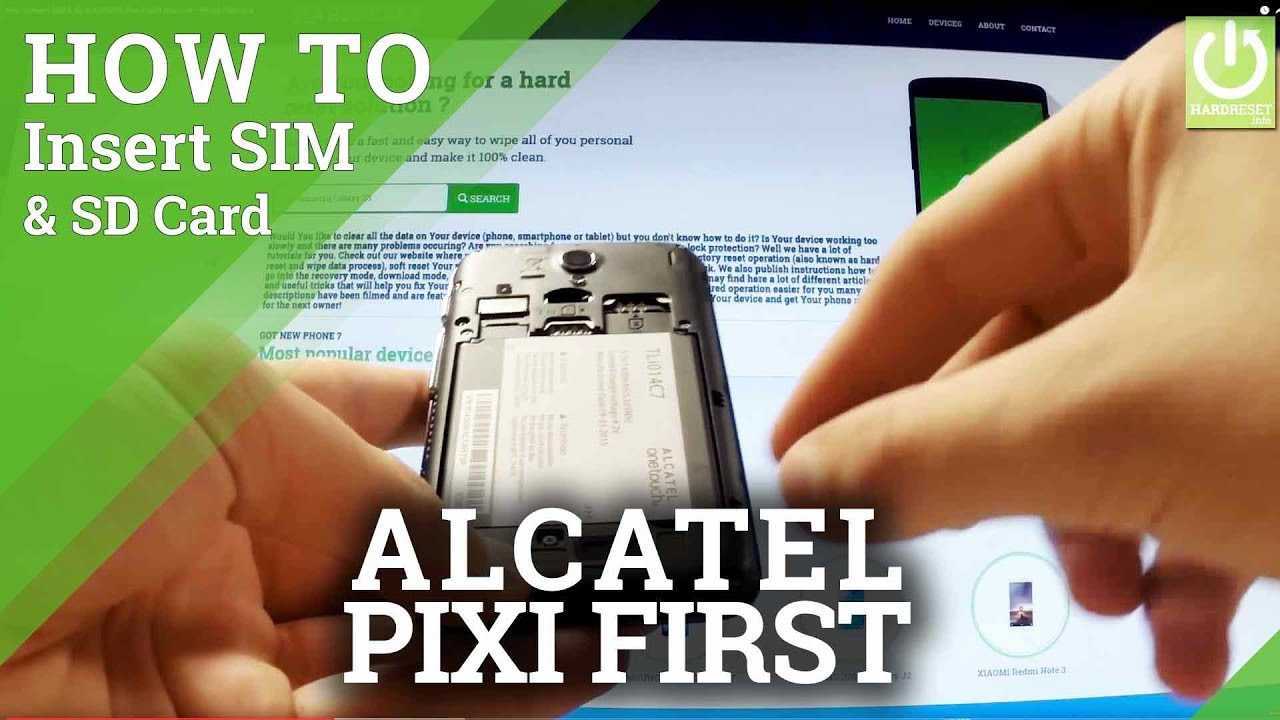Samsung Galaxy watches - How to know the amount of battery consumed by a watch face ? By AppX
All right, we love galaxy watch faces, and we are always looking forward for newer faces which offer extreme customizations and functions, and while you need it most of you are also worried about the battery consumption of these watch faces. Some of them are very well optimized to conserve battery and some of them sucks the battery so quickly that you would not be left with even 40 of the charge by the end of the day. So now the question is how to know the battery consumption of a particular watch face. Is there a way to see that? Yes, there is, and I'm going to tell you about the scene before we begin. Let me just request you guys to consider subscribing to the channel to see some cool contents on galaxy watches, Samsung phones and android applications. Now let me tell you how to check the battery consumption of a particular watch face.
It's quite simple. Just go to galaxy variable application on your phone go to about watch press battery. Here you have information like battery life, predictions on standard mode and power saving mode. If you scroll down below you will see the battery usage since last charge, and that shows how much battery did the watch face, which is set on your watch has consumed since the full charge and when you press that it also suggests you to use a dark watch face to save battery. So that means dark watch faces, definitely save some battery.
So you can keep this in mind when you select the watch face. However, this does not mean that you need to always have a simple dark watch face, because a lot of us are willing to lose a bit of a battery to get some amazing, customizable and functional watch faces which make this watch face. More user-friendly. If you are someone who is really worried about the battery life and doesn't care about how good the watch face is, then you should use a dark and simple watch face you guys. Let me know what do you prefer? Is it the battery life or a cool useful watch face now? Another tip is, while calculating the battery consumption of a particular watch, face, make sure you fully charge the watch to 100 and then don't change the watch phase in between until you want to know the exact battery consumption, at least till the battery drains down to 10 percent.
This will give you some accurate results. All right, then that's all I wanted to share with you guys. Let me know your thoughts in the comment section below there are some cool premium watch faces coming up for free for you guys so stay tuned? For that thanks a lot for watching you guys take care and stay safe, cheers bye.
Source : AppX