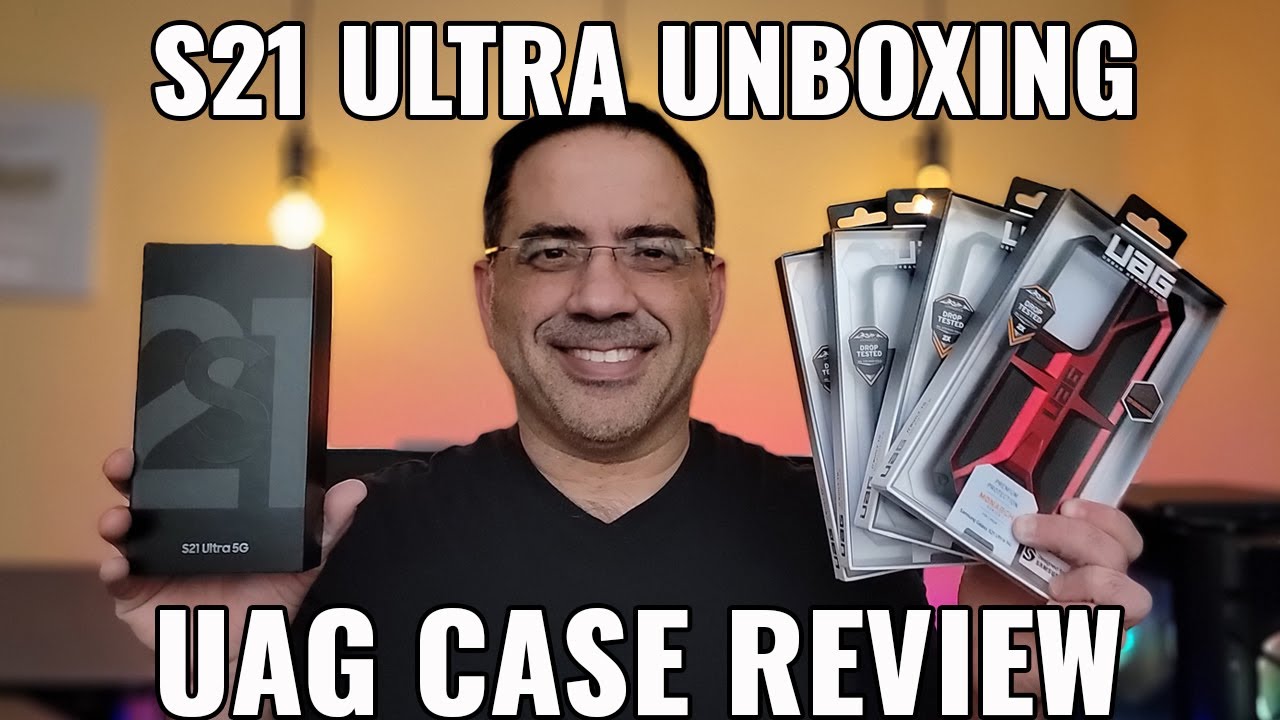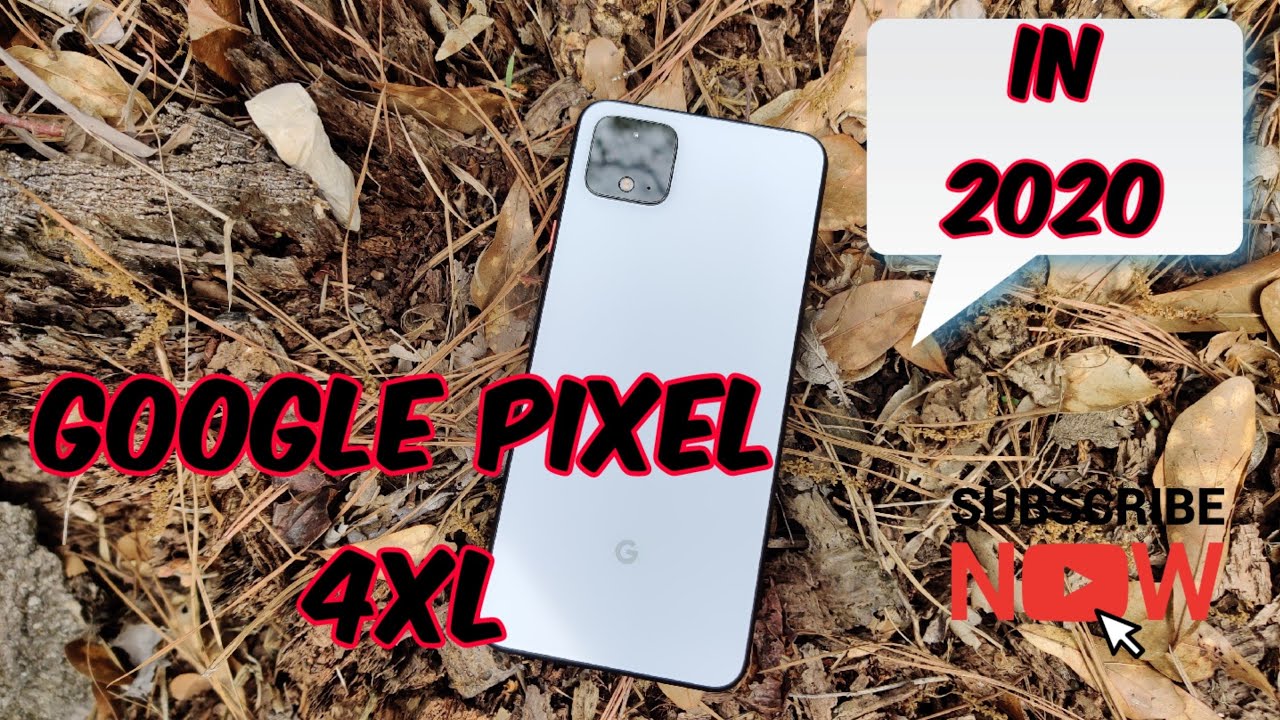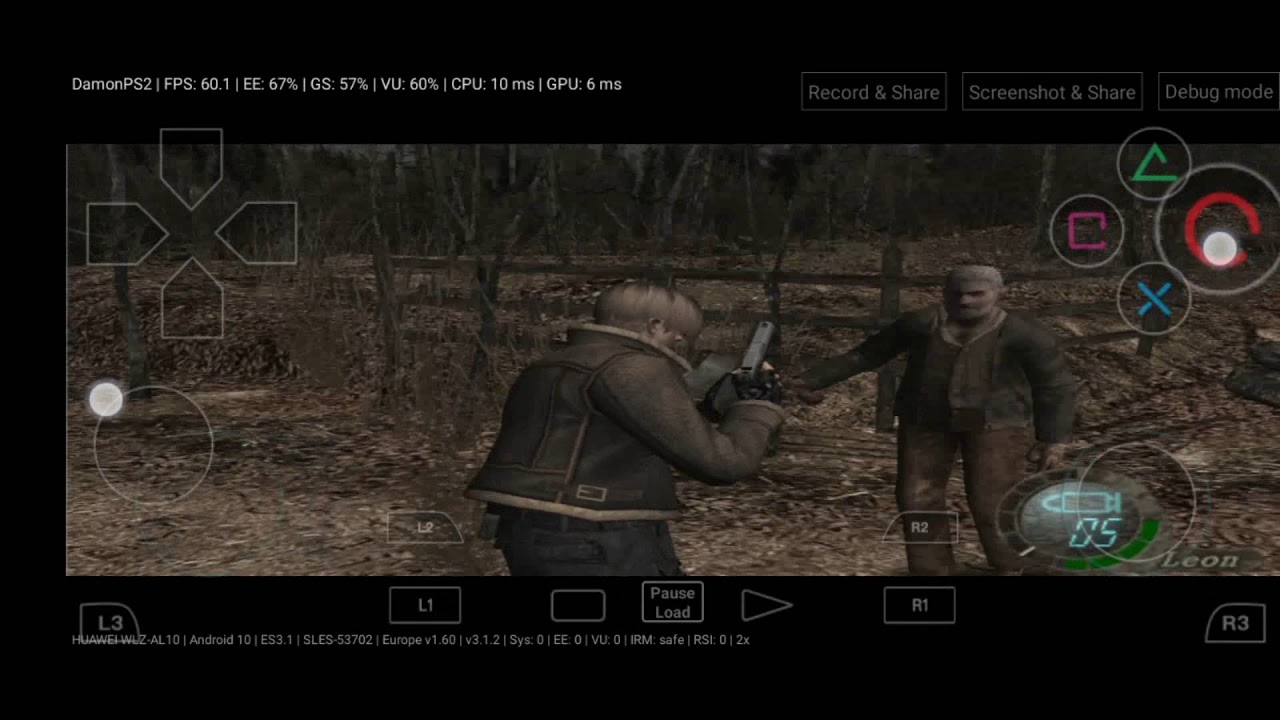Why Does My Phone Keep Turning Off 😠 By Get My Tips
Hi folks it's Mike with GetMyTips. com with a tip on how to fix a cell phone that turns itself off. I am specifically talking about the Samsung Galaxy Note II, which is my own personal cell phone, that suddenly out of the blue, started turning itself off. I have had this Samsung Galaxy Note for about 4 months and all of the sudden it started turning itself off. I noticed that when I left it on my desk and there was no movement it didn't turn off. It was only when I put it in my pocket and started moving it around, that I would look at the screen and it would be black.
Well, I came to the conclusion that it probably was not a software problem, but rather a hardware problem, and the best place to look for that was the battery. I found the problem, solved it, and the phone hasn't turned itself off in 10 days. So let's take a look at how you can fix your cell phone that turns itself off. Okay the very first thing that we want to do is turn the cell phone off. Next we want to find the area on the phone to the right of the word Samsung and pull the back off.
Usually all that is required is a fingernail. Gently remove the back of the phone. Now we can remove the battery and see where the problem is. The problem lies with the connection between the little terminals on the battery itself and these three conductors right here. Apparently a little film develops and it needs to be cleaned off.
So we can use a little pick for cleaning teeth. We could use an emery board, but I find that a pick is that best thing to use. Now all we're going to do is scrape, just like this. You don't have to be too aggressive, you just want to clean off whatever film there is so that you have a good connection between the battery and the phone. We'll now put it back in place and we'll put the back on the phone.
Next we will snap it back on all the way around, and finally we'll turn the phone back on.
Source : Get My Tips