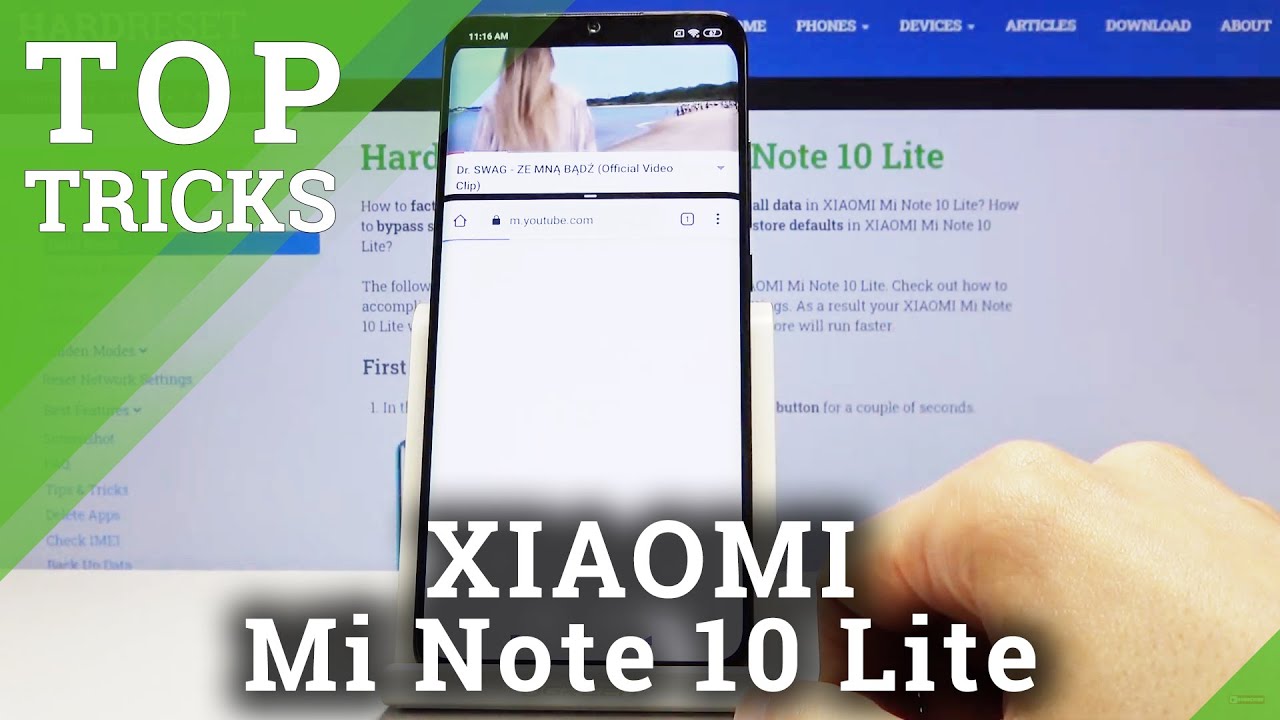iPad Pro (2021) Review: iPad takes on the Mac! By GadgetMatch
So, let's talk iPad Pro one of my favorite Apple devices. Ever now my love affair. With the iPad started with this one over here launched in late 2018. Back, then it was hard to imagine what one could do to make it better, but over the last three years, that's exactly what apple did this year is no exception. When it comes to tablet computing, there really isn't anything superior to this hi. I'm Michael josh, your gadget, matchmaker helping you find the right device to match your needs.
This is our 2021 iPad Pro review very briefly before we begin here's everything you get when you purchase the new iPad Pro in the box. Apart from the iPad itself, there's a sim ejector tool on the cellular model and quick start guides, an USB c to c cable and a 20 watt charger, and, as I unwrap the iPad Pro for the first time, notice that it looks just like last year's model, it's the same size and available in the same colors, silver and space gray. This video will also feature the new white version of apple's magic keyboard, an optional 299 dollar accessory over the last few years. We've seen the iPad Pro evolve into a device that creative professionals rely on to get the job done, think of it not as a laptop replacement but as a different kind of device for a new way of doing things, and up until now, the iPad Pro has been powered by the most powerful mobile processor on the planet. This year the new iPad Pro is powered not by a mobile processor, but the same one that powers apple's new lineup of computers, including the just announced iMac.
It's called the m1 chip. Think about that. Just for a second. The new iPad Pro is just as powerful as the MacBook Air, so whether you're tweaking photos on Lightroom or working on a multi-layer file on adobe, photoshop or editing videos on suffusion, the iPad Pro will power through some of you asked for benchmark scores versus the 2020 iPad Pro. So here they are TL;DR.
This matches apple's claims of a 50, faster CPU and up to 40 percent faster GPU. To be honest, based on how I use my iPad Pro, I don't think I actually push its power to its limits for that I highly recommend visiting my friend John's channel. He does a lot of cool stuff in the realm of video, editing and music creation, which begs the question: do I need an iPad Pro and do you I'll answer that question at the end of this video? But before we move on, please make sure you're subscribed to this YouTube channel. It doesn't take a lot but will definitely help us reach our next milestone of 1 million subscribers speaking of power and performance. Gamers will love this bit of good news.
Divinity original sin, 2 definitive editions just launched for iPadOS yesterday and the 2021 iPad Pro runs the game at 60 fps at the equivalent of the highest PC settings, which I think is the biggest takeaway here. This iPad Pro can keep up with the PC running the highest graphics settings with two game controllers paired. You can play local co-op with a second player, as can be seen here. Split screen lets two players explore opposite ends of the world. At the same time and online you can play in groups of four but notice here.
The quality of graphics, while this isn't ray tracing is as good as it gets. Unlike the iPad Air that has a fingerprint sensor, touch I'd built into the power button to unlock an iPad Pro. You just use your face like on an iPhone since its introduction, apple's, true depth. Camera system has been the most secure face, unlock solution on a mobile device. It doesn't just use the iPad selfie camera, but a whole system of cameras and sensors that map the contours of your face.
But speaking of that selfie camera this year, it's got a wider field of view.122 degrees to be exact apple, doesn't say how wide last year's front camera was. But here's a comparison now. The reason why Apple made that change is for a new feature called center stage. Basically, even if you move around a room, the camera follows you, and if said, a friend joins in the frame will expand. Even further center stage is turned on by default and is already available on a wide variety of video conferencing apps, including zoom Webex and apple's FaceTime, but you can also turn it off by going into the app settings of each video calling app and flicking the toggle where it says center stage.
A few years ago, at WWDC apple announced its Pro Display XDR, a super high-end monitor for creative professionals with a super high-end price tag, starting at 5 000 us dollars well apple hopes to recreate that same experience on the iPad Pro. If you order the 12.9 inch model, the liquid retina Dr display, as it's called, is achieved by using 10 000 micro led panels, which, apart from the usual 600 nits of brightness, goes up to a thousand nits when you play HDR content like this video and up to 1, 600 nits and highlights of certain photographs like these. If none of this makes sense to you, don't worry, it just means that maybe this isn't the iPad for you and Jacob nope. Unless you need the precision of an extreme HDR display for work, then it's not worth upgrading your 2020 iPad Pro for this one. That said a color accurate display, capable of displaying high dynamic range will benefit photographers, videographers and filmmakers, and I can see the 12.9-inch iPad Pro being used as a secondary display at photoshoots and maybe even the set of the next Hollywood blockbuster the 11-inch iPad Pro has the same liquid retina display as last year's models. But if you plan on using the iPad to read magazines, e-books or comics, it's definitely the size to get either way between its excellent display and four speakers.
The iPad Pro is great for content consumption of all kinds. I also like to use it with Lego's instructions app instead of using the booklets that come with my Lego projects. If you get the cellular model, this year's iPad Pro comes with 5g built in on Verizon's USB network. I got close to 3 000 megabits per second in downtown Brooklyn and was able to download a 3.7 gigabyte game in 30 minutes and by the way. Speaking of USB.
The ultra-wide band version is only available here in the US, because it's only Verizon that uses that standard the rest of the world will get sub 6 5g. The USB model is easily identifiable by these antenna windows. Here and here, the iPad Pro has an USB port with thunderbolt 4 support which allows you to connect it to accessories that rely on this standard like hard drives servers and high-end monitors. This is also you're charging port using the bundled charger you can get up to 16 in 30 minutes, 34 in an hour and 90 percent in three hours, but using the higher wattage charger that comes with my Mac. I got to thirty percent in thirty sixty percent in an hour and a hundred percent in three hours apple claims.
The iPad Pro will last about ten hours of surfing the web on Wi-Fi and 9 hours. If you're on a cellular network, I got thereabouts on the day I spent filming outside connected mostly to a 5g network. If you plan on using the iPad Pro as a sort of MacBook, air replacement, definitely consider getting a magic keyboard. It's a pricey investment at almost 300 bucks compared to a folio keyboard. There's a built-in trackpad.
The keyboard is backlit, there's a built-in USB port, so your cable doesn't need to hang on like this, and the iPad is elevated closer to eye level. So you aren't looking down your back will. Thank you later. The iPad connects to the magic keyboard via the iPad. Smart connector, these three dots over here and this year, apart from black, it also comes in white Cyril asks, is the iPad Pro 12.9 compatible with the magic keyboard from last year. Both the 11 and 12.9-inch 2021 iPad pros are the same exact size as last year. So if you already own a magic keyboard, those will work perfectly and so far having used it for a few days outdoors, it seems to be staying pristine, but only time will tell promise I'll update you on Instagram, so make sure to follow me there if you're, just looking for a way to protect the back in front of your iPad Pro, I recommend apple's smart folio.
I've been rocking this new color mallard green. The cameras on the 2021 iPad Pro are unchanged from last year. There's a 12 megapixel wide camera and a 10 megapixel ultra-wide angle camera. But thanks to the improved image signal processor on the m1 chip expect an improvement in your photos, particularly when it comes to HDR. Here are a few samples I shot around Brooklyn.
Just promise me: you won't be this kind of person. The cameras on the iPad Pro are also great for apps like plant in that helps me identify and keep track of plants in my garden scanning qr codes for full-sized, restaurant menus and, of course, scanning documents. The iPad Pro also has a LIDAR scanner for improved, augmented reality performance and better. Focusing when taking photos at night so is the 2021 iPad Pro your gadget match for most users. My answer is probably not for school work and everyday work tasks.
I recommend the iPad Air it's more than sufficient. That said, one thing I do like about the iPad Pro versus the iPad Air is its 9 milliseconds of latency. That split second delay between writing something, and it's showing up on the screen to show you what I mean we had to slow down these clips, but I'll say it's a difference that I notice and care about. So if you plan on doing a lot of writing or sketching, definitely take this into consideration by the way. Speaking of sketching the Apple Pencil 2 is not bundled with the iPad Pro.
This is a separate 120 dollar purchase. I highly recommend this accessory, but if you can try not to drop it, lest you end up ruining the tip like this, but no worries replacement tips can be purchased for 90 for a pack of four starting at 7.99 for the 11-inch model and 10.99 for the 12.9-inch iPad Pro either way it's an investment and that doesn't include the cost of all other accessories and adapters. One might need that said. This device definitely has a place in the creative industry and, if you're serious about what you do, you should definitely check out the iPad Pro and the wealth of apps that cover a wide range of industries. To be honest, my 2018 iPad is still running fine and if you own this model or the one from last year, then I don't recommend that you go out and upgrade to the new one just yet.
Otherwise, if money is no object. I reiterate what I said at the start of this video in the tablet world. Nothing comes close to this, and for that it deserves the gadget match seal of approval. You can pre-order the iPad Pro today. It goes on sale May 21st, the iPad Pro comes with up to 16 gigabytes of ram and up to 2 terabytes of storage, and that was our 2021 iPad Pro review.
We have our iMac review coming up next, so if you don't want to miss, it makes sure you're subscribed to our YouTube channel and hit that bell icon so that you get notified as soon as we upload follow me on social media for all the behind the scenes, fun stuff and, as always, make gadgetmatch. com your daily habit until the next video. I'm Michael josh, thanks for dropping by you.
Source : GadgetMatch