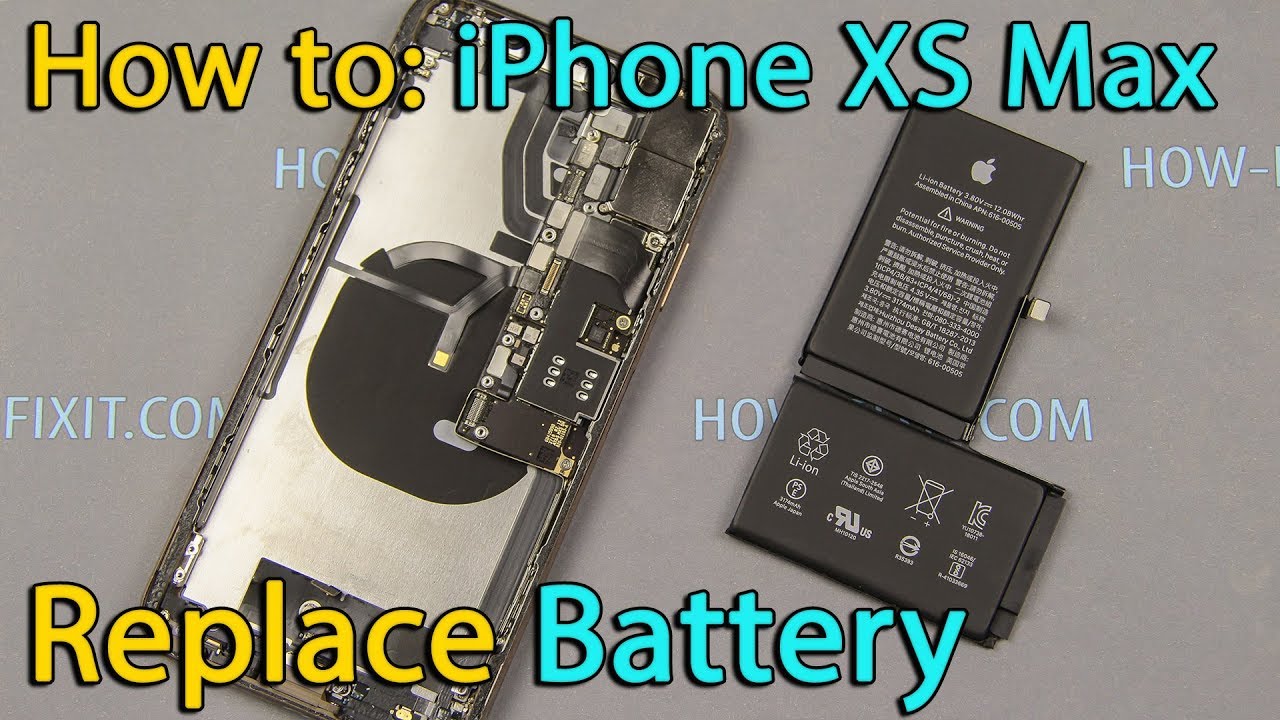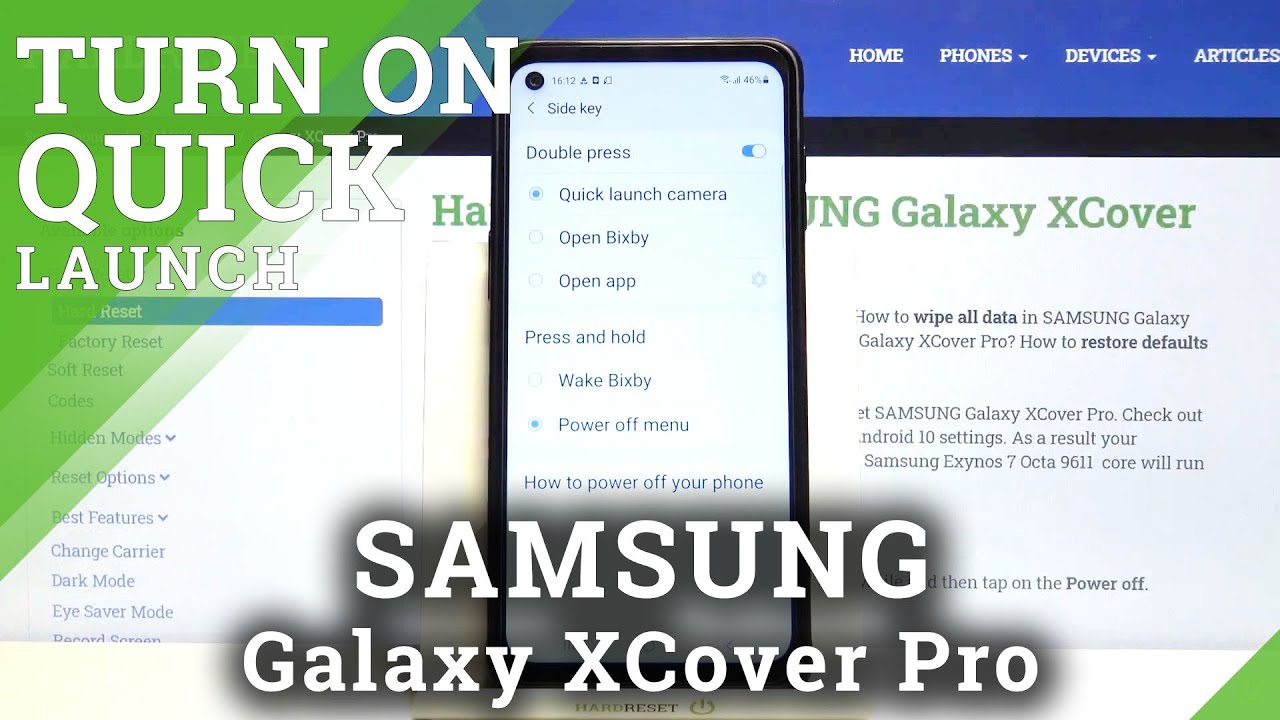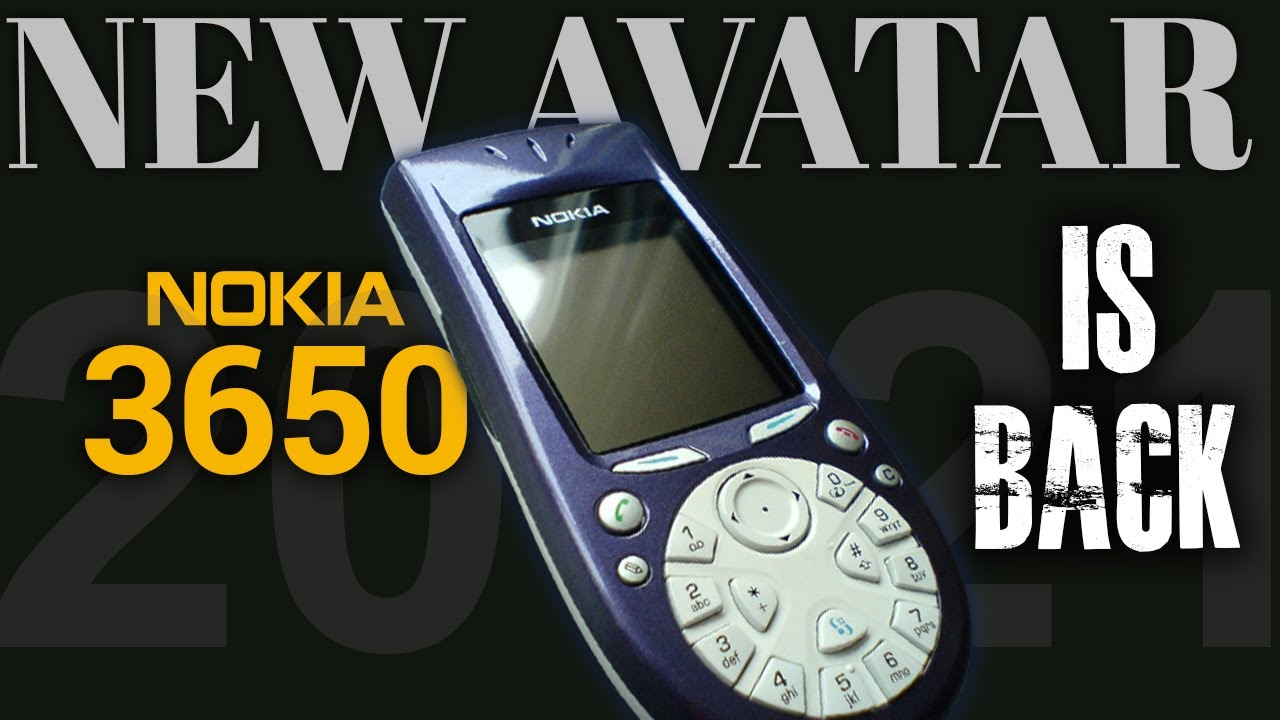Vivo X60 Pro Plus Real World Camera Test By Joshua Vergara
Hey it's Joshua. What's going on, everybody got the tea for you this morning, uh including some stabilized shots, maybe some stuff that could work as like b-roll. If I was going to do some tea content, and that is possible because of the stabilization on the rear cameras of this here, the VIVO x60 pro plus not going to do an unboxing this time we're just going to get straight into the real world camera test, but I will go through some top level specifications on this phone and some of the other tidbits that you might want to know about this phone that comes with literally a micro gimbals installed around one of the lenses when it comes to all this stabilization and whatnot. Of course, it's always going to be on the rear cameras. It literally has a micro gimbals installed in the camera, but take a look at this just walking around my house right now having a cup of tea uh, no stabilization on the front. Only 1080p capture dynamic range obviously can use a little of work uh and yeah.
It's uh, it's a little disappointing. This is yet another example of the phones that are not prioritizing the front-facing camera for at least video. That's right here we are with the VIVO x60 pro plus. If you remember, I actually took a look at the previous model from VIVO that introduced the gimbals camera. They had a plus model at the time, but I was not given it this time around though they did send me both, so we're going to be focusing on the pro plus in this video, but before we get back into the real world camera test, I do want to give you some specifications and some of my thoughts on the phone in general.
Not only is the camera bump quite imposing, which is already eye-catching in and of itself uh. The look is quite executive, which might please some of you out there who are not looking for super flashy phones and, of course, with this vegan leather backing. It is also very nice to hold. There is a curve to the display, and this panel is an AMOLED screen that brings 120hz refresh rate to this full HD plus resolution. The screen is 6.56 inches, which gives you plenty of room for media and gaming. Now, while higher resolution would have been appreciated, the 120 hertz refresh rate on here is something we're seeing more and more of on flagship devices and also at 120 hertz.
They do tend to come in this resolution anyway, at full, HD plus, which is more than enough for a lot of you out there. As you tell me in the comments, all of this is powered by the snapdragon 888, backed by 12 gigabytes of ram and 256 gigabytes of onboard storage. The battery is at 4 200 William hours, which is not the largest, but it does support 55 watt flash charging with the charger that does come in the box with it all. Those specs of course present themselves through the software, which is fun, touch OS 11.1. There are a lot of features in fun touch OS, for example, you get a customizable always on display, as well as custom wallpapers, via this magazine on the lock screen, which will change up the wallpaper every time you go to unlock the device.
But of course it's easy to just get past that using the fingerprint reader for the most part fun touch. Os is an accessible android, 11 version. Sometimes it does feel like it needs a little more polish. Definitely a little more. Streamlining like in the settings area.
My main gripe with fun touch OS tends to be the bloatware even in the app drawer. I have two folders here called hot apps and hot games that when I click on them, it's literally taking me to an area, that's full of ads. It's all just install this app or install that app and let's be real. None of these. I would actually install not to mention the fact that when you press and hold on those folders, you don't even get an option to uninstall or remove them.
So technically these hot apps and hot games ads are a semi-permanent and innate part of fun touch OS, which is odd to me, but with that we can get into the cameras and, like I said already, the imposing camera bump shows you all the capabilities that this VIVO x60 pro plus, might be able to provide, including that certification from mass, so VIVO have partnered with mass to create this camera package. On the one hand, that means that mass has put a lot of the results from these cameras through their rigorous testing process, and they have signed off on it with their certification. That's why the logo is right here, but also VIVO have used the mass's design philosophy in order to create the lenses that you see here. What we have here is an ultra-wide camera, and this is the one that has the micro gimbals installed. We are now at version 2.0, you have a 50 megapixel, Samsung gn1 sensor, that's the main sensor and then a five times optical zoom telephoto lens there is one more lens on here. Is the 32 megapixel portrait lens? It is a dedicated lens.
Obviously, for portraits, so you can get those soft backgrounds and whatnot. The thing is, I did not get to do a lot with the portrait lens here. Uh. One reason is because I am shooting by myself, so I don't really have anyone to shoot or to have them shoot me uh, and the other thing is that in this real world camera test, I just wanted to focus on mainly the video performance, because that's what enticed me the most about having the micro gimbals 2.0, but with all the samples that you're about to see, let me know what you think of the quality in the comment: sections down below drop some likes on this video and subscribe for more real world camera tests. After all, what we're working with here should be some really stabilized footage.
I'm on the wide angle, camera right now, which is also used with that micro, gimbals and hopefully, even with this walk and talk that I'm doing using the rear cameras. I can't really see myself, but I'm guessing, it's probably pretty stable and, yes, there are going to be some stabilization tests, some walking shots. So you can see what the ultra stable mode provides on top of the already included optical image stabilization, just like with the previous gimbals system, the ultra stable mode, actually crops into the footage a little, and it only records in 1080p resolution and be able to add in some really powerful software-based stabilization on top of the micro gimbals itself. After showing you the quality of the front-facing camera and kind of just seeing how it's not the highest performer, it should come as no surprise to you that I'm using the rear camera the ultra-wide camera on the rear as my vlogging tool for these walk and talk shots and whatnot right now, I'm using the standard stabilization. But let's turn on that ultra stable mode- and here you are, with the ultra stable mode which crops into the frame a little.
So we can really add in a lot of that software-based stabilization on top of what the micro gimbals is doing. So let me know what you think of the stabilization here: I'm walking at the same pace doing this walk-in talk. This is the kind of stuff you would see in a vlog anyway, and if you have stable footage, it just helps make the entire vlog look that much better. So I've just been letting the camera samples kind of flow through you're, seeing a lot of videos and obviously because the ultra-wide angle has the gimbals installed. You can keep it at standard stabilization.
Keep that wide angle and still get 4k video recording. So I went to that for a lot of the foggy walk and talk shots, like I said, and as you're probably going to see as this video goes on. It's when you take these sensors at face value that you can get some of the best results, unfortunately, for VIVO when they try to introduce some other features on top of what the hardware provides them. That's when things kind of fall apart. Some of these quirks are obvious.
If you were to just take pictures. For example, you can use the main sensor as the best shooter as it has the best depth of field, and it also has dynamic range. The ultra-wide angle is going to dip a little in the dynamic range, but that's kind of expected with ultra-wide angle, cameras, but you'll see it more in video, which is a little of a bummer when you get to the periscope lens, you can go straight to five times over the two times. That is just a crop of the main sensor, and it's above that you get the diminishing returns as expected, with the hybrid up to 60 times, zoom, there's also a super macro mode which uses the wide angle lens makes it double up, so you can get really close to any subjects which finally brings us to the video shooting experience. Obviously, you're going to be looking at stabilized shots from here on out.
I never turned off the standard stabilization and I will let you know when the ultra stable mode is being used. I think this is the first time in months that we've been able to come behind the bamboo grove here kind of nice new little pathway to be able to walk around under the shade. Also take a look at this. This is the movie mode, or rather the movie frame, where you can cut off the top and bottom a little get some of those black bars that give you that very cinematic look. It is a setting in the video mode, so you can turn it on, basically at any time when you're shooting your regular videos.
So with that in mind, why don't we get some good shots using those two things together, the movie frame for a cinematic look and the stabilization for an even higher quality production. Looking video, probably my favorite part about shooting with this phone, is the little indicator that tries to guide you uh as to how to move the phone. So you don't overwhelm the stabilization whether it's the micro gimbals 2.0 in the ultra-wide or the more standard is built into the main sensor. It works for both. You basically have this dot in the indicator that you have to keep within the inner circle, which obviously means that you have to be a little slower with your movements and not just going all jerky like this.
That's the point of the gimbals in here is that it's going to give you smooth movements, but you also have to remember that it is a very small unit. You see the laws of physics, don't mean that you could just take a micro gimbals like this and just go running. There are times when you can do that, but you still have to be cognizant of the type of stabilization you're trying to achieve it's for that reason that the gimbals installed on this camera is a bit more like a souped-up is that you would get on other phones. It is an improvement, but it's not going to change the fact that you have to be as stable yourself or as steady yourself as possible, but, as you can probably see very plainly in this 4k rendered video. The fact that the ultra stable videos are always at 1080p is the bummer.
That means you're already losing detail when, in reality, the quality of the lenses or the sensors taken on their own. Without these, other software enhancements are actually pretty good, and I wish that we can keep this quality throughout, especially with the main sensor. The Samsung gn1 is doing a fantastic job in pretty much every shot that I throw at it, and especially since you have that indicator in the middle, even when you're using the main sensor, it still is teaching you how to be more stable in the first place. So if anything, this indicator is something we should probably see more often even on more standard optical image, stabilized cameras. So, while it's pretty clear that the hardware on its own is pretty incredible, it's only when VIVO starts to add these other layers.
On top of it that things start to get muddled. The micro gimbals is pretty great. Unfortunately, it's put on a wide angle lens that needs a little more dynamic range and a little more saturation to be truly pleasing. It is nice to use for vlogging and walking talks and whatnot, because the stabilization gives it that higher quality look, but it's still lacking in just some other details. Those same details are addressed in the main sensor, but it doesn't have the gimbals.
It has standard is that still suffers from loss of quality when you turn on ultra stable, and it goes down to 1080p and none of those things are provided to the periscope camera, which does provide that five times optical zoom. If you do really need it, you probably won't use it too often, and it's still only an eight megapixel shooter away. There are a lot of really fun things you can do with this camera. It provides a lot of modes to have fun with, for example, a double exposure mode that I still can't really figure out what best subjects I could use for that, including myself and then there's also the night modes that give the ultrawide in particular a huge boost that it really needs, and the last one I tried was the supermoon mode, which literally used the 60 times hybrid zooming. In order to get me a shot of the moon.
While I had the phone on a tripod to do the long exposure, but when you put a phone like this in my hands and tell me that the gimbals is installed, so it could help with video capture and whatnot. You know that that's what I want to focus on and that's exactly what I did in this camera test. Overall, I think that the bits and pieces that are here all are proofs of concept, but they're just not being used to their fullest potential just yet their phones out there that, in the sum of their parts, are greater than the few things that they try to tout, but the VIVO x60 pro plus in the camera at least, is a little of the opposite. So the question will be this. Ultimately, what part of your video content creation process? Do you want to prioritize, and it looks like no one phone obviously has all the tools that are needed for every single part of the process, stable and smooth footage? Absolutely that's what you get in the VIVO overall, I still think VIVO is going in the right direction.
They have the bits and pieces that are needed in order to create such a compelling camera package. The only thing they have to do is make the sum of its parts better than just the one or two features that they really want to tout for more real world camera tests like this, I got so many of them coming out right now, anyway, make sure you subscribe to my channel drop some likes on this video and then get into the comment sections, and let me know what you think of the VIVO x60 pro plus with all that said, I'm going to go ahead and call it on this one. Thank you so much for watching. Please take care of yourselves and each other and enjoy your tea. Everybody.
Source : Joshua Vergara




![Realme C11 Review | Watch this before you buy! [2020]](https://img.youtube.com/vi/eu-QtlwpKW4/maxresdefault.jpg )