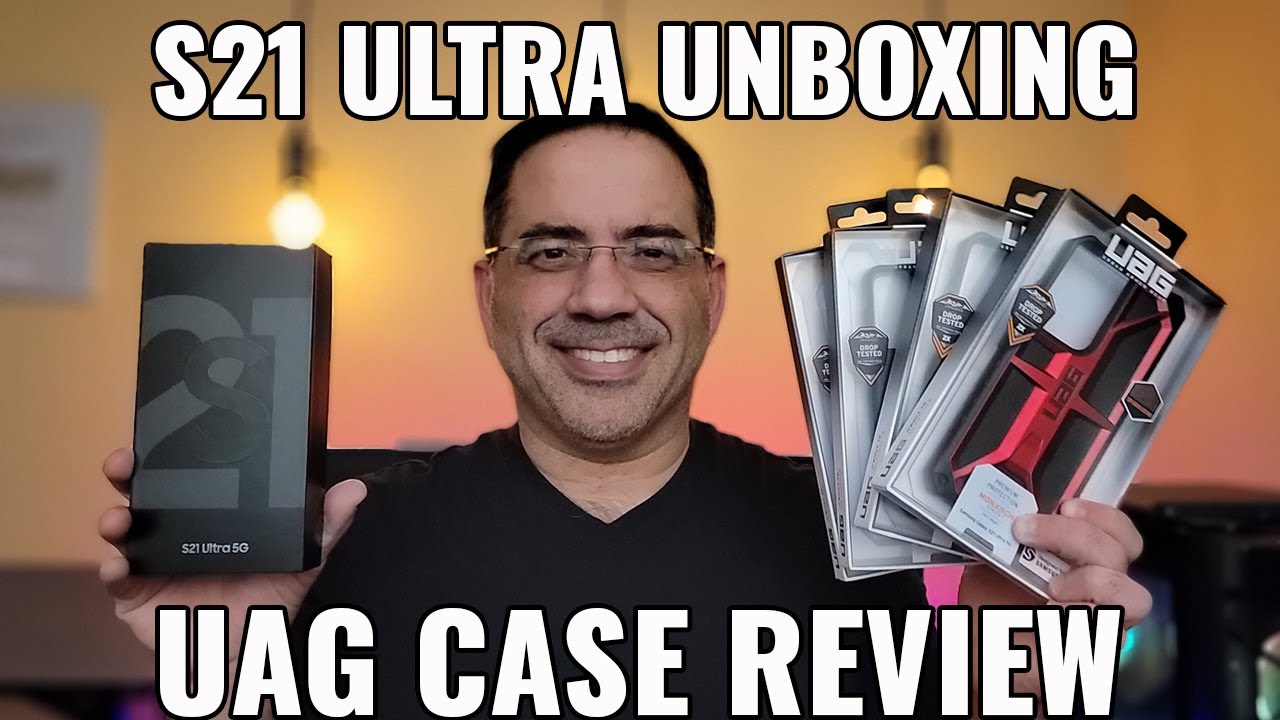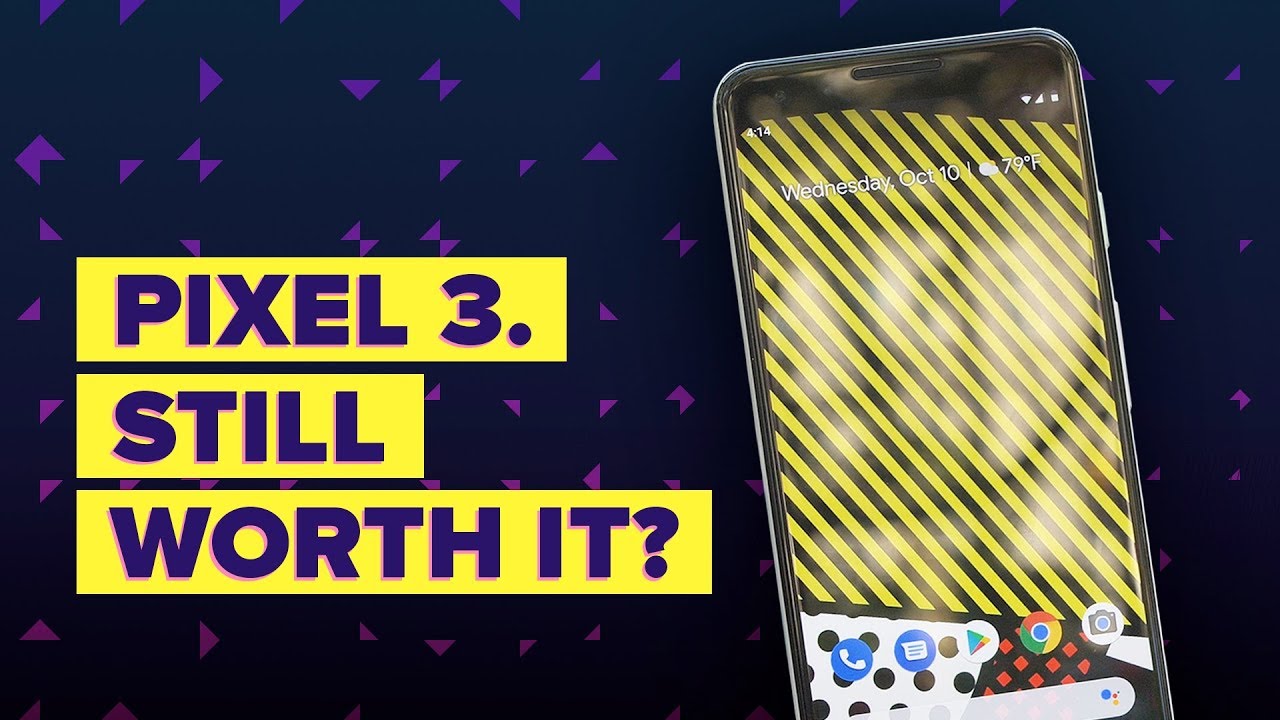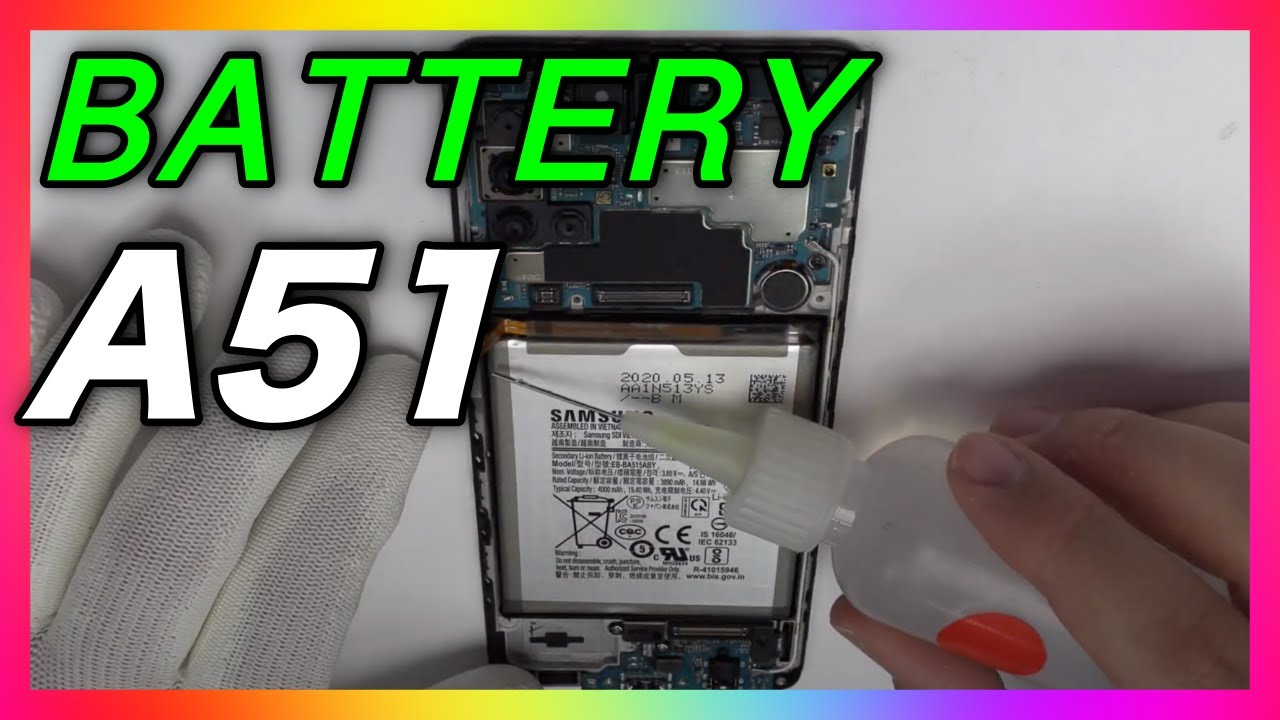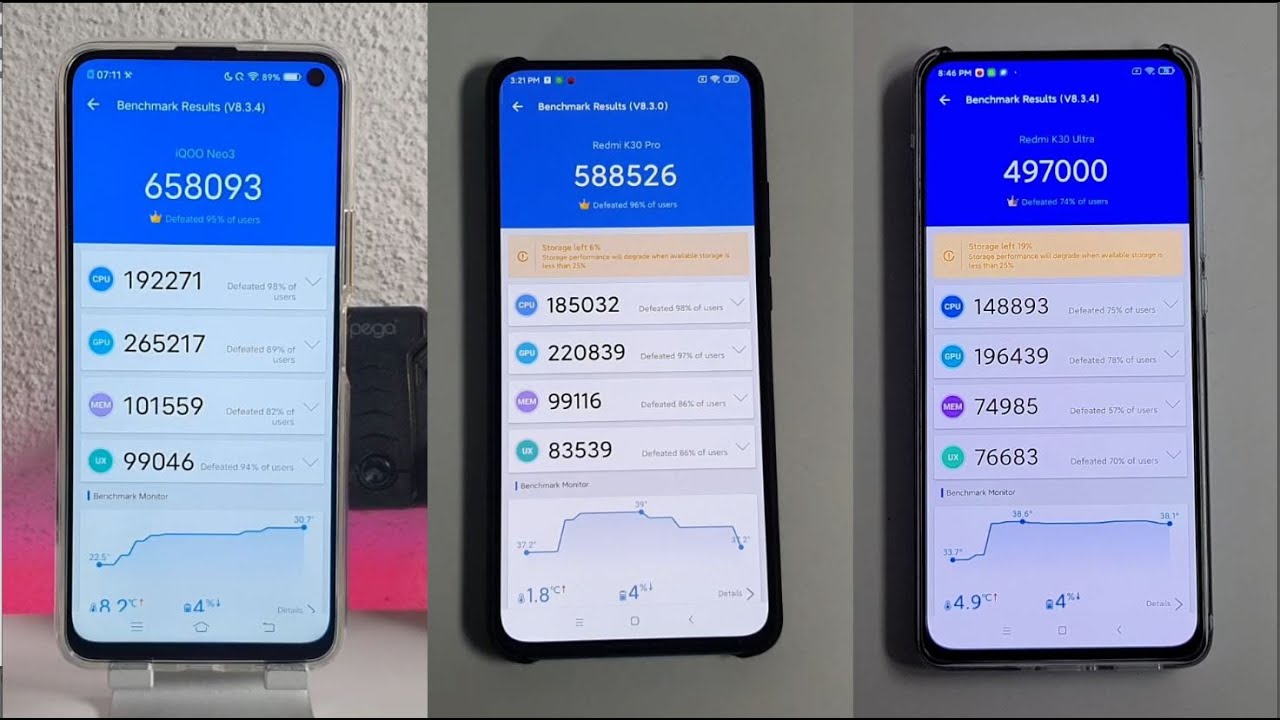Unboxing First Impressions of Samsung Galaxy S21 Ultra 5G & UAG Case Review By EBPMAN Tech Reviews
Hey guys Eggman here and in today's video we're going to take a look at the retail version of the Samsung Galaxy s21 ultra. This literally just walked through the door. In addition to sharing with you, the unboxing I'm going to share with you, the accessories that I picked with my bundle, and also we're going to take a look at the UAG line of cases for the s21 ultra family. Let's go ahead and check it out now. The very first thing I'm going to highlight is that the case or the box for the Samsung Galaxy s21 is super thin and that's because there's a lot of accessories missing, we'll go ahead and open this up. I cut the sides already, and we have this little card right here.
That shows Samsung. We have our s21 here right, so here we have the s21, and we'll put this over to the side. We also then have our sim card right. This is an 18 t variant and then, as we go through here, we'll see what other accessories we have notice. There's nothing else left in the box.
So pretty light this time around. Given some of the things that they've eliminated, so what you're going to find is you have an USB cable, which at least you know you have that, so you can see that USB scene. It looks like USB on both sides, which is good uh. You then have pretty much. That's it.
No power, adapter, no power supply uh, so keep in mind that you're not going to have one of those uh. So all you get is a cable um. You get some. It looks like some users guide information, I'm sure a sim card ejector inside and your phone. Now with my bundle, I chose to get this Samsung case.
This is one of the cases that I really enjoy from Samsung is the rugged protective case because it has the dual kickstand. I also then got this clear case that has kickstand. I have also one coming that supports the stylus. The s pen didn't come this time, so it's on back order, and I did the pre-order so figure that one out I did also order the Samsung Galaxy buds pro, which you've seen, I think, are fantastic. We've done reviews on and then what you also get is the smart tag which we're going to review now.
The screen size of the Samsung Galaxy s21 is 6.8 inches with a weight of 8.8 ounces. It has an outscore processor, 2.8, gigahertz CPU, with three times power efficiency. That's delivered through some AI technology. You also have a refresh rate of 120 hertz. Now the camera system, and, as you can see here, this has a pretty significant camera system.
You're talking about a rear, quad camera. It has a 108 megapixel laser autofocus uh lens. It also has two telephotos 10 megapixels each and one ultra-wide 12 megapixels. Now the s21 ultra also has laser autofocus, which improves focusing on short range, which we saw as a problem previous in previous editions, and it also helps dark conditions in addition to that, it has a hundred x, zoom so three times optical and ten times digital now, the s21 ultra also features laser autofocus, which is going to improve short range pictures, as well as taking photos in dark conditions, and we know that some other versions had problems with this. It also has a hundred times zoom capability.
Now the front facing camera is a beast as well you're talking about a 40, megapixel, autofocus camera and that's going to improve selfies that's going to improve, especially if you're doing, let's say any kind of live-streaming, vlogging and typically the front-facing camera is lack. Well. This one has a beast of a camera, so you're going to be able to vlog in great quality now from a battery life perspective, you're looking at 5 000 William hours now from a storage perspective, there's the news, no more expandable storage, so make sure if you've done your pre-order, and you got a 128 thinking that you can add an expansion card to extend the memory not going to happen, so you have to either go for the 128 256 or the 512. I made that mistake when I was doing my order. I actually ordered the 128, because I expand and when I realized that it wasn't available, I had to cancel my order and then order the 512 version.
So this is a 512 version. This also supports s pen. Now it doesn't have a place where you can insert the s pen the case that we're getting will have an s pen support, but it does s pen. So it's kind of like a little like the note, so they're a little the same when it comes to s pen support now before doing the startup of the phone. Let's take a look at some cases that you may want to pick up that are available right now from UAG, and here we're taking a look at the monarch series, as well as the civilian series.
We have the pathfinder, and then we also have the recent series. Now. The UAG line is one of my favorite cases, and it's my go-to case. I have on my phone love the monarch line because of the aesthetics. It just looks like a really sharp looking case, and you can see right here, the monarch.
These have fantastic drop protection, a military grade, they're going to be Uber, durable, they last forever, and they just look great for the life of your phone uh. Here. What we have is the monarch with the red finish. We also have one right here that is, with the would say, phantom black completely. We have the pathfinder here, and then we have we'll be taking a look at the recent.
This is the actual, a smaller variant. This is for the s21, which is available too, but I don't have a s21 to show you now, if you were to let's say just insert this into your phone and let's take a look at how this looks. Look, how sharp that looks! It's just really tight, so you have really nice finish here: notice how that module looks right there. You have great bumper protection on all sides: cutouts are just great screen. Protection is spot on, and we're going to be doing some white stone, dome, glass reviews shortly, and we'll test it with this case, but I've always great experience with the UAG line.
A great screen protection happening all the way around and just all in all it's a great case now, for those of you are interested in the monarch. What I call the phantom black version, because everything is so dark, and you can see how it looks right there we'll go ahead and put it look at how well they go together. They look awesome, let's go ahead and put them together, uh. This is what it would look like. Oh my god, this is sharp, so matte black, great uh, great protection, same drop protection that you're going to have, with the other case, it's just like stealth and then same screen protection same bumper protection, same cutouts.
Everything is just beautiful when it comes to this case. So if you're looking for something that is going to just match your phone and go with that phantom black color, this is the one for you now keeping with that phantom black look here. We have the pathfinder and I have to say I don't know which one I like more, I'm kind of stuck between these two right now pretty excited. So take a look at this one, so this one has a different finish and if you look at how they look at side by side, that's what they look like matte black as well. Everything is kind of just, just dark and well-placed great drop protection that you're going to get from this one as well.
Let's just put it on got to see it on got to see it on. Let's see what this looks like. Ah, oh my god, this looks good too. Look at that. I don't know I go with that one with this one or this one all right.
They both look great check. A look at that. I love how this is really, really matte black. It goes with the matte finish here and just has a great combo. That is a beautiful case.
Oh all, right, let's go to the next one before I choose which one I stick with. Let's look at now, uh we're going to look at the recent case, so we'll bring to loosen case out and to loosen is transparent right. So here we have um flexible CPU, we're going to put the phone into the CPU, and you'll see. This is going to give you a look of you know. What's going on with your phone, it's going to showcase the color.
If you have any other variant, it'll showcase well and one of the things uh you get is great camera module protection here, you'll notice, the buttons are there. You do have some screen protection, probably not as pronounced as the ones that we're looking at over here. Let's go back to this one right here for a second: let's take a look at this: I'm liking this one you'll notice that the camera module here protection is much more significant right, so that has some perfect depth to it, and the screen protection is better, so um. I kind of love these. I like these too and uh this one right here would do well as well, but I just can't show it to you with the phone on, but I'm stuck between these two all right.
So the next thing we'll do is we'll go up through the power sequence. I'm going to go ahead and power, this guy up press and hold the power button. Let it start up just so. You can see what the screen looks like. You can see that the resolution is high here, because the actual Samsung Galaxy logo and powered by android looks tiny in comparison to some other phones.
Really nice and bright again we're going to see the 18t logo, because this is an eighteen t, variant, I'm gonna, let it power up. You know one of the things I want to highlight also- and this is something I have to test. I hear that the variant does not have Samsung's uh magnetic strip technology that allows you to make payments where you don't have tap available and that's going to be a huge, huge bummer. If that's the case, I have to test that out, but I hear that it's only tap base we'll find out later, so we're just going to go ahead and hit start, and I'm going to go through this setup process and show you what things look like now. I've gone through the setup process and I have not installed any of my apps.
I just have the standard apps that are part of the phone, vanilla right and whatever comes the type of bloatware that comes with the ATT phone. So the first thing I want to show you is just a display, so I'm going to turn this on, and you can see absolutely beautiful. You can never go wrong with the Samsung display. Look at just the colors are just so vivid now from a login perspective. I'm going to use my fingerprint.
You can see how fast that is. In my opinion, it's a bit faster than its predecessors, which is what you would expect. You'll notice that the UI here is a little chunky, which is something that we can address, and we'll have tips and tricks that are going to address that as well. If I go over here, you'll notice that there's some bloatware and that's pretty much it, but we can get rid of that and then on this side we have Google there, which I think is pretty interesting. You don't have the Samsung proprietary stuff on that side.
As we go up, you'll notice that there are very few apps installed, so this is pretty clean, but the real question is, you know, since memory is now, so I would say important, especially because you don't have expandable memory, how much memory is left after your setup. So what I did is I went into the settings area and what I'm going to do just to make sure this is coming out really clear on screen, I'm going to turn this into dark mode right, so we're going to turn on the dark mode so that the screen is easier to see. I just prefer this one, so this is a lot easier to see so and by the way, that's going to be a tip as well here. What we're looking at is 11 is used just by standard ATT, stuff and then the operating system, so we still have 512. It looks like well.
Actually we have a little under that, so we have 11 percent use.59 of the memory is being used from our five to from our 512. , so you have just a little over 400 gigabytes left. So keep that in mind when it comes to the size of the phone you're getting because again, if 50 gigs, almost 60 gigs were used just for the setup. If you have 128, that's 50 gigs less. If you have a 256, that's 50, gig, glass and obviously, in this case, that's how much I have left from my experience just swiping around it's fast you're, you're, you're, gonna love the phone.
The phone is fast uh. One thing that I will highlight is that this does not know longer support uh magnetic uh, the magnetic transmission strip technology uh, it's either MTS or MST. I forget what how the acronym is set up, but this basically means that when you go to a let's say, a purchase, something and there's no tap to buy that you could actually put it on the side where you swipe your credit card and that would work, Samsung phones, the s21 they eliminated that so now, if Apple Pay is not supported, Samsung pay isn't either and that's something that I really enjoyed. I could use my phone anywhere. Would freak people out you're not going to be able to do that anymore now, for those of you curious about how does it compare to the previous s20 ultra? So I have a s20 ultra here, and you'll notice that it is.
It has an leg case. It's had it for the life of the phone, and you can see how durable and how much it's worn, not really much side by side. They look very similar if we put them from a height perspective. Look at that even on the with the case. They look pretty good, except that it looks like we have some extra mics here we're going to pop this out, so just to take a look at it, maybe a little dirty.
So apologies for that. I actually use my phones, so we'll go ahead and put them side by side and as we look at things here, you'll notice what you can expect, so it looks like from a height from a dimension perspective um. It's almost like. I want to say yeah. It is.
Let me put this like this. The s20 is a little taller. You can just see it right here, just a little taller put it right in here, align it just like that, so you can see that just a tad taller from a thickness perspective, they're about the same right. The camera module bump in my opinion, is about the same, but I like the fact that you have this matte finish on the back everything else. If you were to look at this side, and you're curious about that, uh you'll notice that it only has a look like something's moved over right, so, let's make sure we're putting them side by side, no they're the same uh.
So here you can see your sim card is here over here you have a pinhole mic. You have your USB, your speaker on this side. Nothing going on here right, doesn't look like it nope, nothing there on the top, though the sim card for again the s20 is on top now it's on the bottom, but nothing else there, and then you have your power button and control, so you won't have to I say, relearn where your buttons are. So what are my initial impressions? Is this the phone that you should pick up? Is it the phone to upgrade? Well, if you are interested in that magnetic strip technology right that um the ability to be able to tap your phone even where you can't tap it, this is a not buy right, and I'll. Tell you, Hilda uses this a lot, and she's literally said: don't want the upgrade she's actually sending her phone back, because she uses it that much she doesn't take out her credit cards for anything if you're looking for an improved camera, the camera quality which you're going to see is fantastic you're, going to get that if you're doing selfies- and you want to be able to improve your vlogging or- let's say you're, you know somebody who's in real estate, and you're wanting to do better captures of yourself showing properties.
Then the 40 megapixel front facing camera, fantastic, fantastic, fantastic! It's going to up your video quality for sure, as well as the mic technology that it has. If you're concerned about storage is just you know, it is what it is, so you're going to have to pay more to get. Maybe what you already have and then keep in mind that you won't be able to expand. So typically, I have a 256 to 512 card on my phone, so I know I can survive with the five and then also with Google storage. No longer unlimited, that's something else that you have to really consider.
So I'm still bullish on this, I'm saying buy it. I'm saying get it as long as those couple things that I mentioned are not something that you're worried about. So we have lots of cases on the channel tips and tricks coming make sure you subscribe see in the next one.
Source : EBPMAN Tech Reviews